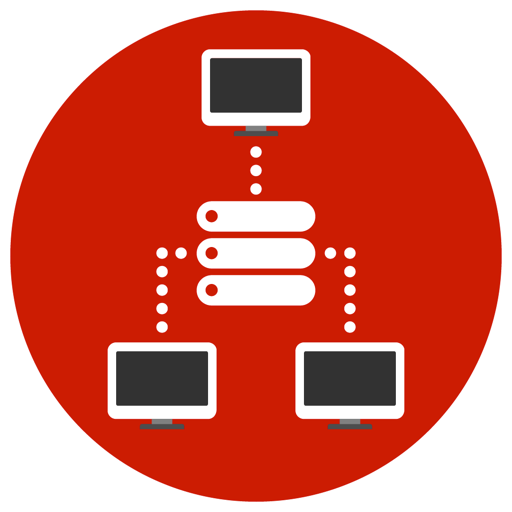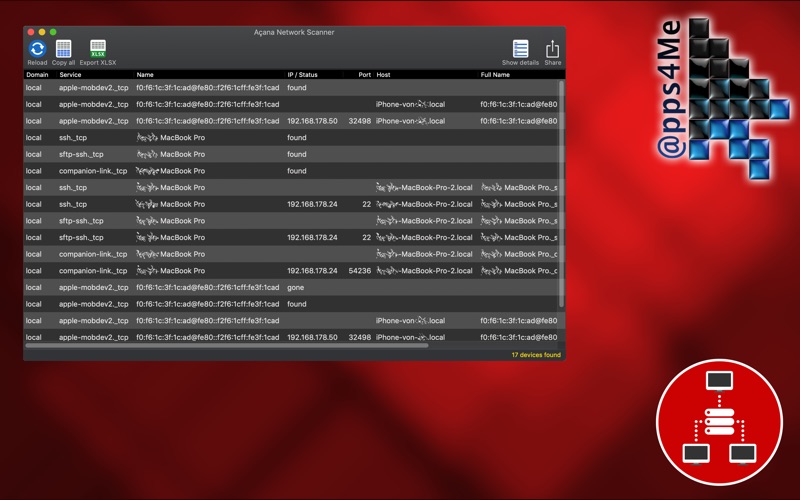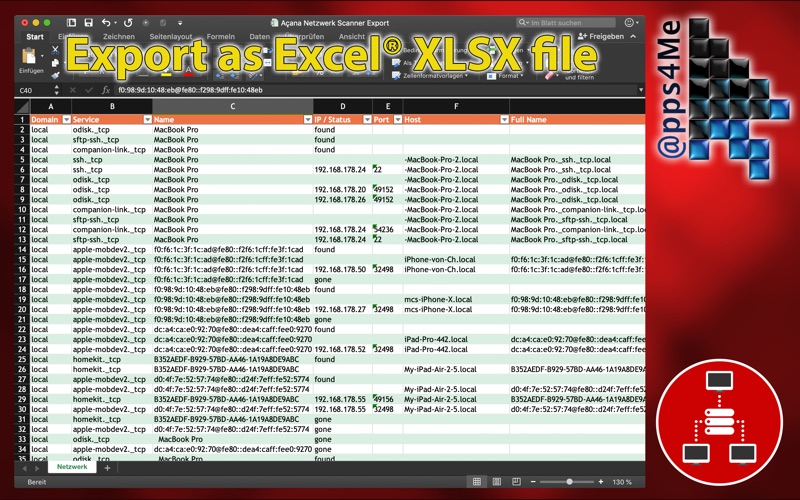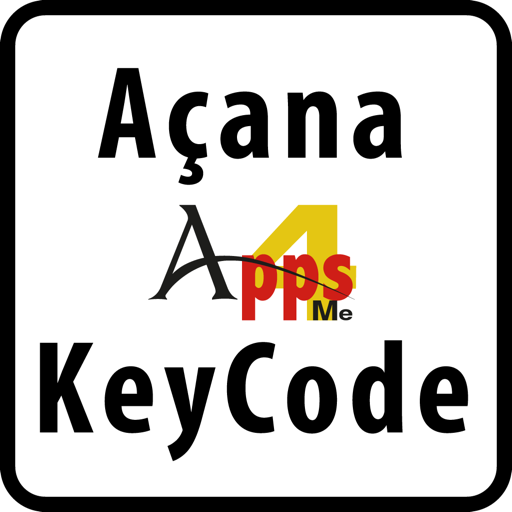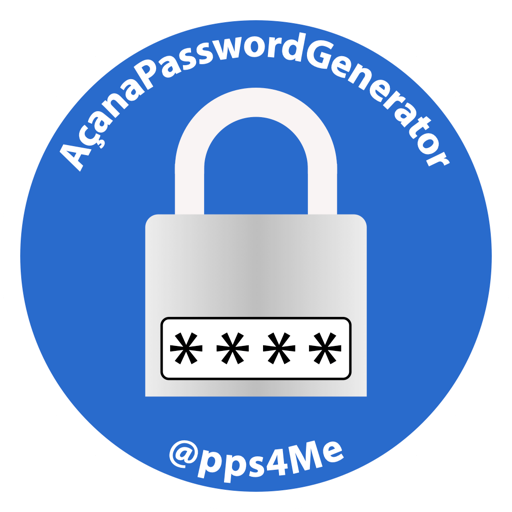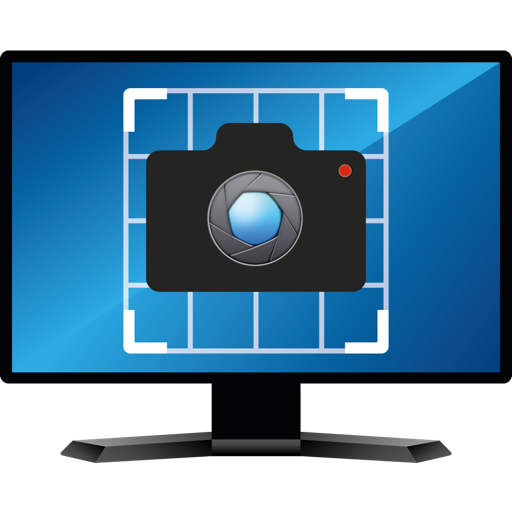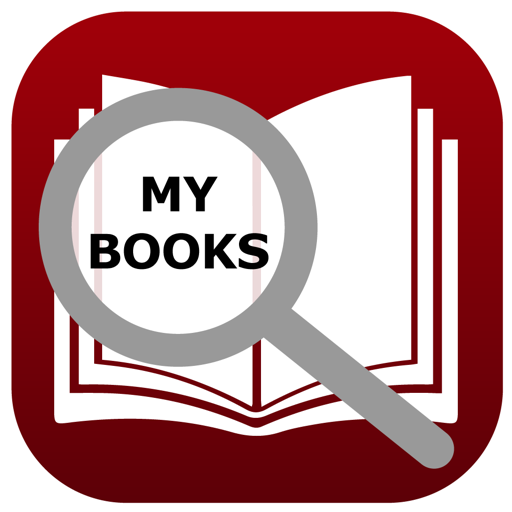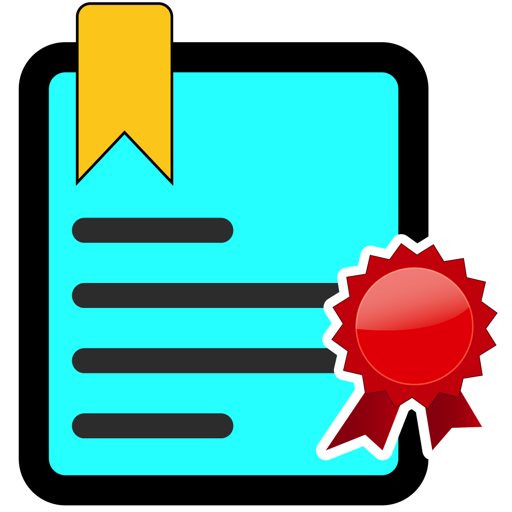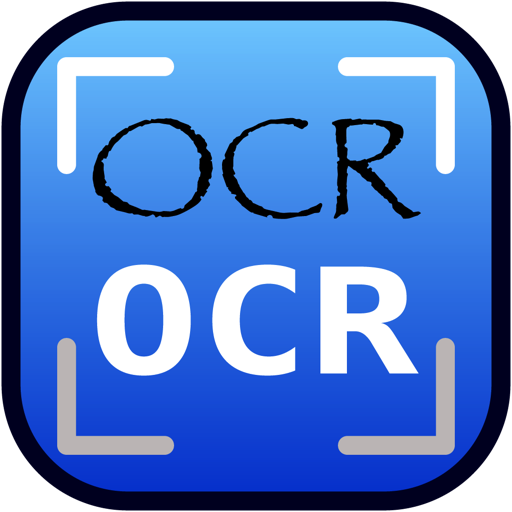What's New
• New languages added:
• Danish
• French
• German
• Italian
• Dutch
• Portuguese
• Spanish
App Description
Show all network devices in the current network. You can copy all data to the clipboard, save as an Excel® or text file or share it with all available sharing services. Support for "Touch Bar". These data are available:
• Domain
• Service
• Name
• IP / Status
• Port
• Host
• Full name
Features:
• Show all network devices in a list
• Device list can sorted ascending and descending
• Copy all data to the clipboard (with or without headline)
• Copy active cell to the clipboard (with or without headline)
• Copy active line to the clipboard (with or without headline)
• Copy active column to the clipboard (with or without headline)
• Copy all data to the clipboard (with or without headline)
• Export all data as an Excel® XLSX file
• Share all data with the available sharing services
• Share details of the selected entry with the available sharing services
• Support for "Task Bar"
• Support macOS "Dark Mode"
App Changes
- June 16, 2019 Initial release
- August 17, 2019 New version 1.1.0
- December 10, 2020 New version 1.2.0
- October 04, 2023 New version 1.7.0