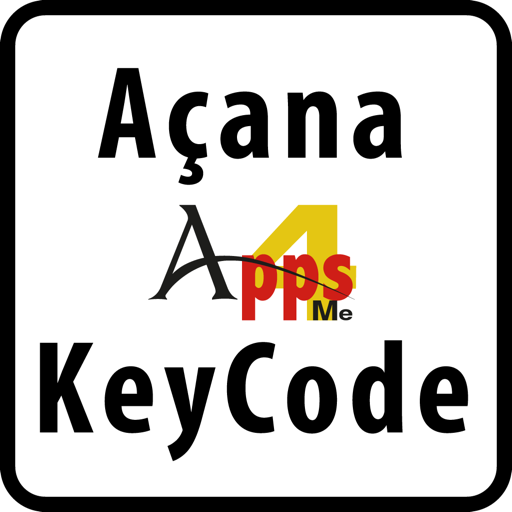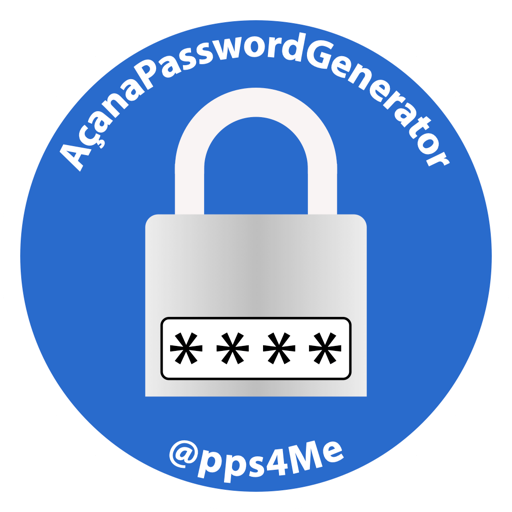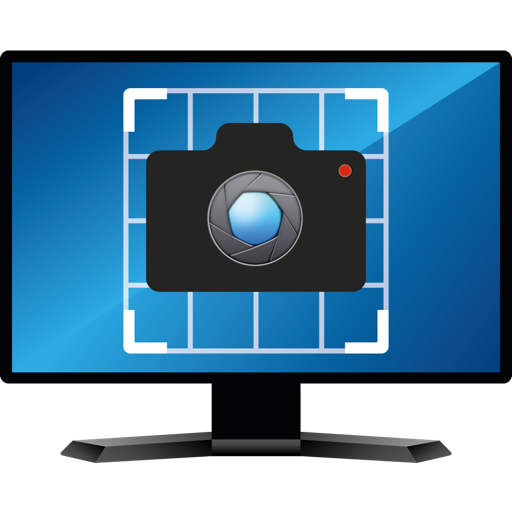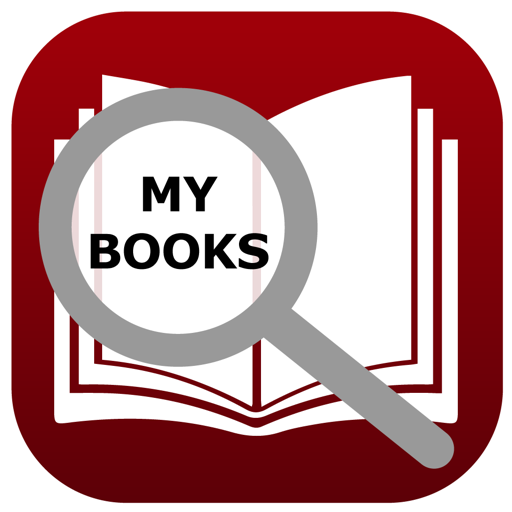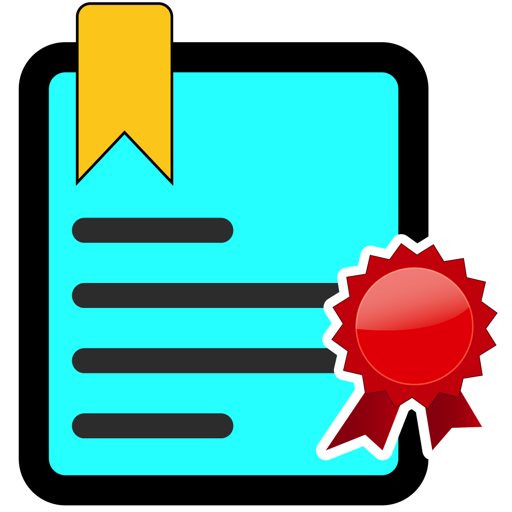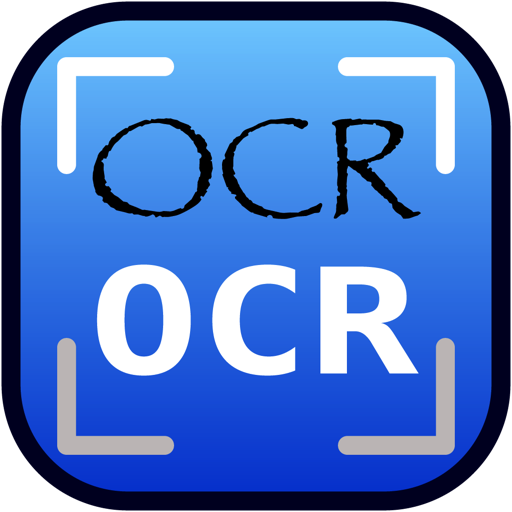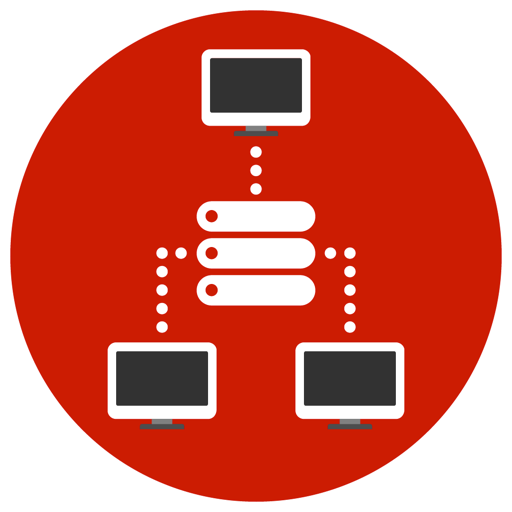What's New
New features and improvements
• When exporting in EPS and SGV format, the output size is now 1024 pixels max.
• When exporting in EPS and SVG format, the error message "646 Vector header NULL" has been removed
App Description
Creates a QRCode from any text or vCard file. The QRCode can be saved as a BPM, GIF, JPG, JPEG2000, PNG, TGA, TIFF, WebP, EPS, SVG, PDF or vCard file.
Features:
• Support for Touch Bar
• Support for macOS Dark Mode
• Support for Retina display
• Error correction version 1 and version 2
• Creates a QRCode for:
• Text
• URL
• MeCard contact
• vCard contact (manually or by drag and drop from a vCard file)
• Appointment (manually or by drag and drop from an .ics file)
• E-mail (manually)
• Manage e-mail templates
• Phone call (Voice call, FaceTime®, WhatsApp®)
• SMS
• Discord®
• WhatsApp®
• Telegram®
• Viber®
• WiFi
• Social media
• Facebook®
• Flickr®
• Instagram®
• LinkedIn®
• Snapchat®
• TikTok®
• YouTube®
• X (Twitter®)
• Message
• Link to your account
• Xing®
• Location by name (Geo Location with 2D/3D map view)
• Location with latitude and longitude (Geo Location with 2D/3D map view)
• Apps (Apple®, Google®, Microsoft®, Ubuntu®)
• Send/receive money
• Girocode for SEPA transfers (also outside EEA)
• Manage girocode templates
• Swiss QR Code
• Paypal®
• PaypalMe®
• Bitcoin
• Bitcoin Cash
• Dash
• Ethereum
• Litecoin
• Meeting
• FaceTime®
• Skype
• Zoom
• Export as EPS file (vector graphic)
• Export as SVG file (vector graphic)
• Export as BMP file
• Export as GIF file
• Export as JPG file
• Export as JPEG2000 file
• Export as PNG file (with transparency)
• Export as TGA file (with transparency)
• Export as TIFF file (with transparency)
• Export as WebP file (with transparency)
• Export as vCard file
• Drag and drop as BMP, GIF, JPG, JPEG2000, PNG, TGA, TIFF, WebP, EPS, PDF, SVG file (from 16x16 px to 2048x2048 px) to any folder
• Drag and drop as TIFF (from 16x16 px to 2048x2048 px) into any program
• Foreground and background color freely selectable
• Foreground or background color with transparency
• Each QR Code (except SwissCode) can be supplemented with your own logo
• Each QR Code (except SwissCode) can be supplemented with its own logo
• Support and management of multiple logos
• Image size from 16×16 to 2048×2048 pixels (for PNG files)
• Share the QR code with your friends via Mail, Messages, AirDrop, Twitter, Facebook or Flickr etc.
• Read barcodes and QR codes in the format
• Aztec Code ISO 24778
• Code 11
• Code 128 subset B
• Code 128 automatic subset switching
• Code 3 of 9 Code 39
• Code 32
• Code 93
• EAN-14
• EANX
• Extended Code 3 of 9 Code 39+
• HIBC Aztec Code
• HIBC Code 128
• HIBC Code 39
• HIBC QR Code
• ITF-14
• LOGMARS
• NVE-18
• PZN
• QR Code
• UPC A
• UPC E
• UPCA Check
• UPCE Check
• UPNQR
• USPS OneCcode
• Vin
App Changes
- June 08, 2014 Initial release
- August 17, 2014 New version 1.0.2
- September 02, 2014 New version 1.0.3
- September 12, 2015 New version 1.2.0
- December 02, 2015 New version 2.0.0
- December 02, 2015 Price increase: $1.99 -> $2.99
- June 22, 2016 New version 2.2.0
- July 31, 2016 New version 2.2.1
- August 09, 2016 New version 2.2.2
- November 05, 2016 New version 2.2.3
- June 13, 2019 New version 4.0.0
- August 16, 2019 New version 4.2.0
- September 11, 2019 New version 4.3.0
- January 28, 2020 New version 4.4.0
- July 14, 2020 New version 4.8.3
- October 22, 2020 New version 5.0.0
- December 09, 2020 New version 5.2.0
- May 06, 2021 New version 5.7.0
- August 05, 2021 New version 5.9.0
- October 05, 2021 New version 6.0.0
- September 16, 2023 New version 7.3.1
- November 03, 2023 New version 7.3.2