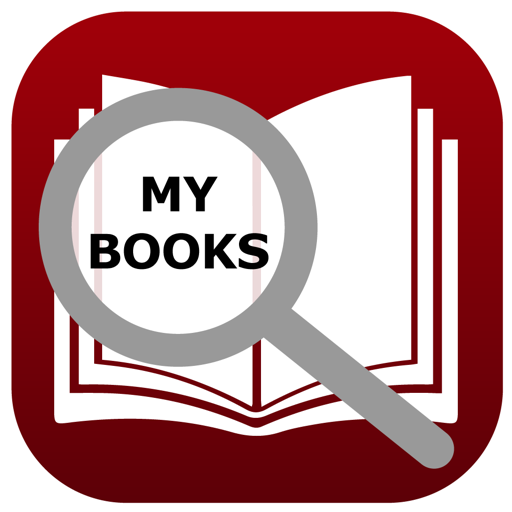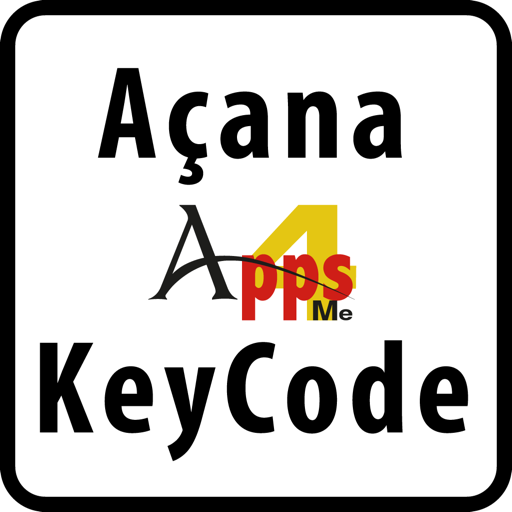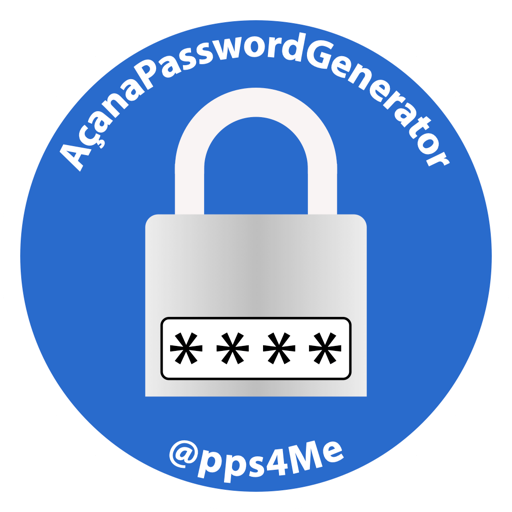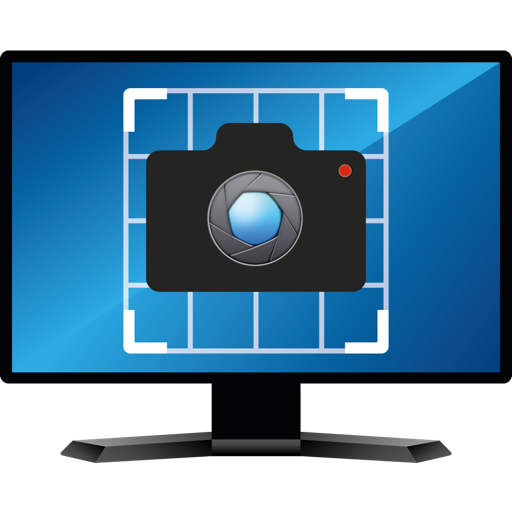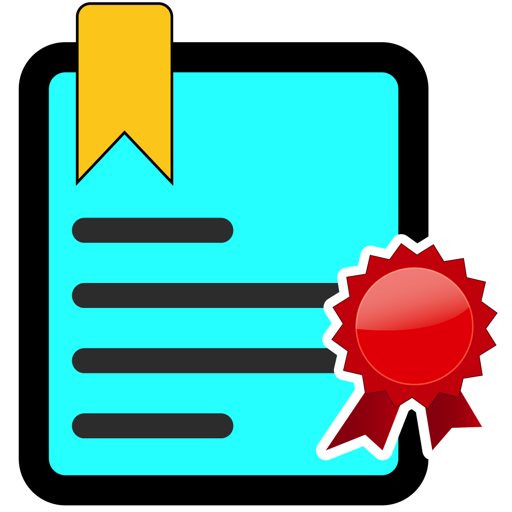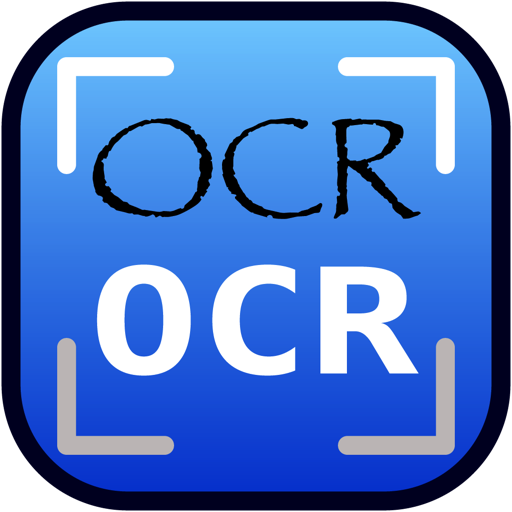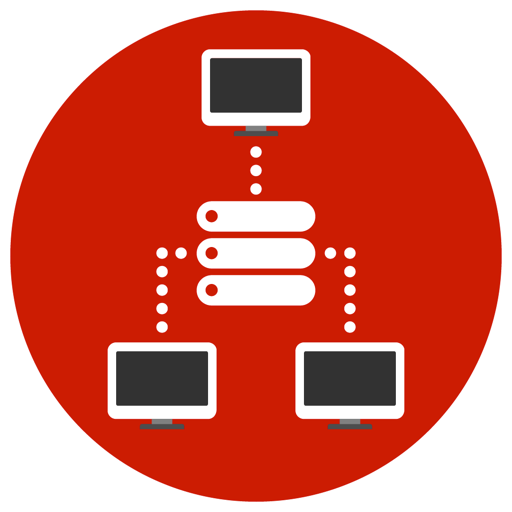What's New
New features
• For all input fields, any spaces at the beginning and end are now automatically removed.
• For all input fields the possibly existing line endings are now replaced by blanks
• Import from iOS device is now available as icon in details
• Adjustments in the menu
App Description
«Açana My Books» manages your books, audio books, audio cassettes, comic collections and journals. Each entry systems and a note can be added.
Features:
• Enter all data
• Details
• Title
• Subtitle
• Author (Last name, first name)
• Co-Author (Last name, first name)
• Favorite
• Speakers
• Translater
• Price
• List price
• Date of purchase
• Length in days, hours, minutes
• TAGS (Field for keywords)
• Rating
• Mark as read
• Date of read
• 0-5 stars (also half stars)
• Borrowed
• Mark as „borrowed to“
• Borrowed to person
• Borrowed to date
• Mark as „borrowed from“
• Borrowed from person
• Borrowed from date
• Location
• Building
• Room
• Shelf
• Digital file location
• Published
• Year of publication / month
• Publisher
• Edition
• Number of copies
• URL
• Extras
• Genre
• ISBN® / Amazon® ASIN® Code
• Graphical display ISBN® Code
• Search for book title
• Search for data, links and picture with book title, author or ISBN®/ ASIN® Code
• Manage
• Authors
• Name, first name
• Gender
• Display all book from the author
• Speaker
• First name, name
• Display all book from the speakers
• Media
• A title image can be assigned to each entry
• Any number of additional images can be added to each entry
• Any number of attachments can be added to each entry
• Import image, sketch or PDF document from iOS device (iPhone or iPad) to the following formats:
• PDF
• PNG
• JPEG
• Import via iOS device can be used for the following:
• As a book cover image
• As an additional image
• As an attachment
• As ISBN barcode
Easy data exchange of all tables via clipboard to all office applications (Excel®, LibreOffice®, Numbers® etc.)
• Easy backup and restore of all data (without using TimeMachine®)
• Export as CSV file
• Export as Excel XLSX file
• Import data from CSV file
• Import data from XLSX file
• Share a book with all available sharing services (E-mail, Messages, Facebook, Twitter etc.)
• Support macOS Dark Mode
• Support Touch Bar
• Support Retina Display
App Changes
- October 25, 2015 Initial release
- January 10, 2016 New version 1.0.1
- February 04, 2016 New version 1.1.0
- July 11, 2016 New version 1.2.0
- November 23, 2016 New version 1.2.1
- December 30, 2016 New version 1.3.0
- June 14, 2019 New version 1.8.0
- August 17, 2019 New version 1.9.0
- July 15, 2020 New version 2.1.1
- November 12, 2020 New version 2.4.0
- August 06, 2021 New version 2.7.2
- September 16, 2023 New version 3.6.0