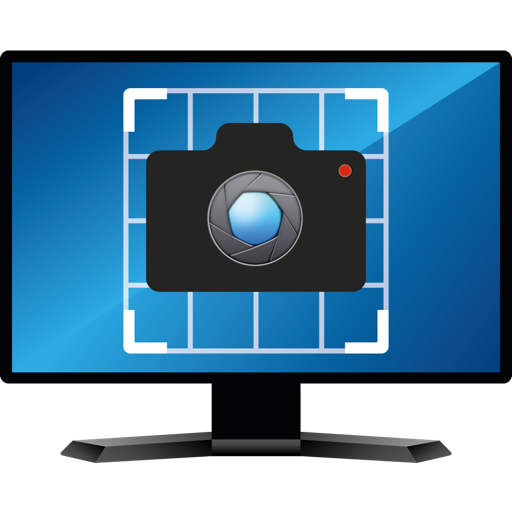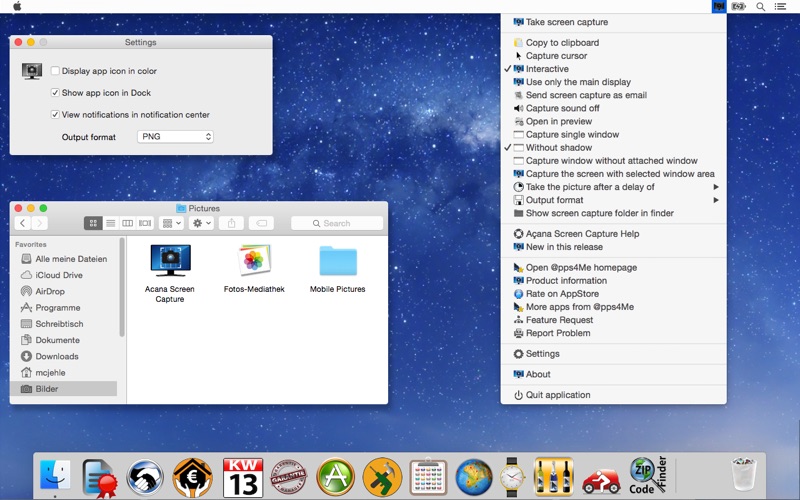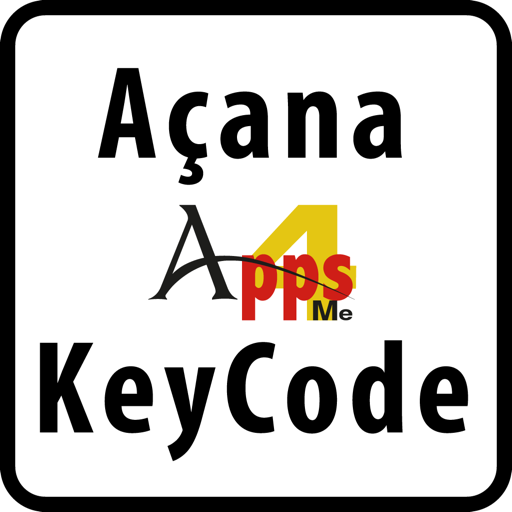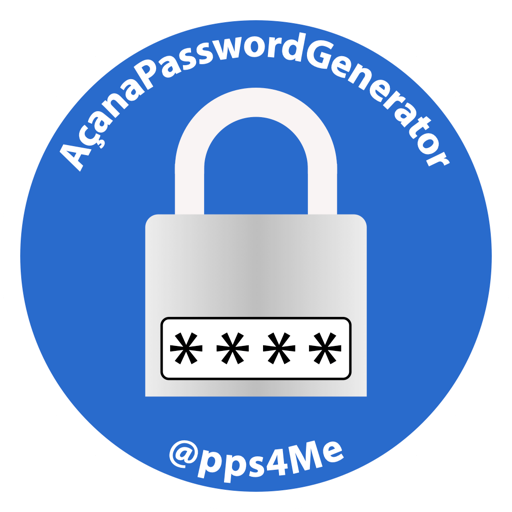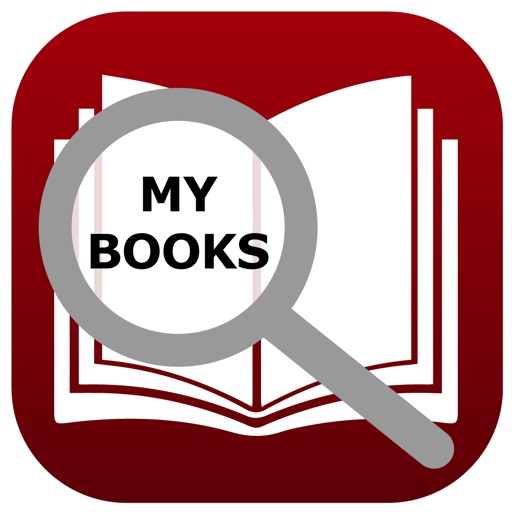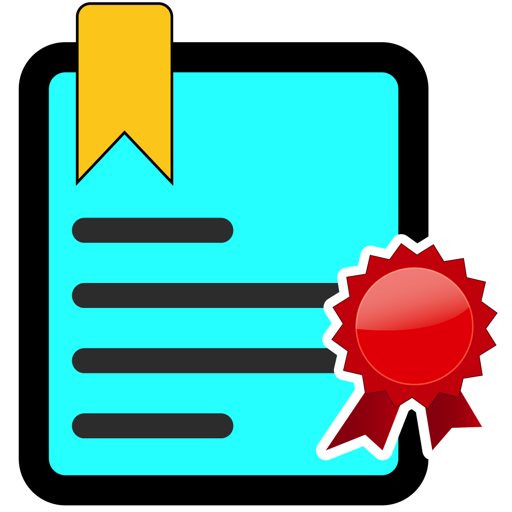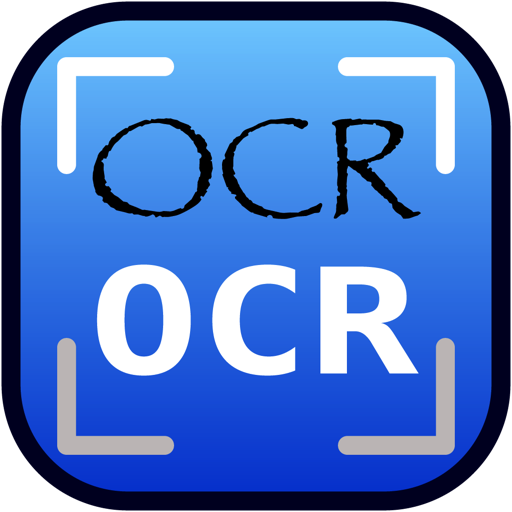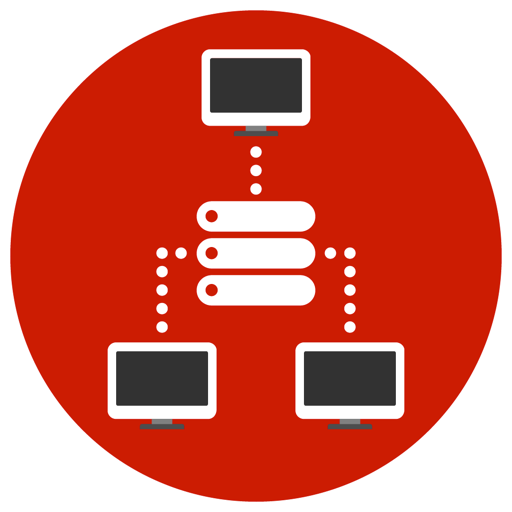What's New
**************************************************************
«This release is not compatible with macOS 10.12»
**************************************************************
Bug fixes:
• Output format is now corrected
• PDF files are now in the correct PDF format and can be opened with Preview or Adobe Acrobat
App Description
With «Açana Screen Capture» you can easy create a screen capture. Additional you have many features and options to take a screen capture.
Features:
• Create full-screen capture
• Create a capture of a single window
• Create screen capture with the size of a selected window
• Create interactive screen capture
• Copy screen capture to the clipboard
• Open screen capture in preview
• Send screen capture as email
• All screen capture files are saved in a separate folder in your pictures folder
• Show messages in notification center
• Options
• Screen capture include cursor
• Screen capture in selected window size
• Sound on/off
• Capture window without shadow
• Capture window without attached window
• Self timer delay 3, 5, 10 and 15 seconds
• Output format
• BMP
• GIF
• JPG
• JPEG 2000
• PDF
• PNG
• PS
TIF
App Changes
- September 14, 2015 Initial release
- December 20, 2015 New version 1.0.3