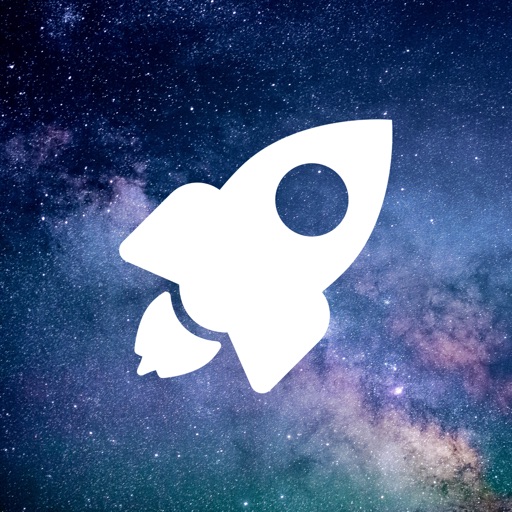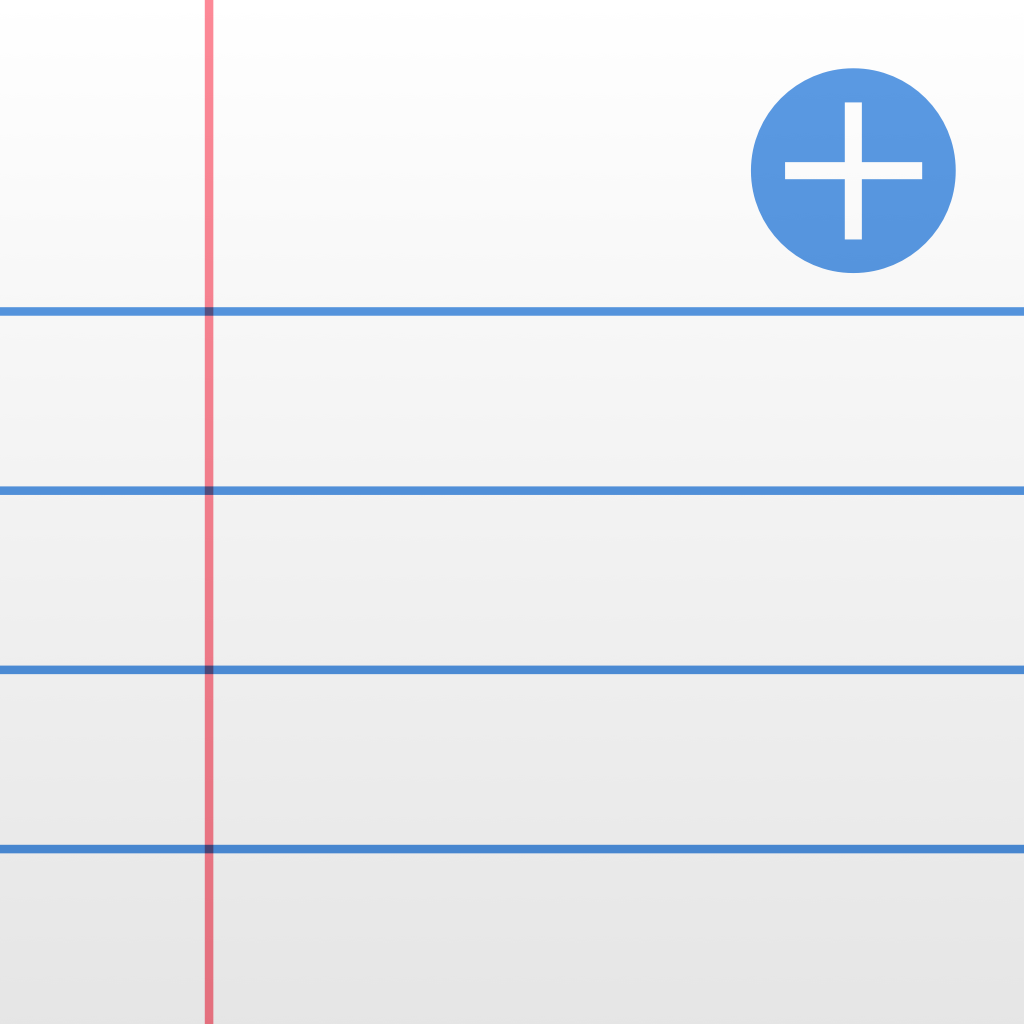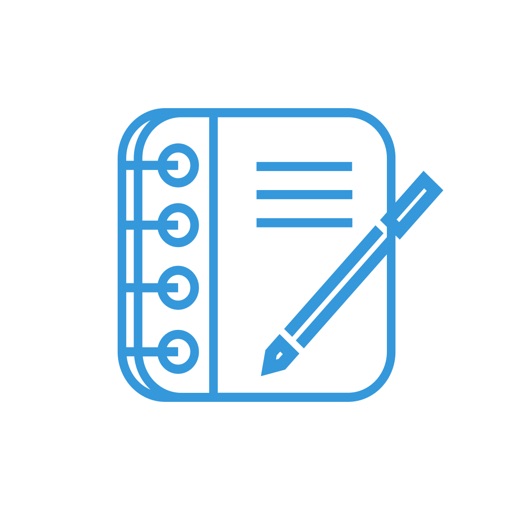Tag: Note taking »
Evernote Apple Watch Review
1Writer Review
Take Note - Livescribe Partners with Moleskine to Make Livescribe Notebooks, Available Now
Livescribe has announced a partnership with Moleskine, and unveiled a series of notebooks that work with the smartpens. As you write the pen captures your notes and transcribes them to digital format that can be used on your computer or mobile device. The Livescribe 3 smartpen connects to iOS devices via Bluetooth and users can access their drawings and notes through Livescribe+, which is already available on the App Store.
The Livescribe notebooks have an expandable inner pocket containing two bookmarks printed with smartpen buttons and controls, and all of the traditional Moleskine bonuses like great paper, rounded corners, a ribbon bookmark.
“There’s something magical about writing on paper with a pen, it opens up your imagination and allows you to expand your thinking beyond the constraints of a keyboard,” said Gilles Bouchard, CEO of Livescribe. “With these new Moleskine notebooks and a Livescribe smartpen, you can tap into that inspiration, and store everything on your digital devices, too.”
The Livescribe Notebooks are available on Livescribe.com and Moleskine.com/livescribe for $29.95

Take Note! Noteshelf Has Recieved a Big Update.
Fluid Touch Pte. has released version 8.6 of Noteshelf, the simple yet satisfying notebook app. The update lets users backup, archive, and share notebooks via AirTransfer and automatically publish notebooks to Evernote. Noteshelf also now allows users to import and annotate Microsoft Office Word, Powerpoint, and Excel files. And it supports Pencil, a stylish stylus by FiftyThree. Fluid Touch Pte. has also improved functionality for left-handed users and squashed some bugs along the way.
You can pick up the new and improved Noteshelf for $5.99.


Note Review
Peiji Review
Boximize Review
Ginger Labs Updates Note-Taking App Notability - Tweaks Note Review Process and Navigation Tool
Notability has received an update, adding in some usability improvements and more.
You can find specific details below, but the biggest changes include being able to link typing, drawing, photos, and handwriting to your recorded audio clips, as well as improved navigation tools that make scrolling through text and audio a lot easier.
We had an opportunity to review the app a while back; Notability is available (on sale currently) $2.99.


Everything that you add is now linked to your audio recording -- just tap play and watch your handwriting, typing, drawings, and photos come to life. This visually rich presentation of your note provides an awesome new way to review your notes or even to create lessons or instructional notes for students or colleagues.The new navigation tool provides an easy and powerful way to review your notes. Scroll through your notes while preventing stray marks. Or follow along with your audio and tap anywhere to jump to a specific point in your recording.
Audio recordings can also be played back at several different speeds to help you speed up review. You can also quickly rewind 10 seconds to hear an important part of the recording again.
Also, you can now select a typed word and view a definition.