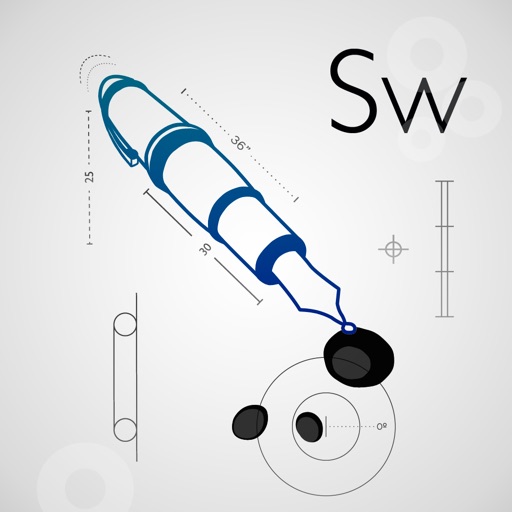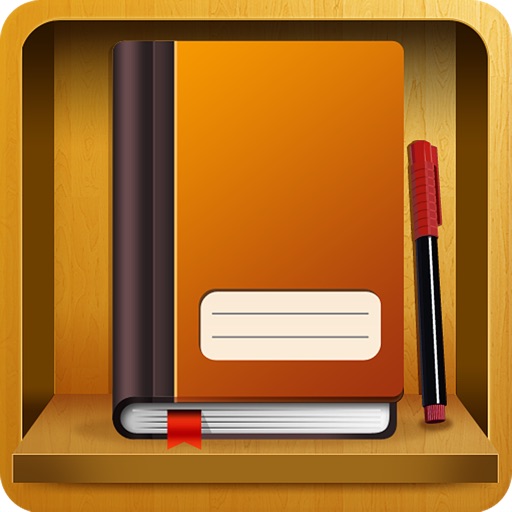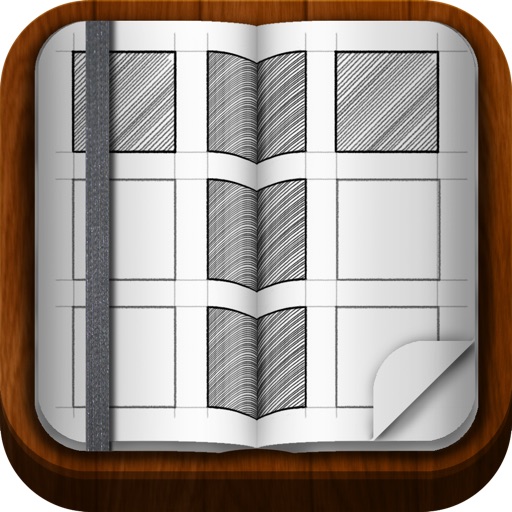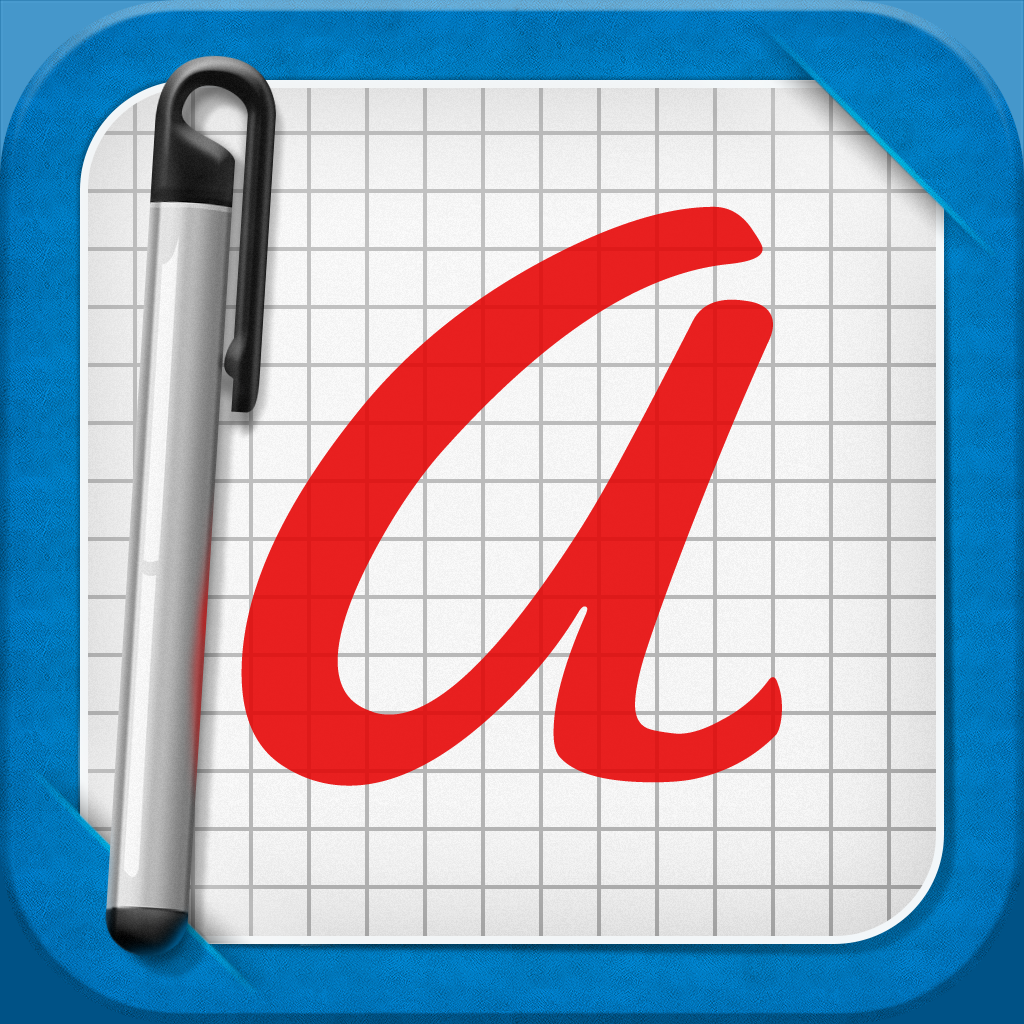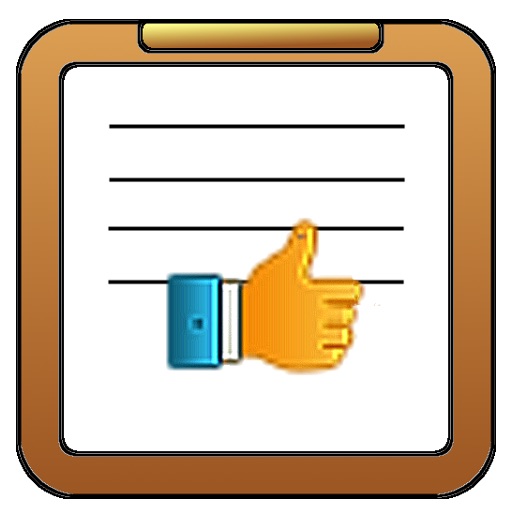Tag: Note taking »
Pogo Connect Bluetooth 4.0 Stylus for iPad Review

At 5.1" (130mm) with a price tag of $80, the Pogo Connect sports a stylish silver barrel with a rubber tip at one end and decorative cap at the other. There is a single button on the side and a LED light. It uses one AAA battery and because it’s Bluetooth 4.0 that battery will last a long time. A little wider than a regular stylus, the pen lacks heft, but it fits comfortably in the hand and has good balance. The tip is the same thick dark rubber that one finds on traditional styluses and is magnetic for easy replacement. Ten One promises new tip designs in the future.
Pogo Connect doesn’t pair with the iPad in the usual way a Bluetooth device would. To assist in getting everything set up correctly, users can download the free Pogo Connect app to link the stylus and then each of the 19 compatible apps - up from the original 13 - goes its own way. Some apps like Procreate just find the pen, while others like Noteshelf require users to poke around in the settings. It's easy.

One of the more glaring flaws when I first tested the Connect back in December was that it didn’t prevent palm marks, but recent updates have improved that functionality. How well it works seems to depend more upon the app than the stylus.
And what about pressure sensitivity? That’s the key selling point, but it’s very hit or miss. Some apps respond to pressure by varying line thickness, others opacity, and none respond to a light touch despite claims that the proprietary Crescendo Sensor technology requires “0 grams of activation force.” That said, the Connect outperforms captive models. It's not transformative, but with the right app and practice, sketching feels more holistic.
There are a couple of neat features worth mentioning: the Pogo Connect app has a pen locator, the button on the stylus works as an undo command, and the LED light indicates the active ink color. Still, while somewhat more intuitive than capitative models, the Pogo Connect needs a lot of tweaking before it warrants the hefty price tag, much less turns the iPad into a device that can compete with a dedicated graphics tablet.
A full list of compatible apps can be found here on the Ten One Design site.
Simply Write Review
Note.s : Daily Journal Review
Note Anytime Review
CaptureNotes 2 Review
Drafts Review
Catch Notes Review
iPIM Review
Taposé Resurrects Microsoft Courier for the iPad
Tapose’s main feature is the “slide bar” in the middle of the screen. It functions as a control panel for both sides of the screen. It can also be moved to change the sizes of each screen. Users can control two separate functions on each side of the bar (web browsing, note taking, etc). Tapose even offers web storage so that work done through the app doesn’t fill up the iPad’s hard drive.
The Kickstarter project raised over $26,000 and was partially funded by the leader of the Courier project at Microsoft, J Allard. Taposé is available in the App Store for $2.99. Check out the video of Tapose in action below.
Ten One Design Shows off Stealth Bluetooth Stylus

If ones uses a capacitive stylus on their iOS device - those pseudo-pens that are great for handwriting, sketching, typing, and just tapping - the name Ten One Design may not be familiar but it’s very likely they've come across their Pogo stylus line.
This month the iOS accessories company released news that should make iPad artists and note-takers smile. Temporarily dubbed the Blue Tiger Stylus, it’s something completely different. It uses Bluetooth 4.0 to pair with the iPad, particularly the new one. The result is direct input not from the screen, but from another gadget, which allows for much more user control.
The Blue Tiger won’t simulate pressure; it will react to it with genuine sensitivity and be better than traditional styluses (styli?) at distinguishing between intended strokes and palm prints. The killer feature is best described by Ten One founder Peter Skinner: “When using Blue Tiger in a drawing application, the user can control stroke thickness ... which is displayed on the multi-colored LED button.” There’s no word on a release date or price, but if it’s durable it will be well worth paying a premium for, as it should outlast traditional styluses with inflated rubbery nibs.