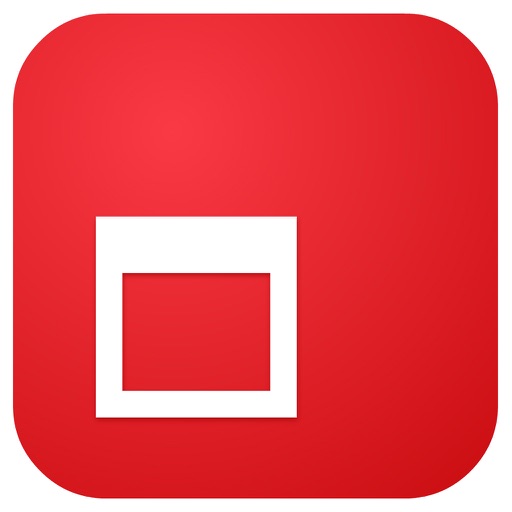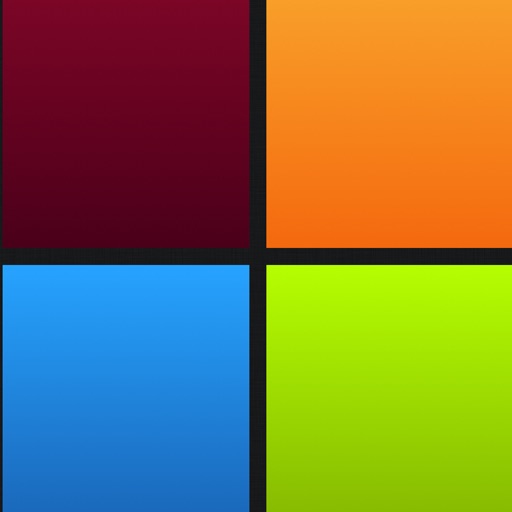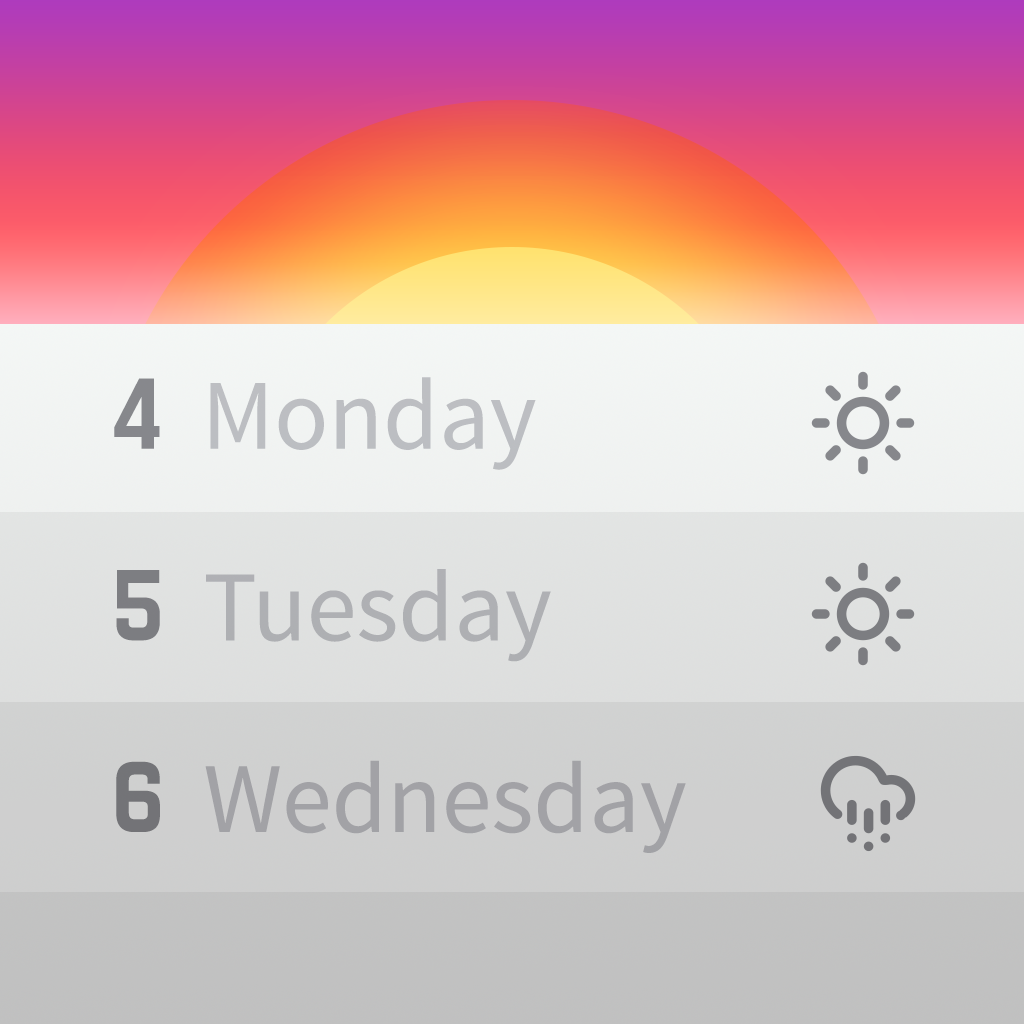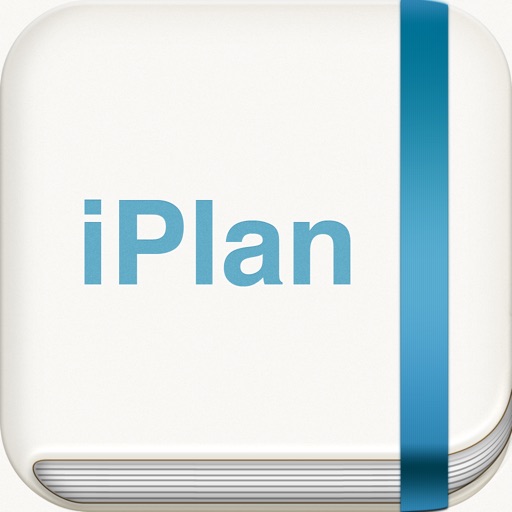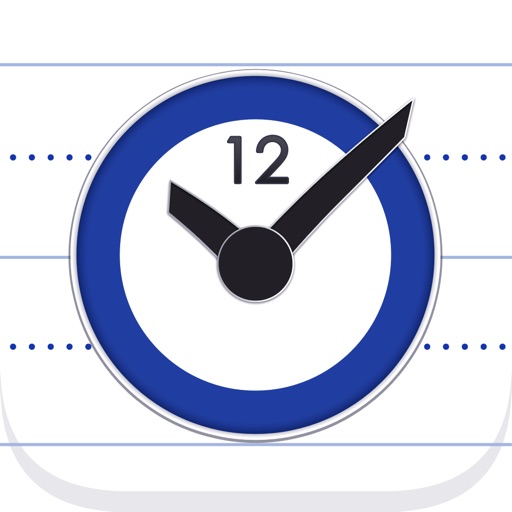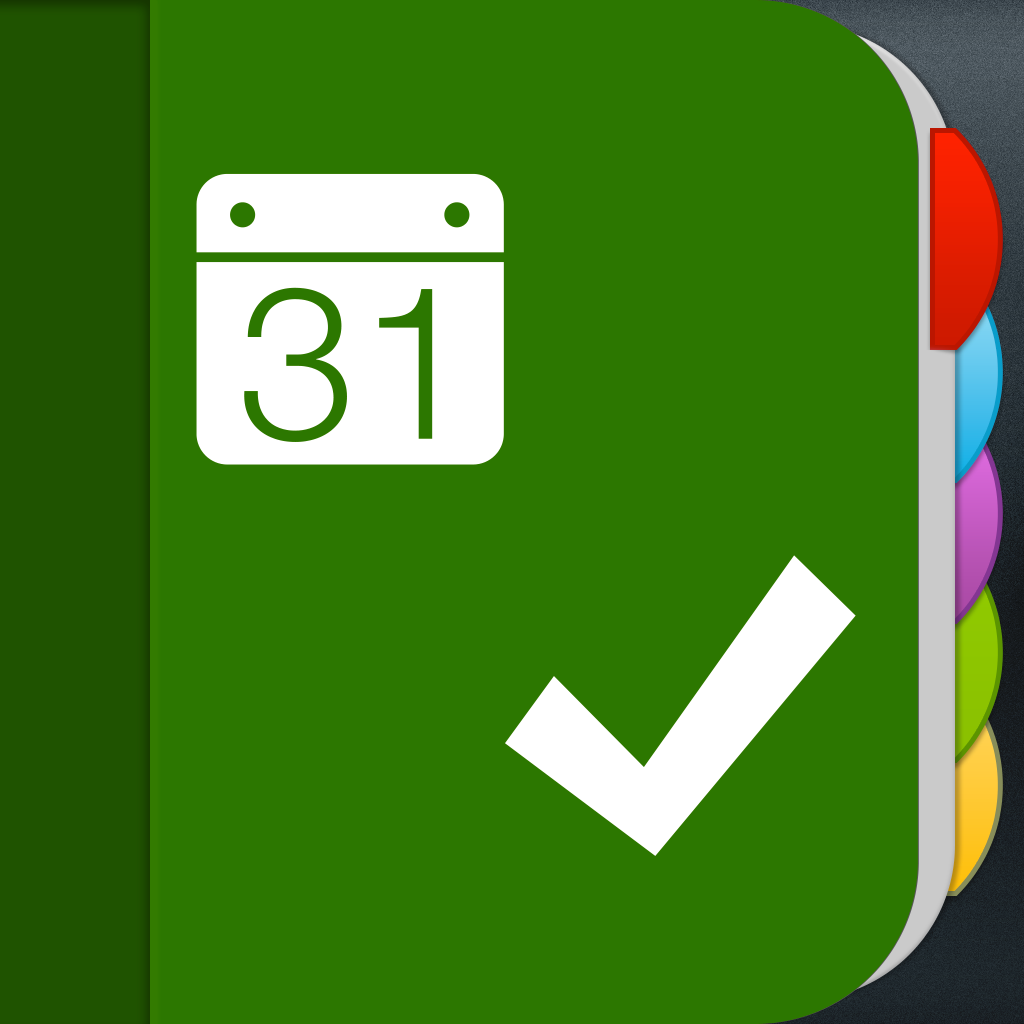Tag: Calendar »
Mynd Calendar Review
Cal Review
How To: Use Calendar Reminders and Recurring Events to Never Forget an Important Date Ever Again
Recently, I saw someone tweet that they had forgotten their anniversary. Now, with some people, I could understand this, but this person, who shall remain nameless so as to not immortalize their indiscretion, is very tech-savvy. Really, there should be no excuse! But sometimes you just don't know how to use technology to your benefit in certain ways. So as a public service for everyone who needs to remember an anniversary, or anything recurring, like a reminder to pay one's bills monthly, here's how to set up recurring events.
Boot up Calendar. Go to the date that you want to set up the recurring notification for. Tap the + icon in the upper-right corner to add a new date. Set up the event as normal.
Now, check the Repeat setting. You can set up an event to repeat daily, weekly, bi-weekly, monthly, or yearly.
The End Repeat section will allow you to choose when this reminder ends, like when a bill is due to be paid off. Save the event, and now every month, an event with the same parameters will appear, including the same reminder settings.
If you want an additional level of notification, sync up your reminder with a Google Calendar account. Then go to your Google Calendar, go to one of the event's dates (preferably the most recent future occurrence) and you can add email reminders. As well, you can configure alert times to come in at different or additional intervals.
Now, let's say that you want to cancel this event's future recurring dates. Like if your beloved turns out to be an alien reptile or something, and that's just a dealbreaker that you don't want to be reminded of. Just go to the event on your calendar, and tap Edit in the upper right corner. Now scroll to the bottom and tap Delete Event. Next, a prompt will come up asking if you want to Delete This Event Only or if you want to Delete All Future Events. This same prompt will appear if you make any changes to a recurring event.
With these tips, the only excuse you have for messing up an important date is yourself! Pressure's on!
iPlan for iPad Review
Hub Review
Sunrise Calendar Review
Horizon Calendar Review
iPlan for IPhone Review
SmartDay Review
Fantastical Review
Flexibits Launches Fantastical For iPhone at Half Off its Regular Price

Using an advanced natural language engine, Fantastical is extremely expressive, allowing users enter event details in their own style. For example, enter a sentence such as "Lunch with John at 123 Main Street on Tuesday" and Fantastical will translate the sentence into an event and add it to their calendar.With its powerful natural language event creation, DayTicker, calendar, and event list, Fantastical is the fastest and friendliest calendar you'll ever use!