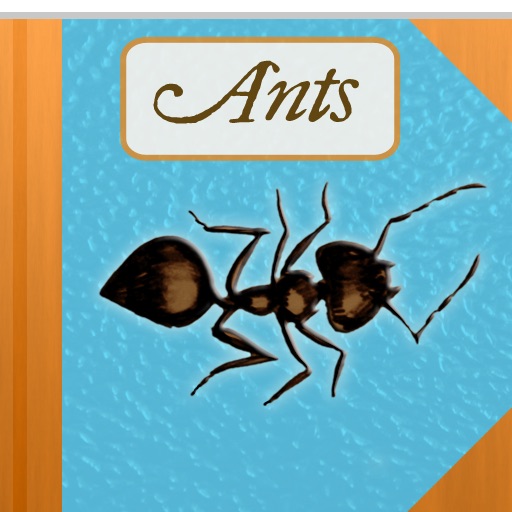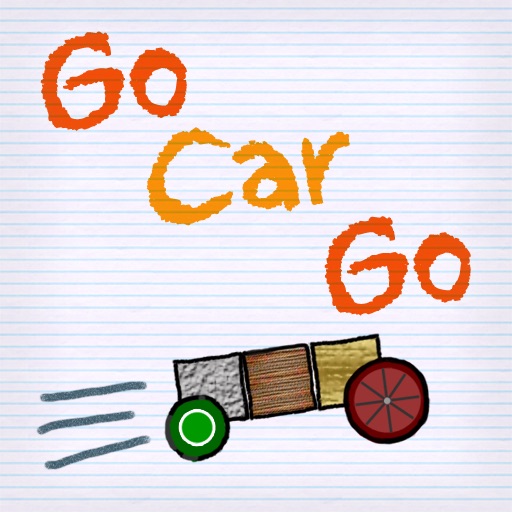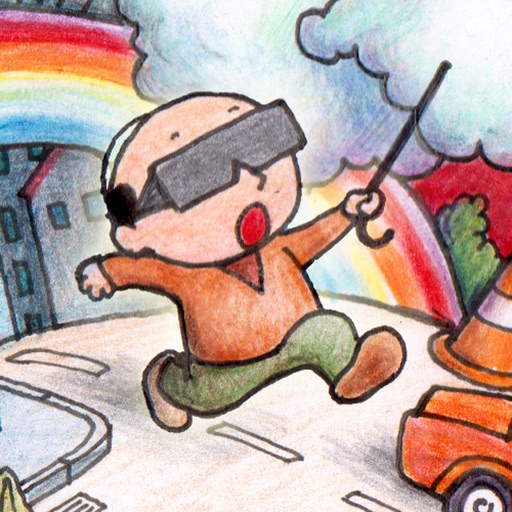Quibble Kids Review
Quibble Kids is a very nice puzzle game that kids as well as adults will really enjoy. Like the puzzle cubes my son has played with, this app app consists of four cubes which together make up a larger puzzle. Each of the smaller cubes have a series of different images that one can see as the player turns each individual cube, looking for images that will correspond together to make up a complete face for this larger puzzle. Correct images may consist of four objects that are of the same variety, such as telephones, clocks, or butterflies, four corners of an image whose pieces fit together like a traditional jigsaw or correspond together such as four beach or Christmas objects.
The player has the choice of these individual cubes moving automatically, tapping to stop the movement as an image comes together in ways that are useful, or of spinning these multi- sided cubes, looking for related images manually. When each theme has been completed, these sides will be darkened to let the player know that they have been used, a nice touch.
I really enjoy this app, and I think that it will be a great hit with kids of all ages. You need to use many parts of your brain to succeed at this game, remembering what you have seen before and what images may work together, especially related objects that are not obvious matches at first, but become more apparent as the player use the logic and the knowledge they posses as individuals.
I appreciate how there is a lengthy section that parents can read about this app, and how one can buy more puzzles as an in-app purchase, something I am normally not a fan of. I also like how one can sample other related puzzles as well before buying.
The images used are of a very high quality and often have a nice pop culture feel to them as many of the photos are of vintage style objects, such as telephones that my son will probably never see. Although easy for kids to use on their own, this is a lovely app for adults to use with their kids as it can create lots of open-ended chatty conversations, especially for the youngest of players, as they may not have come across all the objects seen here in their daily lives, such as the fishing lures and other objects my son knows little about, since we are not a fishing family.
I agree with the developers that this app is appropriate for kids 2-12, but older kids may be turned off by the rather young song selection of Yankee Doodle. Other songs become available if puzzle packs are added later, but the developers may want to add other songs for this app that kids in grade school and beyond may appreciate as well. I personally like the voice of the child who narrated these solved puzzles' themes, but again, older children may not find this little voice sweet, but a marker for this being a “little kid” app and I would recommend an adult voice as an option as well.
In this game, the score is kept for these matches and is determined by how long it takes to solve each part of this puzzle. I think kids in grade school and beyond may appreciate this, trying to exceed their personal best, but it would be nice to have the option to turn off the scoring process so that preschoolers could work these puzzles without feeling in any way rushed.
I really have enjoyed playing this puzzle game. I know it is geared to kids 2-13, but in my opinion, this range should be 2-12 and up as I think older kids and adults will enjoy this as much as I did.
If interested, there is also an adult version of this game available in iTunes.