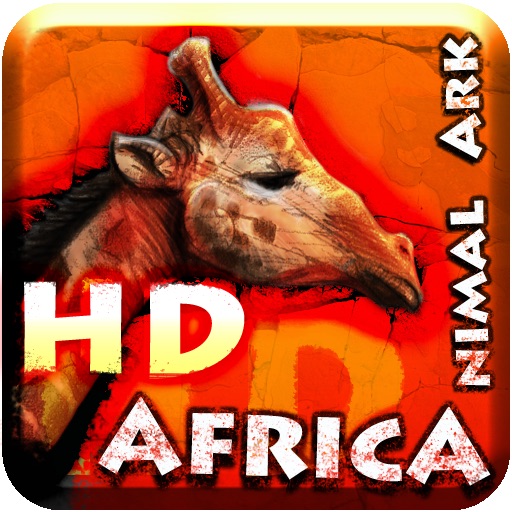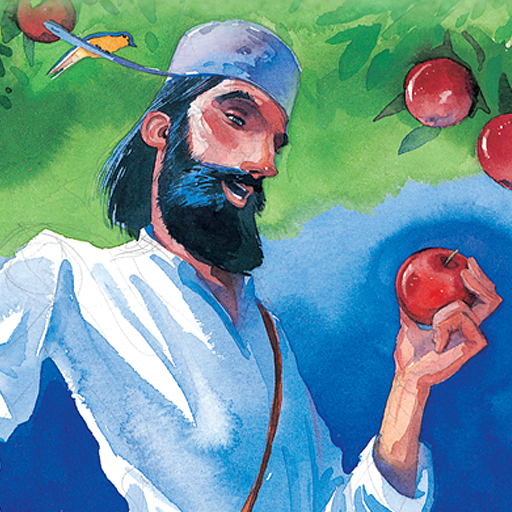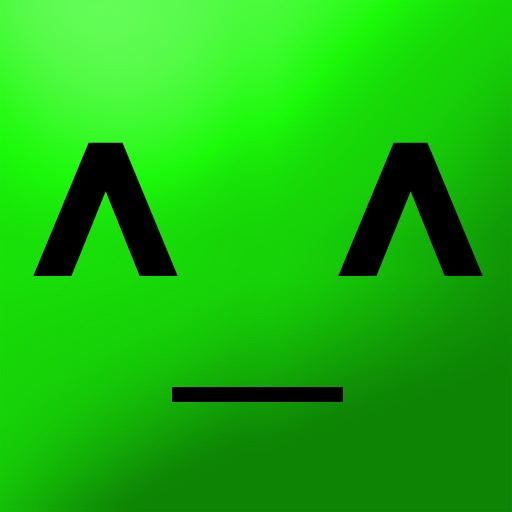Animal Ark - Africa HD Review
Animal Ark HD is a fun and educational app for iPad which nicely combines an encyclopedia of Africa and a casual game with an animal theme. An iPhone version is also available.
I have enjoyed reading the encyclopedia pages about Africa, finding them informative and well-written. I appreciate how different sections for Jungle, Savanna, Desert, Mountains and Lakes are included, impressing the reader with how diverse Africa really is in terms of these natural environments. There is a section dedicated to animals which is also nicely drawn, as well as very educational. As of now, content for only eight of the twenty animals offered is available. I look forward to reading about the others as well in a future update.
The game section of this app is nicely done, involving the sorting and stacking of animals to create three-of-a-kind. There are two columns to focus on, and what may be good for one column may not be good for the other. If three of a kinds are not grouped together fast enough, the whole column rises to the top of the screen, and the game is over. Music is also included which has an African-inspired beat to it, and I enjoy listening to it as I play. The space between the two columns of animals is a beautiful landscape of Africa illustrating each of these environments and changes with each level. The details are rich and lush, including sunsets and beautiful blue skies, as well as moving elements such as flowing water in lakes, rain, or animals running. By far, these landscapes make the game for me and is my favorite part of this app. I really wish there was a “relax” mode so I could spend time gazing at these landscapes but to stay in the game, I need to focus on the animals, or the end comes very quickly. I enjoy this game now, but would enjoy it even more if a slower pace was possible, so I could take in all there is to look at.