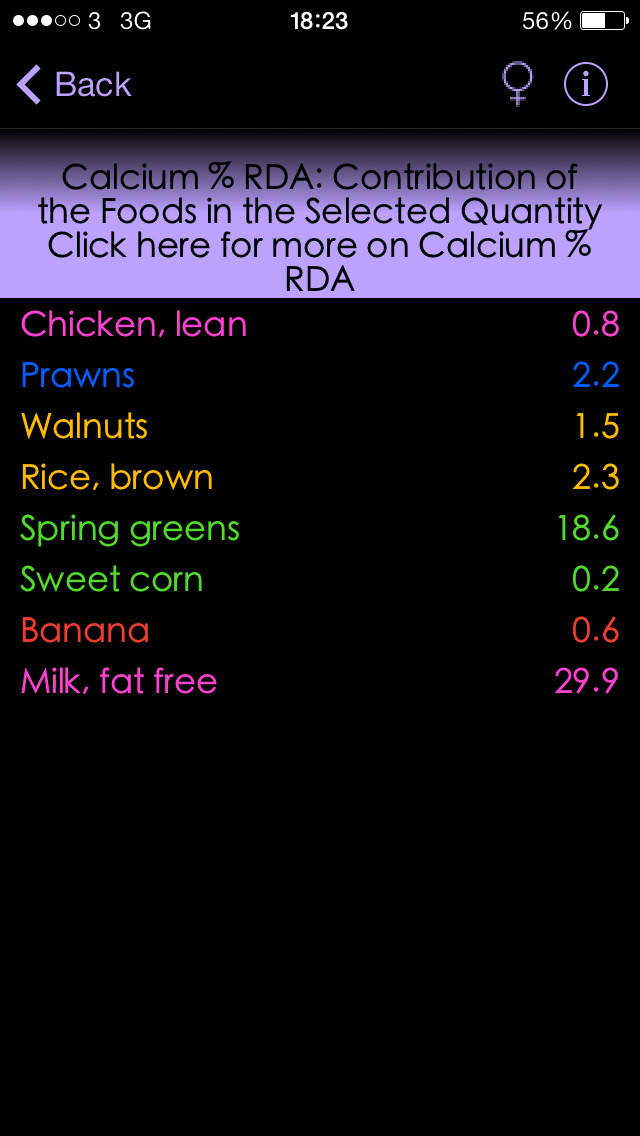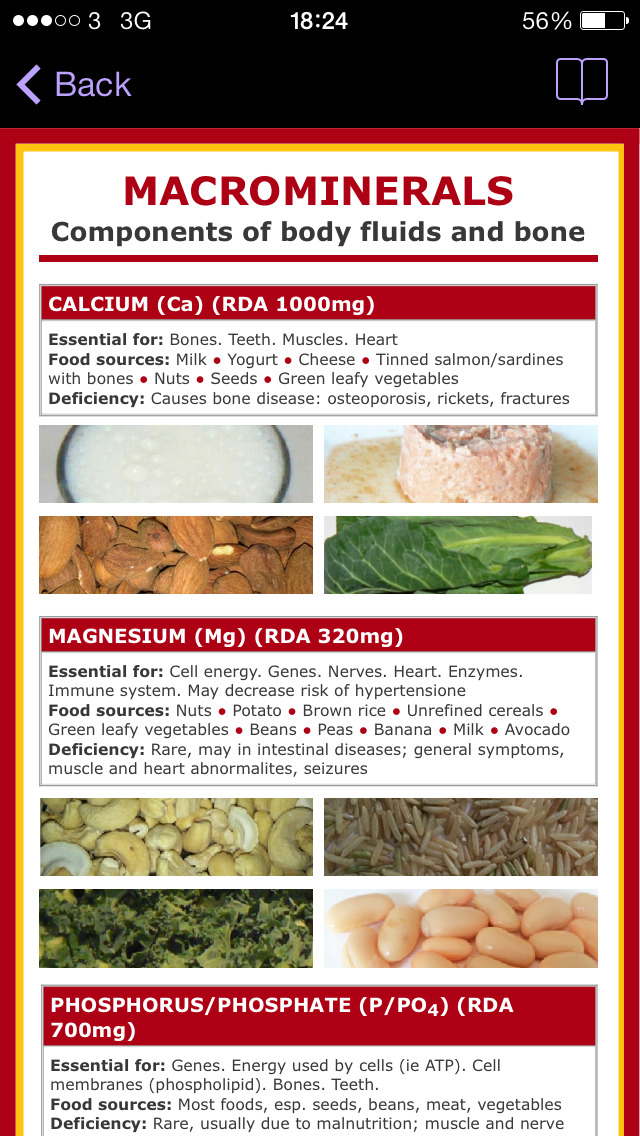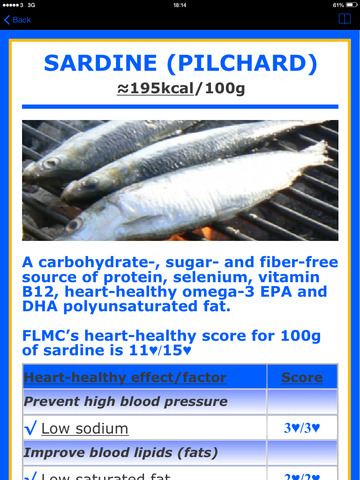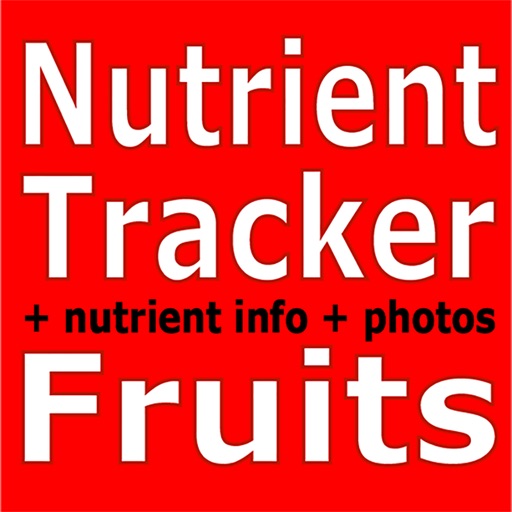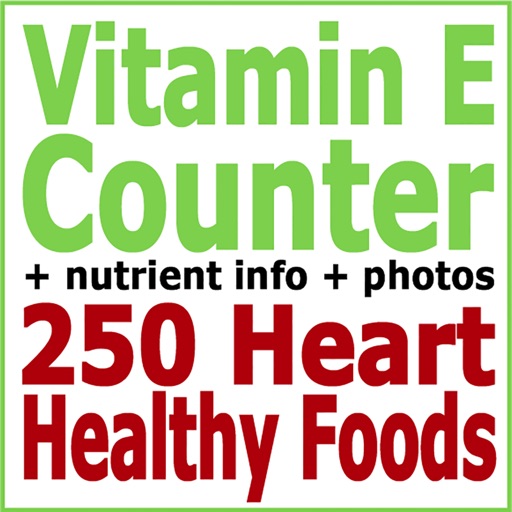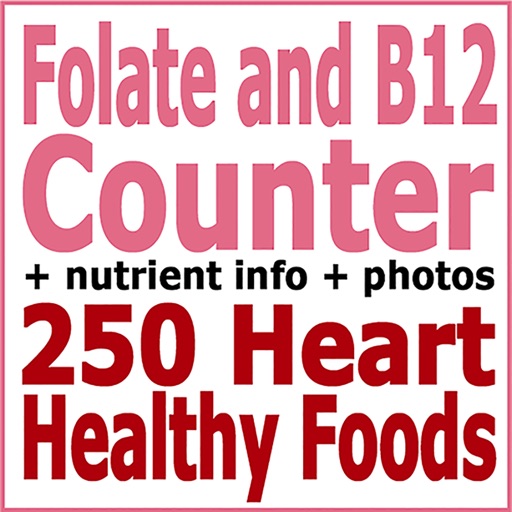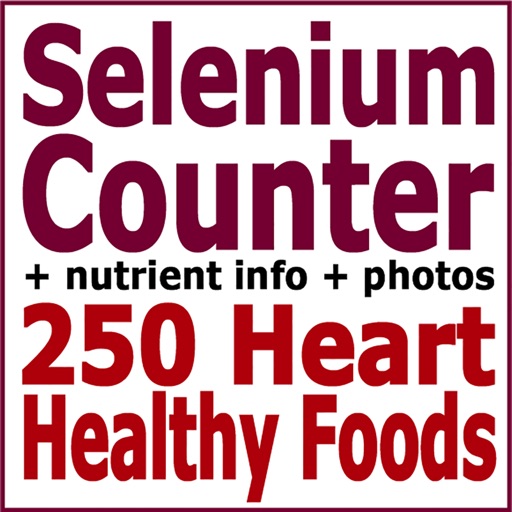What's New
Improvement to recording intake of the same food on different occasions during a day. You can now define the meal and/or time for each occasion and each recording will be listed as a separate item identified by the meal and/or time of intake.
App Description
If you're on a milk-free diet or you're pregnant or breastfeeding, you might become calcium deficient. Calcium is essential for strong bones, muscles, heart, teeth, skin, hair, and nails. Deficiency results in weakened bones and teeth prone to fracture (a break), weakened muscles with muscle cramps and spasms, dry skin, and brittle hair and nails. This app can help you avoid calcium deficiency. It will set your default daily calcium target as the Recommended Dietary Allowance (RDA) provided in the US Dietary Guidelines for Americans, 2020-2025, which depends on your age and sex (see App preview 1). You can change this target at any time.
Record the foods & drinks and amounts you consume using the barcode scanner (if in the US or Canada where calcium content is required on the Nutrition Facts label), dictation, by favoriting foods, or using Search and using the serving sizes provided (see App Preview 2). The serving sizes are mainly those suggested by USDA Food Data Central, but can be changed at any time. Your progress towards your target daily intake will be shown on the dashboard in real-time.
You can also view your progress over time on the Month view dashboard, and export food diaries and calcium intake into a spreadsheet for your own information or to share with healthcare providers.
You can synchronize the app with all your Apple devices and other First Line Medical Communications Ltd nutrient counter apps.
Apple's HealthKit functionality is integrated in the app's user interface so you can share data with Apple's Health app.
The app is curated and contains 325+ common (mainly healthy) foods and drinks and you can add your own branded and other foods and recipes at any time using the barcode scanner, voice recognition or the keyboard.
Also useful nutritional information via the Info tab(see App preview 3).
The interface is quick and intuitive to navigate, but you may find it useful to familiarise yourself with the full functionality of the app by touching the icons, words, and bars on every screen and swiping left and right on the Tracker screen. The app does not require access to the Internet (except when you use the barcode scanner for the first time for a food).
App Changes
- August 04, 2014 Initial release
- September 11, 2014 New version 1.2
- January 27, 2015 New version 1.3
- August 02, 2015 New version 1.4
- October 05, 2015 New version 1.5
- February 16, 2016 New version 1.6
- July 11, 2016 New version 1.7
- July 11, 2016 Price increase: $0.99 -> $1.99
- November 06, 2016 New version 1.9
- November 06, 2016 Price increase: $1.99 -> $2.99
- January 01, 2017 Price increase: $2.99 -> $4.99
- June 14, 2019 New version 1.11
- June 14, 2019 Price decrease: $4.99 -> $1.99
- June 14, 2019 Price decrease: $4.99 -> $1.99
- June 15, 2019 Price decrease: $4.99 -> $1.99
- June 15, 2019 Price decrease: $4.99 -> $1.99
- June 15, 2019 Price decrease: $4.99 -> $1.99
- June 16, 2019 Price decrease: $4.99 -> $1.99
- July 15, 2020 New version 1.20
- September 16, 2023 New version 2.7.3
- September 16, 2023 Price increase: $1.99 -> $2.99
- November 15, 2023 New version 2.9.1