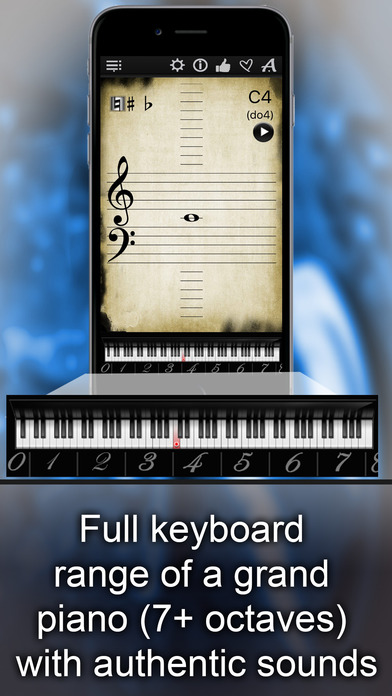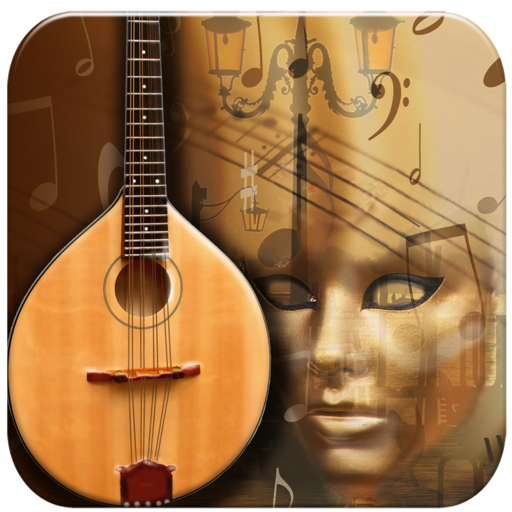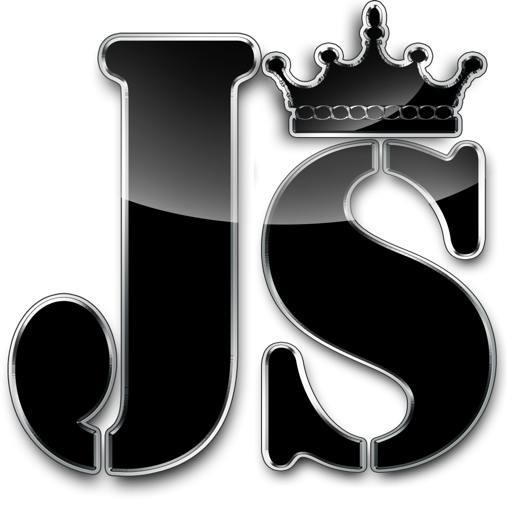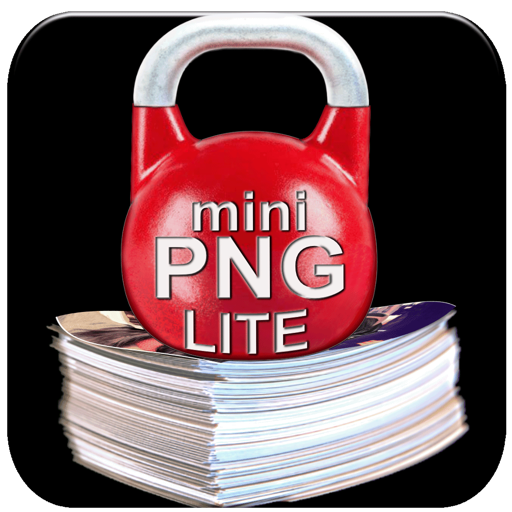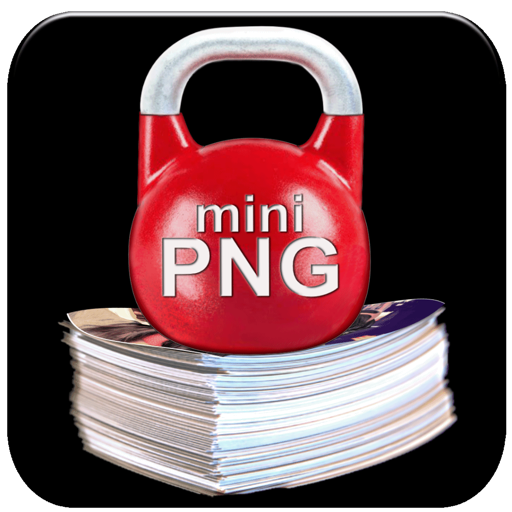What's New
iOS 13 improvements
App Description
Learn or improve the sight reading of the notes, using this app just a few minutes each day!
When you point to a note on a virtual page, PianoNotesFinder will show you where this note is on a piano keyboard and the other way around, if you push a key, you will see the corresponding note and hear the sound it makes.
This is how you will be able to quickly and easily develop and improve your note-reading skills.
Here are the additional reasons why you should buy this App:
1. Intuitive and easy-to-understand interface;
2. Full keyboard range of a grand piano (7+ octaves, 88 keys) with authentic sounds;
3. Built-in note sign ages: standard (A, B, C) as well as solfeggio (do, re, mi);
4. Treble clef and bass clef modes including flats and sharps;
5. Sound for every note being played;
6. Retina display supported.
We are certain you will find PianoNotesFinder very useful!
App Changes
- June 14, 2014 Initial release
- January 27, 2015 Price increase: $0.99 -> $1.99
- March 01, 2015 New version 1.5
- March 02, 2015 Price increase: $1.99 -> $2.99
- August 04, 2016 New version 1.6
- December 14, 2016 New version 1.6.1
- June 14, 2019 Price increase: $2.99 -> $3.99
- June 14, 2019 Price increase: $2.99 -> $3.99
- June 15, 2019 Price increase: $2.99 -> $3.99
- June 15, 2019 Price increase: $2.99 -> $3.99
- June 15, 2019 Price increase: $2.99 -> $3.99
- June 16, 2019 Price increase: $2.99 -> $3.99
- July 15, 2020 New version 1.8.2