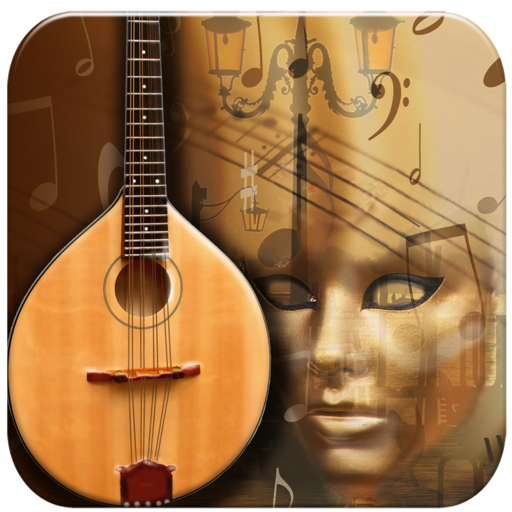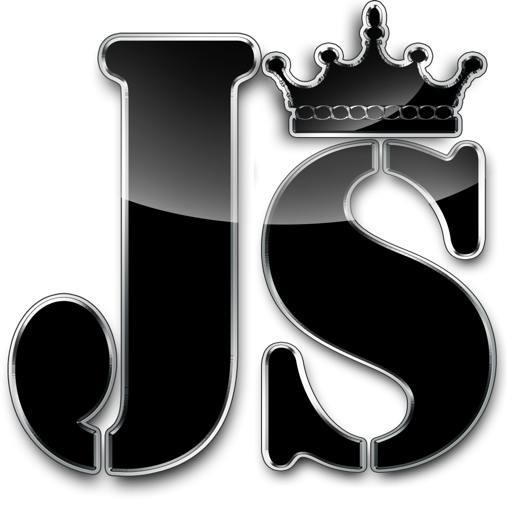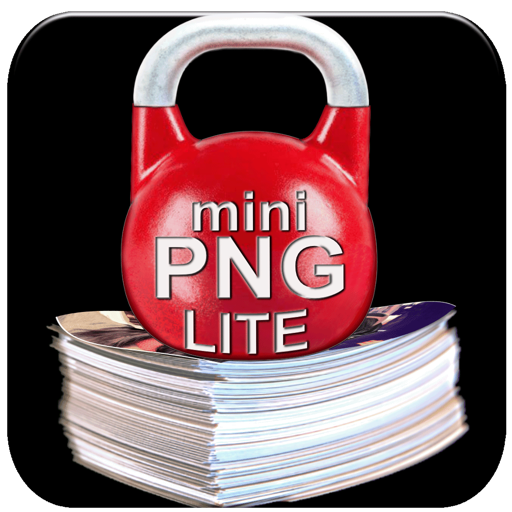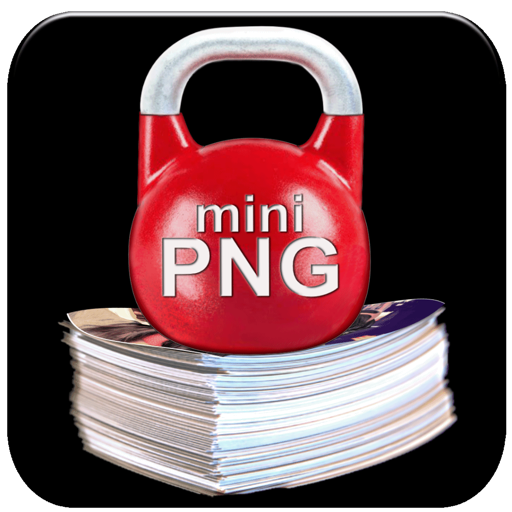What's New
- Small GUI changes
- Removed social buttons
App Description
Attention music lovers! Discover the easiest and most efficient way to learn and recognize piano notes and symbols with PianoNotesFinder.
With the help of the app, you can now start recognizing music notes and symbols in no time, whether you're a beginner or not. Simply point to a note on a virtual page, and PianoNotesFinder will show you where it is on a piano keyboard and vice versa. Additionally, you will hear the sound of the note being played, allowing you to quickly and easily develop and improve your note-reading skills.
But that's not all! Here are even more reasons why you should choose PianoNotesFinder over any other music training app:
+ Intuitive and easy-to-use interface that makes it easy for anyone to understand;
+ Full keyboard range of a grand piano (7+ octaves, 88 keys) with authentic sounds;
+ Built-in note signages, including standard (A, B, C) and solfeggio (do, re, mi);
+ Treble clef and bass clef modes, including flats and sharps;
+ Sound for every note being played;
+ Retina display supported for optimal viewing experience.
Don't waste your time and start mastering piano notes and symbols today!
App Changes
- June 12, 2014 Initial release
- September 13, 2015 New version 1.5
- September 13, 2015 Price increase: $0.99 -> $2.99
- November 25, 2015 New version 1.6
- February 01, 2016 Price increase: $2.99 -> $3.99
- March 02, 2016 Price decrease: $3.99 -> $2.99
- June 13, 2019 New version 1.8.2
- August 06, 2021 New version 1.21
- September 16, 2023 New version 1.23