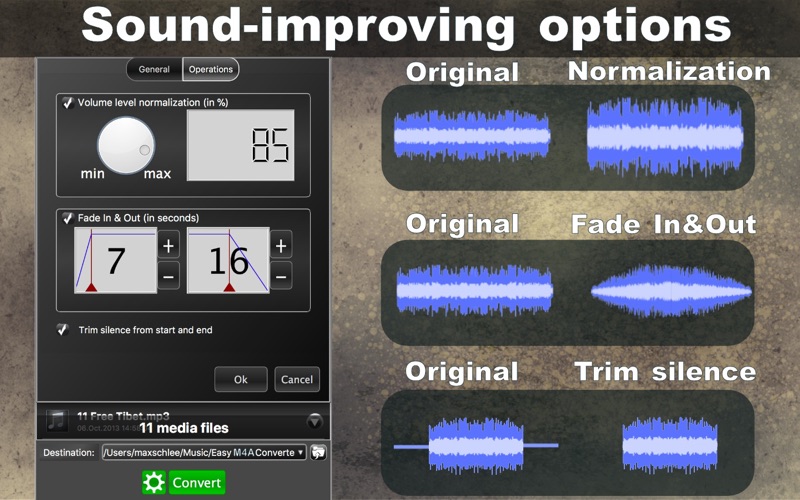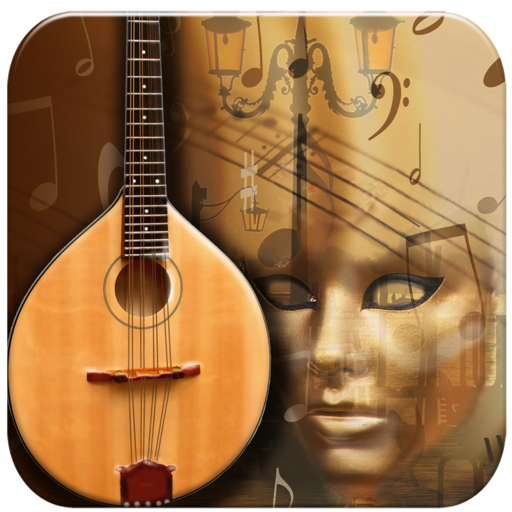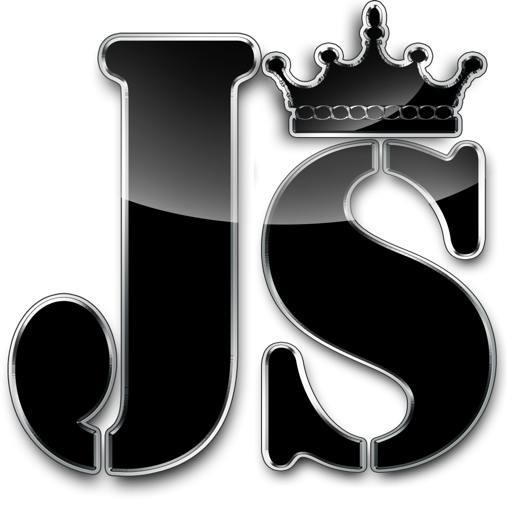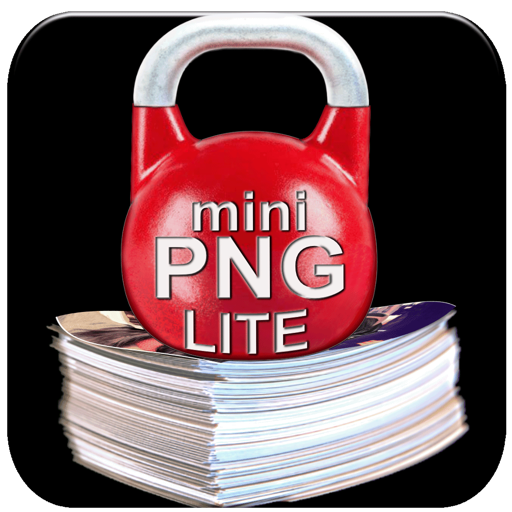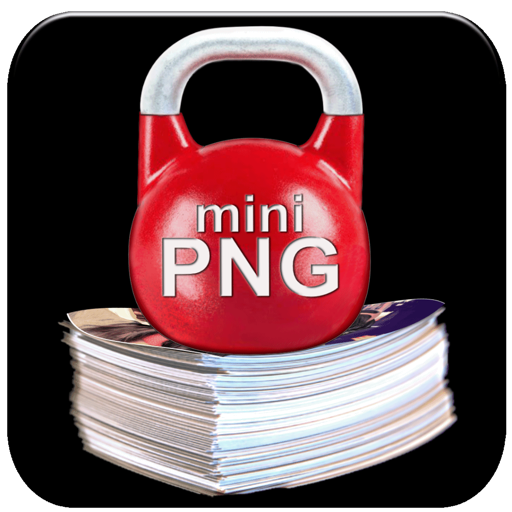What's New
- Small GUI changes
- Removed social buttons
App Description
Attention all music lovers! Are you tired of dealing with multiple audio file formats and struggling to find a player that can handle them all? Introducing Easy M4A Converter, the ultimate audio conversion and player app!
Easy M4A Converter allows you to convert audio files of various formats to M4A, supporting over 20 input formats and even allowing you to extract audio from video files like mp4s. Not only is the conversion process quick and easy, but it also offers customization options such as volume normalization, fade in and out, trimming silence, and preserving the original file and folder structure.
The app also has an embedded player, making it easy to play any of your files before converting them. You can use the built-in player to pause, stop, rewind, and fast-forward your tracks. Plus, with support for both Intel and Apple Silicon M1 processors, it's universal for all your devices.
But that's not all! Easy M4A Converter also allows you to load files and directories through drag and drop, and even delete unneeded tracks with just a few clicks. You can then choose a destination for your M4A files, whether it's on your computer, external hard drive, or thumb drive.
In addition, the app offers custom M4A settings and allows you to explore options such as sample rate, bit rate, and even non-audio file preservation. And once you're ready to convert, simply click the convert button and watch the progress in real-time, with the option to pause or stop at any time.
Don't settle for less when it comes to your audio conversion and player needs. Download Easy M4A Converter now and enjoy your M4A files with ease!
Supported Input Formats
-------------------------
Easy M4A Converter supports mp3, mp4, m4a, wav(pcm), aiff, caf, mp2, mp1, aac, au, m4r, ts, mov, qt, 3gp, ac3, m4v, bwf, 3gt, vob , amr, 3ga, awb, au, snd, adts and m4b formats.
Note: the DRM files of any type are not supported.
App Changes
- June 16, 2019 Initial release
- October 04, 2023 New version 1.23