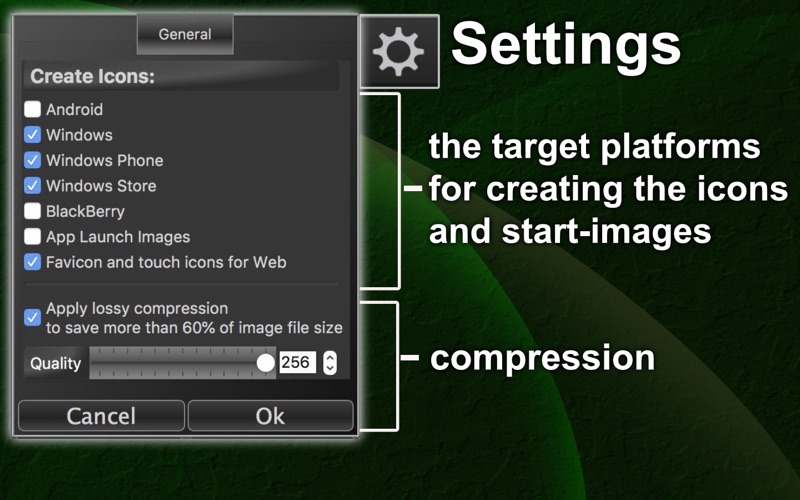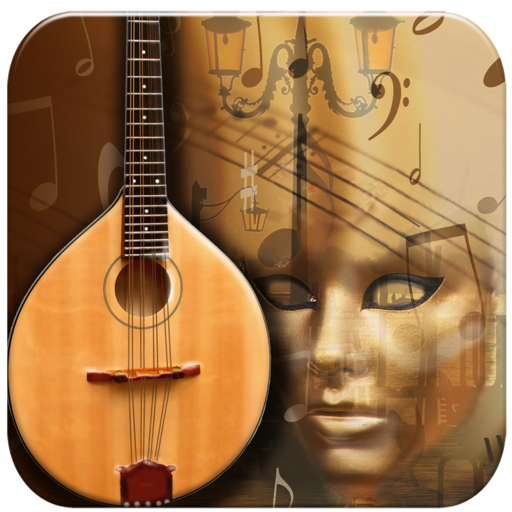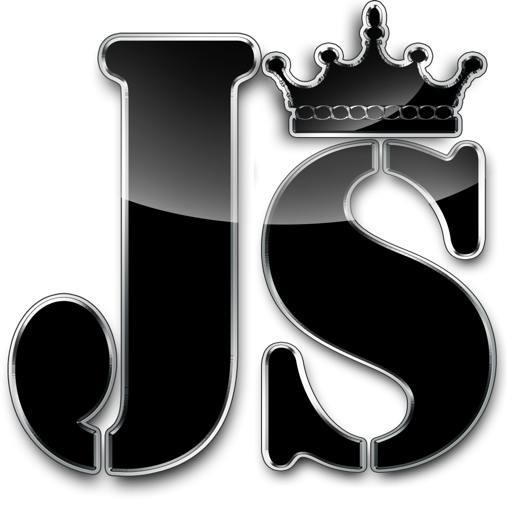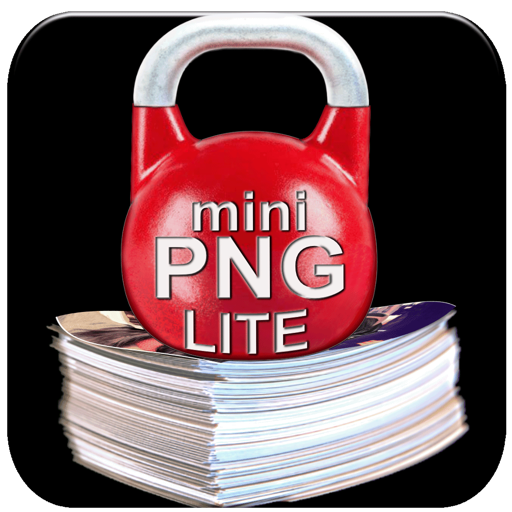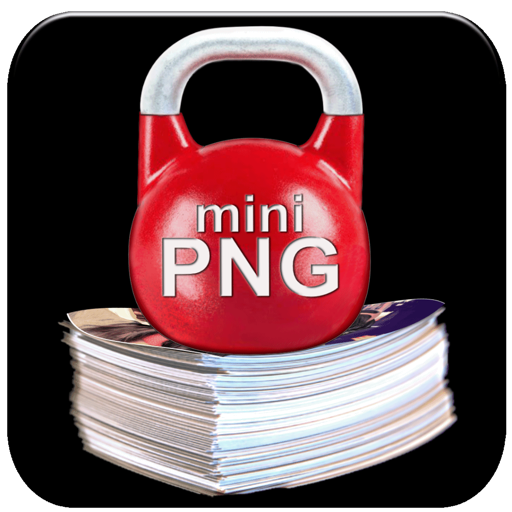What's New
- Small GUI changes
- Removed social buttons
- Universal Binary 2
App Description
Attention all app developers and designers! Quick Icons is the ultimate solution for your icon creation needs. With just a few clicks, you can easily create high-quality icons for your mobile and desktop applications, as well as web content.
Drag and drop an image into the app window, give your newly created icons a name, and choose where to save them. Quick Icons takes care of the rest! No minimal or maximum resolution requirements, no extra tools necessary.
Save valuable space with Quick Icons' embedded compression feature. You can potentially reduce your icons' size by over 60% without sacrificing much image quality.
Apply creative overlays and final touches to your icons with the app's visual effects feature.
Download Quick Icons now to take advantage of its wide range of icon options, including classical favicon.ico (48x48), touch icons for all mobile platforms, and favicons in png-format.
Upgrade to the Full Version for even more capabilities, including the creation of launch images and XCode assets for iPhone, iPad, Apple Watch, and macOS. Get the most out of your icon creation process with Quick Icons.
App Changes
- June 07, 2014 Initial release
- July 20, 2014 New version 1.3
- September 12, 2015 New version 1.7
- September 15, 2015 Price increase: FREE! -> $0.99
- September 17, 2015 Price decrease: $0.99 -> FREE!
- September 20, 2015 New version 1.8
- June 13, 2019 New version 1.9.1
- September 16, 2023 New version 1.23