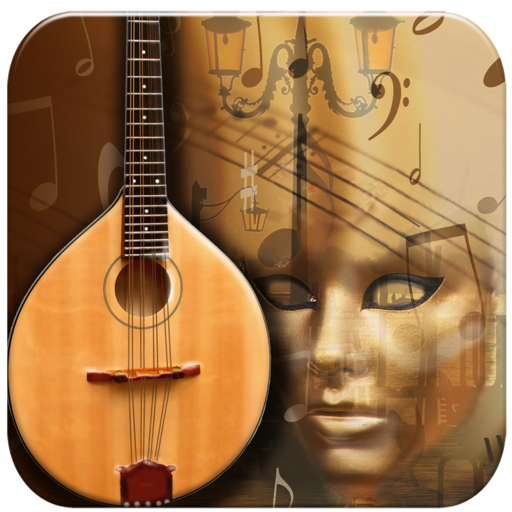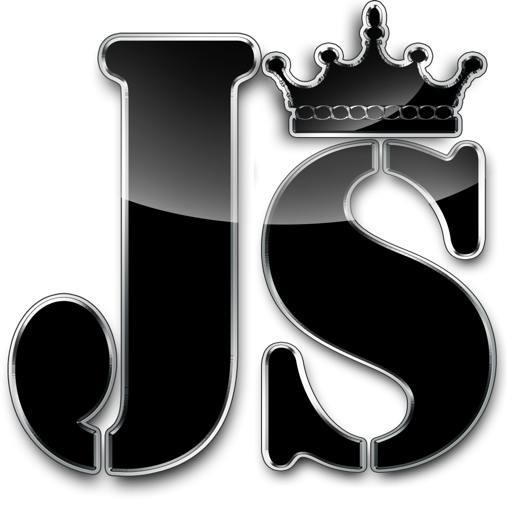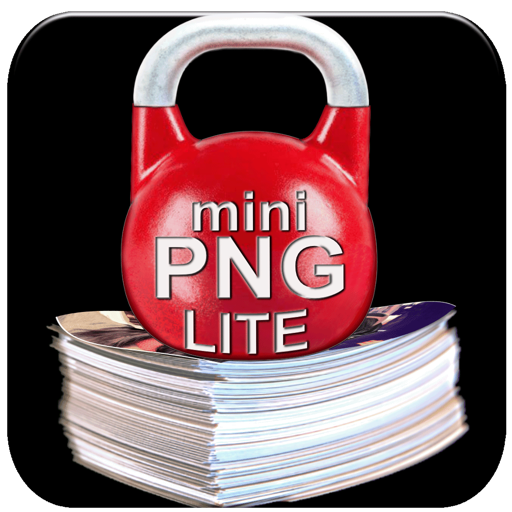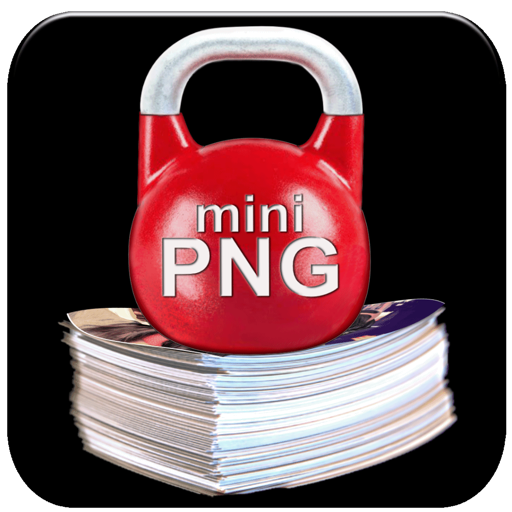App Description
Reduce The Size Of Movie Files!
Is the size of a video file too large to be able to submit it to a web portal, attach to your email and/or for any other purposes? We have a solution for you!
The “mini Video Creator” app allows you to reduce video file size applying the smaller video resolution and lowering the bitrate. Just drag & drop the required files into the app window, and the creation of the new videos starts immediately and you can watch the conversion process. It may take some time depending on the video length and can be stopped at any time.
After the creation process is complete, the app notifies you with a sound and displays the destination folder.
- You can change a destination for storing your video files, using the settings dialog, and save the video files on your computer, on an external hard drive, thumb drive etc,
- Supported Video Input Formats: mov,mp4,m4v,mpg,3gp
- Allows to extract the audio tracks from the video files as M4A files,
- Does not require the internet connection and also no cloud server is required,
- UNIVERSAL2 architecture which means that Intel and Apple Silicon M1 processors are both supported natively.
App Changes
- September 15, 2023 Initial release