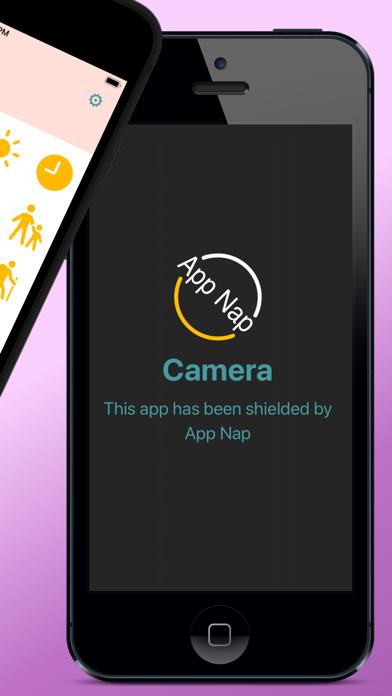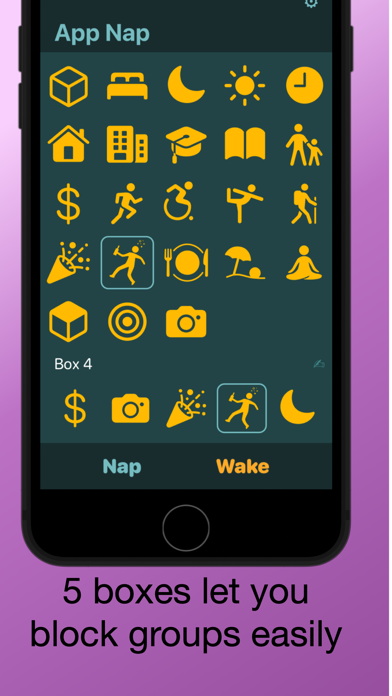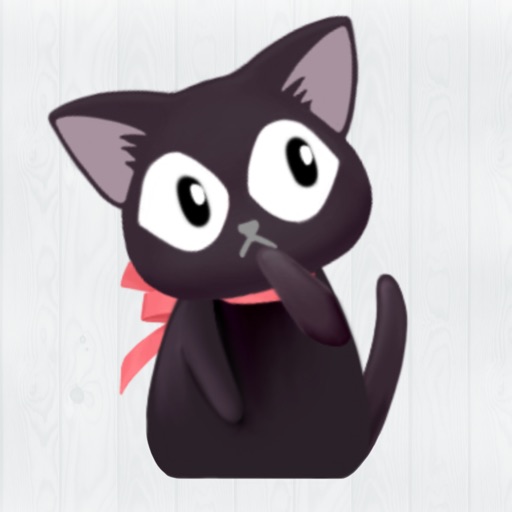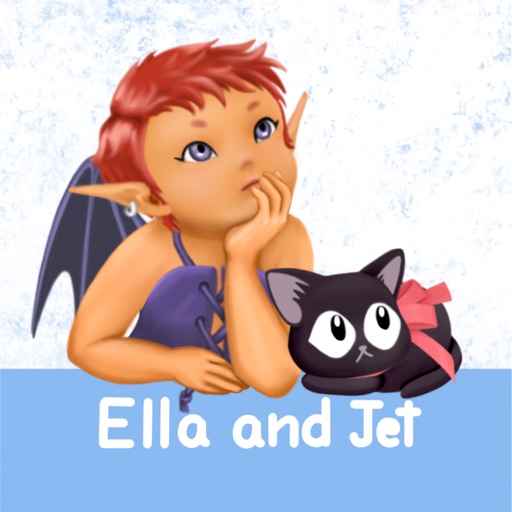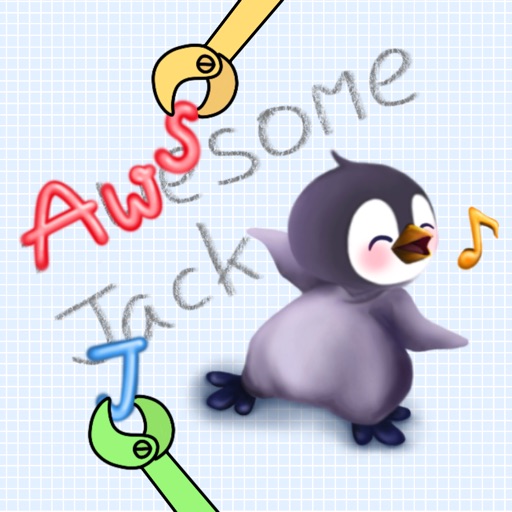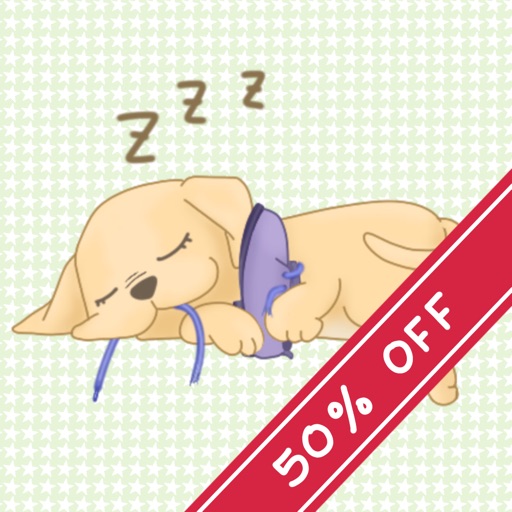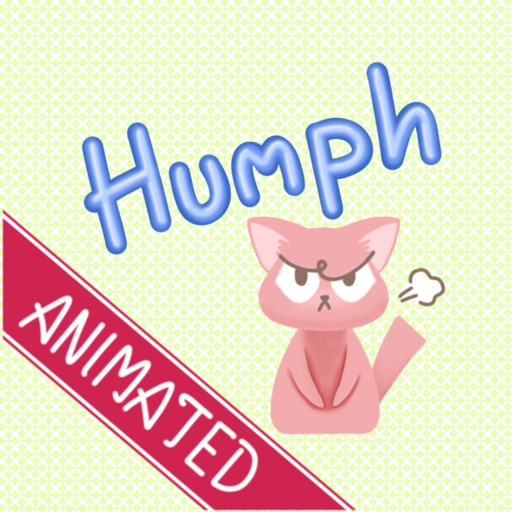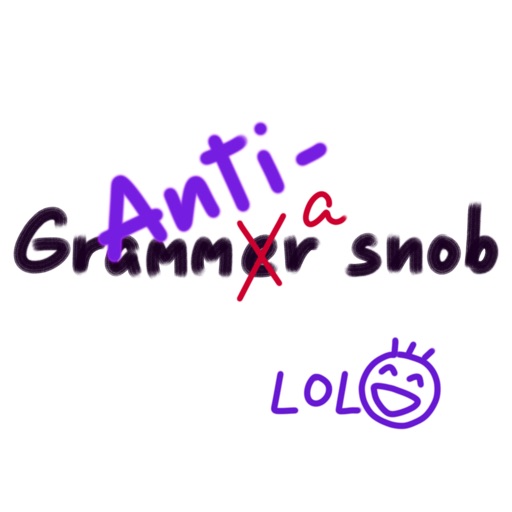What's New
Minor fixes.
App Description
Deter unwanted use of your apps, whether that's banking apps, your camera, or social media.
Using Apple's built-in Family Controls, shield apps to block their use.
- Put as many apps you want into each of the 5 boxes
- Select a box and tap the Nap button
- All apps in that box are immediately blocked
Add a passcode or use Face ID or Touch ID to prevent others from changing your settings.
Important: Anyone with knowledge of your device passcode will be able to unlock your device and disable Screen Time, gaining full access to your apps. Therefore, App Nap can be used to deter unwanted use, but cannot be used to provide true protection.
App Changes
- April 15, 2023 Initial release
- April 19, 2023 New version 1.01