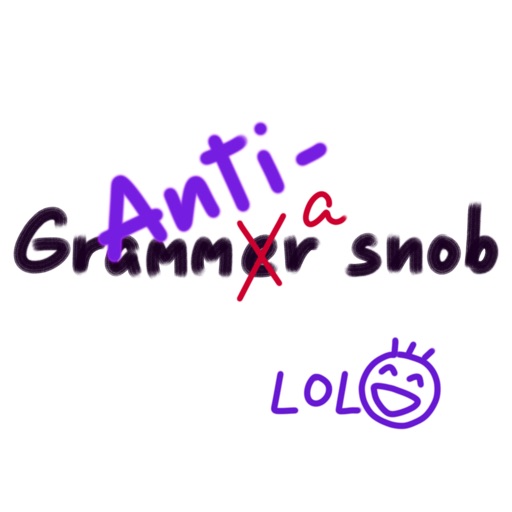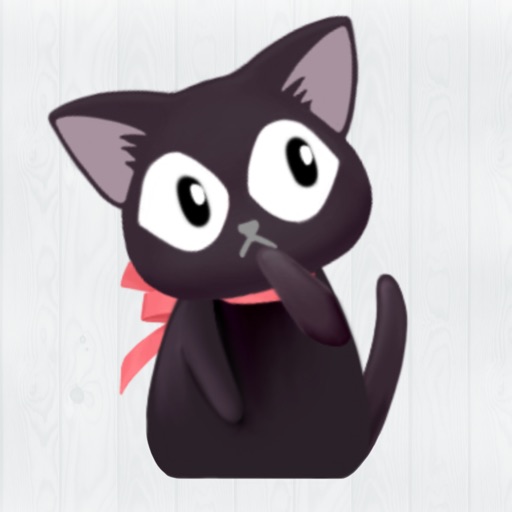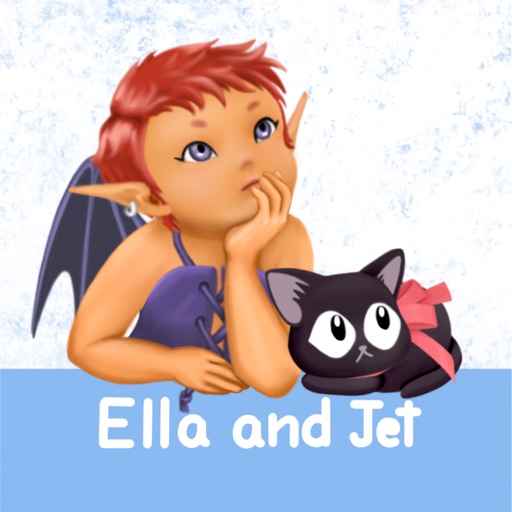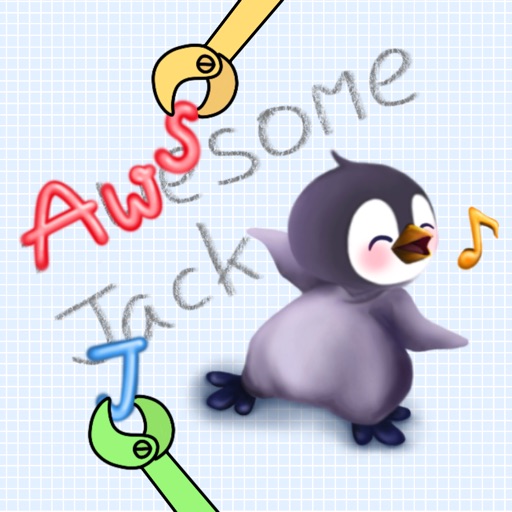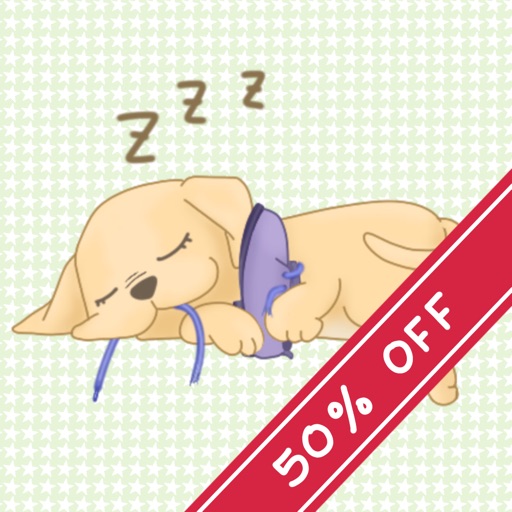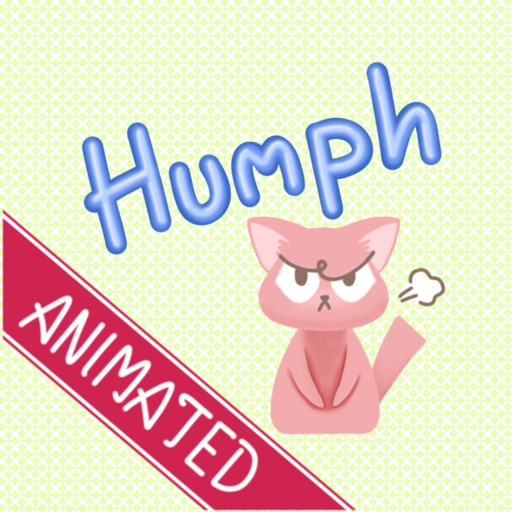What's New
This app has been updated by Apple to use the latest Apple signing certificate.
App Description
Ammunition to retaliate or thank the grammar snob in your life
Whether you want to show your appreciation or wind up your personal grammar police, these 50 stickers will help you do it in style.
Includes classic, antagonising retorts such as, "I'll make less mistakes in future," as well as helpful comments, like, "Thanks. Keep up the good work."
To spice it up, show your reaction with the charismatic emoji, blow up the whole comment with an explosion or get across your disdain by plastering police tape over the whole crime scene.
So don't let the grammar get you down; after all, messaging should be fun.
Notes:
These stickers are best used by dragging them on to text bubbles, as shown in the screen shot.
Just hold your finger on the sticker until it is peeled up then drag it into position and let go.
Tips on installing Stickers:
- After purchasing, start a conversation with someone as normal.
- Tap the App Store icon next to the iMessage ‘compose’ field (where you type the text message)
- If there is an icon with 4 grey dots in a square in the bottom left, tap that to go to the main list of stickers you have installed
- Swipe through the pages to find the sticker pack you want to use and tap on it
- Swipe up and down to choose a sticker
- Either tap on the sticker to select it then click the blue arrow to send, or drag a sticker up to the conversation window and place it on a message bubble that’s already there
App Changes
- June 16, 2019 Initial release