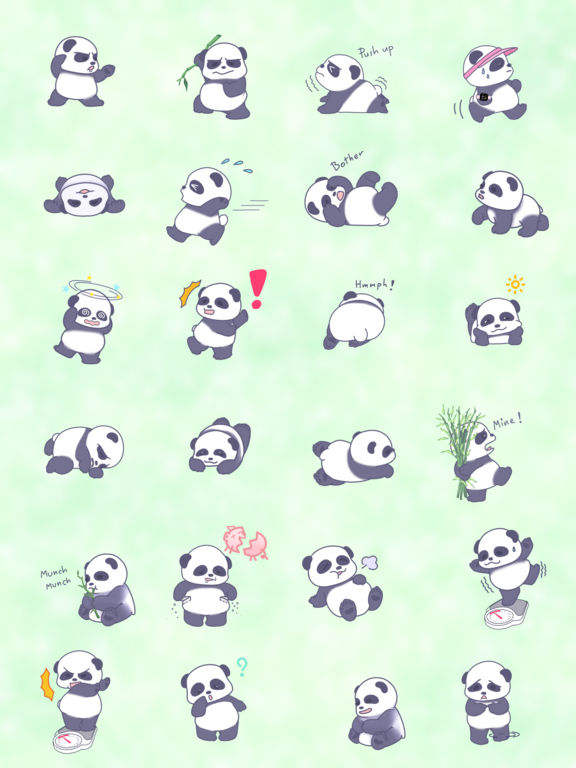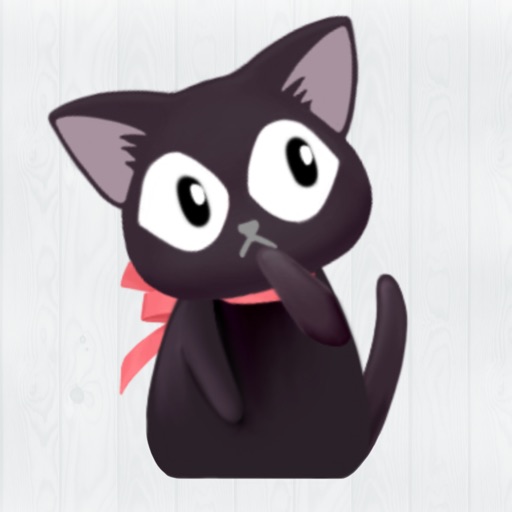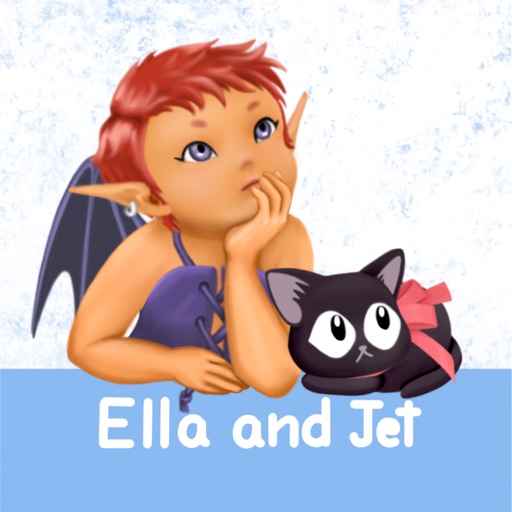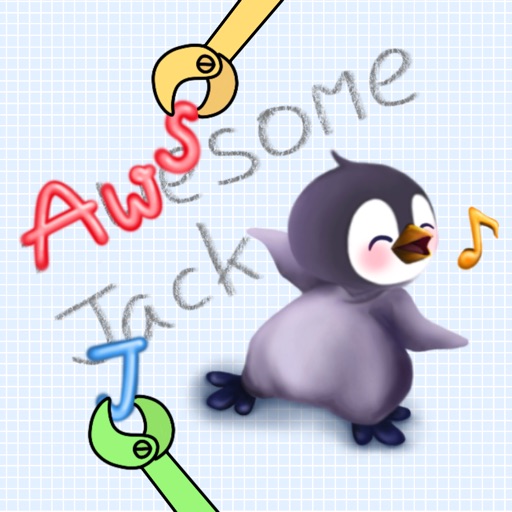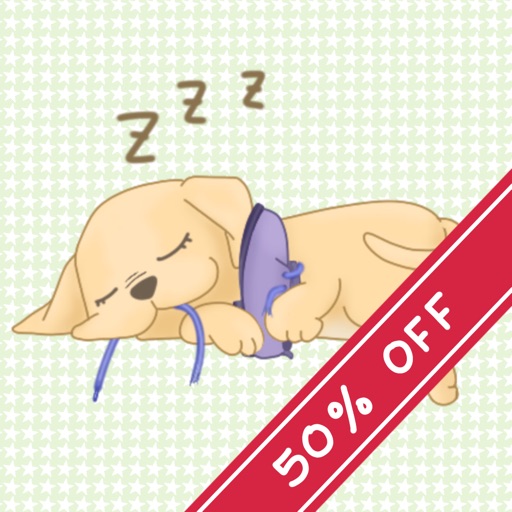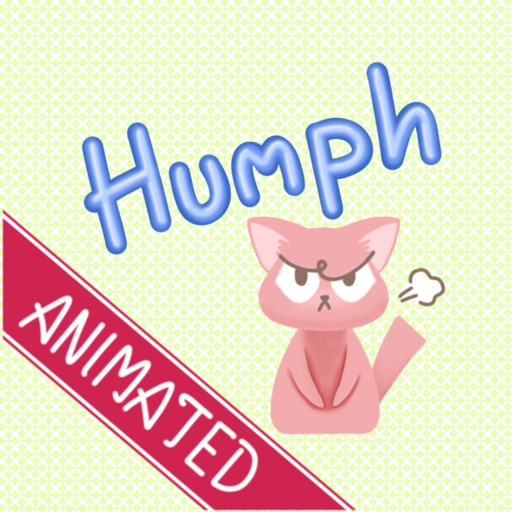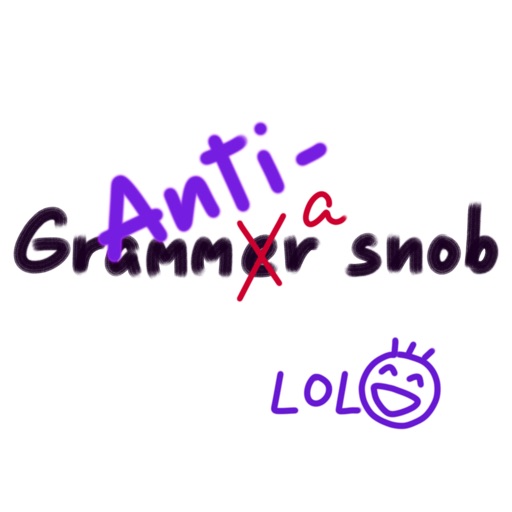App Description
50 stickers of Panda Boo's cutest moments will give you all the opportunity you need to express yourself with your friends and family.
- 50 stickers
- A wide range situations
- Text messages for ease of use
- Detailed VoiceOver text
Tips on installing Stickers:
- After purchasing, start a conversation with someone as normal.
- Tap the App Store icon next to the iMessage ‘compose’ field (where you type the text message)
- If there is an icon with 4 grey dots in a square in the bottom left, tap that to go to the main list of stickers you have installed
- Swipe through the pages to find the sticker pack you want to use and tap on it
- Swipe up and down to choose a sticker
- Either tap on the sticker to select it then click the blue arrow to send, or drag a sticker up to the conversation window and place it on a message bubble that’s already there
Examples of VoiceOver test:
- Panda Boo is standing with a huge bouquet of flowers behind his back. The words say Happy Birthday
- Panda Boo is standing and holding a big red heart, above the words With All My Heart.
- Panda Boo is stuck up a tree on a branch. The words say Left Me Hanging
App Changes
- January 06, 2017 Initial release