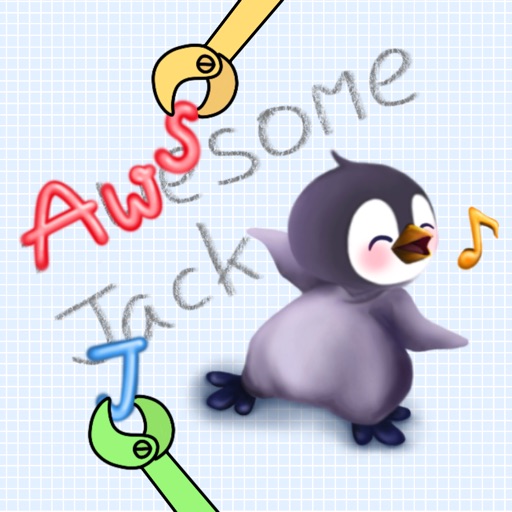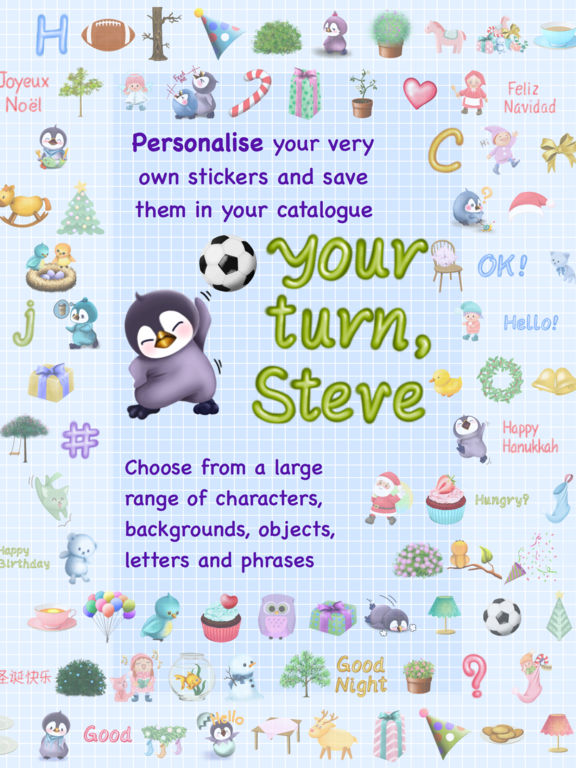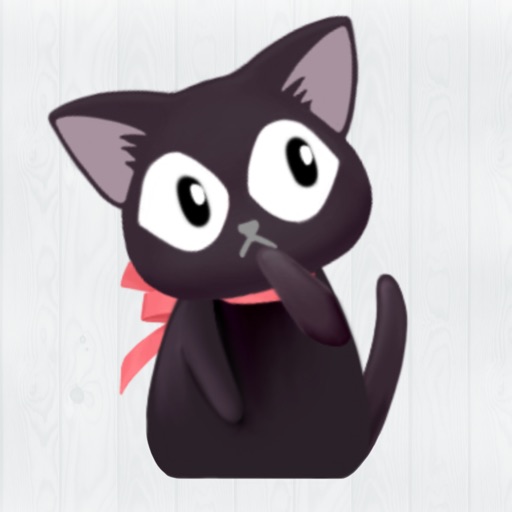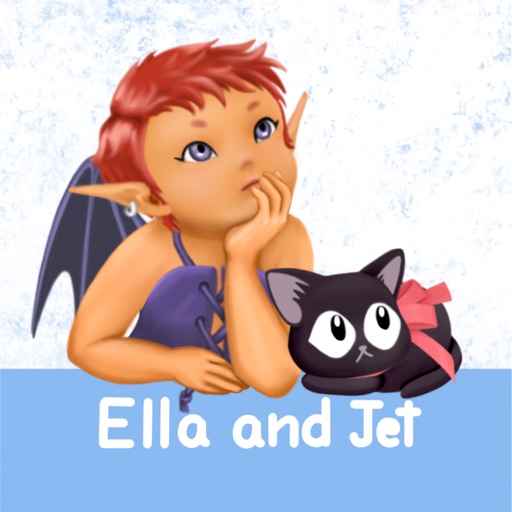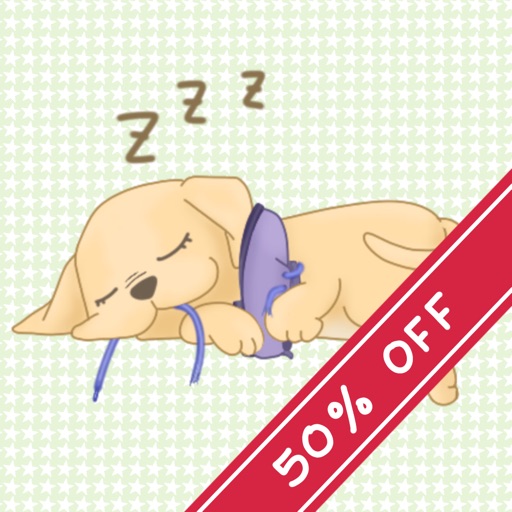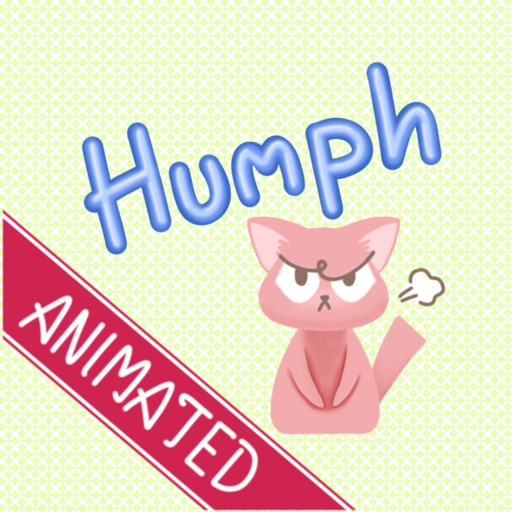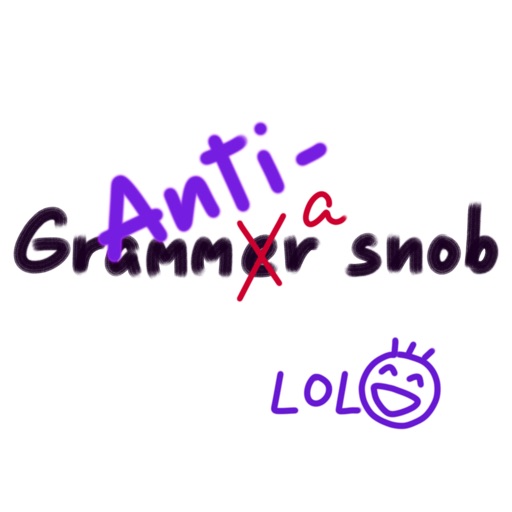What's New
Major update with huge speed improvements. And Santa!
Development of the sister app (more on that later) led directly to some significant improvements that we have immediately brought over to Sticker Fab.
- Camera mode!
Easily take photos or import from your album to use your selfies as backgrounds or as objects, letting you freely resize and rotate them.
- Fast load times.
The app now loads in flash and is ready to use straight away.
- Fully featured in the Messages app
Buy new packs directly within the iMessages app, no need to move out to the standalone app
- Better memory management
Under the hood changes to improve speed and allow for future expansions
- New sticker pack
Christmas theme pack now available! We have Santa, Rudolph, a range of Pommins filling in as elves, cats, trees, decorations.....and more.
The free download has a sample available with in-app purchases allowing you to choose what style you want to go for, or get them all to increase your possibilities.
We've also rearranged things to make it more easy to get at the content you own, and to use your previous designs in new stickers.
Other minor bug fixes.
If you like the update, please leave a review as it really helps (and encourages) us!
*** Sticker Fab Emoji Maker ***
This brand new app is also available on the App Store now.
It gives you a completely different experience as you quickly and painlessly build stickers by simply swiping to choose a face, eyes, mouth, item and text.
App Description
Make stickers personal with Sticker Fab, the quick and easy sticker creator you can use right inside Messages.
Features:
* 3 large packs to choose from, including a new Christmas theme
* Easily create stickers to use in any app using the share sheet
* Take photos and use them in your stickers
* All stickers work just like any other sticker in the Messages app
* Choose from many beautiful backgrounds, including transparent for the true ‘sticker’ effect (3 in the free version)
* Choose from over 40 hand-drawn objects to place (3 in the free version)
* Resize, rotate, move or delete any of the object you place
* Write custom messages on the stickers
* Great companion to its sister app: Sticker Fab Emoji Maker, also on the app store. Try them both!
Simply swipe to Sticker Fab and you can use any of your creations just like any other sticker pack.
The magic comes from the Add button, which brings up a simple canvas onto which you can place, rotate and size any of the objects available. For free you have access to 3 canvases, characters, accessories and texts, but once purchased you will have over 40 high quality, hand drawn objects, with more bundles becoming available for the price a sticker pack.
For a quick personal sticker just choose a canvas, put a character on it, add a message and an accessory and you are ready to send.
The process is just the same for more complex scenes, and as they are all saved you can make favourites in advance and then instantly select them in Messages later on.
You can even use previous stickers as objects in new ones, so one pro tip is to create a sticker with your friend’s name in and a transparent background, then use it in other stickers.
If you use other messaging apps, you can export stickers to other apps using the standalone Sticker Fab app, or save them to your camera roll.
So go ahead, start to make stickers personal with Sticker Fab.
*** Sticker Fab Emoji Maker ***
This brand new app is also available on the App Store now.
It gives you a completely different experience as you quickly and painlessly build stickers by simply swiping to choose a face, eyes, mouth, item and text.
App Changes
- November 06, 2016 Initial release