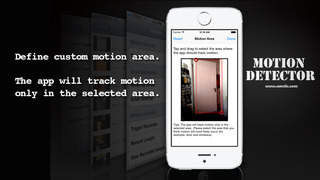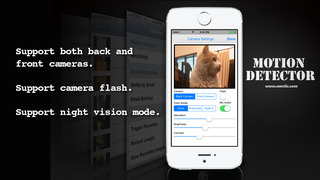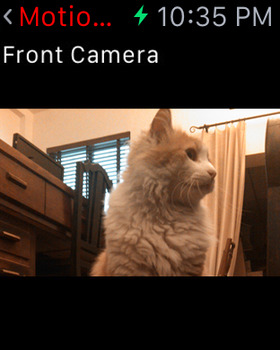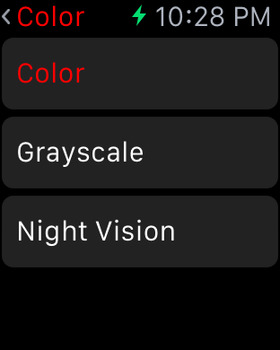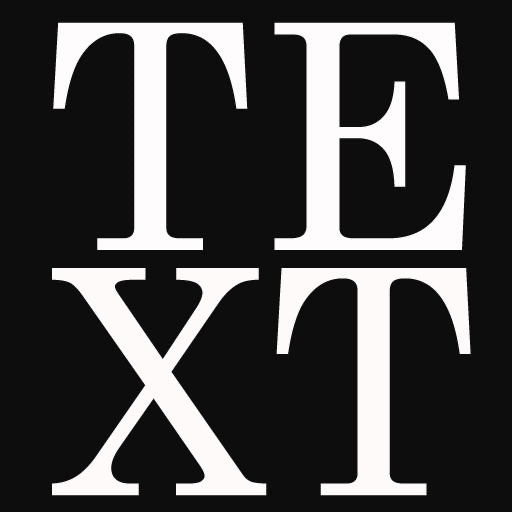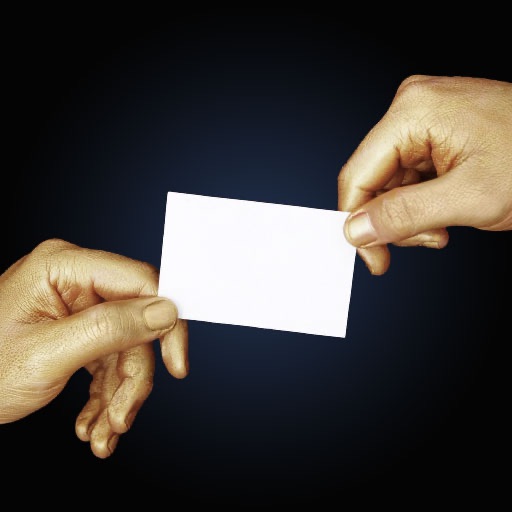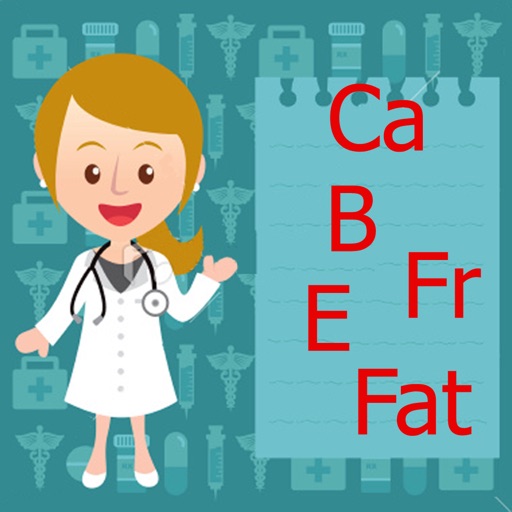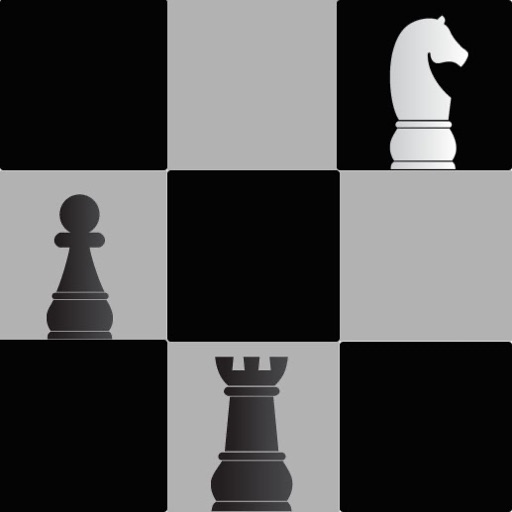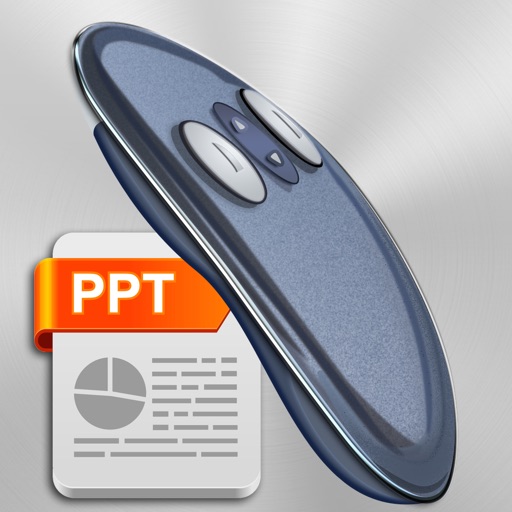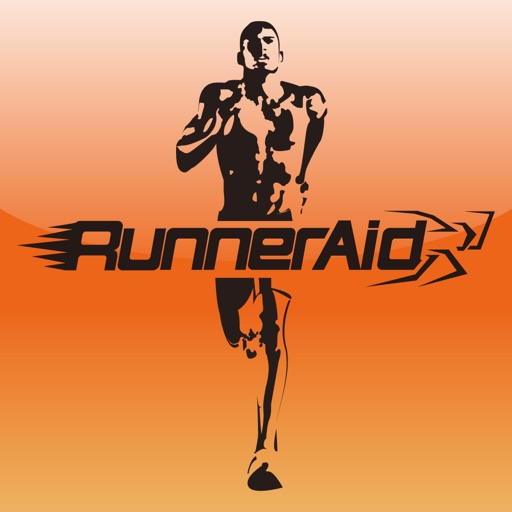What's New
This app has been updated by Apple to display the Apple Watch app icon.
* Updated for newer watchOS support.
* Added a reset option to video settings.
App Description
Motion Detector is a stand-alone surveillance tool for your iOS devices. Motion Detector automatically takes consecutive photos using the device's camera and performs sophisticated mathematics for motion detection. When motion is detected, Motion Detector can start automatic recording and/or Email notification, so you will have physical records of what has happened.
The app also supports sound detection using the device's microphone. The app will alert you when the microphone picks up a sound above a specified sound level.
If you have a paired Apple Watch, you can remotely view the motion detector camera from your watch. For example, you can set your iPhone in the living room, and remotely monitor and control motion detector from the bedroom.
Features:
* Motion detection using sophisticated mathematical models.
* Sound detection.
* Automatic Email notification.
* Automatic trigger recording of subsequent photos.
* Custom motion area selection.
* Recording playback.
* Remote viewing from Apple Watch.
App Changes
- June 24, 2011 New version 1.4
- August 06, 2011 New version 1.5
- December 07, 2011 New version 1.6
- December 16, 2011 New version 1.7
- March 20, 2012 New version 1.8
- May 30, 2012 New version 2.1
- January 11, 2013 New version 2.2
- August 29, 2013 New version 2.3
- September 20, 2013 New version 2.4
- October 09, 2013 New version 3.0
- July 22, 2014 New version 3.1
- November 03, 2014 New version 3.2
- November 12, 2014 New version 3.3
- December 30, 2014 New version 3.4
- May 23, 2015 New version 4.0
- July 11, 2015 New version 4.1
- August 02, 2015 New version 4.2
- November 17, 2015 New version 4.2.1
- March 20, 2016 New version 4.3
- June 15, 2019 New version 5.0