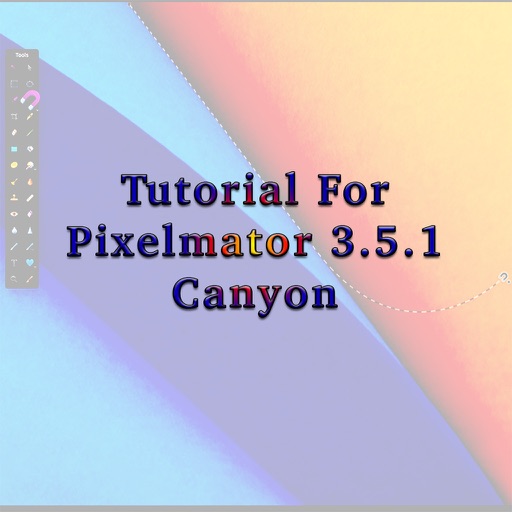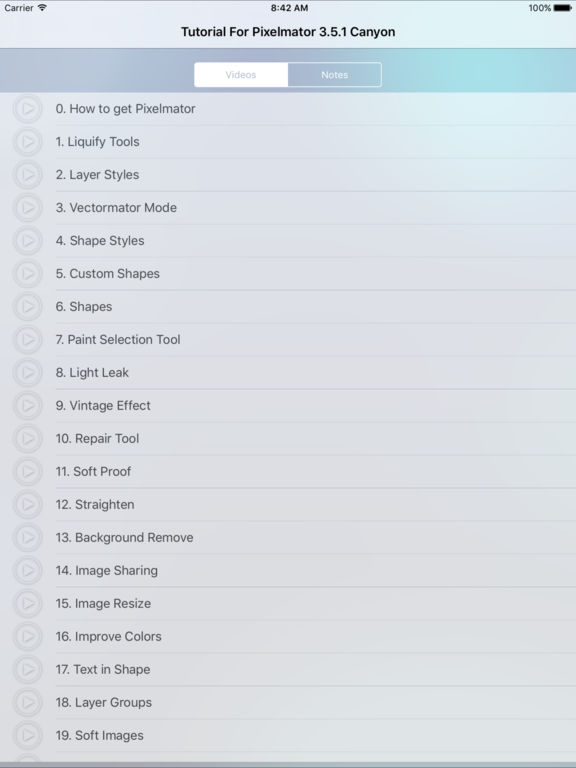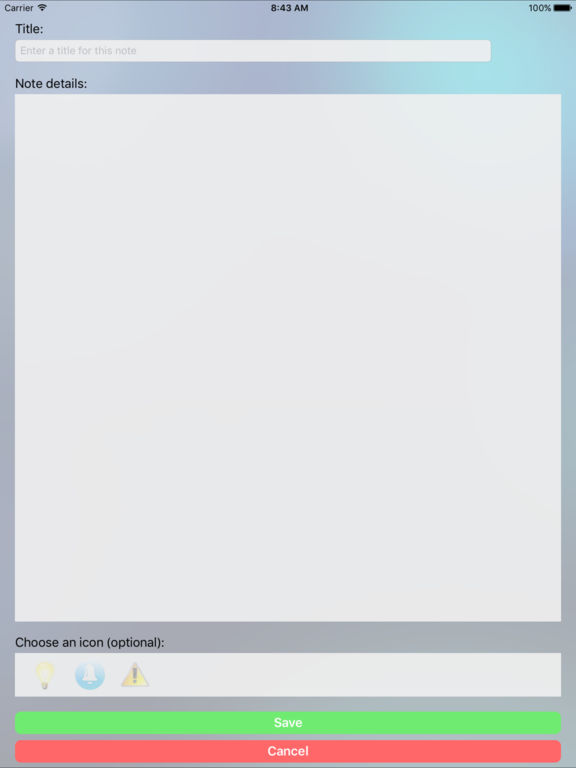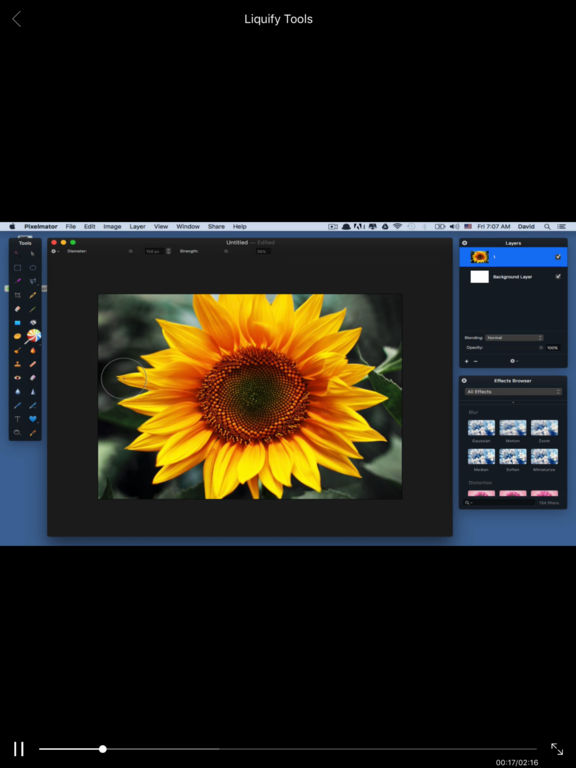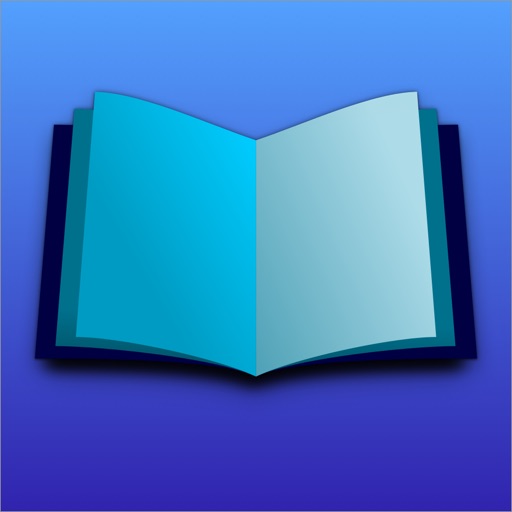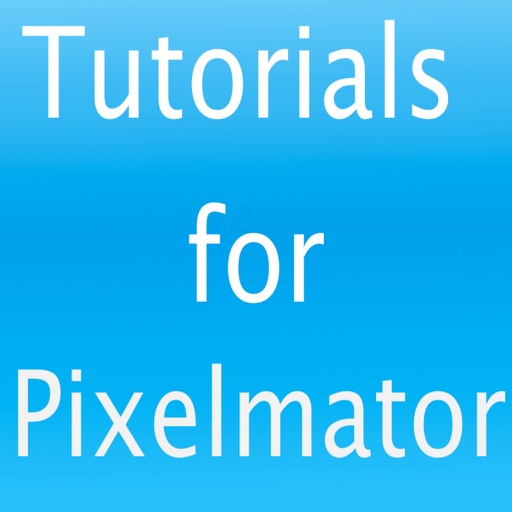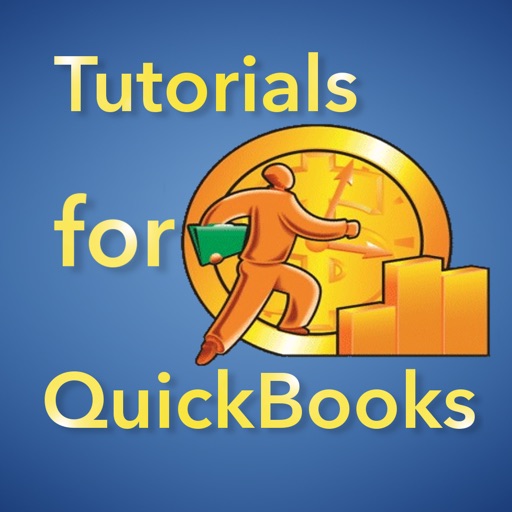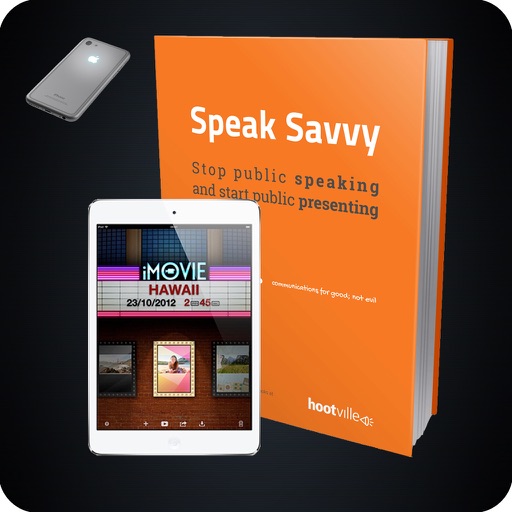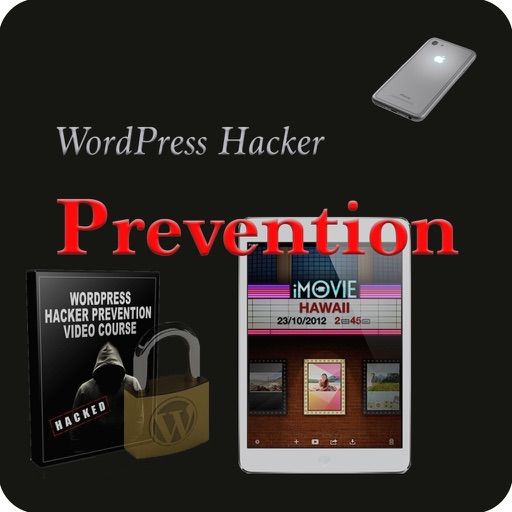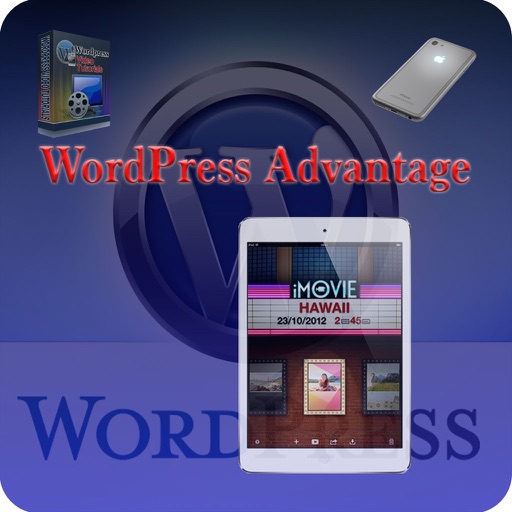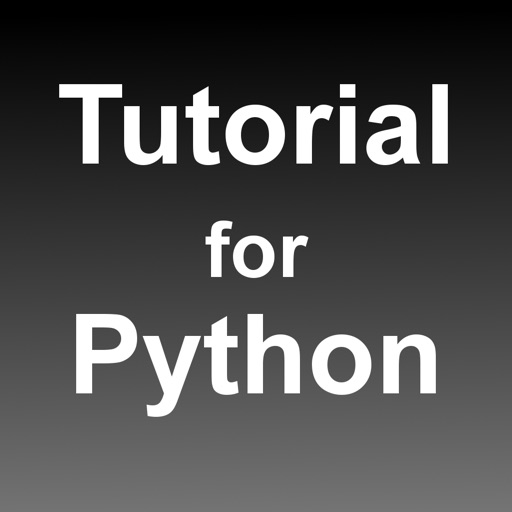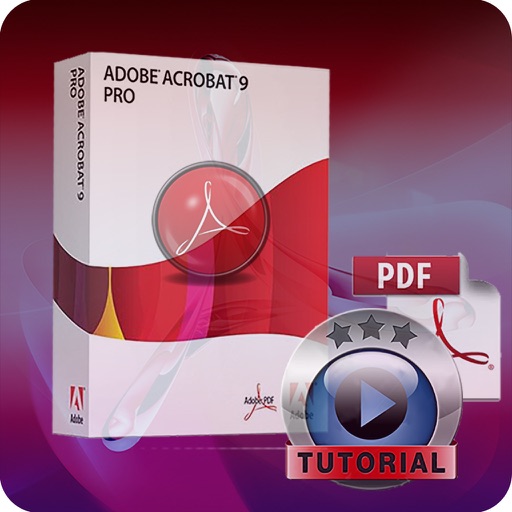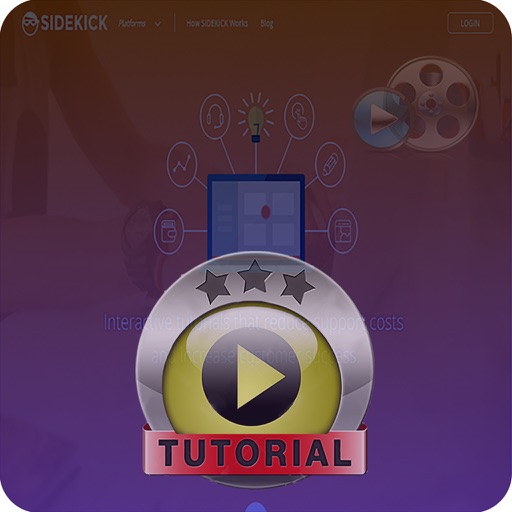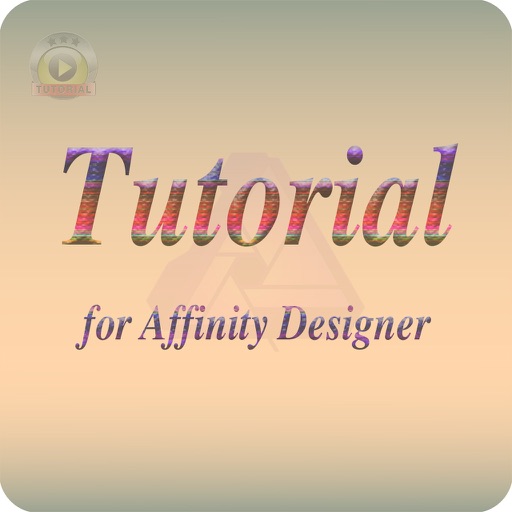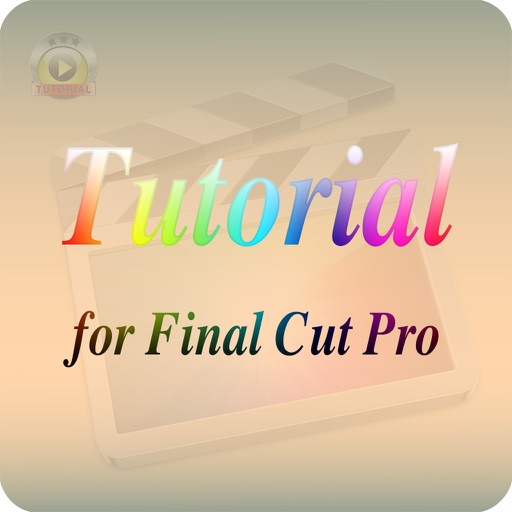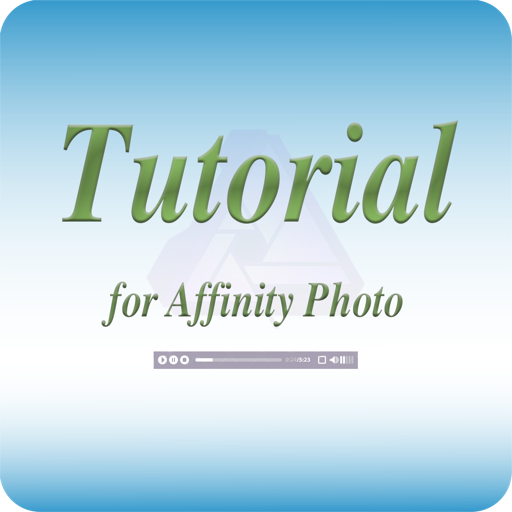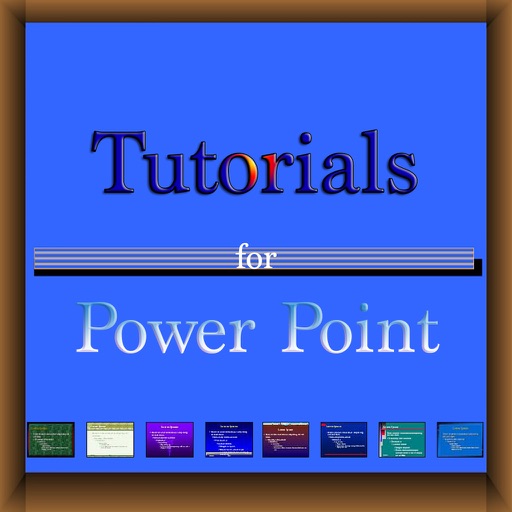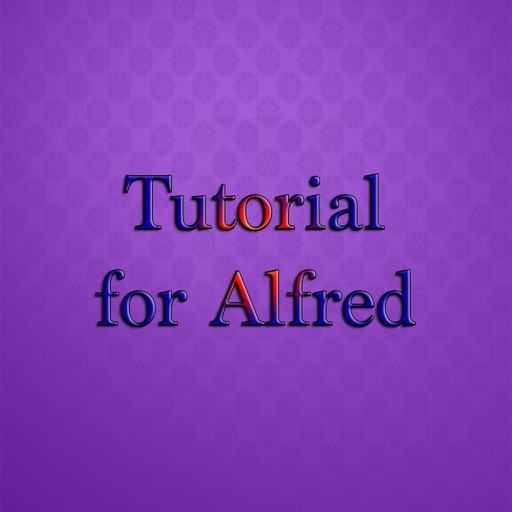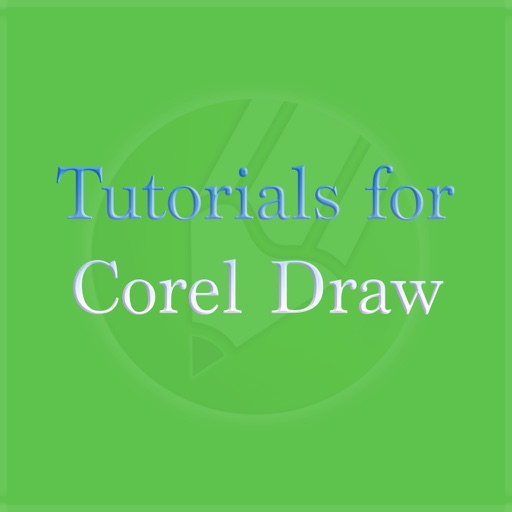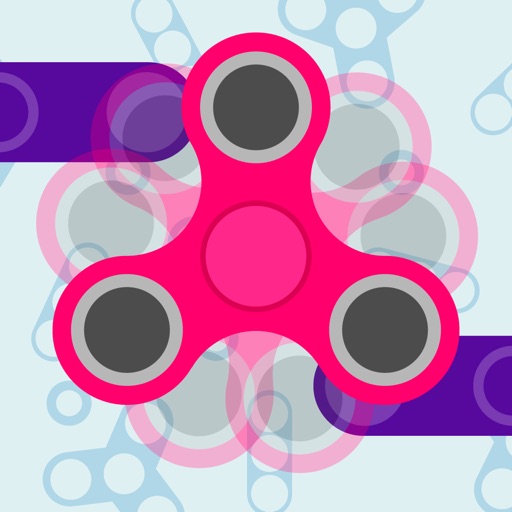App Description
Pixelmator features selection, painting, retouching, navigation, and color correction tools; as well as layers-based image editing, GPU-powered image processing, color management, automation, and a transparent head-up display user interface for work with images. Pixelmator uses Core Image and OpenGL technologies that use the Mac's video card for image processing.
The smart and powerful Move Tool lets you easily move, rotate, and distort any element, selection, text, shape, or an entire layer. Each time you click an object, the Move Tool knows whether it’s text, a shape, or an image layer, and gives you all the options that you need. And when you move any of the layers, the smart Alignment Guides appear so you can align and distribute objects just perfectly. With Pixelmator’s powerful, pixel-accurate selection tools, you can quickly and easily select any part of your image.
Then, refine your selection by applying color adjustments and special effects, transforming, moving or deleting. You can also duplicate, or copy and paste your selection onto a new background. Fast and fluid image editing relies on an image editing engine. So we took an extra step to build a truly modern and innovative image editing engine that takes advantage of the full power of OS X technologies like Core Image, OpenCL, OpenGL, and Grand Central Dispatch, giving you the speed you need to keep pace with your creativity.
App Changes
- November 17, 2016 Initial release