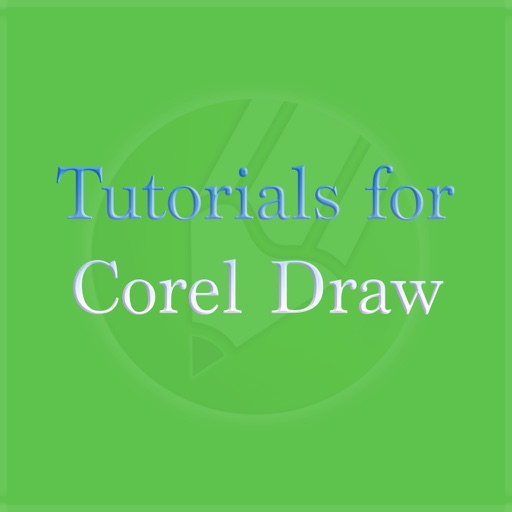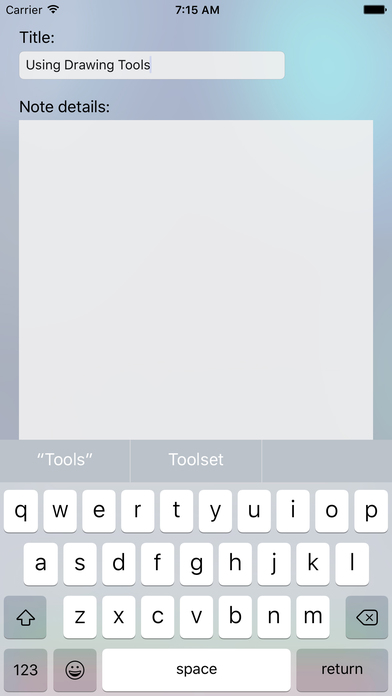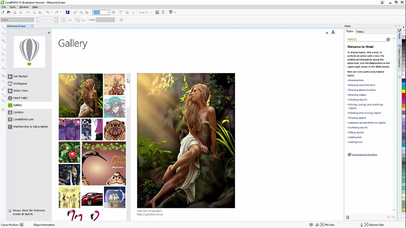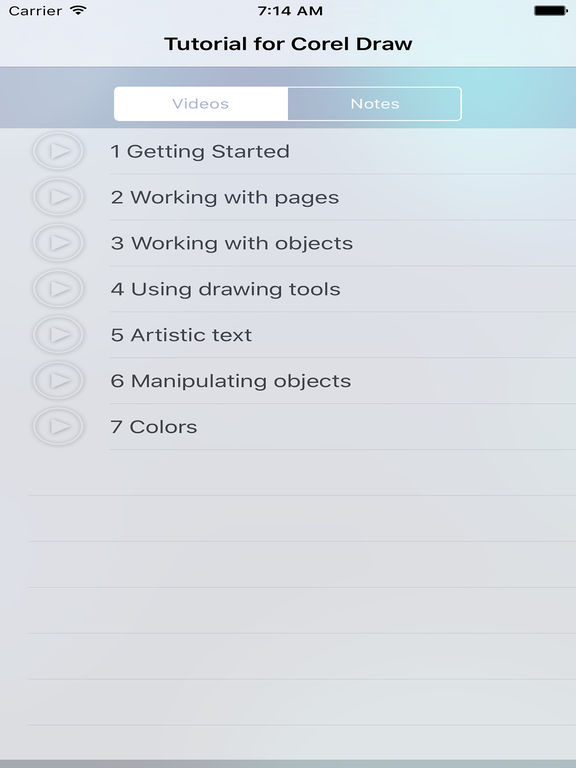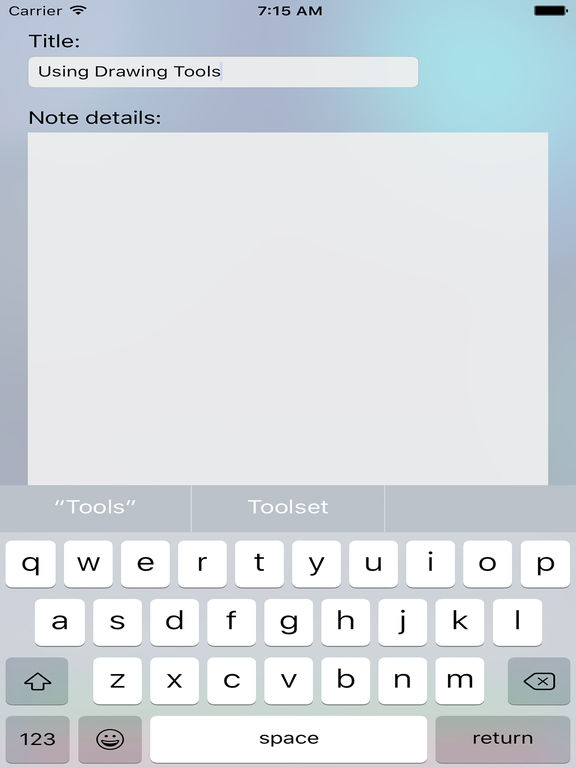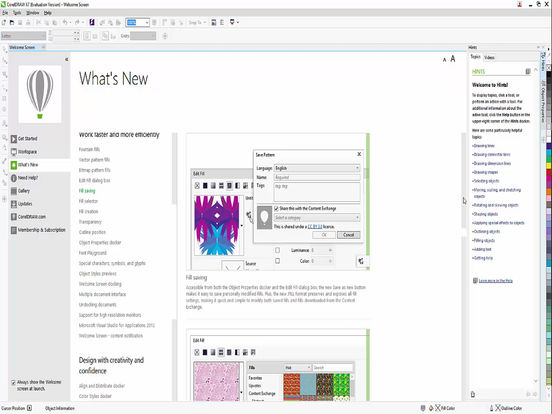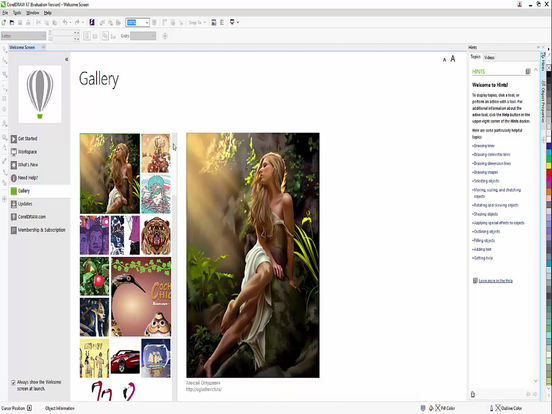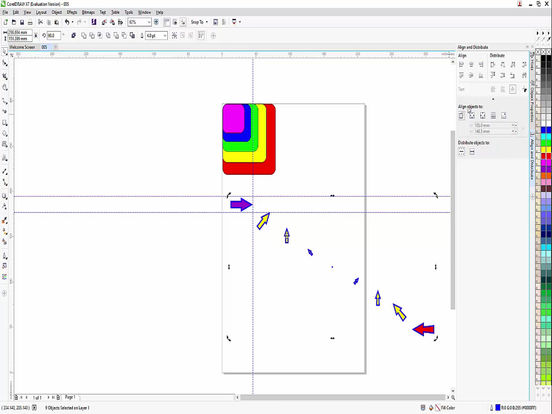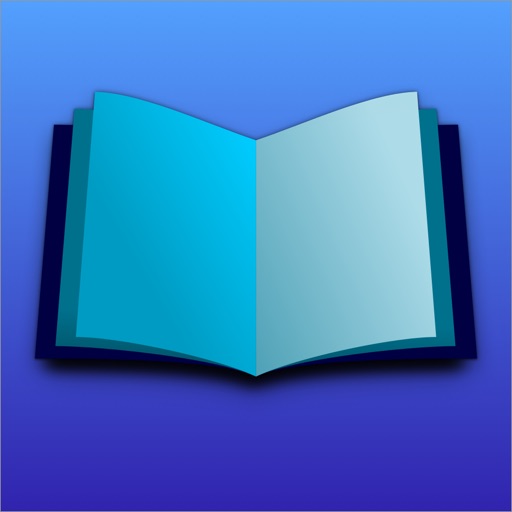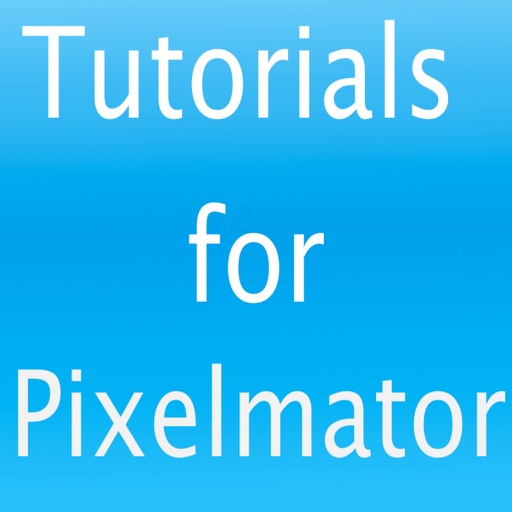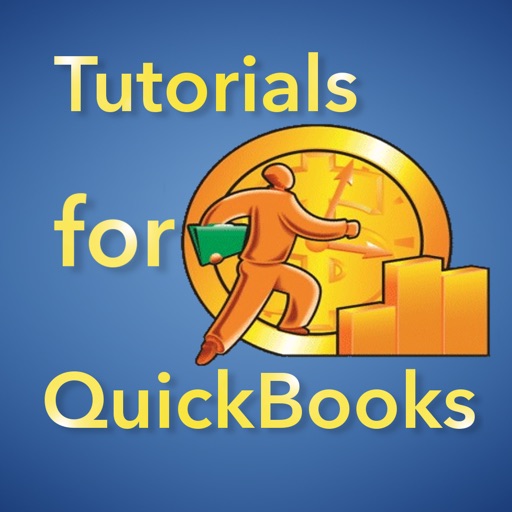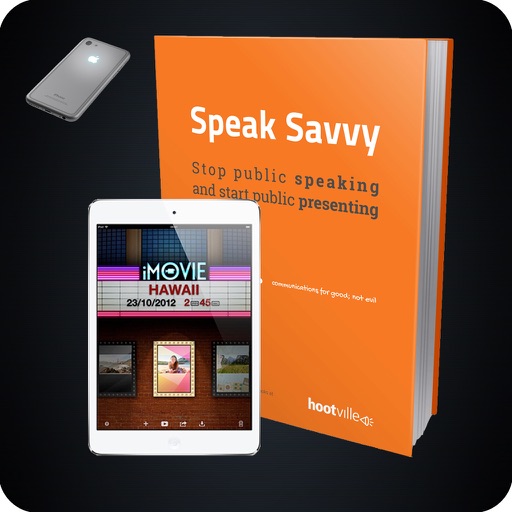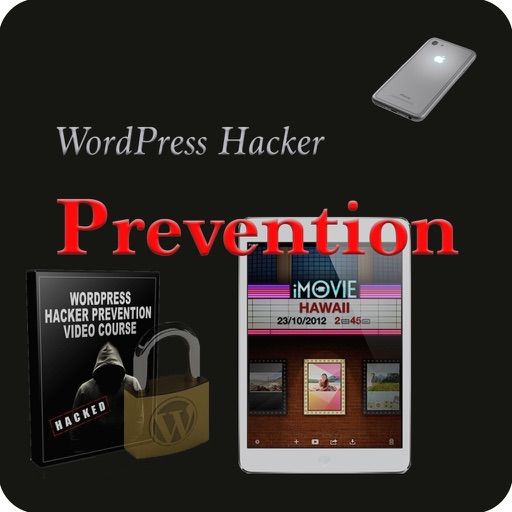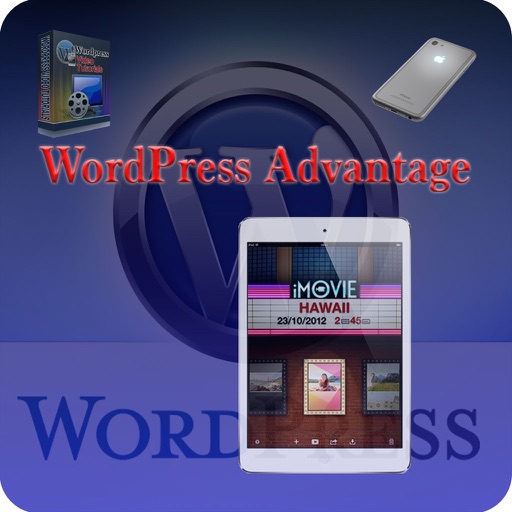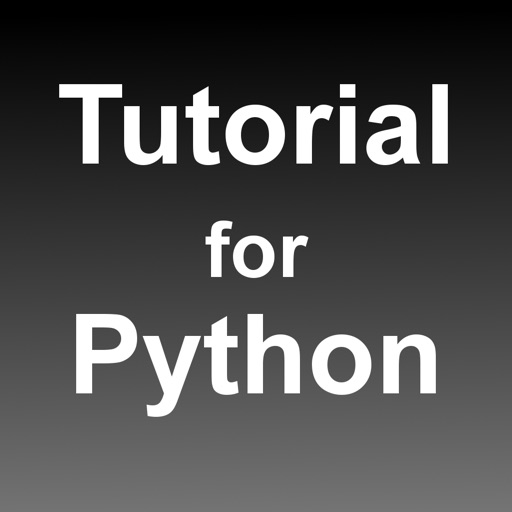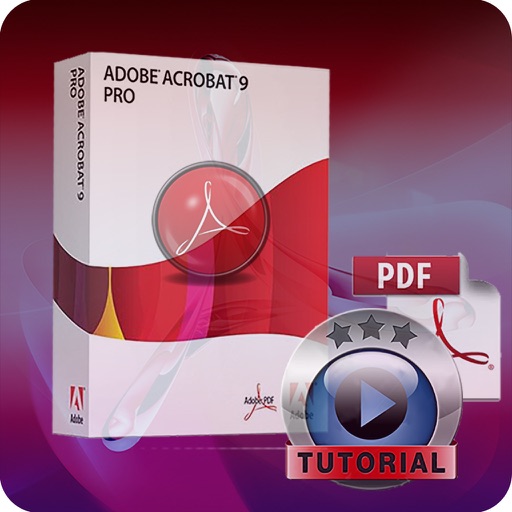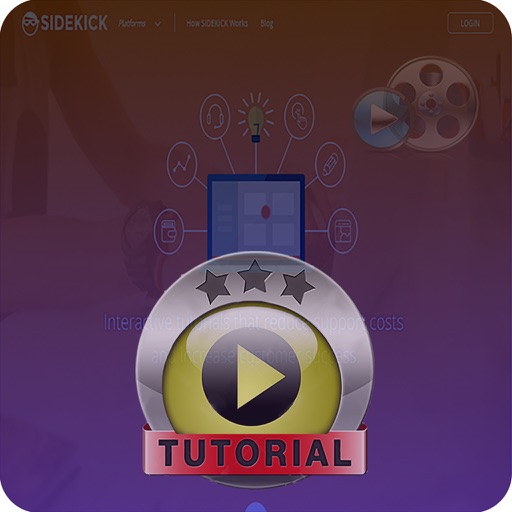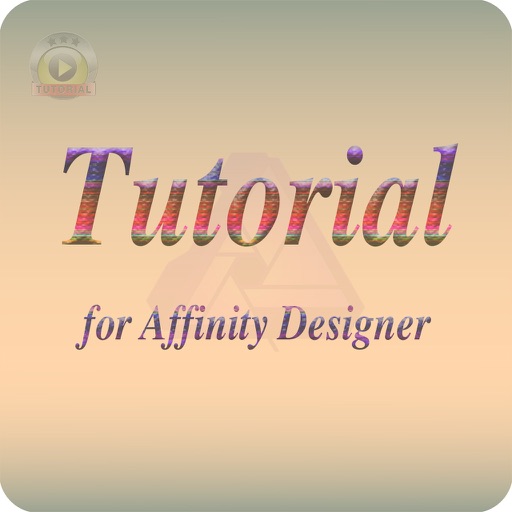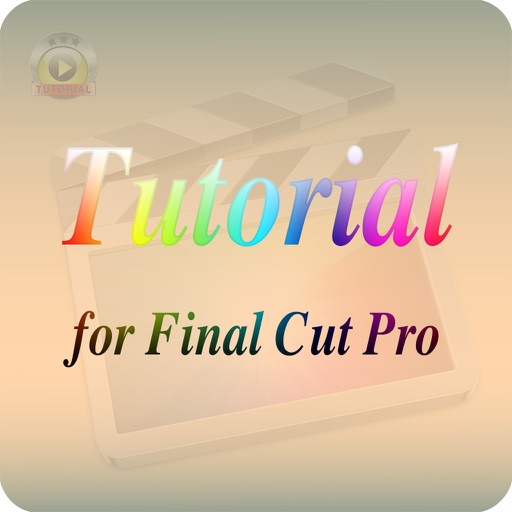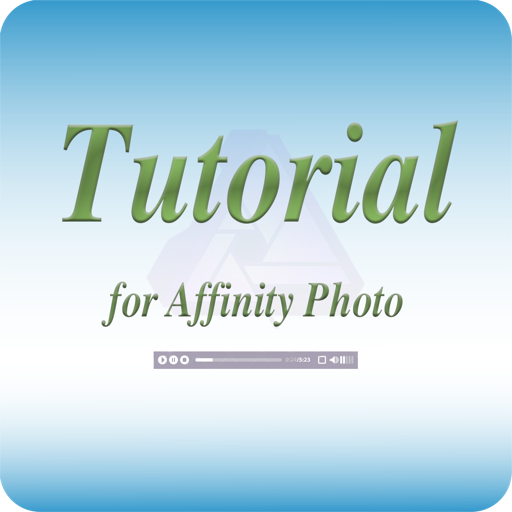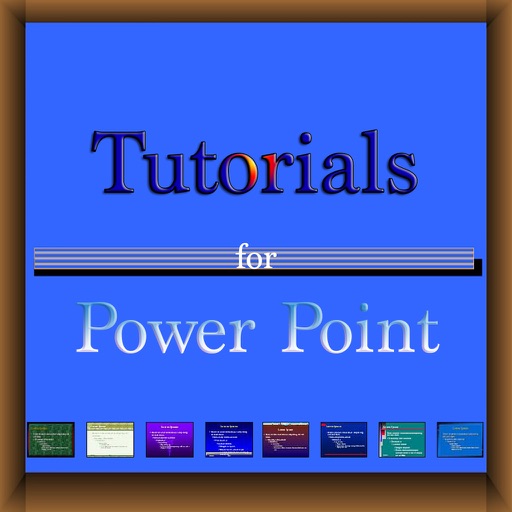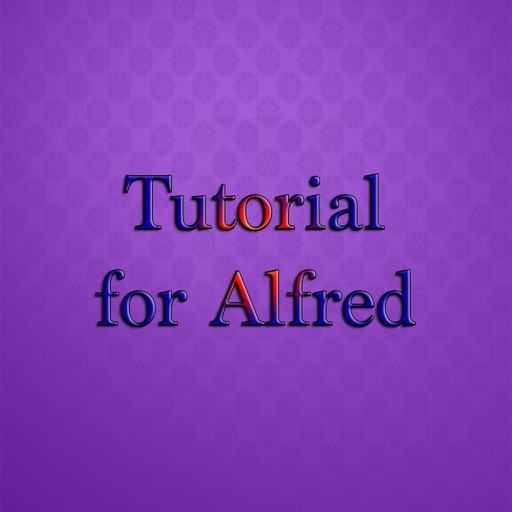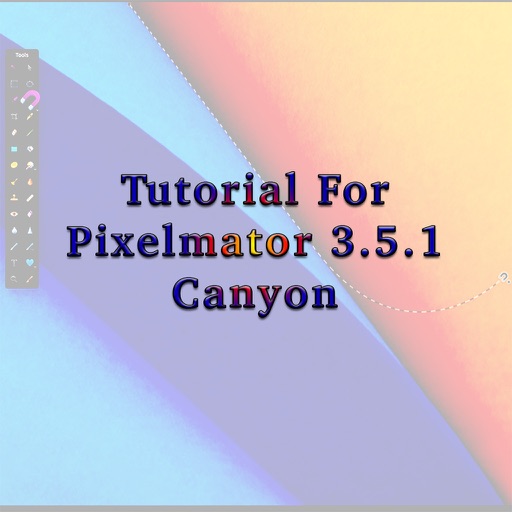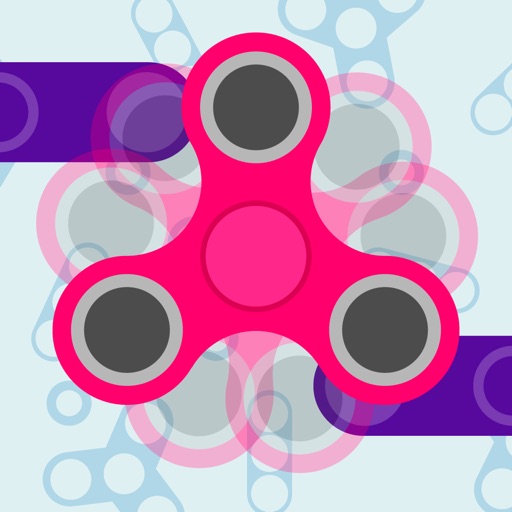App Description
Tutorials for Corel Draw is a set of beginner oriented training sessions to help you get up and running with the latest version of Corel Draw. If you're already a Corel Draw expert, these tutorials aren't for you. But if you're a beginner that feels lost or unsure what to do, these tutorials are just what you're looking for. See how to accomplish tasks with step-by-step instructions, and learn many of the things you can do with Corel Draw.
Corel Draw Video Contents
1 Getting Started
Using templates
CorelDraw interface
2 Working with pages
Importing/Exporting pages
Connecting pages
Arranging dockers
Page setup
3 Working with objects
Pick / select / move
Size / mirror / rotate / skew
Undo/redo
4 Using drawing tools
Adding objects
Rectangle/polygon
Spiral/ ellipse
Shadowing tools
Graph tools
5 Artistic text
6 Manipulating objects
Align
Duplicate
Distribute
Weld /trim/ intersect
7 Colors
Uniform fill
Fountain fill
Pallets
Eyedropper
App Changes
- August 20, 2016 Initial release