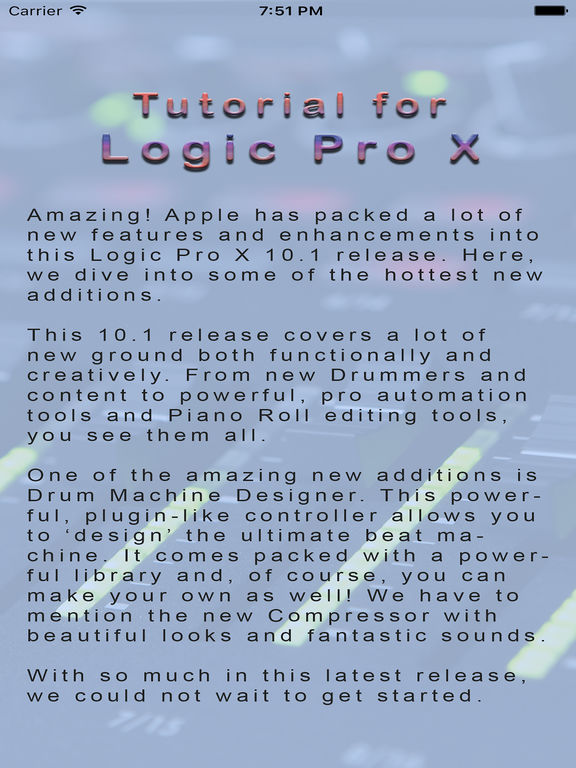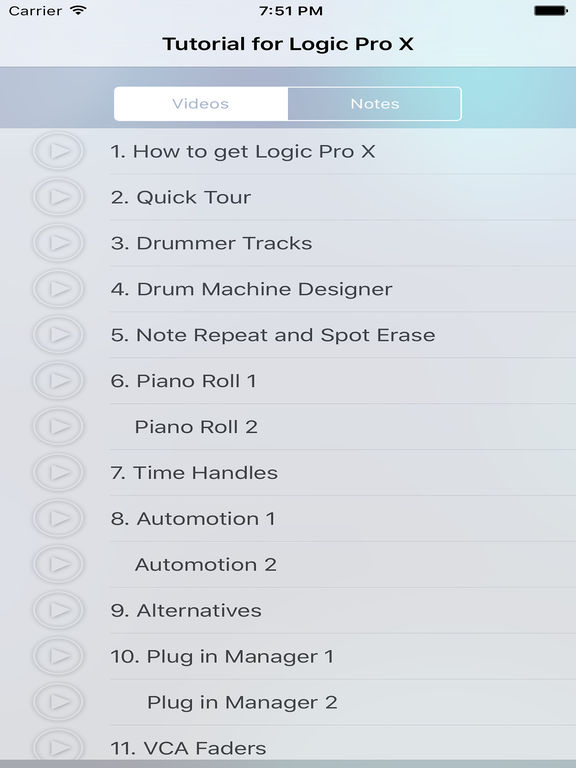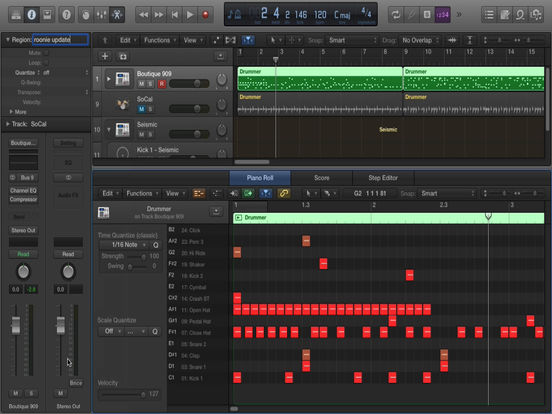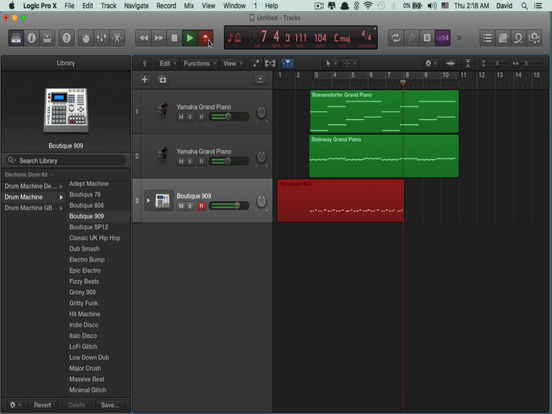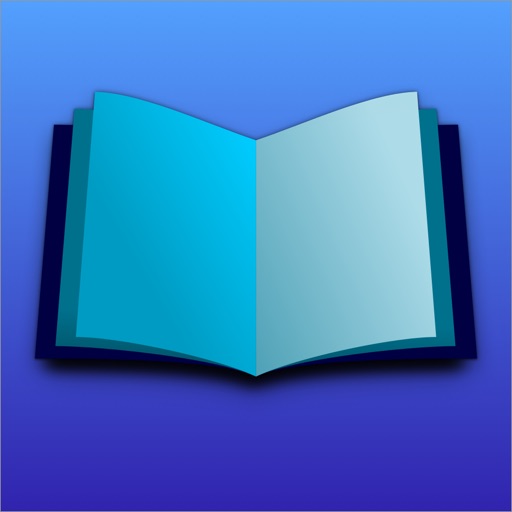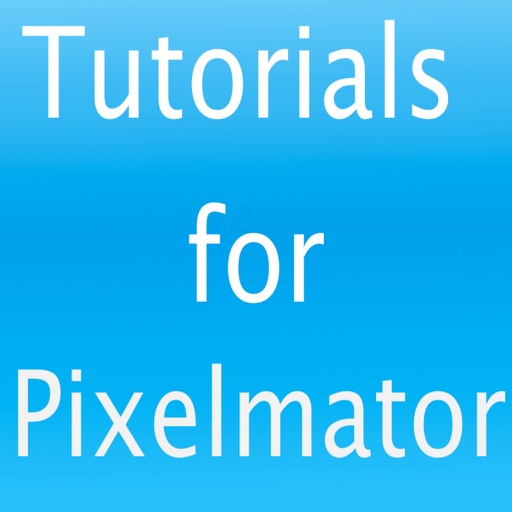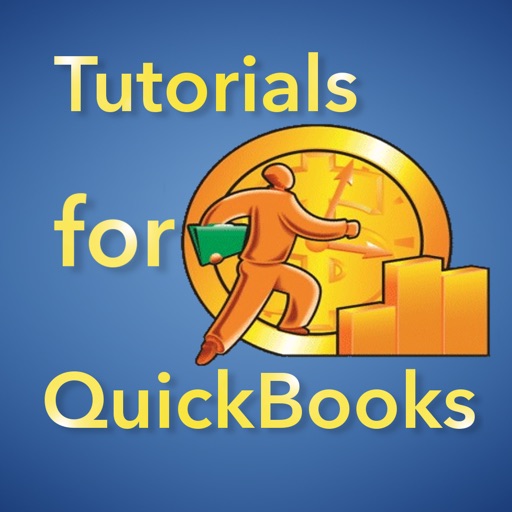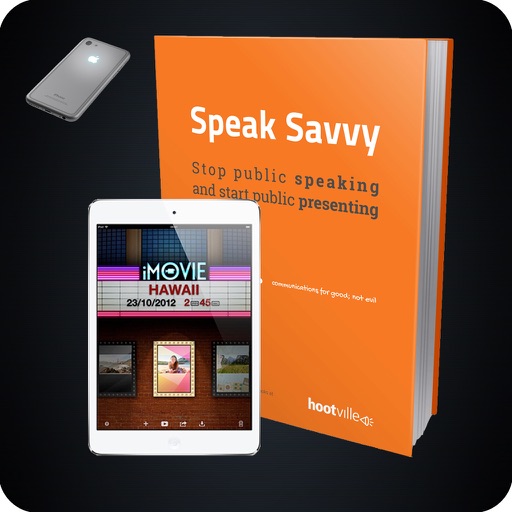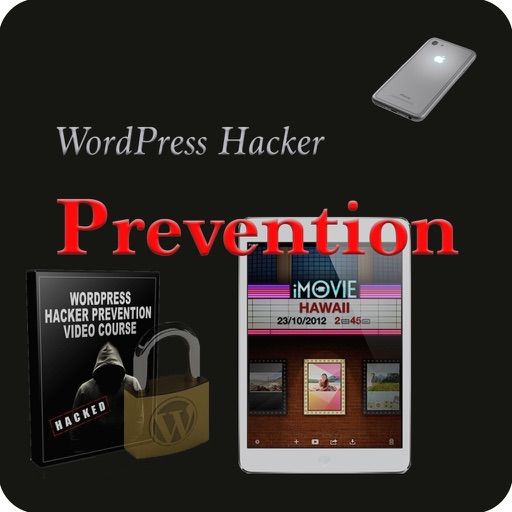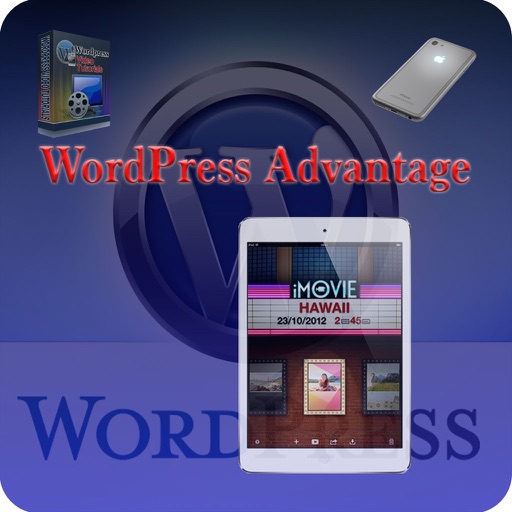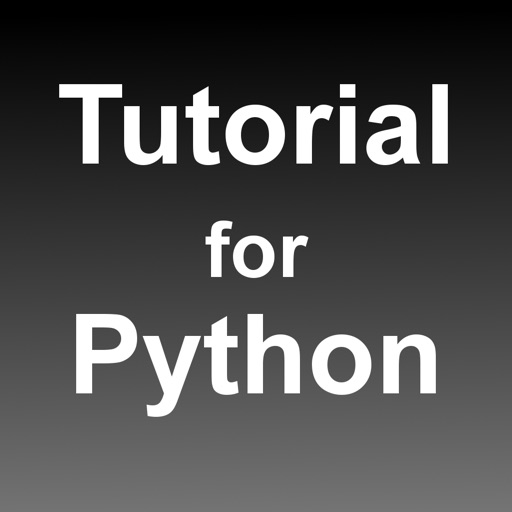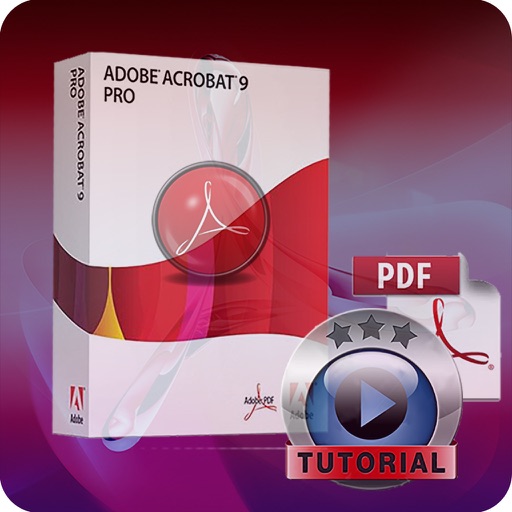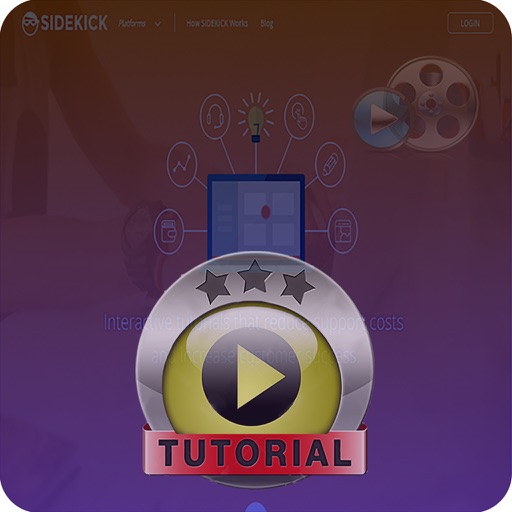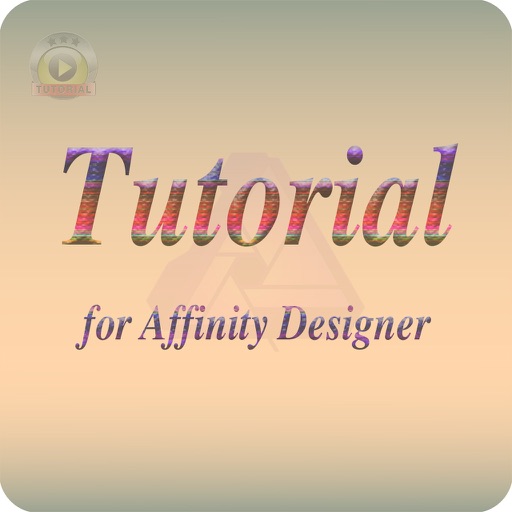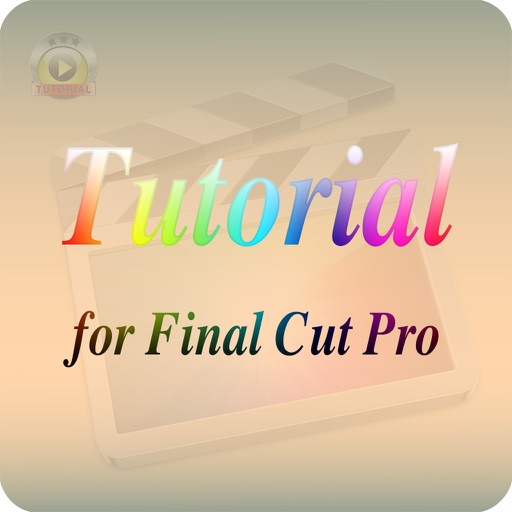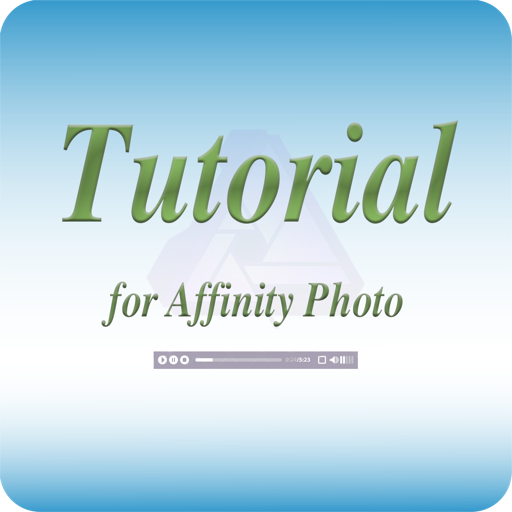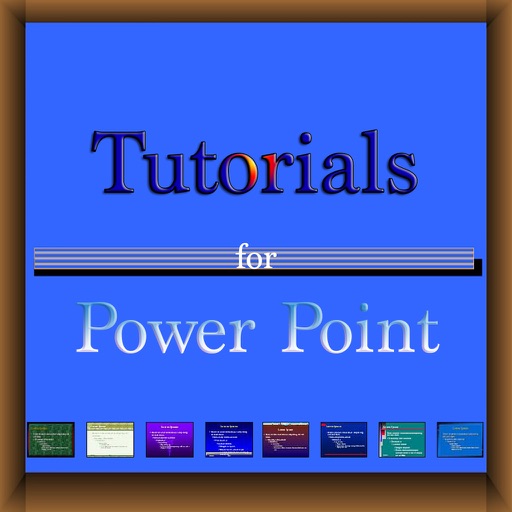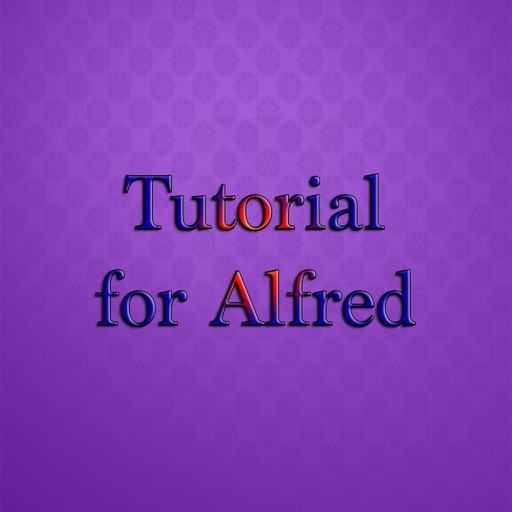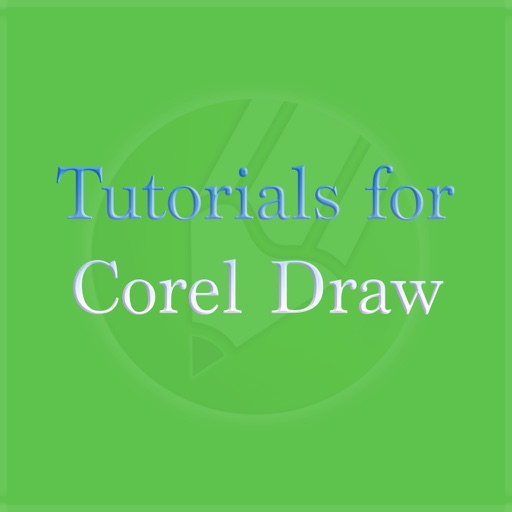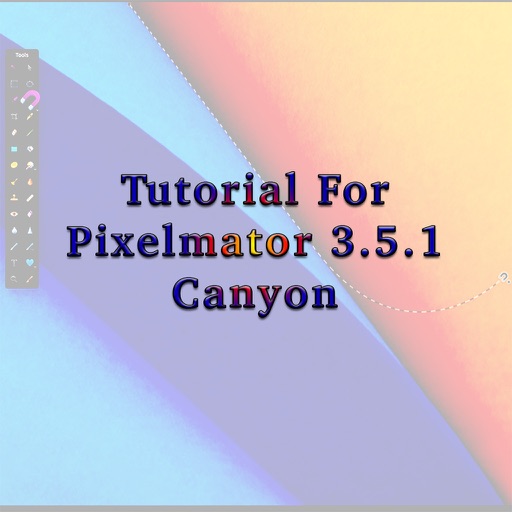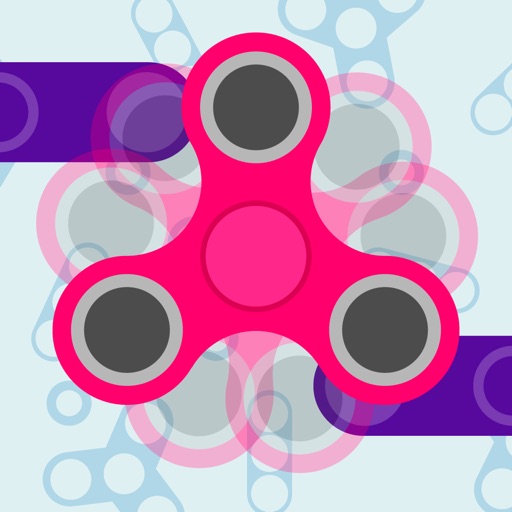App Description
Amazing! Apple has packed a lot of new features and enhancements into this Logic Pro X 10.1 release. Here, we dive into some of the hottest new additions.
This 10.1 release covers a lot of new ground both functionally and creatively. From new Drummers and content to powerful, pro automation tools and Piano Roll editing tools, you see them all.
One of the amazing new additions is Drum Machine Designer. This powerful, plugin-like controller allows you to ‘design’ the ultimate beat machine. It comes packed with a powerful library and, of course, you can make your own as well! We have to mention the new Compressor with beautiful looks and fantastic sounds.
With so much in this latest release, we could not wait to get started.
Below, you will find the topics covered:
1. How to get Logic Pro X
2. Quick Tour
3. Drummer Tracks
4. Drum Machine Designer
5. Note Repeat and Spot Erase
6. Piano Roll (2-videos)
7. Time Handles
8. Automation (2-videos)
9. Alternatives
10. Plug-in Manager (2-videos)
11. VCA Faders
12. Compression
13. Library Content (2-videos)
14. Retro Synt
15. New Project (2-videos)
16. Saving Session (2-videos)
17. Creating a Chords (3-videos)
18. Lead Line (3-videos)
19. Drum line (3-videos)
20. Pre Chours (8-videos)
21. Chours (8-videos)
22. Breakdown
App Changes
- September 07, 2016 Initial release
- November 09, 2016 Price decrease: $9.99 -> $4.99