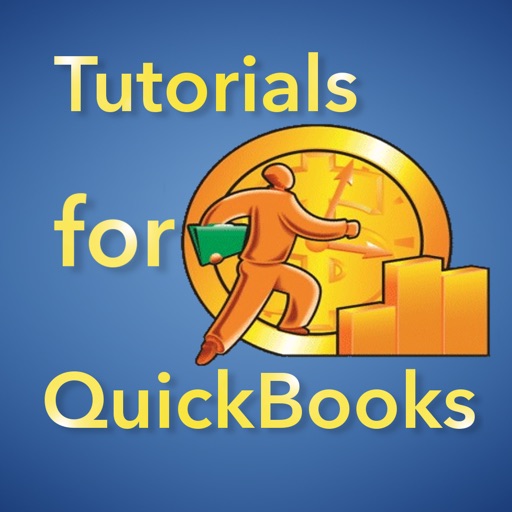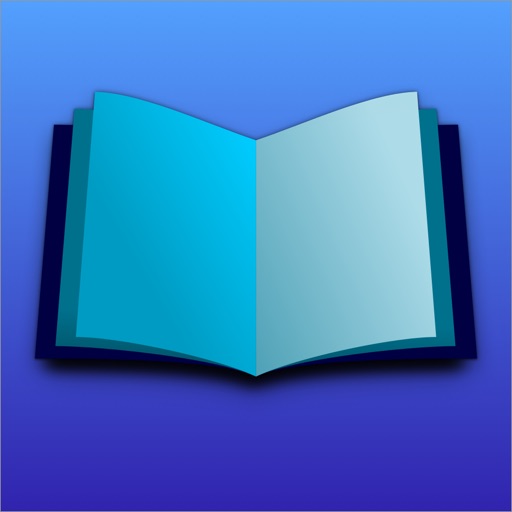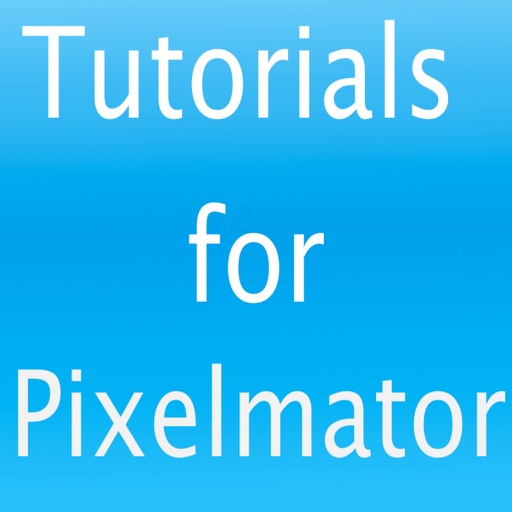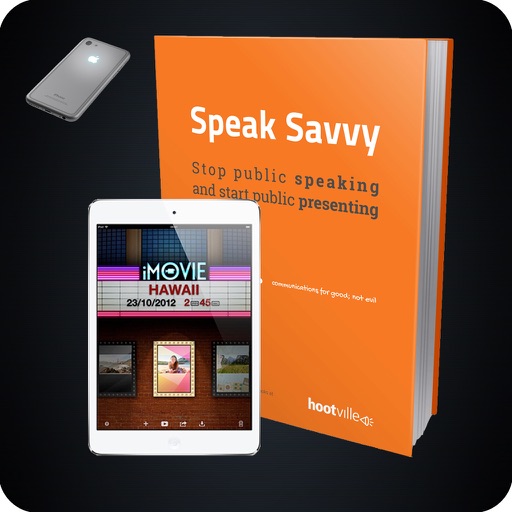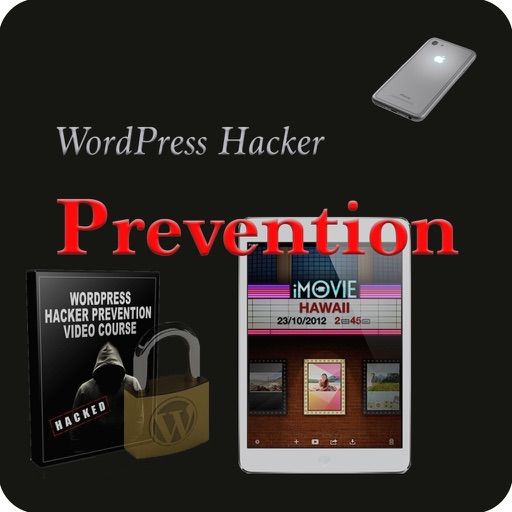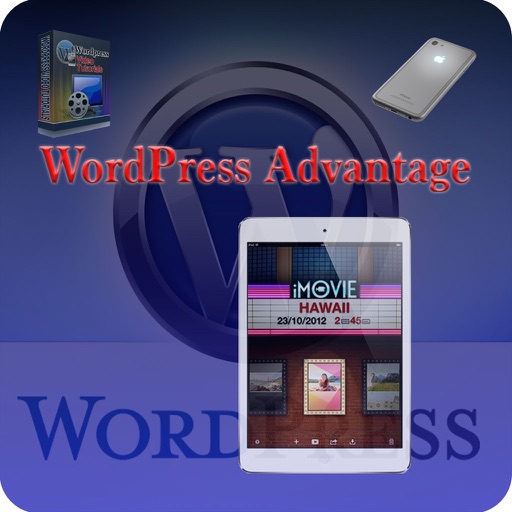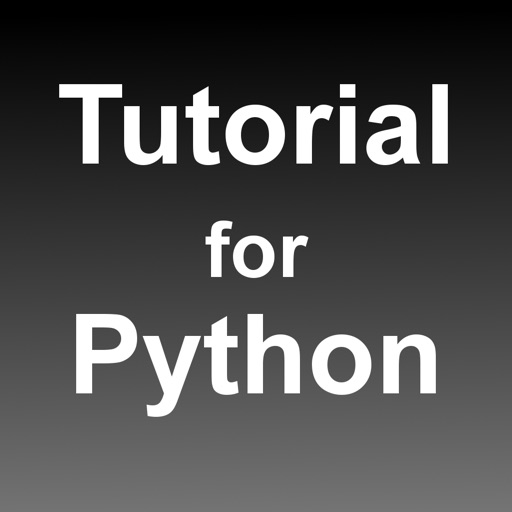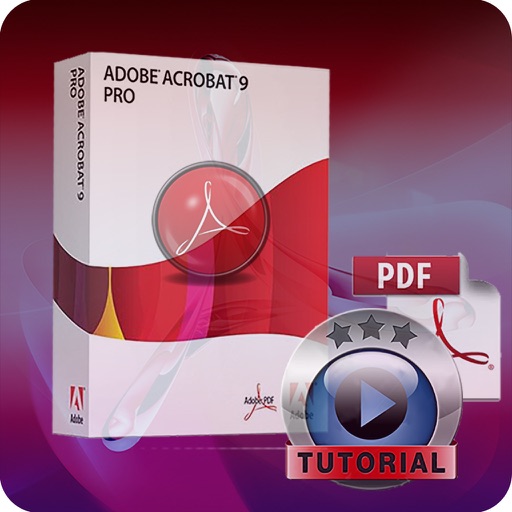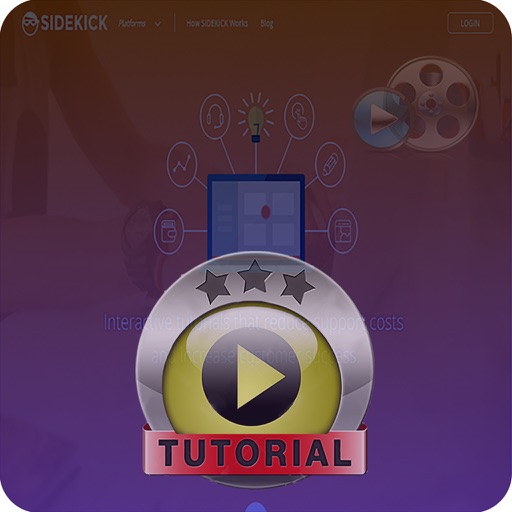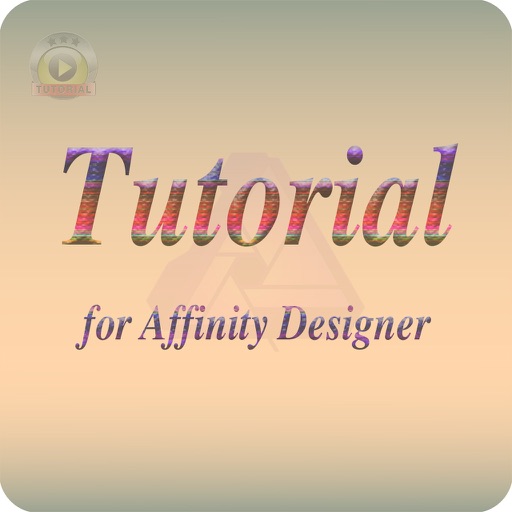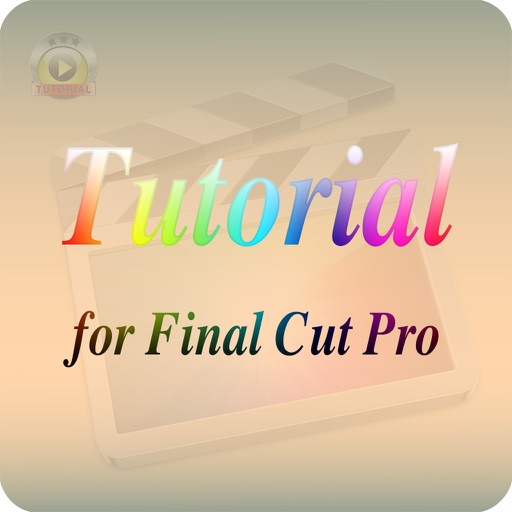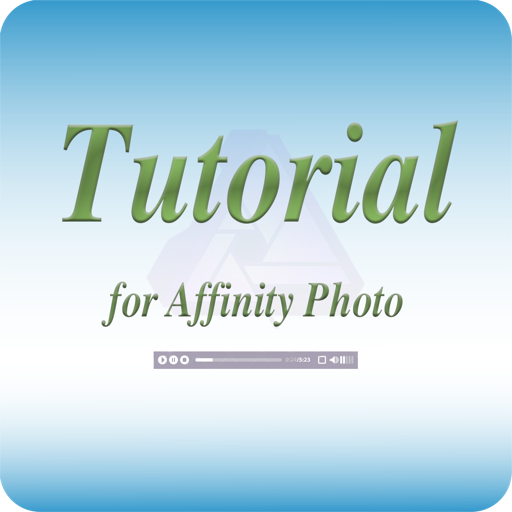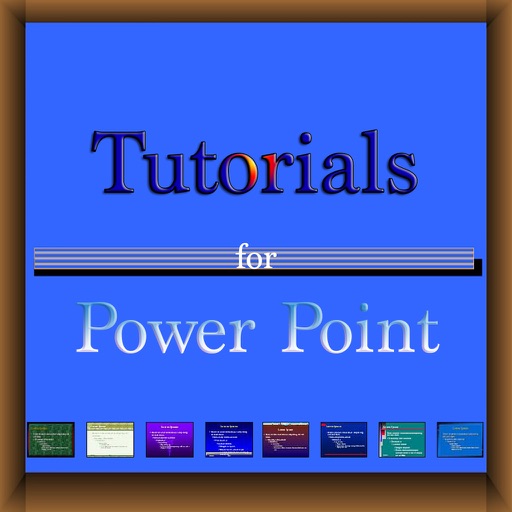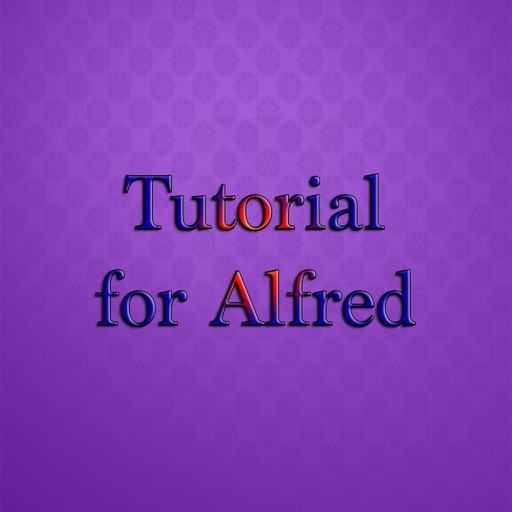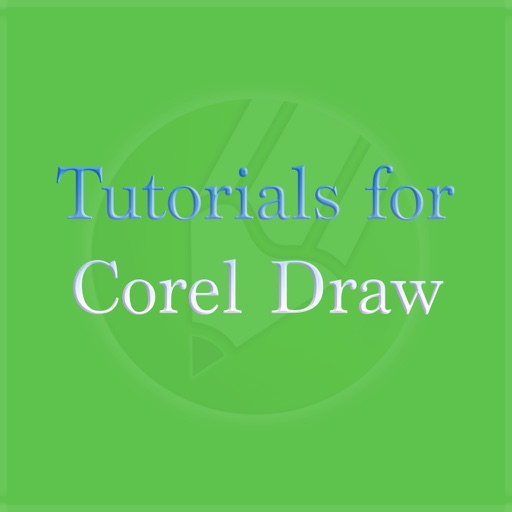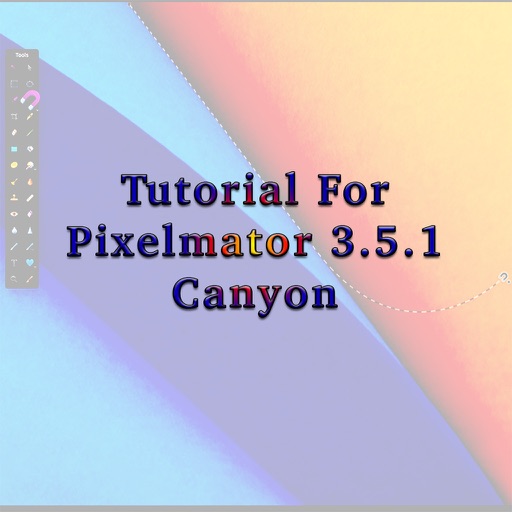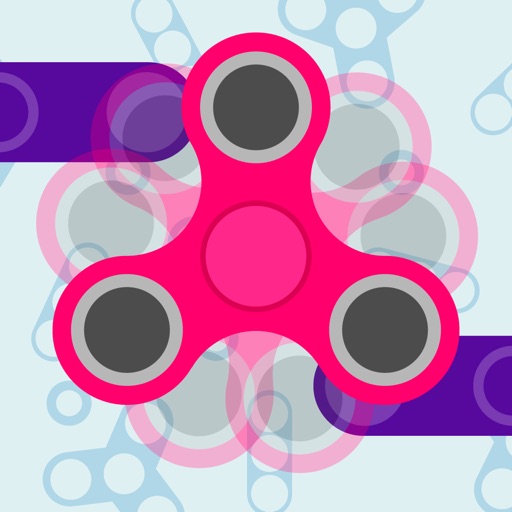App Description
Welcome to the ultimate crash course for QuickBooks!
This app includes over 30 videos that will teach you, one step at a time, how to use QuickBooks like an expert. Starting with the basic and simple steps on how to setup your business, this series of tutorials will teach you everything you need to know in order to run your business accounting with ease.
Also, the app enables you to take notes using a simple interface, in order to help you write down anything you need while you go through the learning process.
Let's see some of the contents covered by this series:
- Business Setup
- QuickBooks - Products And Services
- Add Customers
- Sub Customers
- Sales Receipts
- Create Invoice
- Receiving Payments
- Create Bank Account
- On The Fly Bank Account Creation
- Depositing Funds
- Add Vendor
- Setup Sales Tax
- Record Tax Payment
- Pay Expenses And Vendors
- Printing Checks
- Profit And Loss Statement
- Reports Overview
- Creating Bills Examples
- Customer Statements
- Send Email Reminder To Customer
- Add Employee
- Create Payroll
- Add Garnishment And Payroll Deduction
- Estimates
- Run Payroll
- Hourly Employee Payroll
- Employee Bonus
- Recurring Invoice
- Cost of Goods Sold
- Delayed Charge
- Audit Log And Users
App Changes
- February 12, 2016 Initial release
- March 08, 2016 Price decrease: $7.99 -> $4.99