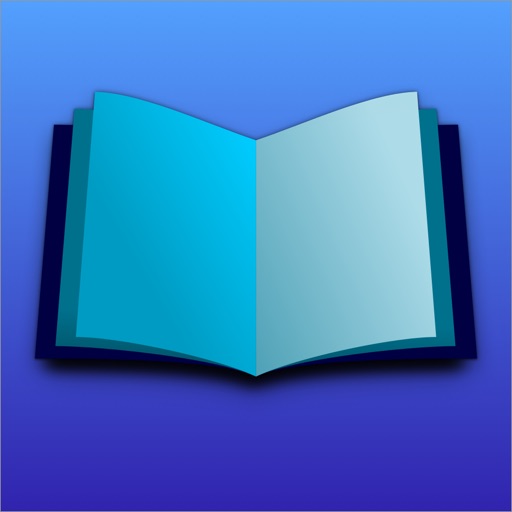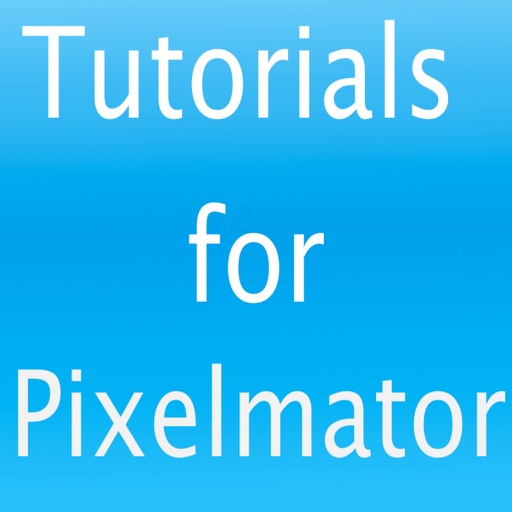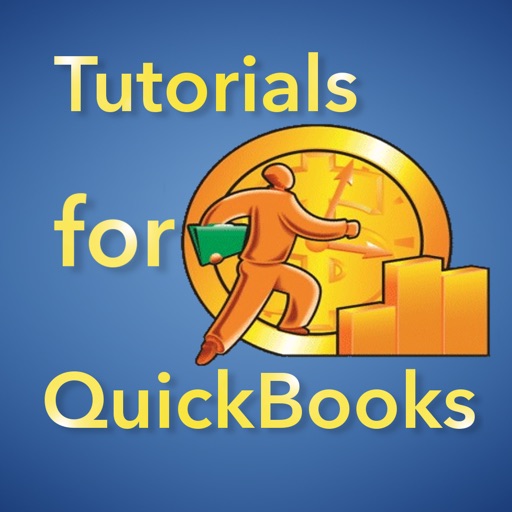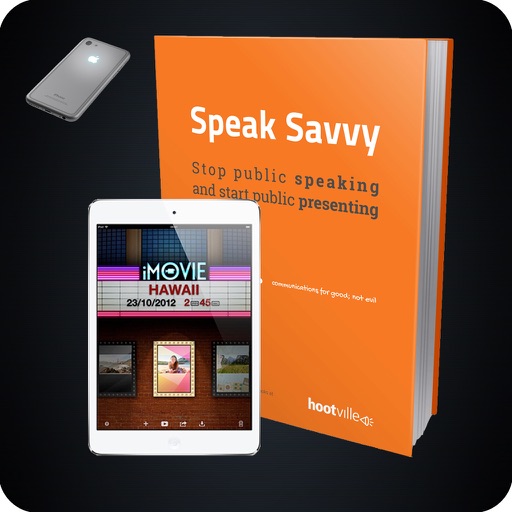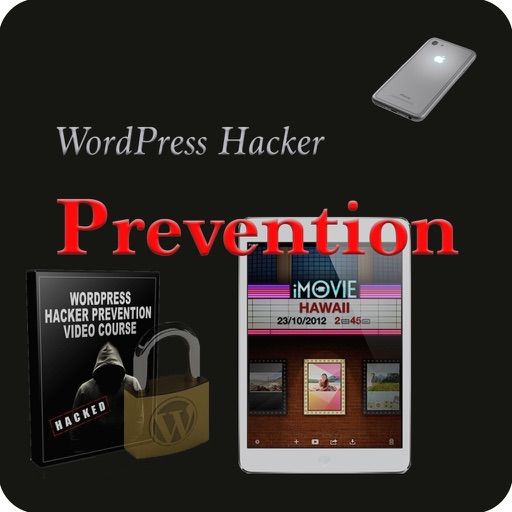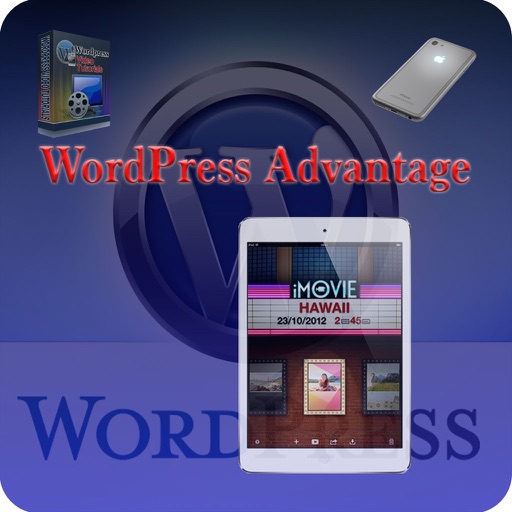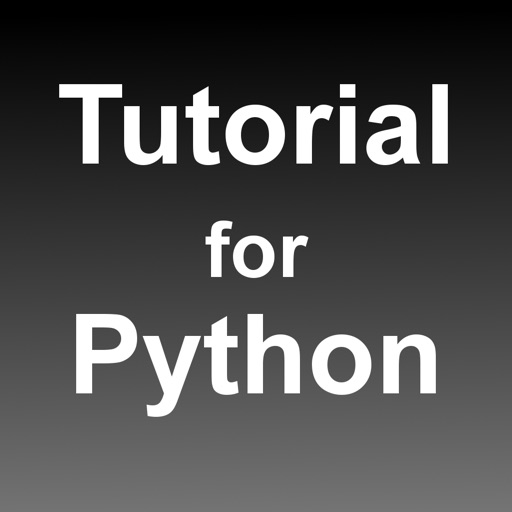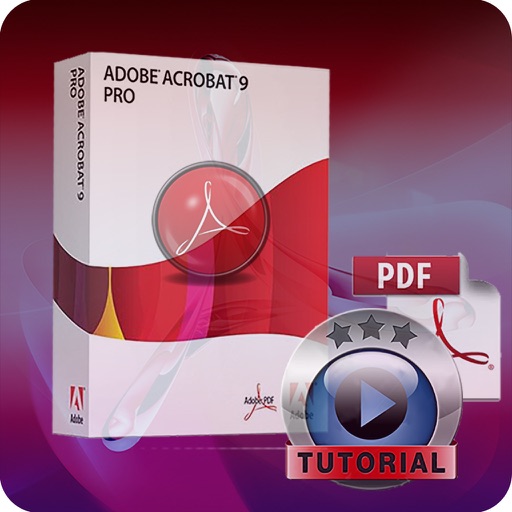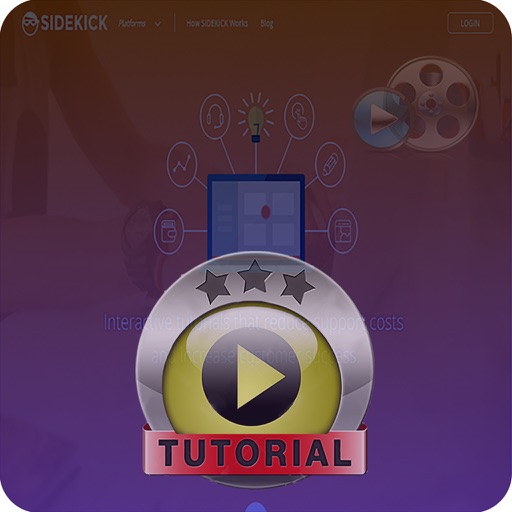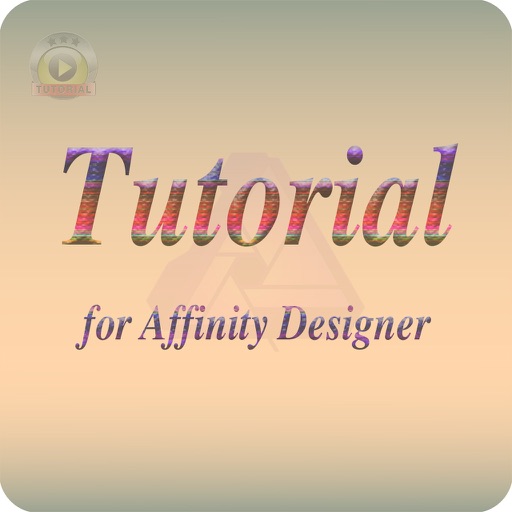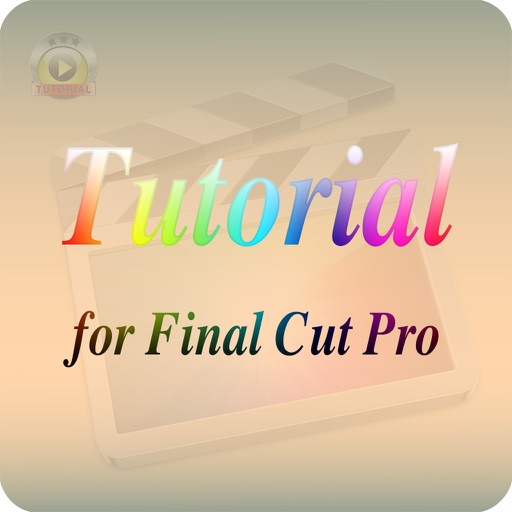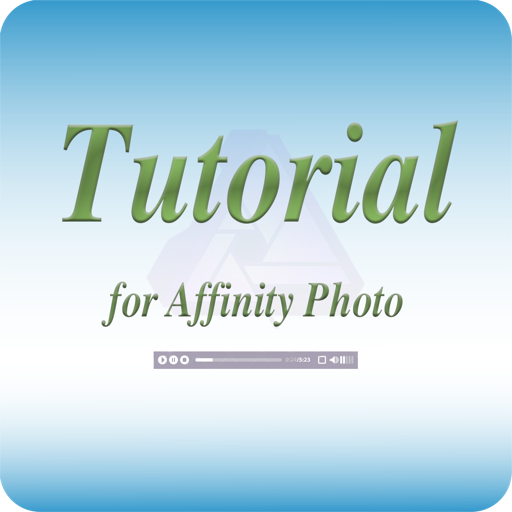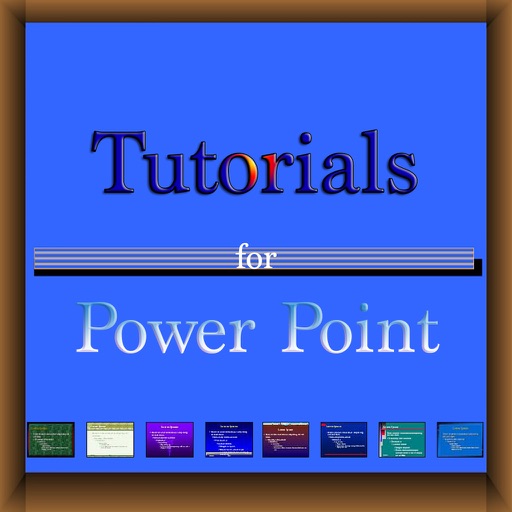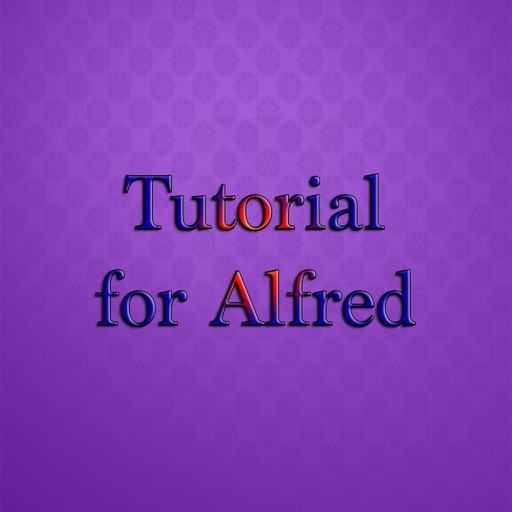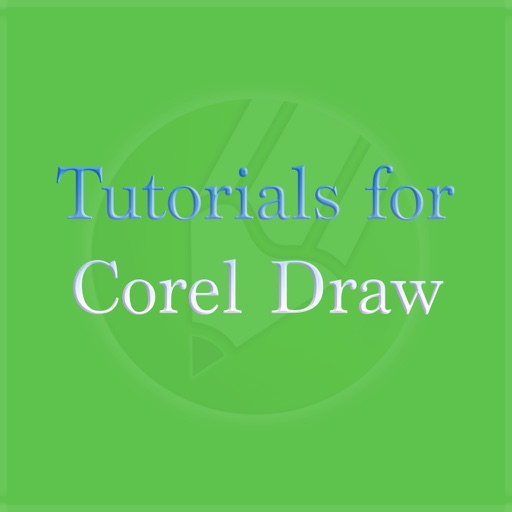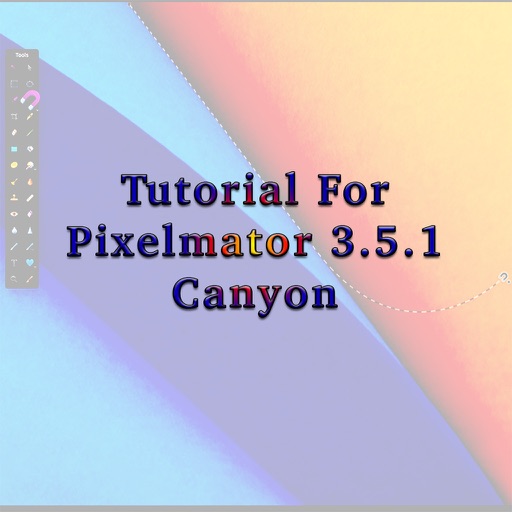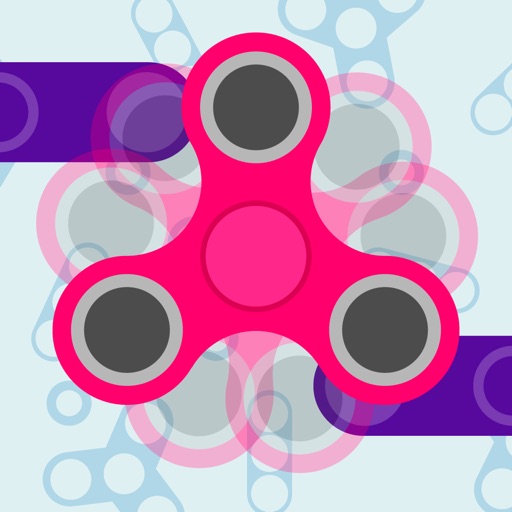App Description
Tutorial for Sprite Kit teaches you how to build simple games using Xcode and the Swift programming language. If you are already an expert, this app is probably not for you. But if you're new to creating games for iPhones and iPads, this set of tutorials will show you how to get up and running one step at a time. Topics covered include:
> Adding characters to a game
> Animating your character
> Setting up background images
> Detecting and responding to collisions
> Playing sounds
> Moving character to different locations
> Adding Game Center to your apps
> Showing ads in your apps
> SKActions and Action Sequences
> Pausing your game
And more! Tutorial for Sprite Kit comes with 20 information packed videos along with sample source code you can export and open on your computer with Xcode.
App Changes
- February 29, 2016 Initial release