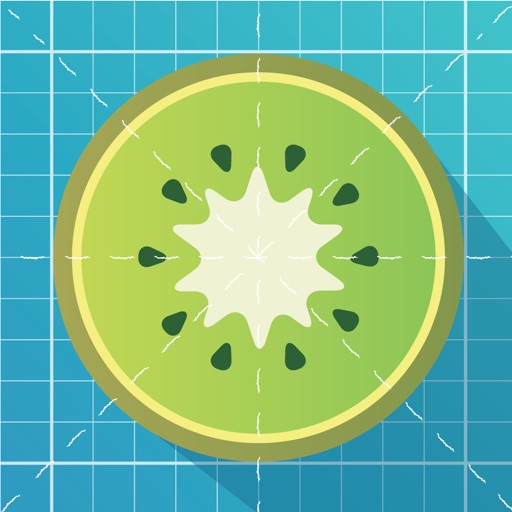Expert App Reviewers
So little time and so very many apps. What's a poor iPhone/iPad lover to do? Fortunately, 148Apps is here to give you the rundown on the latest and greatest releases. And we even have a tremendous back catalog of reviews; just check out the Reviews Archive for every single review we've ever written.

Looking for a serious goat simulation game involving a bit of grazing, some goats screaming like humans (YouTube it), and a bit of mild milking chucked in for good measure? First of all, what’s wrong with you? Secondly, there’s none of that to be found in Goat Simulator. Rather, it’s about what would happen if an invincible and inexplicably angry billy goat went on a rampage through a countryside village. Players are free to explore the small but largely destructible environment with its challenges, collectibles, and quirks at their leisure. There’s a lot here, from goat slingshots, to goat sumo wrestling, to a sacrificial offering (that last one was unexpected, right?), and it’s great fun to discover what the world has to offer. --Lee Hamlet

Cheers, loves. Looking for snuggles, cuddles, and beyond? Miss Kitty Powers is ready to hook the lovelorn up with the good stuff in Kitty Powers’ Matchmaker. Well, to clarify, Miss Kitty Powers will be on the sidelines offering advice – and snark. It’s the player that needs to get their hands dirty by digging up clients’ interests, matching up personalities, and finding them ideal mates. Kitty Powers’ Matchmaker is a dating/matchmaking sim, which isn’t a rare species on mobile platforms. What makes it special is its fast pace, its payoffs, and above all else, its wildly weird sense of humor. --Nadia Oxford

There are legends that are told time and again; the sort of elemental tales that, in one form or another, define an entire genre. These stories are copied, referenced, and remade endlessly, all because they represent a fundamental part of our shared culture. For RPG fans of any age, one such tale is Dragon Quest. If you loved Final Fantasy, Chrono Trigger, Breath of Fire, the Mana series, or any of the hundreds of other awesome old-school RPGs out there, you owe at least a little to Dragon Quest. Originally released in 1986 for the Famicom/NES as Dragon Warrior, Dragon Quest for iOS is an updated remake of a truly classic game. The visuals strike a great balance between looking like something from an early-era RPG (palate-swapped enemies FTW!), but are still cartoony and fun. The music is good, though you will get sick of the horn trill that sounds at the beginning of every random encounter. The script, written in a faux-Shakespearian tongue, is charmingly full of ‘thees’ and ‘thous’, making for a fun, campy experience. --Andrew Fisher

Another week, another Clash of Clans style game, right? That’s what you’re probably thinking when looking at Plunder Pirates, and who could blame you. It does look a lot like yet another one of those kind of games. Fortunately, Rovio Stars has a few tricks up its sleeves, ensuring that Plunder Pirates has more going for it than you’d expect. Starting out, it’s a lot like any base building game. You have an island with the basic structures already in place, and it’s down to you to develop it and become the greatest pirate out there. Or something like that. This is done through a number of different methods. Developing each building and upgrading them while also placing new things is vital. --Jennifer Allen

There are no frills or microtransactions in Kunin. It lives or dies by the sharpness of its steel and the strength of its twitch arcade gameplay. But from that trial it emerges a nervous yet nice test of ninja reflexes. In Kunin, players try to keep their little ninja alive as long as possible by deflecting oncoming knives and throwing stars. Tapping each side of the screen causes him not only to jump but also face that direction. Turning the right way is crucial because threats come on all sides and strikes from behind are lethal. --Jordan Minor

Recently I came across some puzzles that are now too young for my six year old son – jigsaws that fit into wooden-backed frames instead of being boxed like the larger puzzles he now enjoys. Much to my chagrin, I realized that many of these puzzles were missing a piece or two, making them unacceptable for charity donations. I still remember the frustration of trying to keep all of these puzzle pieces together that even when completed did not sit well enough in their frames to keep these puzzles intact. Because of this, during his time at preschool we began to work on a lot of puzzles for the iPad and iPhone where the loss of pieces was no longer a concern, allowing them to be enjoyed while laying in bed or on the go. Even better was that, typically, different levels of difficulty were included within these puzzle apps that would grow with my son. Because of this I am always happy to test new puzzle applications, and I am eager to let parents know of a new puzzle app, Pizo Animals. --Amy Solomon
Other 148Apps Network Sites
If you are looking for the best reviews of Android apps, just head right over to AndroidRundown. Here are just some of the reviews served up this week:
AndroidRundown

Sometimes, we get apps to review that are so natural to use. As a licensed soccer coach who has played and coached The Beautiful Game most of my life, I have an intimate understanding of how seriously fitness impacts the sport. It’s an important, and there are quite a number of wearables aimed at this segment. In any case, checking out apps like Soccer Fitness Gols not only feels natural, it feels like its my duty. So there. The app itself is simple in design, with bright green, turf-like graphics making up the main background. The developer uses different shades of green in places to contrast the mostly white main screen text. The UI, as noted, is simple, and uses mostly uses taps and some gestures as the main modes of navigation. --Tre Lawrence

Making everyday business activities easier is a worthy goal that definitely earns developers a spot in heaven. With Agenday Smart Calendar, PGi might have a chance to go up yonder. The use interface is appropriately businesslike, with the default soft hues and flashes of orange. The welcome screen is tastefully crafted, with weather, date and meetings that are planned for the current day. The date bar is scrollable, and there is a calendar button nestled to the top right, along with the familiar Android-standard three-button menu access. Tapping on a specific part of the weather information leads to Weather Underground, from which more specific weather information can be procured. Altogether, the UI feels clean and intuitive, and avoids the pitfall of being too cluttered. --Tre Lawrence

Super Monkey Ball Bounce has a lot of problems, and being a cash cow is just one of them. It is a shame to see what Sega has done to the once beloved series of challenging games. When you love Peggle or games like Peggle, you will clearly enjoy Super Monkey Ball Bounce. That game doesn’t just take inspiration from Peggle, it rips it off completely. That doesn’t have to be a bad thing; one can better steal something good, than make up something bad. It is all in the details; and with details, I mean stuff like themes, power ups and level design. And that’s the part Super Monkey Ball Bounce doesn’t fail to be enjoyed by gamers. Because the base is pretty good. --Wesley Akkerman
And finally, this week the chaps at Pocket Gamer went big on iOS 8, with loads of tips and an investigation into Apple's new Metal tech. Plus, the guys across the pond looked into iPad virtual reality, the future of Minecraft, and asked if 2014 was the year mobile gaming grew up... Read all about it right here.