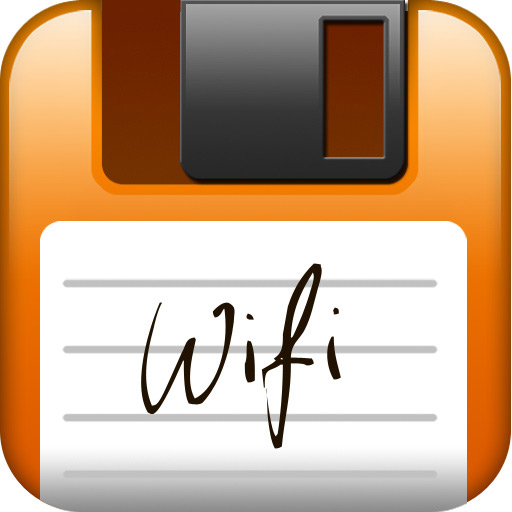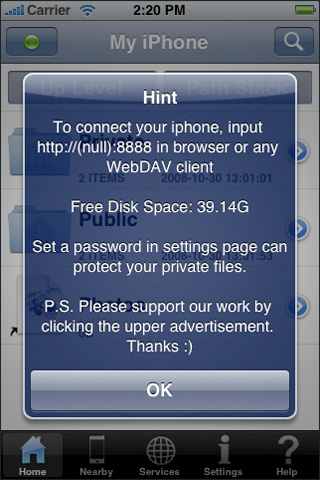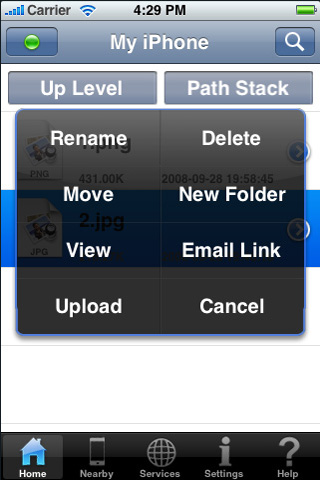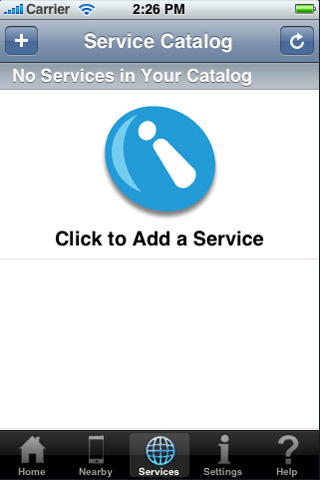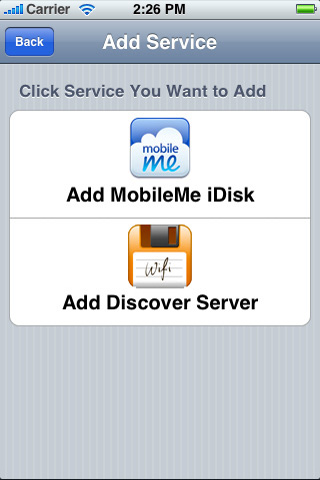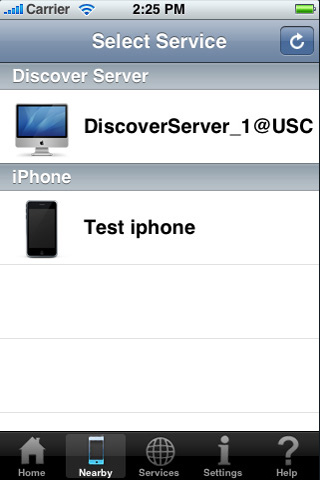Discover
Price: Free
Version Reviewed: 1.0
iPhone Integration [rating:4/5]
User Interface [rating:4/5]
Re-use / Replay Value [rating:5/5]
Overall Rating:






Enter Discover, an app that lets you use your iPod as a wireless thumb drive. There a few different apps that do the same, but Discover has a distinct advantage: it's free. (There are ads, but what did you expect?)
You'll need your wireless turned on, of course. When you open Discover, after batting away a few ads, a "hint" screen pops up with instructions on how to connect to your iPod. On your computer, type your iPod's IP address (Discover gives it to you) into the browser, and a clean interface will load. You can upload and download files, and the interface supports multiple file selection, which is a nice plus. It's simple, painless, and, on the whole, it works like a charm.
There are some areas of your iPod or iPhone that are locked out, probably thanks to Apple-mandated restrictions, but you can create new folders and load your files in there. The interface can be a bit slow to load, but once you grasp how everything is set up, it works like a charm.

The major problem with Discover is the speed. It's not really a huge issue, but it could use some improvement. Large images load in pieces if you're zoomed in, and lag as you scroll; pretty much any large file will have some minor difficulties. Also, while I love the image viewer for single images, it's annoying to scroll through large albums. You have to tap the screen to show the menu, then tap the "next image" button; I'd rather swipe to move back and forth, which is how Apple's Photo app works.
All in all, Discover is definitely a useful app, and one that every iPhone/iPod Touch user should have. At its currently unbeatable price, there's no reason not to grab it, and its wide-ranging utility makes it a must-have. So long as your computer has wireless capabilities, your iPhone may soon be replacing your flash drive.