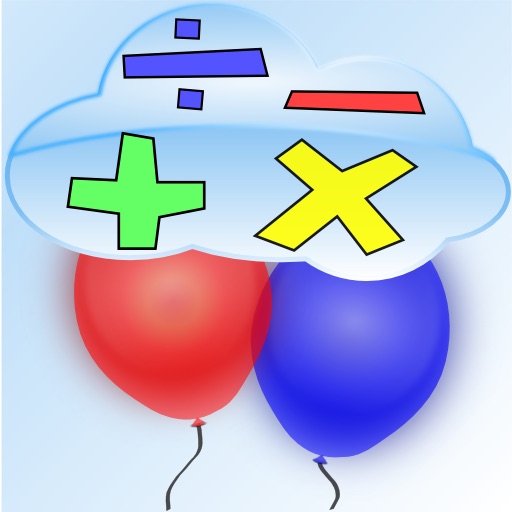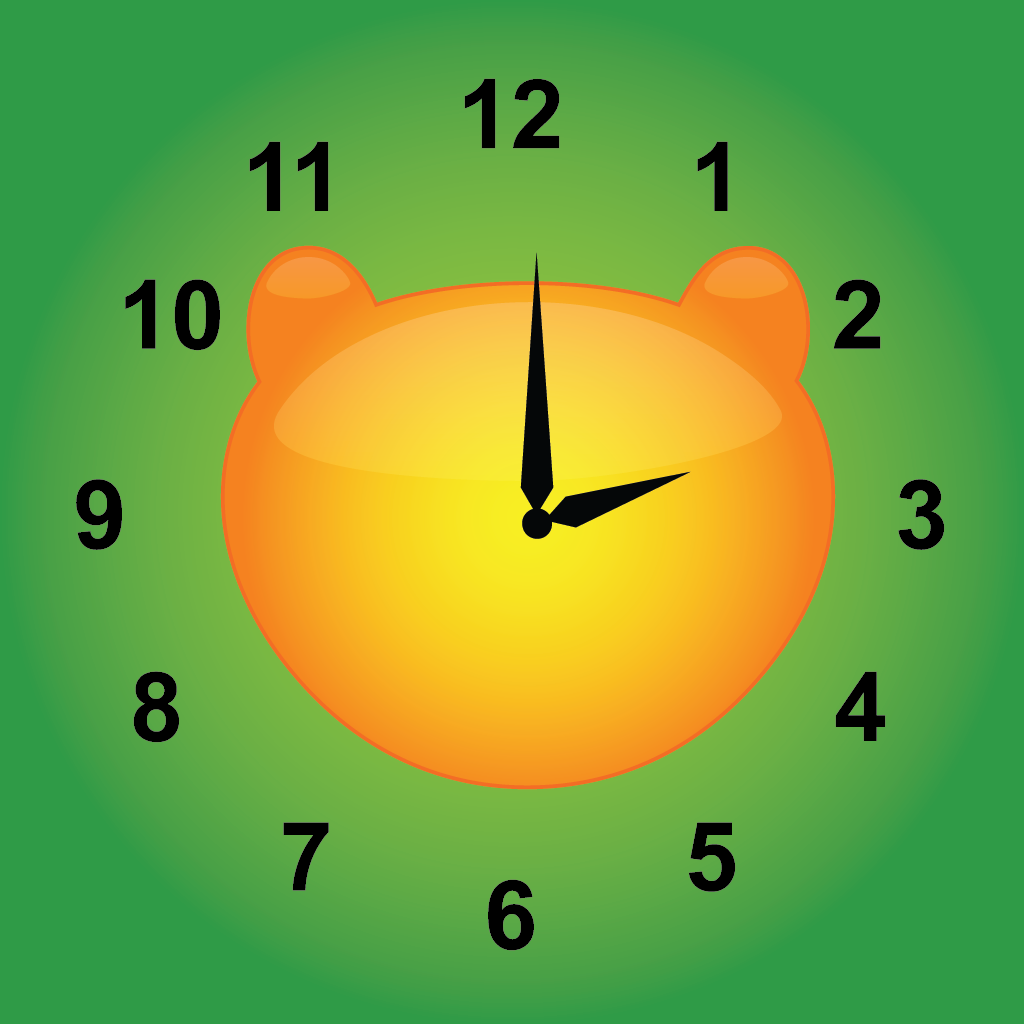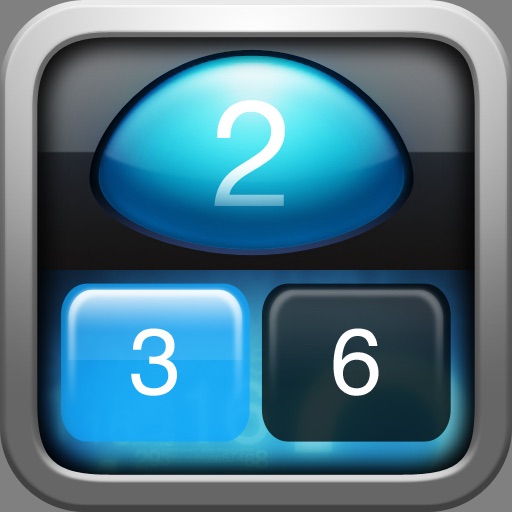MathGirl Addition House
MathGirl Addition House is the newest installment in a series of MathGirl apps designed to increase girls' confidence and literacy in mathematics, here specifically addition. Like MathGirl Number Garden, this app has a lovely floral theme which will be of interest to many girls. There are twelve levels to master, each increasing in difficulty as you continue to play, and the faster you get the correct answers, the more points you earn. Redeem these points to decorate your house; you are able to choose paint colors, decorative doors and windows, and other things to make your house personal and special.
I showed this app to my 2.5+ year old son, and he is able to complete the first few levels with a little help from me. I was glad that, although you get more points for speed, he was able to take as long as he needed, working at his own pace to answer correctly and was still able to collect points for his hard work. If he answers wrong, he is able to keep playing until he answers correctly. Once when we went to redeem these points, my son did not have enough to get what he wanted, and it was his idea to play again to earn more. It was nice to see how enthusiastic he was about playing this math game, and I like that with twelve levels to choose from, this app will grow with my child.
The most interesting thing about this app is that if you own both MathGirl Number Garden and MathGirl Addition House, these apps can sync together so you can look at both the garden and house side by side, creating a highly personalized and detailed landscape to be proud of. I am very curious to see what the next app - MathGirl Multiplication - has to offer, and I am looking forward to syncing all three together for an even grander landscape.