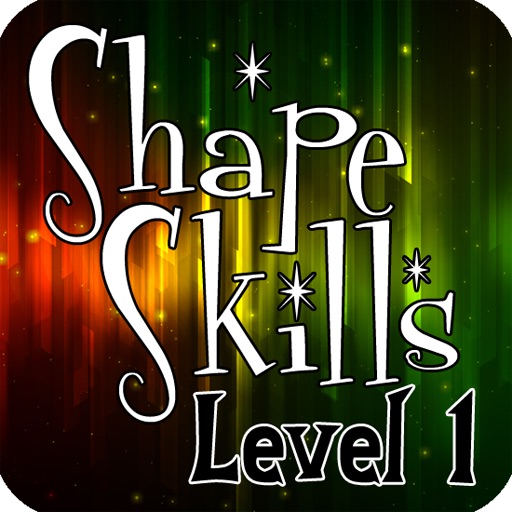Photo Book Decoration Review
Photo Book Decoration allows you to doodle on and decorate photos imported from your photo library or taken on the fly, and email them or export altered images back to the photo libary. Available tools include pen, stamp, and background templates, each containing multiple colors, sizes and options for decorating photos.
Detailed instructions are available under the i icon on the top bar of the app, but honestly they weren't of much help. The app was unresponsive, and I could not figure out how to change the color of the pen. The app is not intuitive for an adult and would be even more frustrating for a child. For your money, there are far better photo-decorating tools out there. Don't waste your time and money on this one.