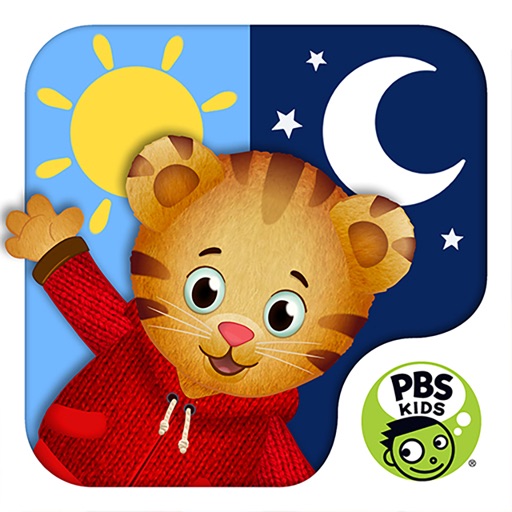Category: Art »
Disney Princess Royal Salon Review
Busy bundle 1 Review
Sago Mini Pet Cafe Review
The Lost Song - Living Stories Review
Sago Mini Doodlecast Review
Bramble Berry Tales - The Story of Kalkalih Review
The Book of Holes Review
Mickey Mouse Clubhouse Paint and Play HD Review
Symmetry School: Learning Geometry Review
Pango Playground Review
Pango Playground for kids is a charming universal app for babies and toddlers which adults will enjoy a great deal as well. This app opens up to a very nice assortment of children’s toys such as train tracks or building blocks. Do choose a scene and tap on a number flag 1 to 4 to be taken to a new area. All of these scenes are variations on the same basic assortment of toys, different colorful building blocks, train tracks and chunky wood blocks crafted to look like familiar characters from the Pango series of applications. The magic happens when any and all objects are tapped to be transformed into other objects such as a swing, slide, sea saw, rocking horse or merry go-round as seen in the first area of this app as well as a beach, garden and space themes as seen throughout as well. Tap the train for it to start moving along the tracks. A tap of the tree will make it bear fruit that will drop to the ground; a block will transform into a hopscotch course that a wood block animal will delight in jumping through. Balloons may be popped and cars may be driven. Flip a sun to its nighttime moon side for a lights-out sleepy moment. There is just so much to interact with here that it is difficult to avoid the ramblings of someone very impressed with what they see. I also admire the delightful, upbeat music and sound effects, especially how each tap of an object will trigger a wonderful percussive sound and how classic baby toys such as a wood shape stacker and other traditional busy table activities are included. There are also wonderful fantasy moments such as tapping wooden rain clouds to produce rain that makes puddles for these chunky characters to play in as well as growing produce which these characters can eat. This app is utterly intuitive to use and will hold the attention of any aged child. Although geared towards toddlers, there is so much whimsy here that I can imagine all ages will enjoy this app. Although these pages are cluttered with toys in a way that would make any parent smile, I also appreciate how clean this app comes across, with a stark white background and a hint of shadows seen for each item on the page - subtle yet highly effective in creating a sense of realism that I find quietly captivating. I am also smitten with the choice of including chunky wood characters which are animated, as I love to see these wood pieces come to life in a way more captivating than if they were simply illustrated animals. I utterly recommend this app for families with young children, especially those who fancy wood toys over plastic and have not found any apps yet they feel they can truly get behind. The creativity of this app is impressive, which in turn will lead to many creative moments as children will tap or drag objects and characters for the first time. I must admit that I find something new every time I check out Pango Playground for kids, and I am sure other families will delight in exploring this app as well. I have also enjoyed other apps from this Pango series. If interested, please search for my reviews here at GiggleApps.
Art Class with Dr. Panda Review
Art Class with Dr. Panda is a charming new universal interactive app - part of a series of Dr. Panda role-playing apps for young children. As many readers may know, my family really enjoys these apps as they allow children to pretend to take part in many occupations and activities - be it a doctor’s duties or working in a restaurant, supermarket or farm. Here Dr. Panda is teaching an art class to animal children. I enjoy his costumes as he assists children who need help in six different crafts. Fans of these apps will enjoy that familiar animal faces can be seen, who I will assume are the same as those from the Daycare app as well as the young animals seen with a parent from the farm or supermarket app. To help, either choose a creature seen sitting around the art table on the main page of this app or choose an activity directly from the Art Book at the top of the page - a nice touch. Kite decorating is an option here as children can choose from five blank kites to complete. Choose a design with a tap - be it a butterfly, dragonfly, or airplane and color in with crayons. Children will quickly notice here that a swipe of color will appear on the other side as well to create symmetry - a nice touch especially for young children as the most rudimentary of finger markings can make interesting and colorful details. After coloring is complete, adding a few unique moving parts such as a spinning spiral, flower, or propeller rocket will come in handy when this kite takes off as seen in the next scene as well as other decorative choices including flashing Christmas light bulbs. Next, choose from a variety of tails to attach to one’s kite and then enjoy it rising into the sky with the help and encouragement of the animals. Do steer the kite into balloons to be popped to complete this area. Classic potato head-like figures can be crafted out of a few fruit and vegetable choices such as pear, lemon or apple. Choose from a selection of eyes, noses, mouths, hats and ties or other decorations which will become animated and include sound effects when added. When completed, this figure will come to life for a bit of dance - a nice touch. Paper folding and cutting can be practiced as one folds his selected sheet with help from prompts and then taps scissors to make simple cuts. Get creative with a paper cutting stamp wherever desired as this will cut a fancy pattern into this paper creating an interesting detail once unfolded and then hung on a window for decoration. Children will have a chance to fold and decorate a pinwheel that also includes a fun, fantasy-like scene as this pinwheel then shoots a choice of bubbles, hearts, flowers, or the like from its blades. Use a finger to spin this toy clockwise or back again, making this element nicely tactile and satisfying. Children can enjoy Perler type beads as children are able to add colored beads to a pegboard following the highlight offered as one chooses a specific bead to ultimately create a design that will need to be ironed on in order to melt together. This aspect of this craft in real life would need to be done by an adult so it is fun that children can work unassisted here. My personal favorite activity of this app is the chance to work with a potter’s wheel which is spinning independently. Simply touch the clay on the wheel to create wonderful shapes that I really enjoy without fear of overworking the clay or of the messy cleanup afterward. Also nice is that one’s pot or other clay creation is also found still spinning on the wheel for easy painting as a tap will create artistic stripes of all kinds that if one wishes, can later get baked in a kiln - which I appreciate a great deal. Young children will be entertained as they work on these cute art projects for some time, making this app one that is easy to recommend. I look forward to seeing what is next for Dr. Panda.
PLAY-DOH Create ABC’s Review
PLAY-DOH Create ABC’s is a new universal app that allows children to enjoy this popular modeling compound, now 55 years old, on their devices as they also learn their letters.
Needless to say, I was interested to see how Play-Doh, which is such a tactile toy, translates into an application.
There are three sections to this app with its main area being Write and Craft where children, after choosing from a large variety of Play-Doh colors, can trace each letter with the drag of a finger.
I appreciate how here, children are instructed to print these letters in specific steps that they need to follow, and it is not possible to simply scribble over the template to trigger a correct response - an issue I have with many letter-drawing apps.
After the letter is complete, the letter changes to look as if created from Play-Doh - which I enjoy, but I do wish the dragging of the finger - here to connect Doh balls to complete these letters - would also incorporate claymation as well, as if shaping these letters with Doh instead of looking like one is tracing with color, really a more digital experience I was hoping for as a longtime fan of Play-Doh, an adult concern that is likely not to register with children.
I am of however happy that after the letter is produced, the next screen includes a word to demonstrate the letter in question, being printed in colorful Doh letters as well. I also enjoy how an object or character is shaped from Doh to further illustrate each word and maintains child-like properties although obviously having been created by talented adults.
A thoughtful sentence is offered that includes the word in question such as “A is for alligator, with his sharp teeth and claws.” A tap of this Play-Doh figure will produce light animation and sound effects.
Children will be given the choice to create their own version of this character, choosing their personal colors for the different details that make up the sculpture.
It is fun and interesting how the different elements of these creations are broken down for kids, and but also a little confusing how only a representation of some of these shapes is offered, such as only the alligator head as a choice to be selected which then stretches into the entire body of this animal when added - a nice visual moment that I enjoy yet kids may at times have a hard time understanding the details they are looking at when choosing an element to add.
It is helpful that a faint 3D-like template aids children in adding these pieces in their rightful places after they have altered colors by choosing their own from different Play-Doh jars - a nice touch.
Children now have the choice to save or squish their project, and it is nice that even if squished, one’s creation can still be seen with this app to be used as the build to represent this letter the next time it is chosen as well as used in the other sections of this application.
I do wish, however, that this app were more committed to the squishing of these figures as the chance to crush Play-Doh digitally with the drag down of fingers is fun, but some of the sculptures become more flattened than others.
It would also be nice to end the section with the rolling up of the Doh into a ball and fully blending the colors - possibly easier said than done, but a favorite Play-Doh moment of mine that would be fun if also translated into this app.
The next section included - Create and Share - is a sticker type section that allows children a chance to choose different backgrounds as well as include previously explored Doh letters as well as created Play-Doh creations to add to one’s landscape with also nicely included animations and sound effects.
One is allowed to take a photo of their work here, but I do find it unfortunate that only the last build of any one letter representation is saved, so I can’t add multiple alligators to this page, each with a different color theme.
The other area of this app - Letter Matching - is a fun, educational section that also incorporates the last figure shaped per letter as one needs to match Play-Doh letters with sculpture, each representing a letter in question such as flowers for the letter “F” or an octopus for the letter “O.”
I really enjoy the look of these digital Play-Doh creations and the slight claymation that is also included. This app could be a nice introduction to letters and letter drawing for young children.
Although I don’t see this app taking the place of working with Play- Doh and other art supplies in real life, it is a nice app to set children up with when they ask for Play-Doh when time will not permit such as using it on the kitchen table right before dinner time or in bed before sleep. It is also nice that different children can have their own accounts, saving their special Doh sculptures for use later in the Create and Share section. For these reasons and more, this app is an easy one to recommend.
ABC Aquarium Review
Peapod Labs has developed a favorite series of educational ABC apps and has recently added two new titles - ABC Aquarium and ABC Bugs, each terrifically educational and including exceptional photography to allow children to view these different creatures in a way that highlights all of their unique attributes.
Each of these apps, now eleven and counting, features a wide amount of content, including terrific, detailed photos of each subject as well as narrated fun facts, curated videos gathered from the Internet and simple, intuitive interactions which young children will enjoy a great deal.
A menu of contents is featured prominently as here one can choose from many words associated with the chosen from this series - each arranged alphabetically.
To choose a word, simply tap in order to be taken to a page dedicated to this animal or object, be it a sea horse, dolphin, ladybug or louse, as one has the chance to explore the interactions, gaze at the wonderfully detailed photographs, watch short video clips or read along as interesting facts are narrated.
Do note that one can jump to another letter with a tap from the available letters that make up the word in question as seen at the bottom of the screen - another fun way of working one’s way through this app as well as spend a little time on letter recognition.
I also appreciate how many of these words include multiple images, videos and facts that go into further details about each subject as well as showing what a variety of related creatures may look like such as different kinds of eels, coral, or butterflies.
I have enjoyed each of these apps, but I must admit the photos found in the new ABC Aquarium and ABC Bugs apps may be my favorites as the colors and details found on these creatures really pop off the screen of my iPad such as the star fish or anemone found in the aquatic app or the harlequin beetles from ABC Bugs.
I have learned a lot from these apps, and I enjoy how beavers and frogs are included in ABC Aquatic as well as other fish and marine mammals found in the oceans, as well as including bugs in ABC Bugs who are not true insects such as a millipede or scorpion. I have become smitten with creatures I never gave much thought to until now such as the charming and handsome Beluga whale.
It is also nice to say that the detailed facts found within these apps are upbeat and child-appropriate. Although it is hard to avoid the topic of predators when talking about certain fish such as barracudas, it is done so with grace, and I was pleased to see how non-confrontational the included information is, such as how wasps help farmers or that the Brown Recluse spider has six eyes instead of the typical eight. Although the educational videos do go into more depth about these characters, such as the venomous stings of some spiders, this info can easily be curtailed by turning off the Internet connection, disabling the videos if a parent feels the need.
Even with no Internet access, there is a tremendous amount one can look at, learn from and interact with as children of varied ages can enjoy this app in different ways, with the very young simply swiping the pages looking at the different images and hearing the names of each animal or other subject narrated.
One can scroll though from A to Z while older children can use these animals or objects of interest to springboard their own research.
It is impressive how these apps have been improved from their earliest inception, now including Spanish as a language, with the included facts fully translated into both Spanish and English as well as the included narration.
A simple notation is also made naming the source of each tidbit of information - a nice touch that will aid older children in possibly doing their own research online.
Also new to these two new apps is how an adult will need to enable Spanish as a language choice for use in these apps, presumably so toddlers will not turn on the other language by mistake - which could be confusing to these young app users.
When installed, however, the switching back and forth between these languages is effortless - great for teaching both Spanish and English to older children as well as adults.
Also new is the ability to create multiple users' accounts so different children can explore this app at their own pace, as the words from the menu that have been opened will then be marked with a thumbnail image of these words as well as further label pages which include videos or interactions - fun discoveries each child can now make on his own, progress that can now be in sync between one’s iPad and iPhone.
I look forward to the new themes that may be included into this series. I greatly appreciate the consistent updates these apps have received, making them even more engaging with added content and other tweaks based on user feedback - something other developers should take note of.
Bartholomew and the Oobleck Review
I have been looking forward to the adaptation of the Dr. Seuss storybook Bartholomew and the Oobleck, a sequel of sorts to another Dr. Seuss tale developed by Oceanhouse Media - The 500 Hats of Bartholomew Cubbins - an app I have also enjoyed.
Bartholomew and the Oobleck, a Caldecott honor recipient, stars the re-occurring characters Bartholomew Cubbins and King Derwin or Digg in this story of complete power corrupting as well as the need to be careful with what one wishes for as here, the king desires weather to be more interesting than the typical rain, snow or sleet that falls from the sky.
Going against friend and confidant Bartholomew's better judgment, the king has his wish granted by magicians that also have their concerns, and things take a turn for the worse as the Oobleck falling from the sky is a sticky mess that traps all that it touches, becoming dangerous gunk. Luckily, after being persuaded by Cubbins, the king speaks two magic words, namely, “I’m Sorry” which inexplicably stops the Oobleck.
This is a story written in prose instead of the fanciful rhyming style Dr. Seuss may be best known for. I must admit that I personally prefer these titles that are in-depth short stories without the characteristic rhymes - Seussian elements that I always found got in the way of my enjoyment of his tales, although this may put me in the minority of his fan base.
Also of interest is how this book contains only black, white and shades of gray along with a pop of green used to illustrate the Oobleck - much like the earlier book, The 500 Hats of Bartholomew Cubbins, that uses the same stark palette except with the use of red instead of green as the single color used within.
These illustrations, zoomed and panned to show detail and guide readers' attention, also include light animated moments of Oobleck falling from the sky as well as the word object picture associations Oceanhouse Media is known for, which can also be turned off if readers choose to do so.
I admire the professional narration that does a good job of keeping the tone of this story light enough as I could imagine the details of the Oobleck sticking to everything to be horror-like if different choices had been made during the reading of this story.
Users are also able to record their own narration if they choose as well as share their own narration with others who also have downloaded this app.
As with other OceanHouse Media apps, Auto Play is available, allowing one to not turn the pages of these books but instead to watch these stories more like a video, allowing one also to simply listen to these tales play as I do, enjoying wonderful stories as I close my eyes and rest.
I am very happy that the Dr. Seuss library of books is being developed into applications. I look forward to reading other Seuss stories I am less familiar with in the future as well.
On another note, children may be interested in creating their own Oobleck by mixing cornstarch, water and food coloring to create a true semi-sold said to resemble the Oobleck from the book.