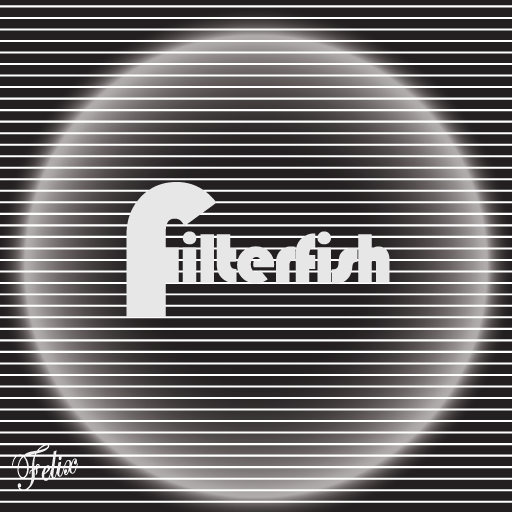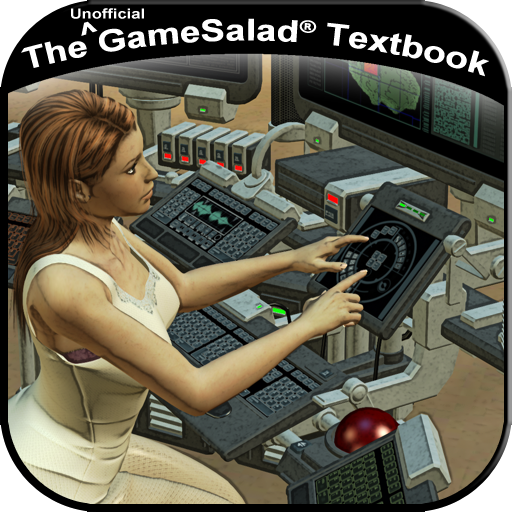Favorite 4 - Note Taking Apps
[caption id="attachment_67243" align="alignright" width="300" caption="Simpler than Simplenote."]

I like it though, and you will too. Think of it as the app version of a Smart Car: tiny but irresistible.
Evernote - Evernote is like the BFG of the simple note taking apps. It does everything that Simplenote does, but adds support for just about everything you could ever want. It accepts PDF's, images, audio, and even has an official app in the Mac App Store. The coolest feature of all, though, according to me at least, is the ability to search through text within a picture. For example, let's say that you took a picture of an ad in a magazine for a Honda Insight. After importing the picture into Evernote, the company servers turn the words on the page into searchable terms. Six months later, when you finally get around to buying a car, you can hop into Evernote and type in any word that would've been in the ad: Honda, MSRP, Insight, anything. It's all very cool.
The only knock on Evernote, and this tends to come from the Simplenote camp, is that the interface is fairly chunky. There's a lot going on, and when you just want to type in a simple note, sometimes Evernote just feels like too much. If you are a Swiss Army Knife kind of person, Evernote is definitely the app to download.
Notepad Pro for iPad - While Evernote and Simplenote are great for standard note taking, Notepad Pro steps out of the box a little bit by adding a nifty drawing feature that works great for the larger iPad screen. You can go nuts with all sorts of pen sizes and colors, or you can just draw standard pictures in plain ol' black and white. Don't forget to speak up either, as Notepad Pro lets you record audio while you are busy with your finger painting (I recommend a stylus). There's no iPhone app (yet), and no online system to sync with, but people that want to use their iPads like they would a spiral notebook will be very happy with Notepad Pro.
PhatPad - Really, another note taking app? Well yes, but this one is a bit different. PhatPad, unlike any of the apps above, converts your handwritten text into digital text. The recognition system isn't perfect and won't read complete slop, but if you have decent handwriting, the recognition system is a dream. Add in support for images, maps, and syncing via Dropbox and you have yourself a handy dandy little note taking system. I do wish that it had an Evernote style Mac app, but I guess beggars can't be choosers. If you have legible handwriting, PhatPad may be the one for you.
At the end of the day though, when I'm falling asleep and need to get one last thought down before bed though, I still find myself opening up the default note taking app. It's not at all feature filled and doesn't seem to sync well with anything, but I literally just can't delete it. It's like the app equivalent of fast food; I know it's bad for me, but I keep finding myself in line. Speaking of fast food, In-N-Out is calling my name. Loudly.




 Game Center: bangpowcrash
Game Center: bangpowcrash Twitter:
Twitter: