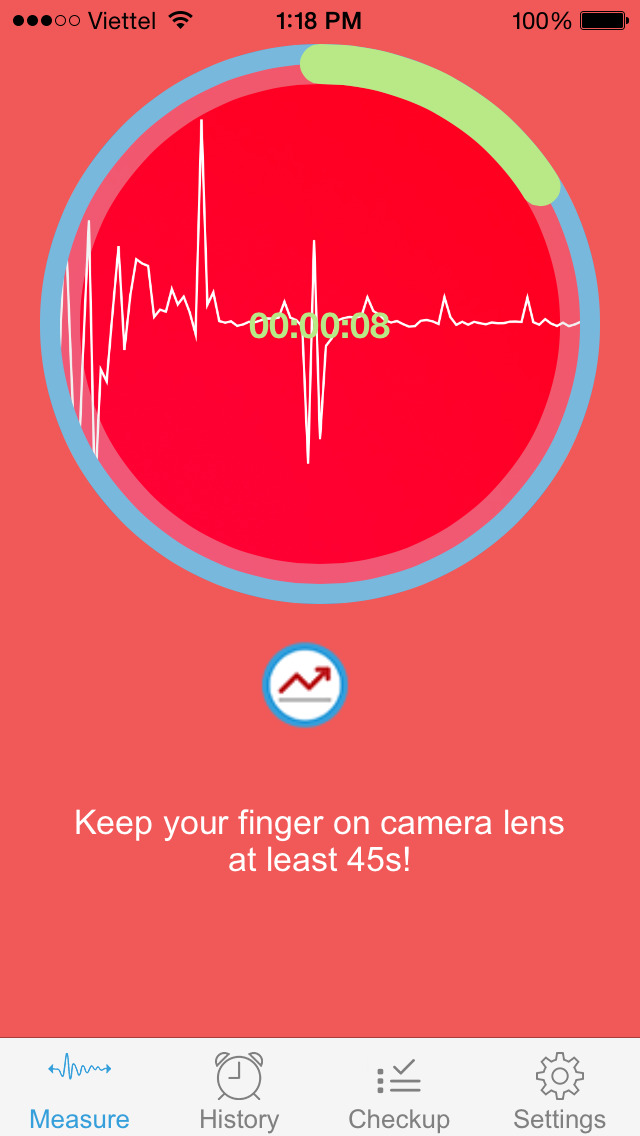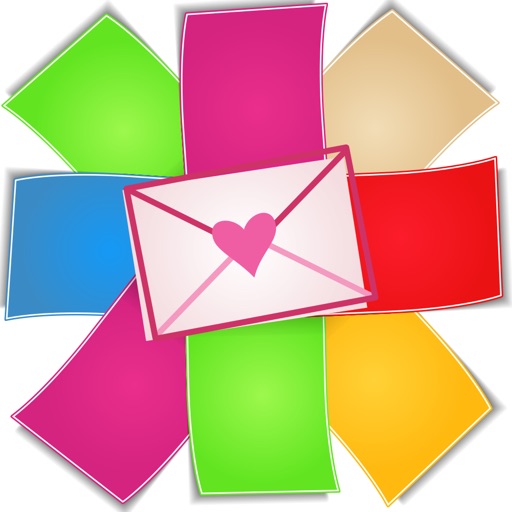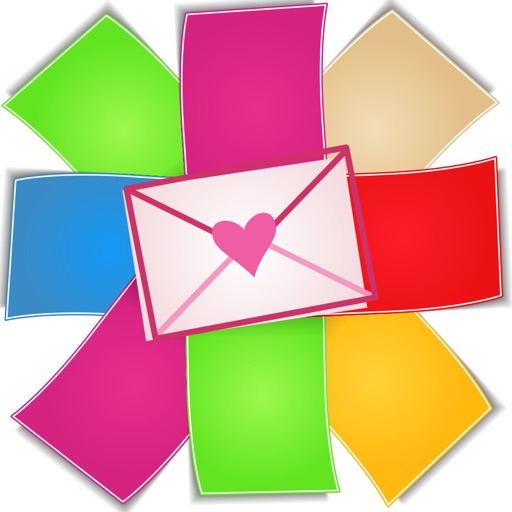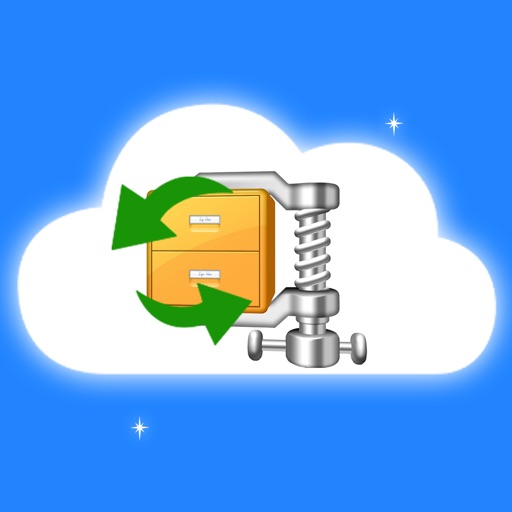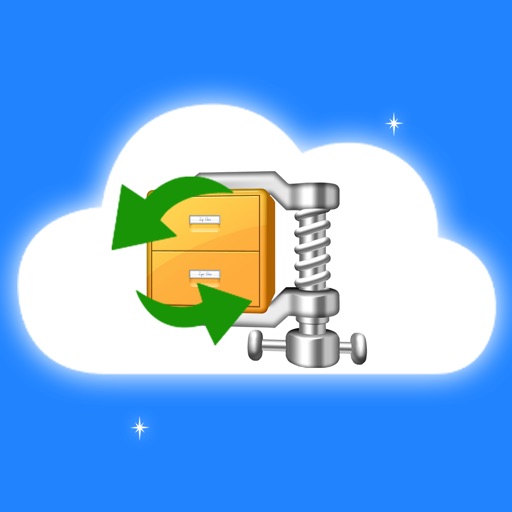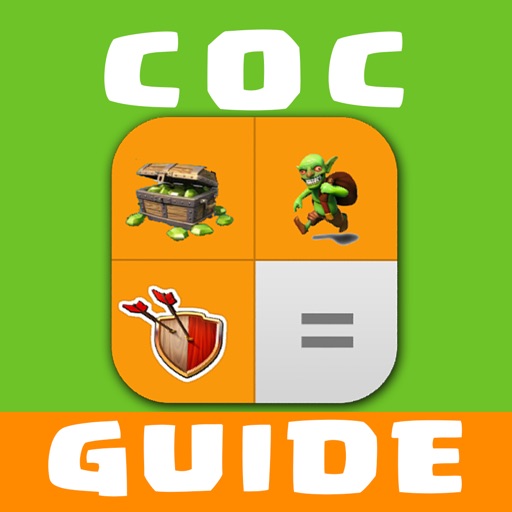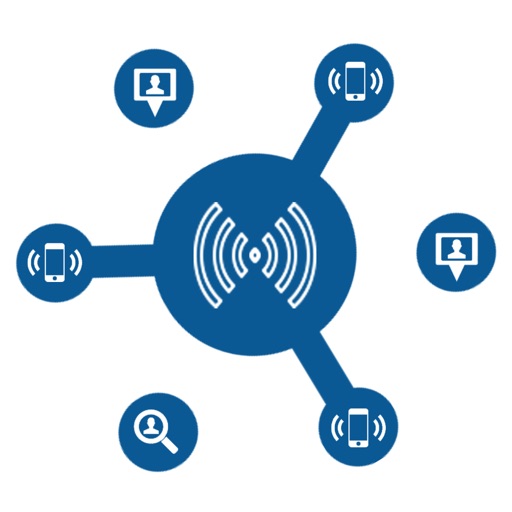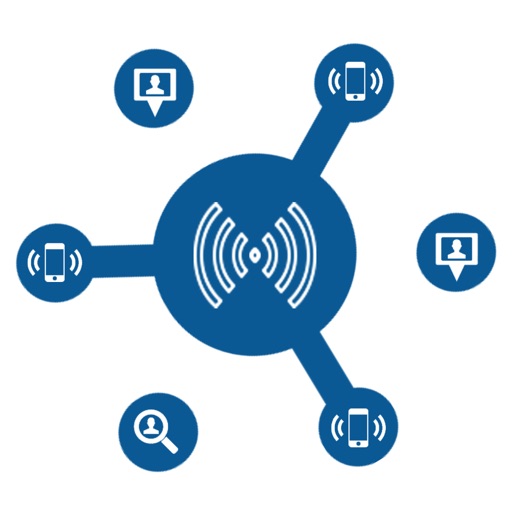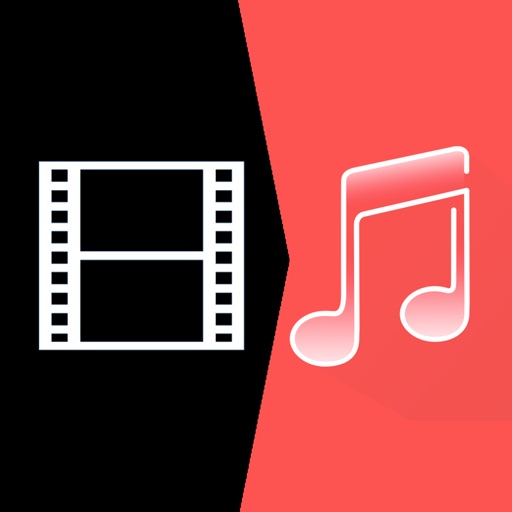App Description
Use your iPhone’s camera to measure your heart rate.
EASY TO USE
- Place and lightly hold your (index) finger against the back camera lens
- Do not press too hard, otherwise blood circulation will be altered and the results could be
affected
- When using an iPhone without a flashlight, be sure to take the measurement in a well-lit area (bright daylight works best)
- Remain calm and try not to move too much during the measurement, as this can compromise measurement accuracy
- Do not measure with cold fingers when the blood circulation is poor
NOTE: Make sure that your fingertip completely covers the camera lens. Press gently, since pressing too hard reduces blood flow in your finger and it's harder to get a result. Make sure that your fingers are not cold. This app does not intend to replace medical monitoring devices. It is intended for informational and entertainment purposes only!
App Changes
- April 27, 2015 Initial release