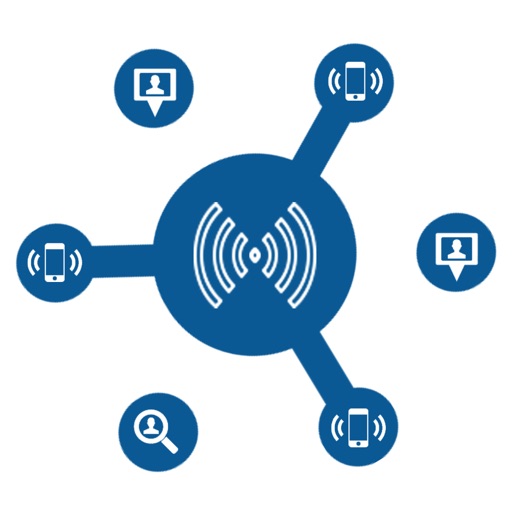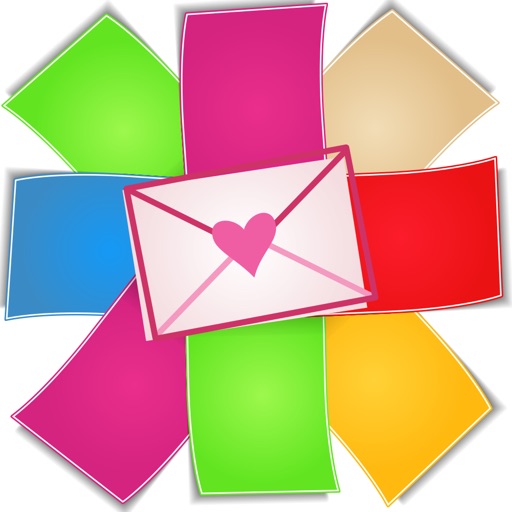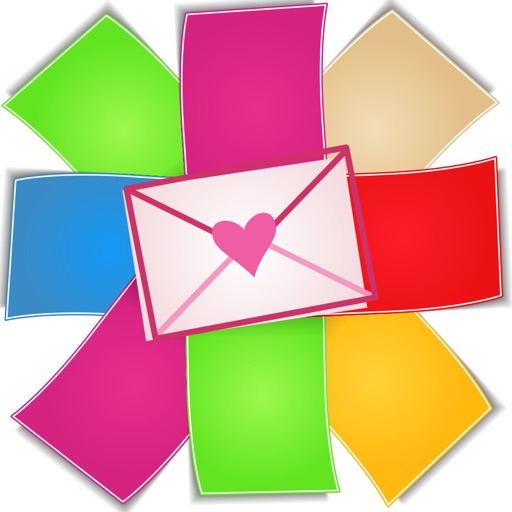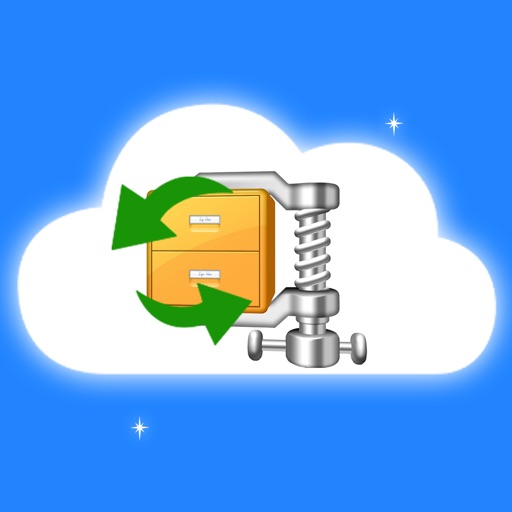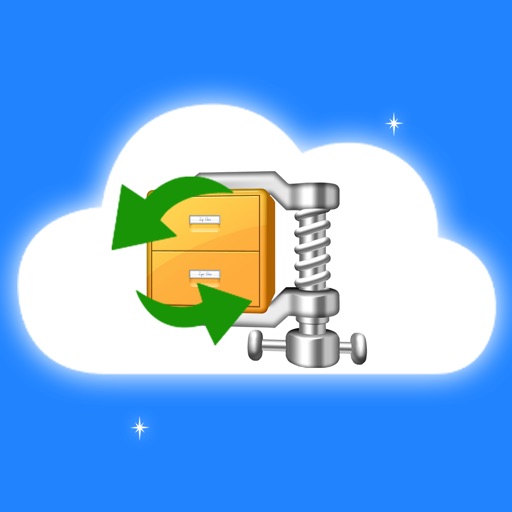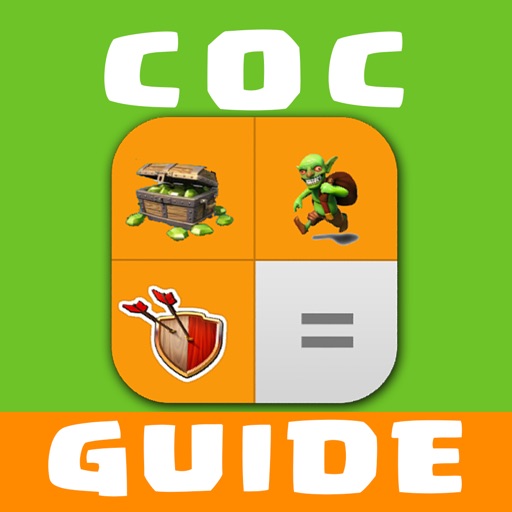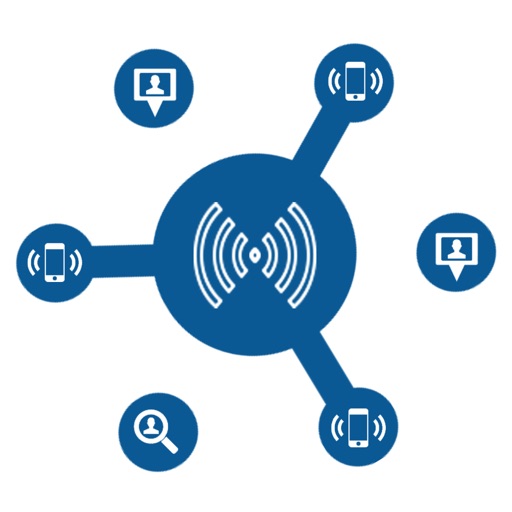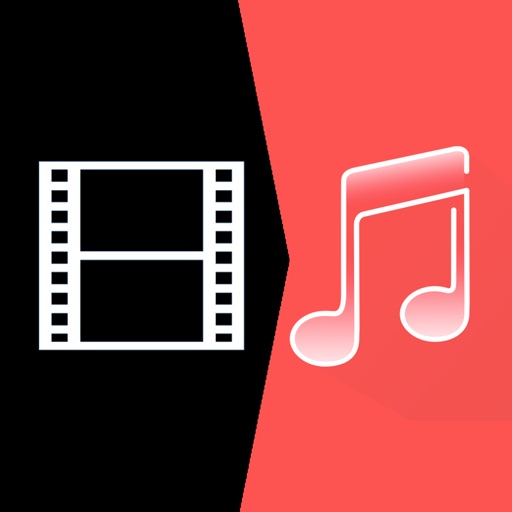What's New
Fix LAN scanner
App Description
Scan the network and find the devices connected to it you only need to type in the starting and the ending IP addresses that are automatically detected in case of scanning the current Wi-Fi or LAN network address range.
WIFI LAN SCANNER
• Fast and reliable detection of all network devices (wifi & VPN)
• Vendor name, IP, and MAC addresses of all discovered devices
• Scan of custom IP ranges
• Possibility to set custom device name
• Display the iPhone IP address
PING
• Round trip delay including IP address and hostname for every network node
• Ping a single IP address
App Changes
- December 31, 2014 Initial release
- March 24, 2015 New version 1.1