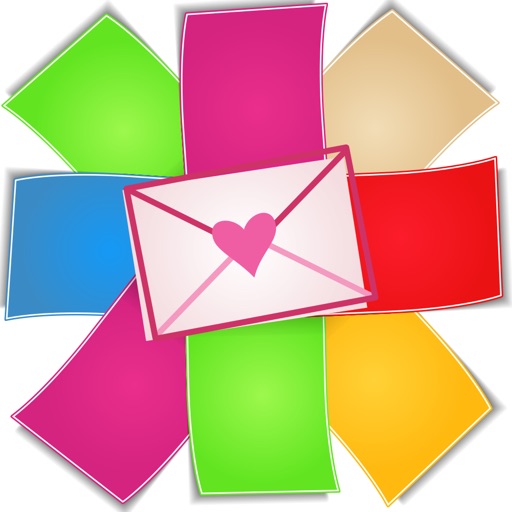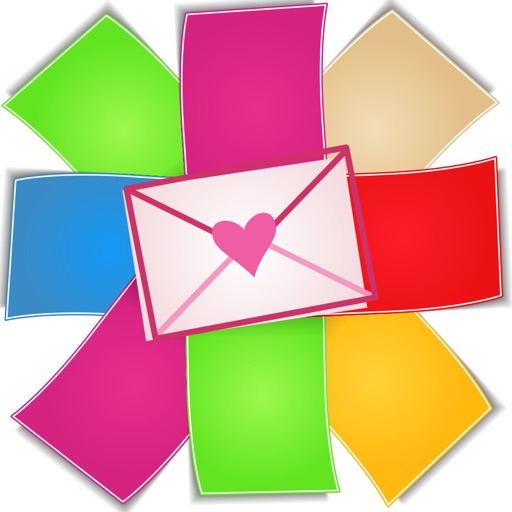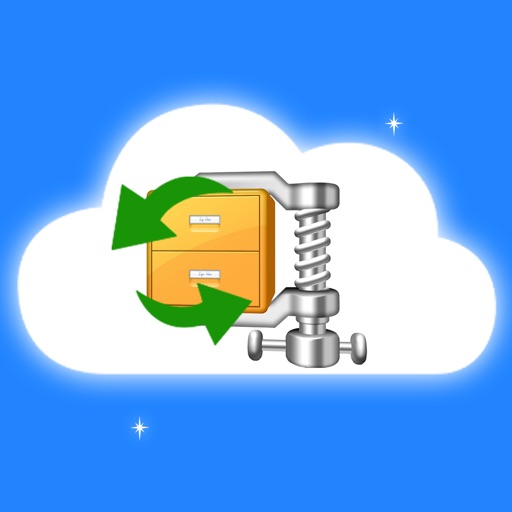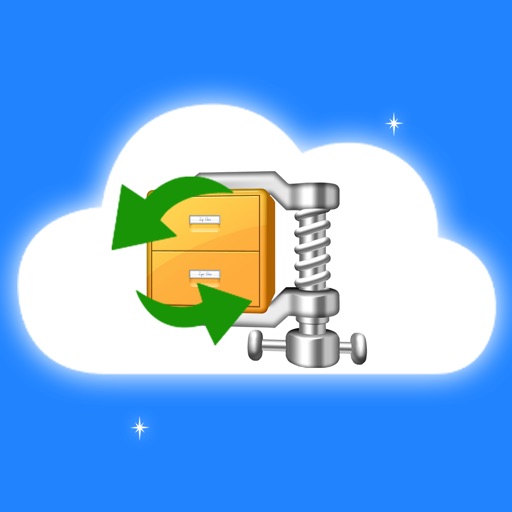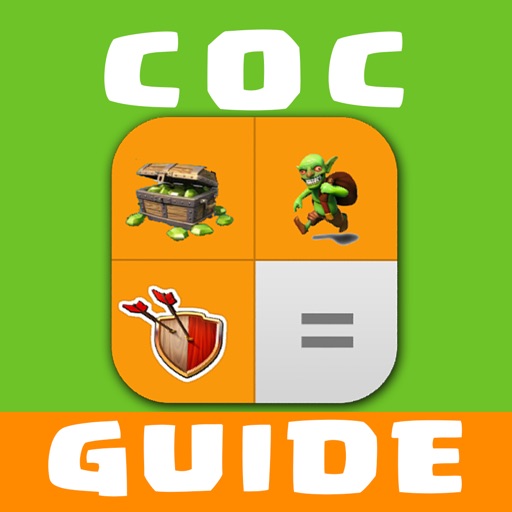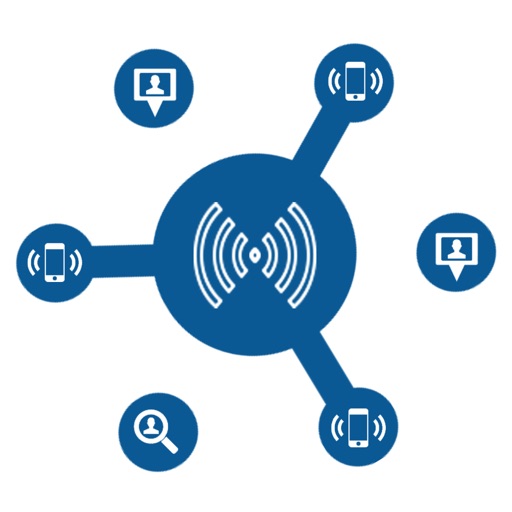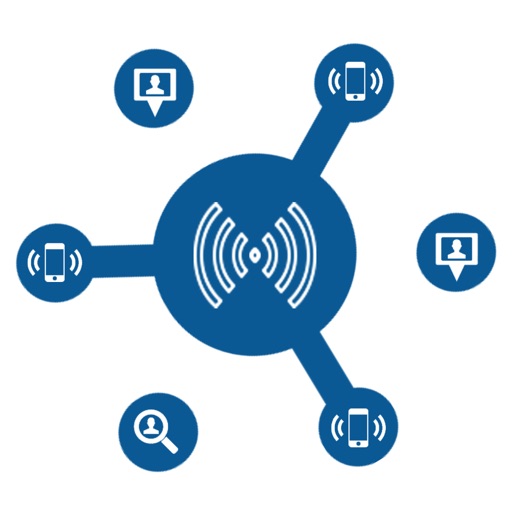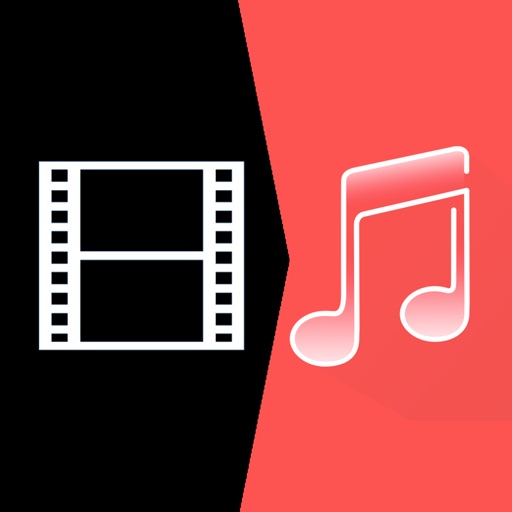App Description
Record videos of your beautiful moments in life with Video Filters. Very easy to use: Tap a filter, (if you want background music) tap the record button, & tap stop button when you're done.
Tap the Add (+) button and choose your video from Library or New Recording and additional filters.
FEATURE HIGHLIGHTS:
Incredibly easy to use:
• Press Add (+) and go.
• Select video in Library or New Recording.
• Choose effect you want and Additional Filters .
■ Export Settings
- File Type : MPEG-4(Default), QuickTime
Downloading:
- Watch downloaded videos offline!
- Download from DropBox
- Download from Google Drive
- Download from OneDrive
- Download from Box
- Download from PC/Mac Wi-Fi Transfer
File Manager:
- Import files from Camera Roll
- Video playlists
- Quick video search
- Move, rename and delete files and folders
- Sort by name, size, date and type
- Password protect your videos
App Changes
- July 05, 2016 Initial release