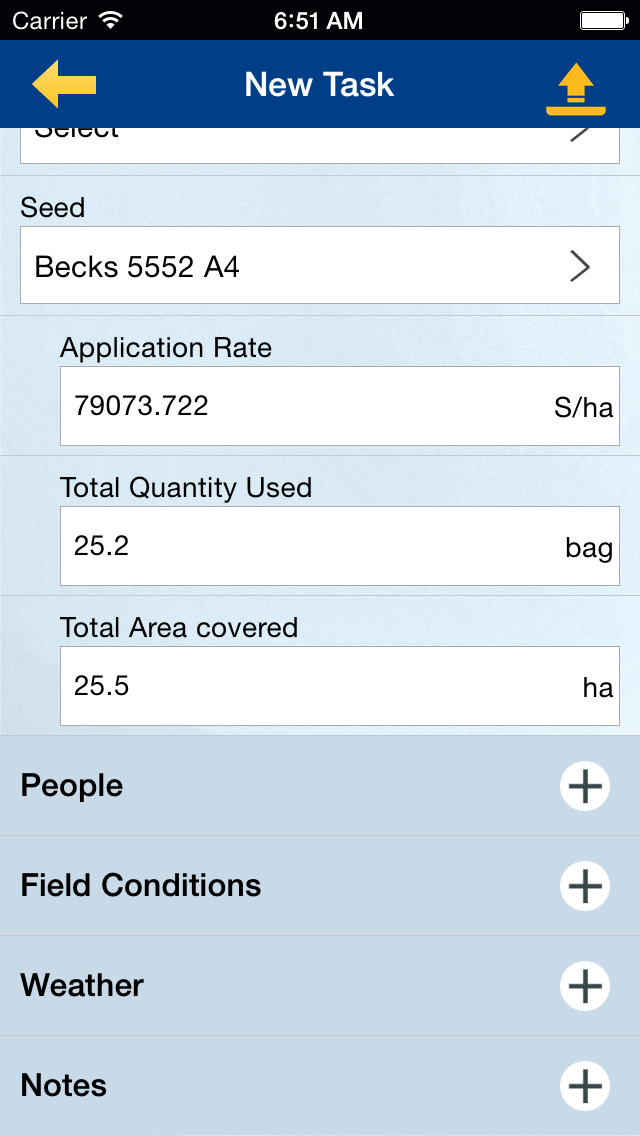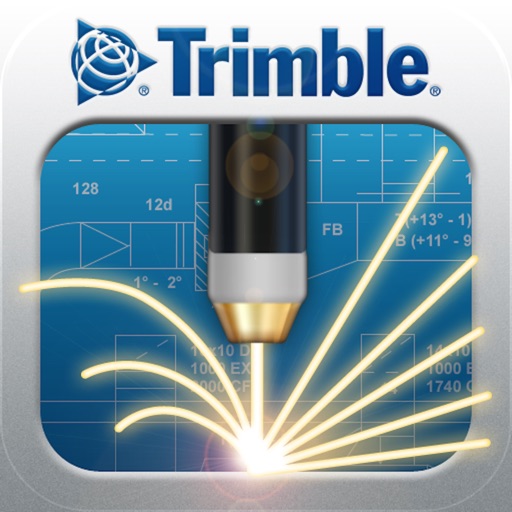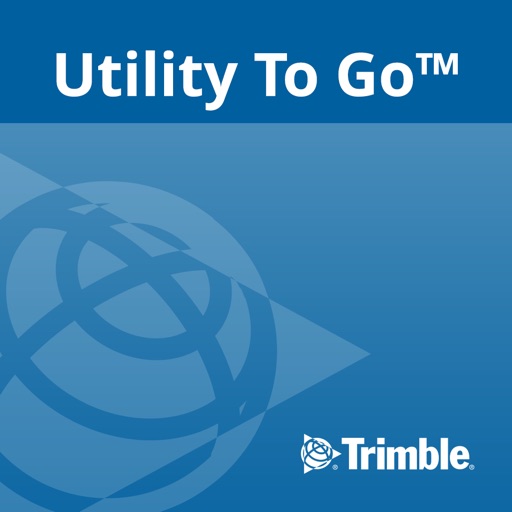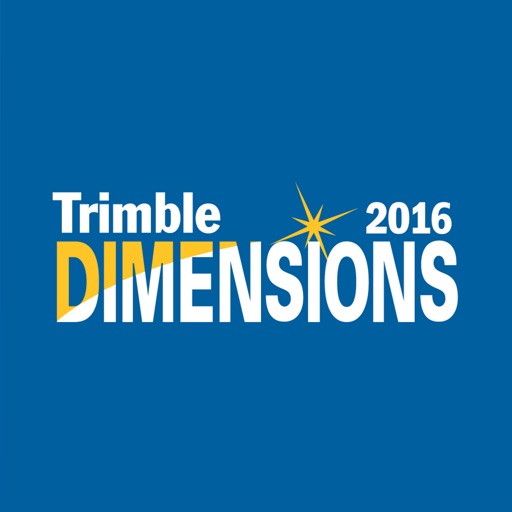What's New
Bug fixes and minor updates.
App Description
The Connected Farm™ Field app allows farmers to enter detailed field records about their farming operations using a smartphone or tablet. The app is flexible to handle any crop type such as corn, beans, wheat, rice, sunflowers, and more.
Costs can be entered for each input so that financial information can be captured about each farming event. The app can install to multiple devices so that field records can be collected instantly and sent to Connected Farm where profit/loss information can be viewed for the entire operation. All of this helps farmers understand which fields are profitable and why.
FEATURES:
• Synchronize your app with your Connected Farm account to utilize the same client/farm/field, equipment, machinery, and personnel names
• Use the auto detect feature to select the field based on your GPS location
• Select from a prepopulated list of crop seasons
• Enter details about each field operation (tillage, planting, spraying, harvest, etc.)
• Save time entering multiple records for multiple fields by using the same inputs
• Select your field conditions and auto detect your weather information for chemical reporting
• View all previously entered field records from your device or from other devices
• Enter handwritten notes
• View field boundaries and see your current position (tablet only)
App Changes
- March 03, 2015 Initial release
- August 13, 2015 New version 1.1
- October 06, 2015 New version 1.2
- November 14, 2015 New version 1.3
- June 23, 2016 New version 1.4
- November 06, 2016 New version 1.5