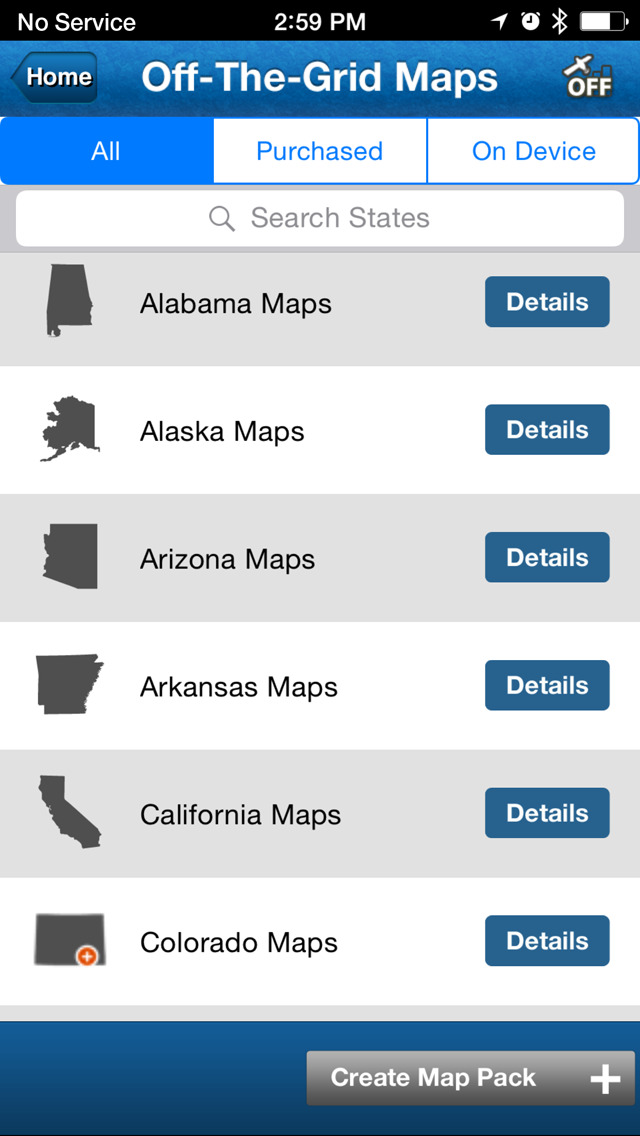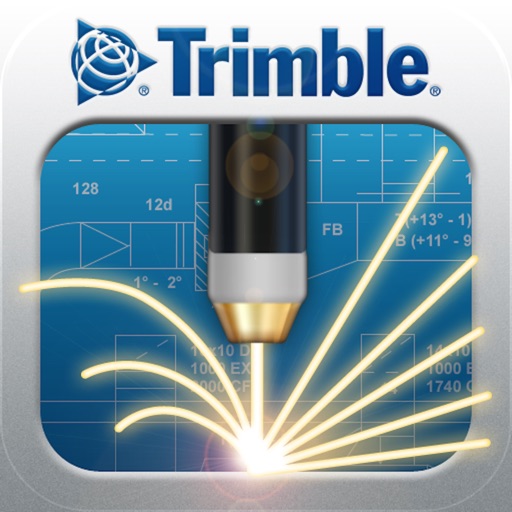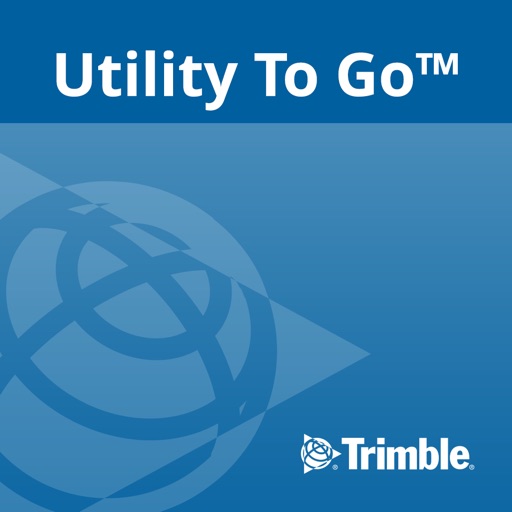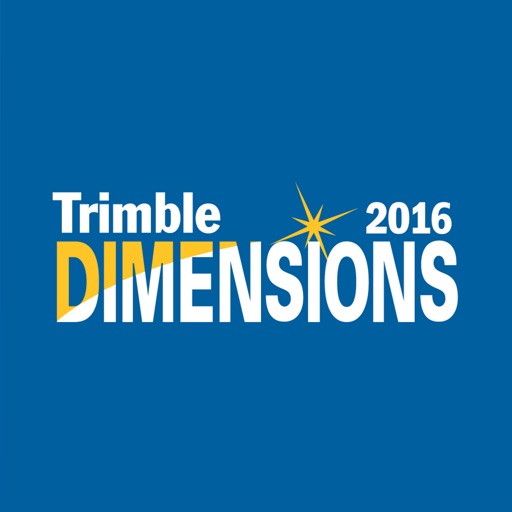What's New
+ Bug fixes
App Description
+ Offline maps for your iPhone. Save topo maps and aerial images on your iPhone then go anywhere.
+ Keep track of your exact location in remote areas using the GPS chip in your iPhone. Trimble Outdoors Navigator does not need a cell or data connection.
+ Designed and tested by avid outdoor enthusiasts.
+ Watch video at http://youtu.be/Q95tBOh8EDQ
---------
Change the way you explore. Trimble Outdoors Navigator is a GPS navigation and mapping app for all your outdoor and backcountry adventures. View more than 68,000 topo maps in US and Canada, as well as aerial, terrain, and street maps. Mark waypoints, capture photos and video and store all your trip info on the Trip Cloud, a wireless service that allows you to access your trips on any device.
This app is BEST FOR: GPS route finding; map and compass navigation; offline topo maps; recording trips like hiking, hunting, camping, backcountry skiing, paddling, ATV riding, offroading, snowshoeing.
------
** START WITH GREAT MAPS **
• View five different map types: streets, hybrid, aerial, topo and terrain.
• Take your maps anywhere. Save topo maps and aerial images on your iPhone for offline viewing in far-flung places without the need of a cellular or data signal. Just preview the maps you want before you leave for the trip.
• Create map packs to store maps on your phone. This app allows you to save topos (MyTopo), aerials, streets, and terrain map types on your phone.
• Get worldwide aerial images on your iPhone.
• Get exclusive and enhanced topo maps from MyTopo. Access more than 68,000 topo maps in US and Canada that are seamlessly stitched together for fast and easy viewing. Topos scales are 1:24K in the Lower 48, 1:63K in Alaska and 1:50K in Canada.
** POWERFUL NAVIGATION TOOLS **
Digital Compass: Navigate with digital compass. Choose between: Magnetic North and True North.
Waypoints: Mark waypoints like trailheads, summits, important turns, and campsites on to the map. Add names and detailed descriptions. Go to previous marked waypoints too.
Tracks: Track your route on the map.
Goto: Use the Goto feature to navigate from your current location to a waypoint.
Coordinates: Match your latitude/longitude or UTM coordinates to your paper map or GPS device. Supported map datum: WGS84 and NAD27.
Guide Trips: Use trips previously recorded by you or others to help guide you on the trail, on remote backroads, and more.
** CHRONICLE YOUR ADVENTURE **
Capture Media: Take geo-tagged photos, videos and audio clips of your trip
Stat Tracking: See 10+ adventure stats, such as distance, speed, elevation and more
Trips: Access to thousands trips around the U.S. and Canada
** SAVE TO THE TRIP CLOUD **
Register a free account to save your outdoor trips to our Trip Cloud. Benefits include:
• Store and backup unlimited trips. Never lose files again.
• Auto-sync trips between your computer, iPhone, and iPad.
-----
Note: Trimble Outdoors Navigator is designed for your iPhone device. Continued use of GPS running in the background can dramatically decrease battery life.
App Changes
- June 09, 2014 Initial release
- August 02, 2014 New version 5.6.7
- September 03, 2014 New version 5.6.8
- November 03, 2014 New version 5.6.9
- January 25, 2015 New version 5.6.11
- February 03, 2015 New version 5.6.12
- February 21, 2015 New version 5.6.13
- April 27, 2015 New version 5.6.14
- July 14, 2015 New version 5.6.15
- July 22, 2015 New version 5.6.16
- August 27, 2015 Price increase: $4.99 -> $9.99
- November 16, 2015 New version 5.6.17
- February 14, 2016 New version 5.6.18
- February 19, 2016 New version 5.6.19
- February 19, 2016 New version 5.6.19
- February 29, 2016 New version 6.0.0
- March 23, 2016 New version 6.0.1