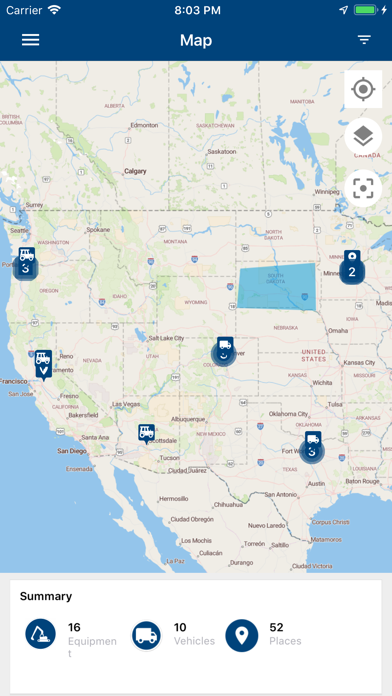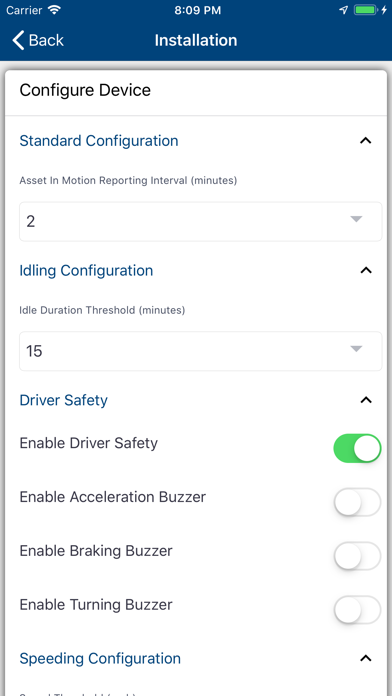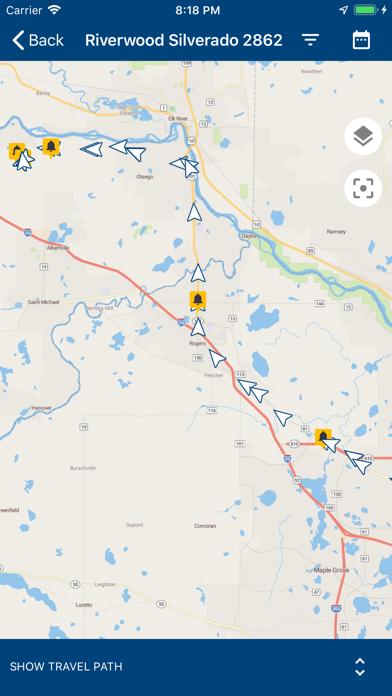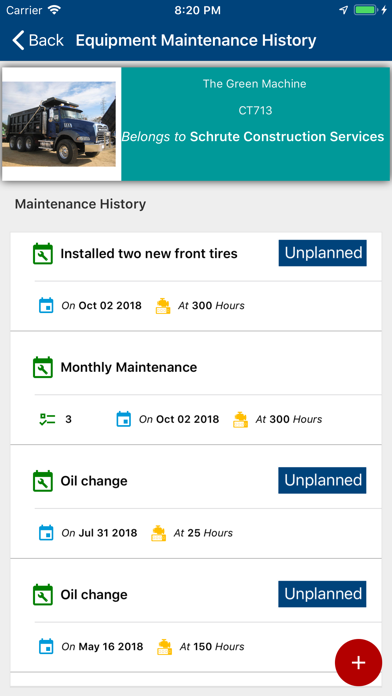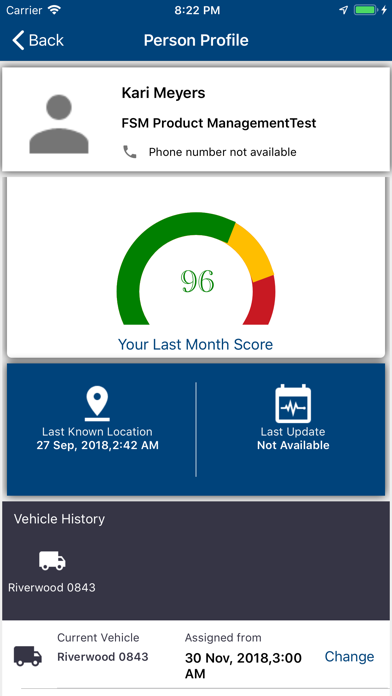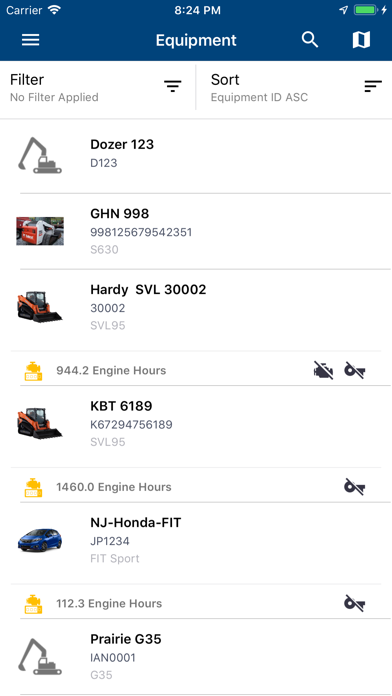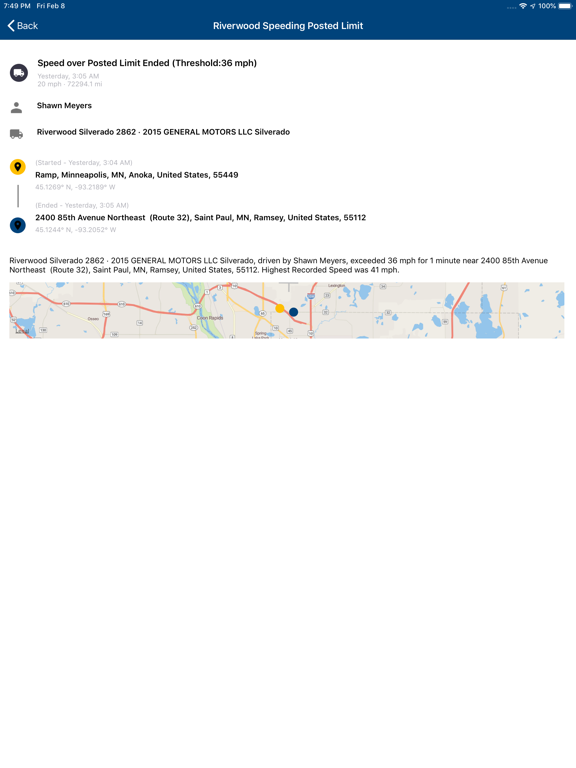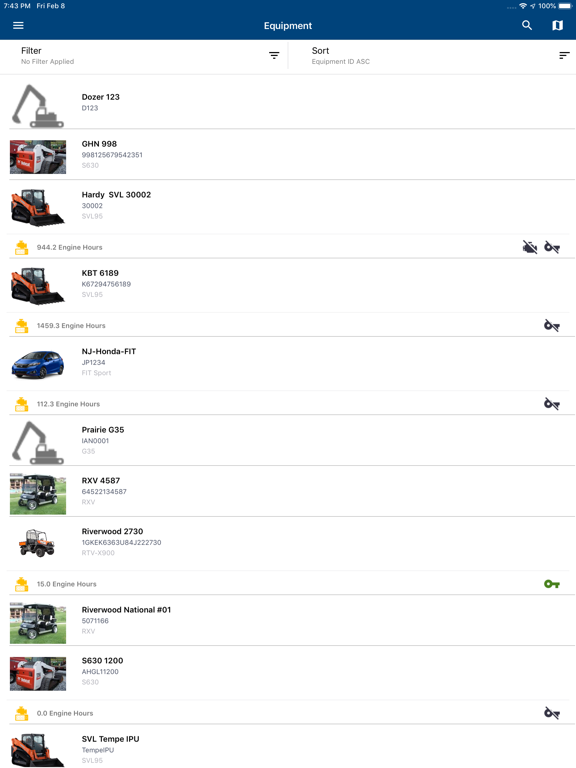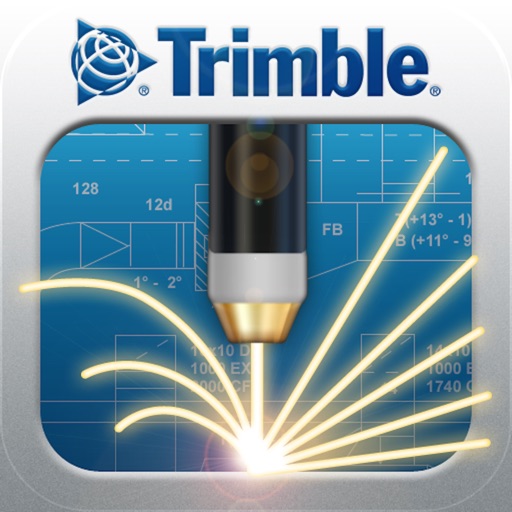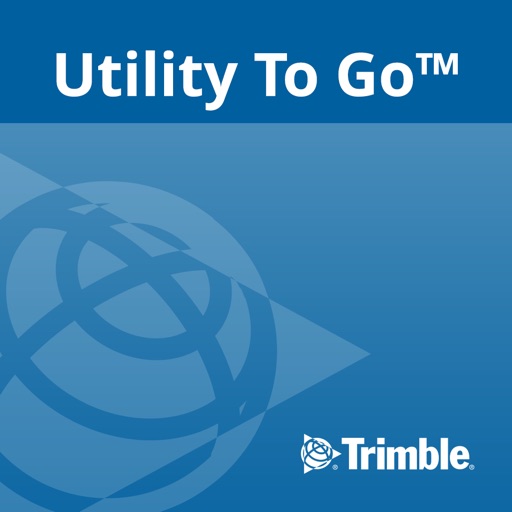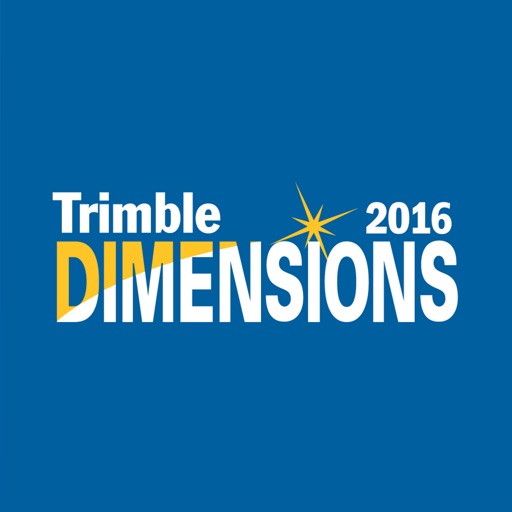What's New
- Bug fixes
App Description
Limited visibility of vehicle and equipment operations in the field results in poor productivity, utilization and driver behaviour as well as increased operational costs. Trimble PULSE™ Telematics offers a next generation solution enabling fleet managers, drivers and operators to locate, monitor and maintain their assets in the field.
Key Features and Benefits Include:
- Extend the desktop web application features for managers operating in the field
- Oversee field operations through exception alerting and reporting
- Monitor remote workers and equipment on sites and in the field
- Install devices to begin tracking and monitoring mixed fleets
- Track vehicle and equipment location, activity and performance
- Manage vehicle and equipment maintenance plans and records
- Improve driver safety through self review and coaching
- Review driver safety and asset performance analytics
- Track your location upon signing into the PULSE mobile app
- Get automatically assigned as the driver of your vehicle based on your location
- Find the closest equipment and vehicles within a configurable distance.
- With Tap & Go drivers can log into their in-cab tablet with one touch from their smartphone.
-Complete inspection forms and capture photos for vehicles and equipment in the defect capturing system and reporting them to the back office
-Complete open service work for equipment and vehicles including planned maintenance and inspection defects
-Complete inspections, capture photos, and digitally sign forms for vehicles and equipment. Inspection data will be reported to the back office.
Note:
Trimble PULSE™ Telematics allows managers to track, manage and evaluate their mobile workforce by processing and visualizing data collected by telematics devices installed on company vehicles and equipment. To automate the assignment of drivers to vehicles without additional equipment, as well as to provide the employee locations in relation to worksites, vehicles and equipment, PULSE Telematics collects the phone location for users who have logged into the application, had the phone tracking feature enabled by their managers and opted in to sharing their location. Continued use of GPS running in the background can dramatically decrease battery life.
App Changes
- June 16, 2019 Initial release
- August 16, 2019 New version 19.24.3
- September 24, 2019 New version 19.35.1
- October 21, 2019 New version 19.35.2
- November 04, 2019 New version 19.41.0
- November 18, 2019 New version 19.41.1
- December 10, 2019 New version 19.47.1
- December 17, 2019 New version 19.49.1
- December 24, 2019 New version 19.49.3
- January 14, 2020 New version 20.02.1
- July 15, 2020 New version 20.23.2
- October 23, 2020 New version 20.37.1
- November 12, 2020 New version 20.41.1
- December 10, 2020 New version 20.45.1
- August 06, 2021 New version 21.20.1
- September 16, 2023 New version 22.22.0