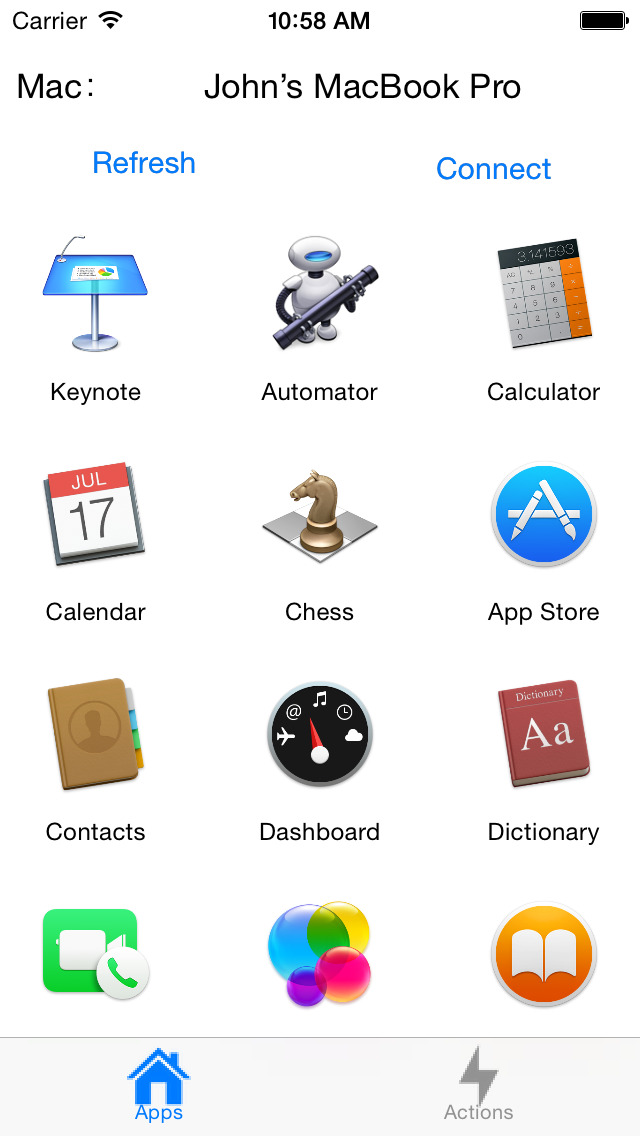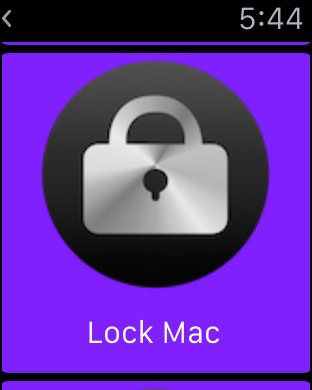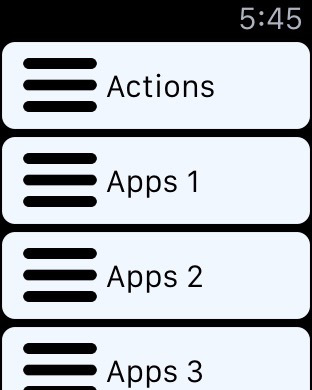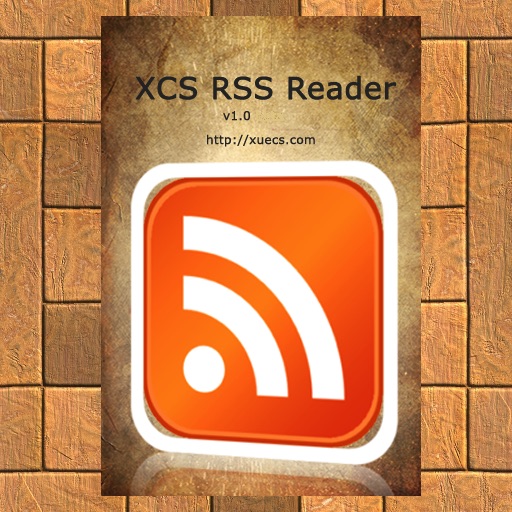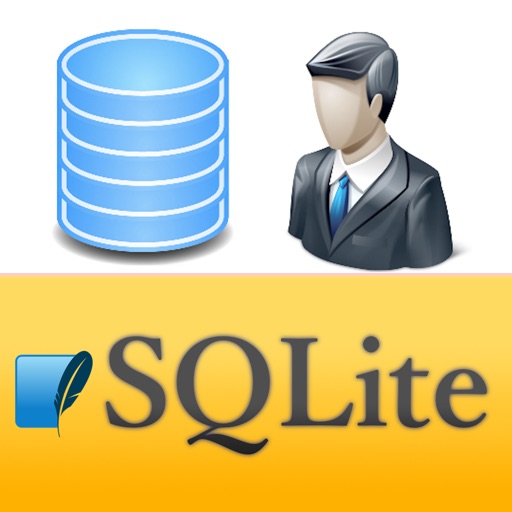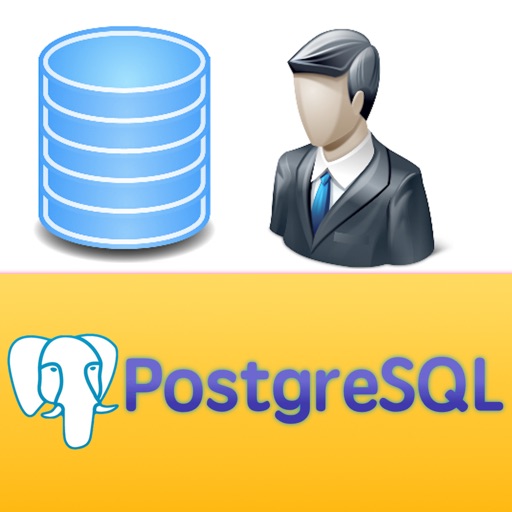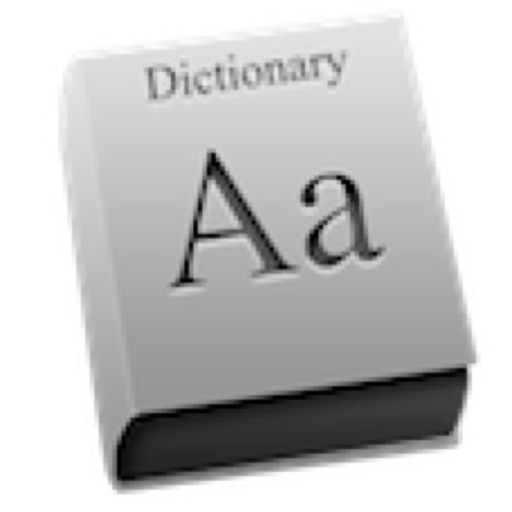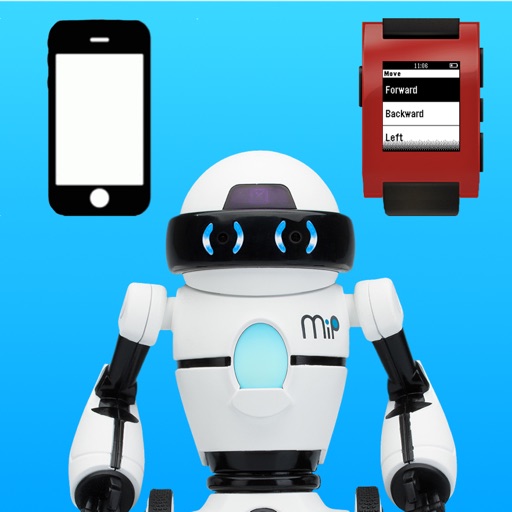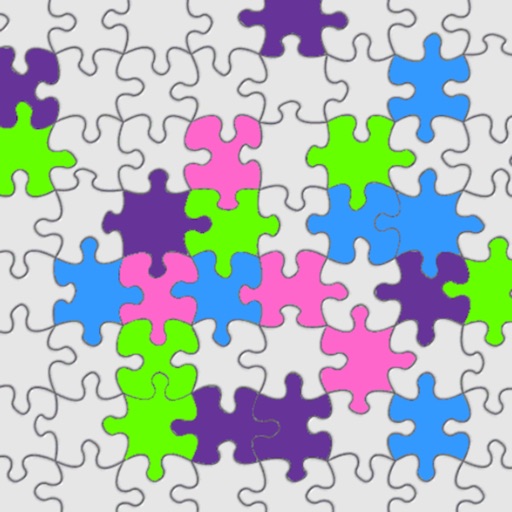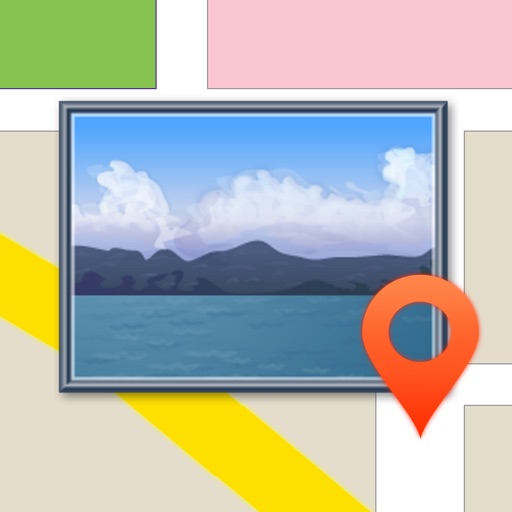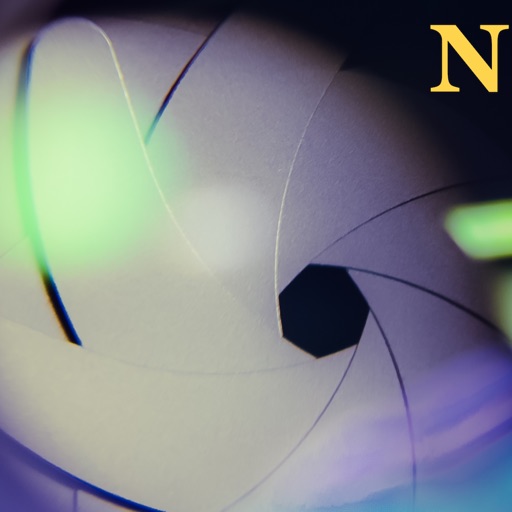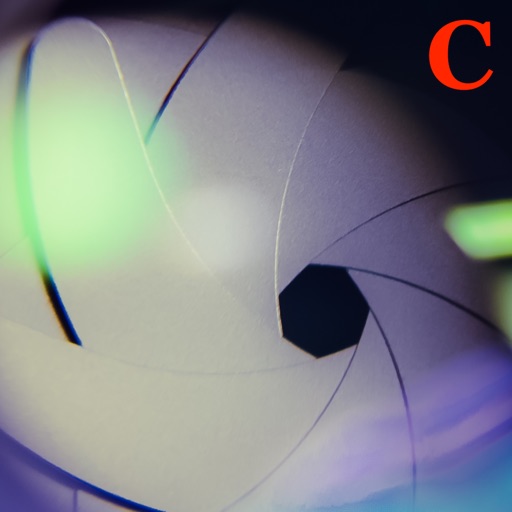What's New
- Apple Watch support, we have a new Apple Watch App, you need make the App on iPhone connect to your Mac successful first, then use the App on your Apple Watch.
App Description
Use Quick Remote on your iPhone or iPad to control your Mac with "Quick Remote Server for Mac", control your Mac to open App, play music, one touch to sleep or lock your Mac, and more. With Quick Remote, you can be more productive with your Mac!
Quick Remote Server for Mac available from http://qr.woiapp.com
Steps:
1. Download and start Quick Remote Server on your Mac.
2. Start 'Quick Remote' on your iPhone or iPad, enter ip address showing on Mac Quick Remote ( enter port and password if you change it )
3. Touch connect.
4. Have fun and instantly be more productive!
Now we have Apple Watch App, you can use the App on Apple Watch to control your Mac. You need make the App on iPhone connect to your Mac successful first then use the App on your Apple Watch
App Changes
- February 15, 2015 Initial release
- March 19, 2015 New version 1.1
- May 04, 2015 Price increase: $0.99 -> $2.99
- May 14, 2015 New version 1.2