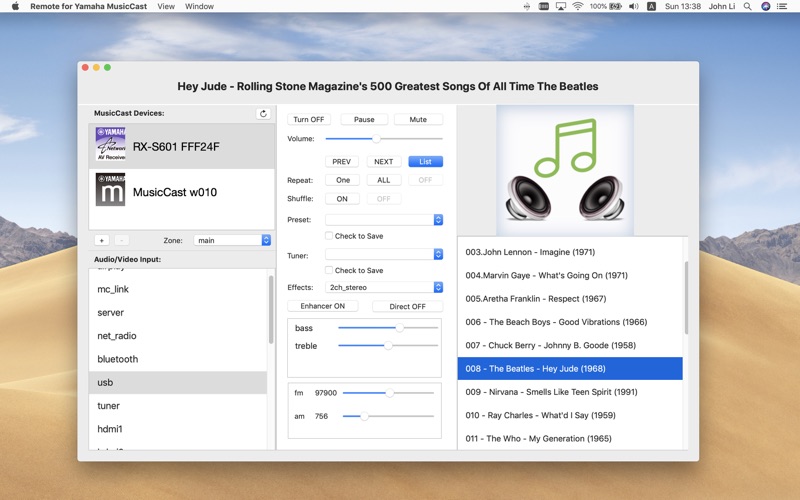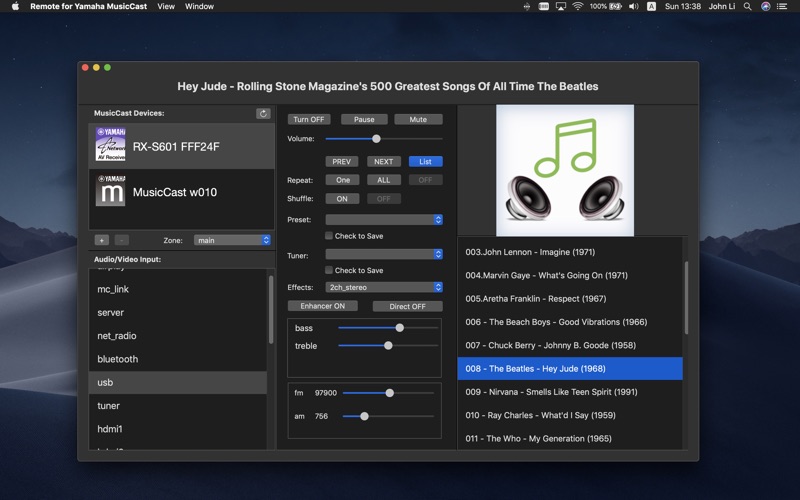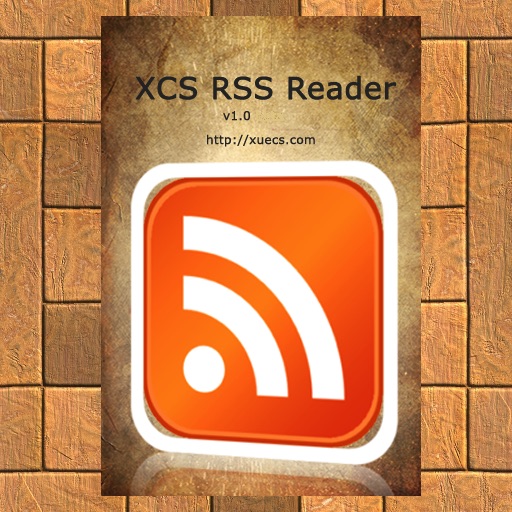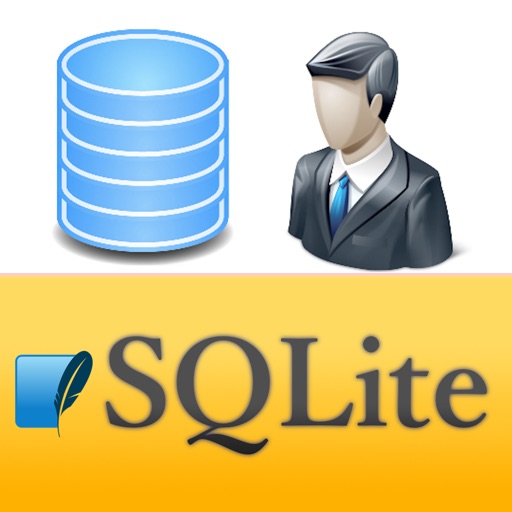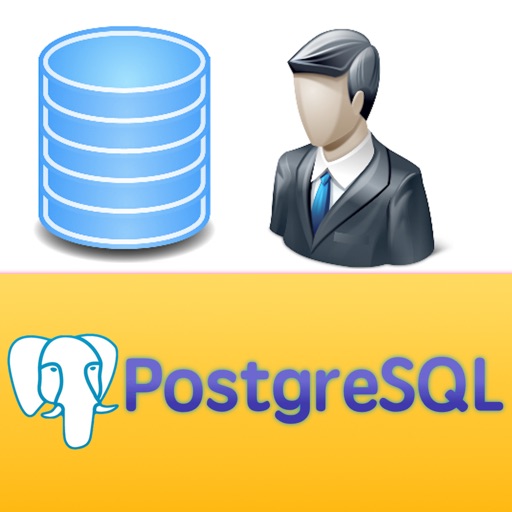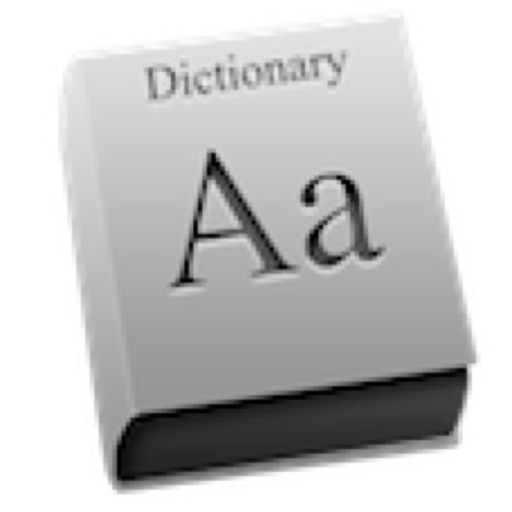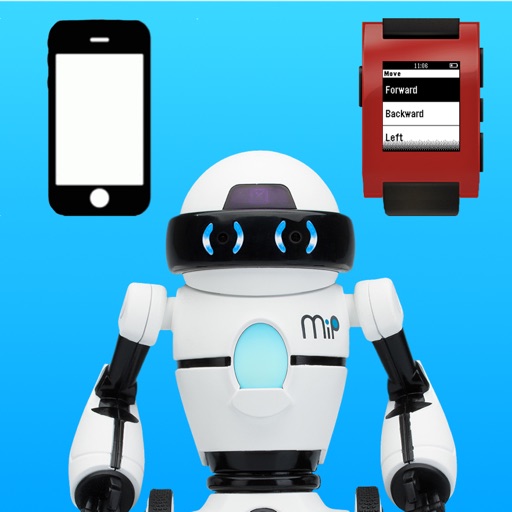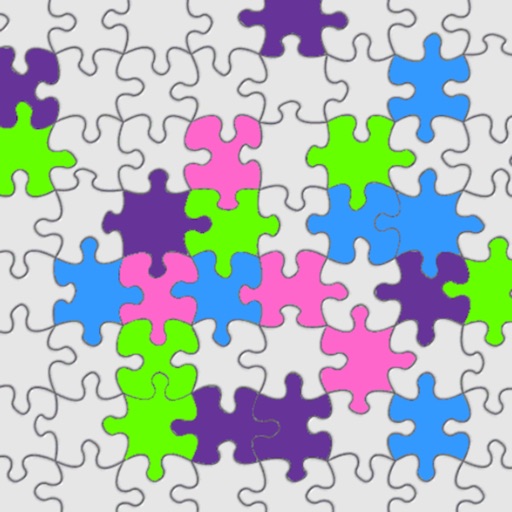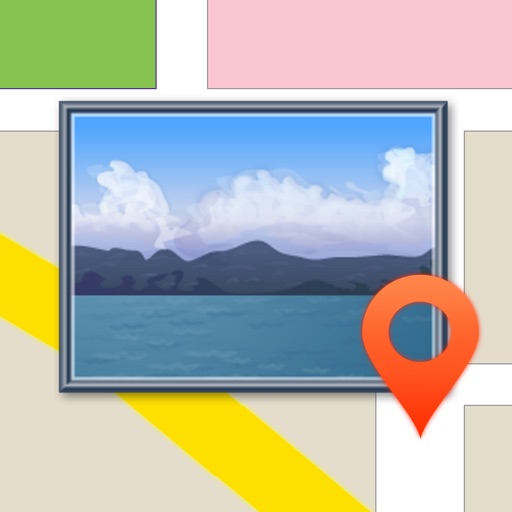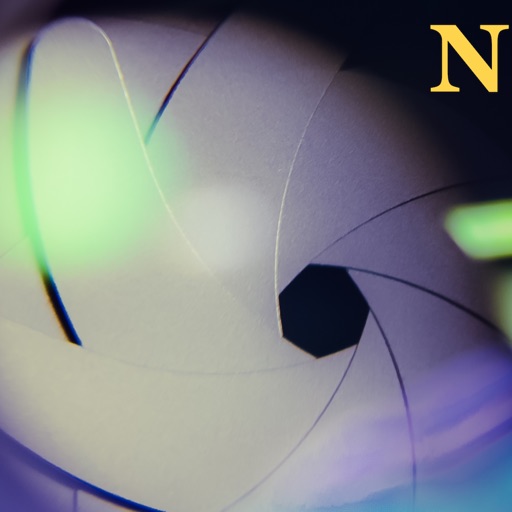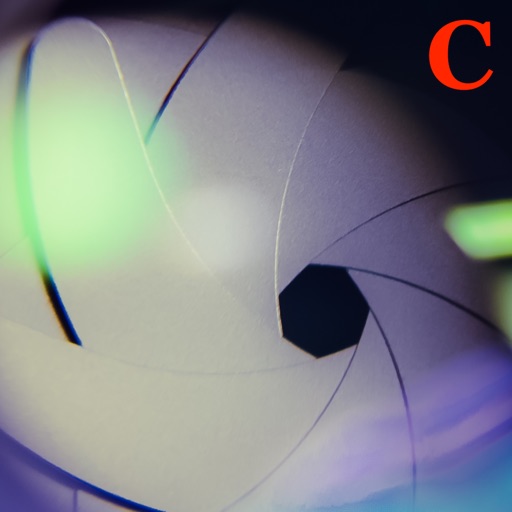What's New
Support select folder or multiple music file from Mac to play on MusicCast speakers.
App Description
Remote Control all your Yamaha MusicCast Audio Device ( MusicCast network connected Speakers / Sound Bars / Receivers / Amplifiers / Turntable ) in your local network on your Mac with this App.
You can use this App to play/pause/mute audio, control volume and tones, switch audio input, list network radio source, quick select preset of net radio or FM tuner if your speaker/receiver support.
Audio input select, USB file select, sound effects, Zone and Tuner features available on MusicCast device which support them. Please check your device manual to see which feature is supported.
The App will automatically find all your MusicCast devices in your local network, you can also manual add device by enter IP address.
* You need speaker or Receiver which support Yamaha MusicCast device to use this App.
App Changes
- June 18, 2019 Initial release
- August 17, 2019 New version 1.5
- January 07, 2020 New version 1.5.2
- November 03, 2023 New version 1.6.0
- November 15, 2023 New version 1.6.1