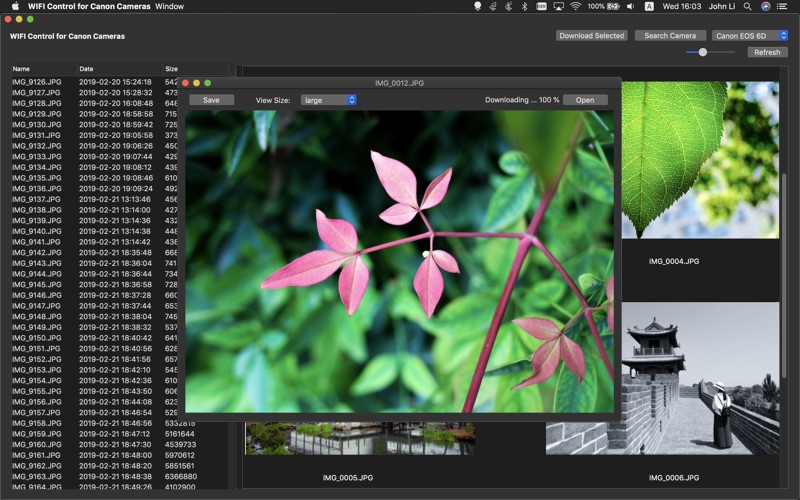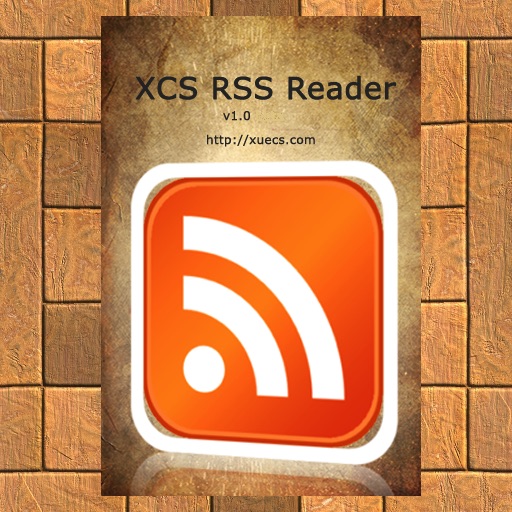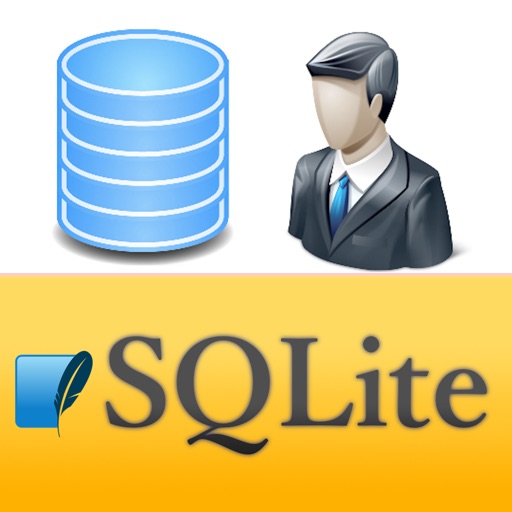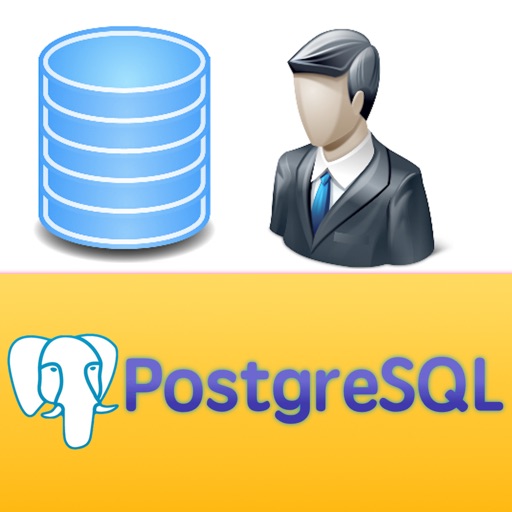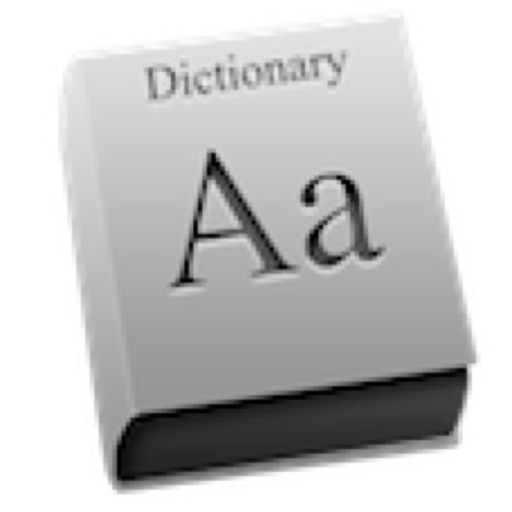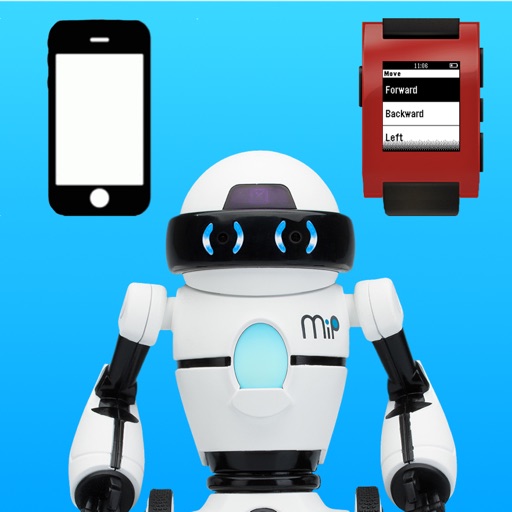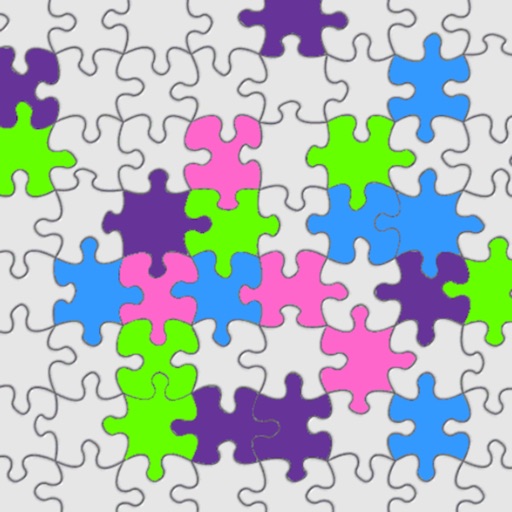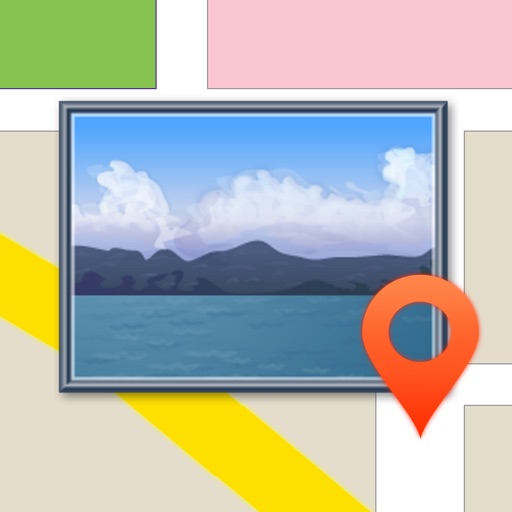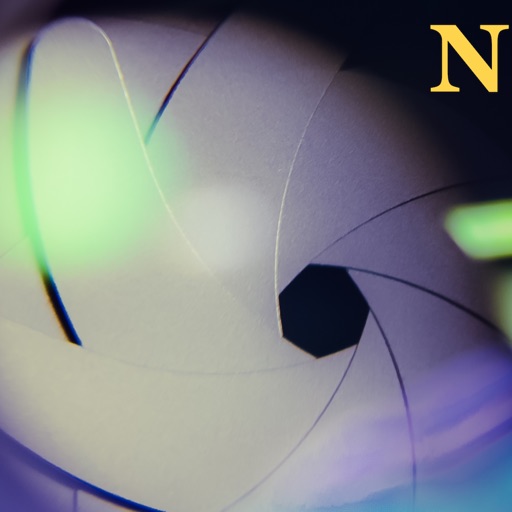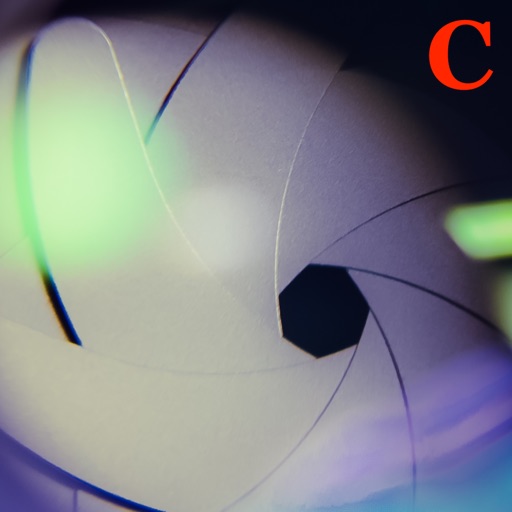What's New
1. This version we have changed the App name, the original main feature still supports viewing DLNA photos.
2. We have improved the photo analysis feature to show extra metrics. A new checkbox to enable Photo Analysis, just in case it slows down the workflow or is not working as expected, the default option is to disable Photo Analysis.
3. You can also use the iPhone to take photos and analyze in this App, Main Menu -> import from iPhone.
4. If you do not need the DLNA feature, you can remove this App's network permission. This App's analysis and organize feature is all on your Mac. The App does not need a network except view DLNA photo feature.
App Description
This App helps you analyze and organize photos on Mac. The app's original feature still supports viewing DLNA photos from your camera devices. The App also supports taking photos from the iPhone using the Mac Continuity feature. Current photo analysis features include read photo basic EXIF information, show camera brand, lens, ISO, aperture, shut speed and other infos. Advanced analysis features include experimental photo object detection and photo assessment, the latest version supports detecting how many people in one photo.
App Changes
- June 17, 2019 Initial release
- March 27, 2024 New version 6.1
- March 27, 2024 Price decrease: $2.99 -> $1.99