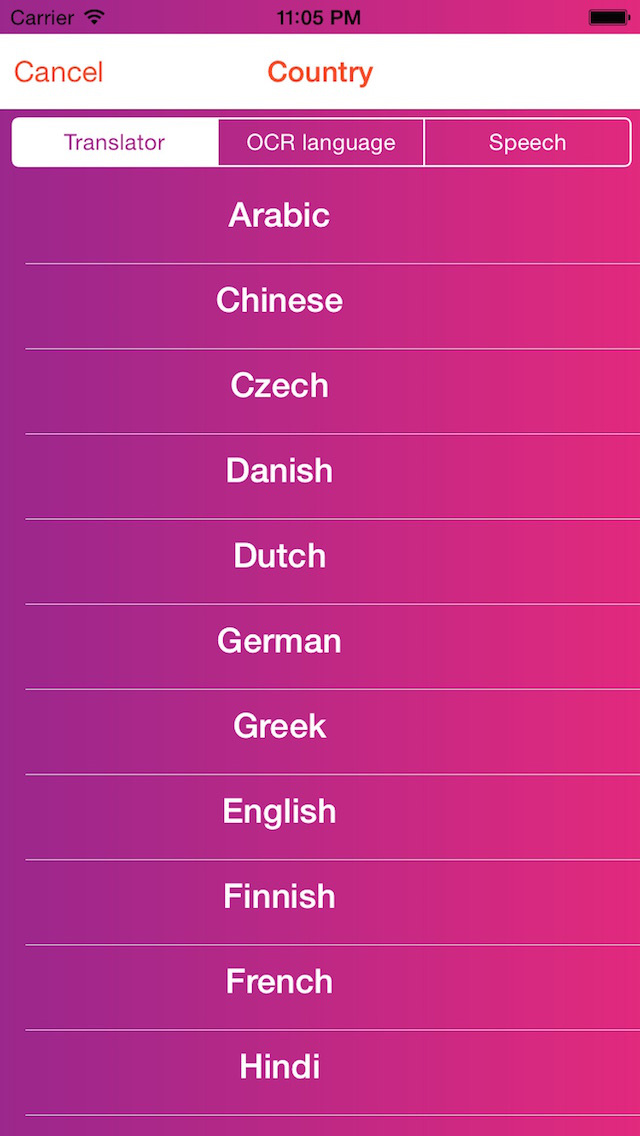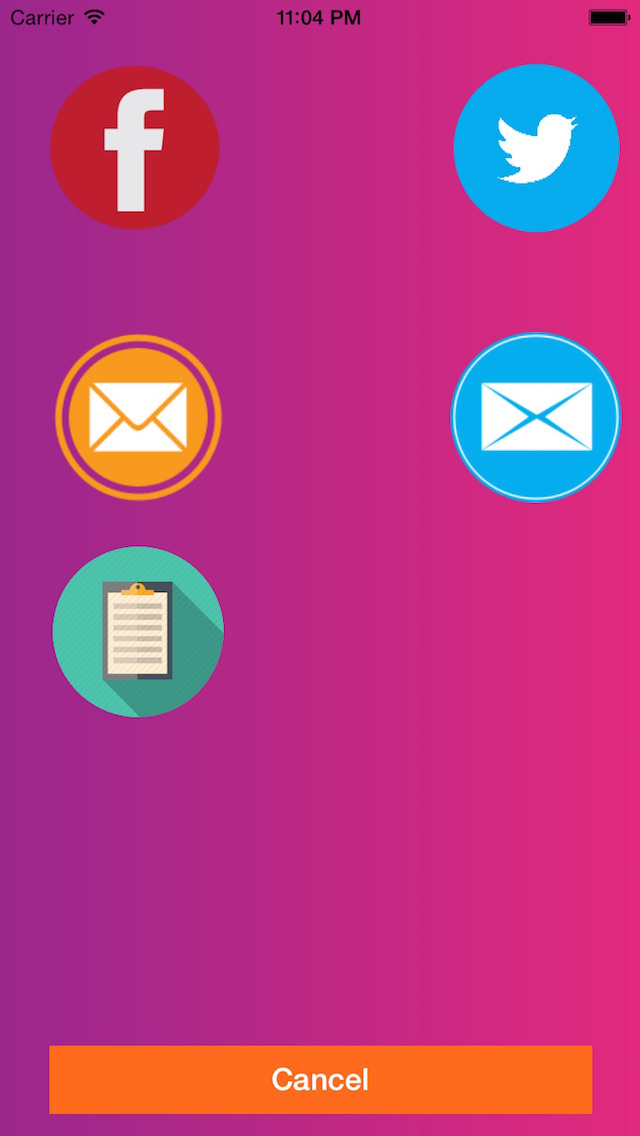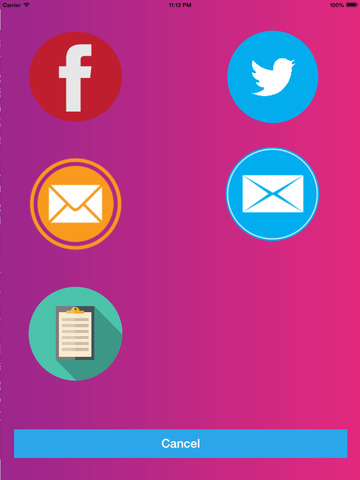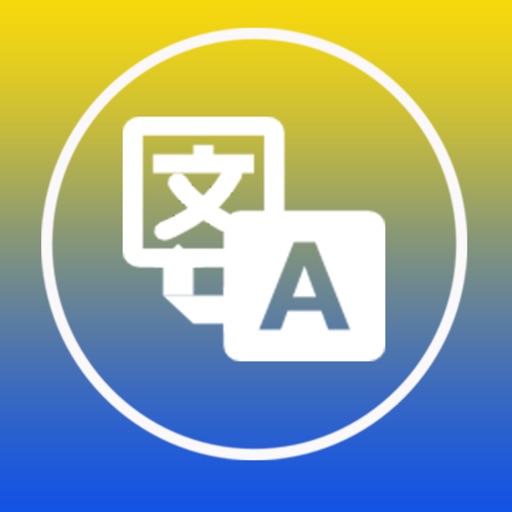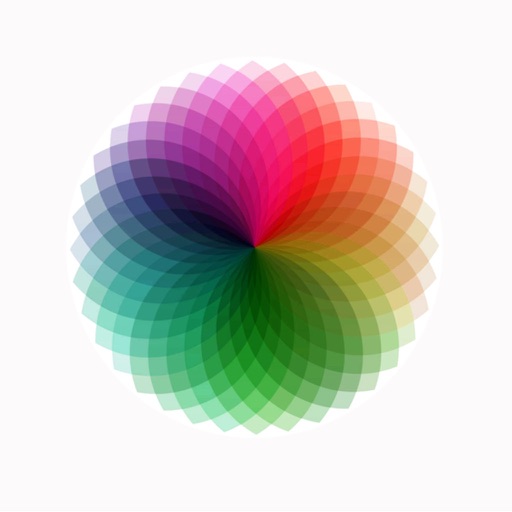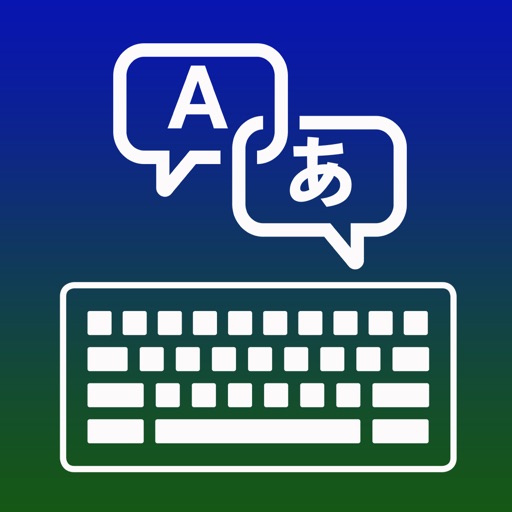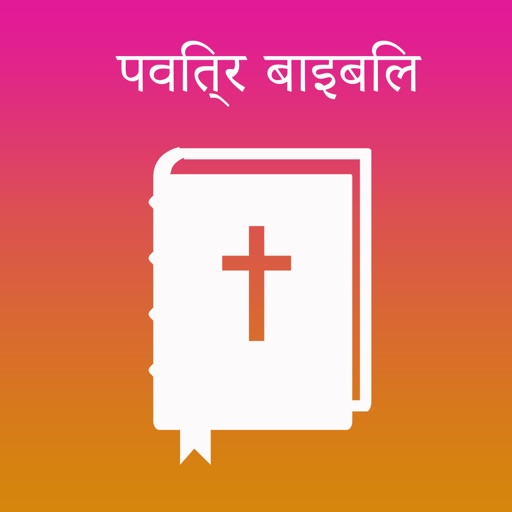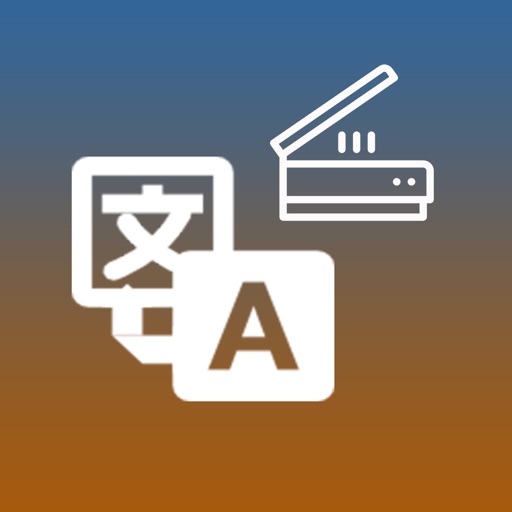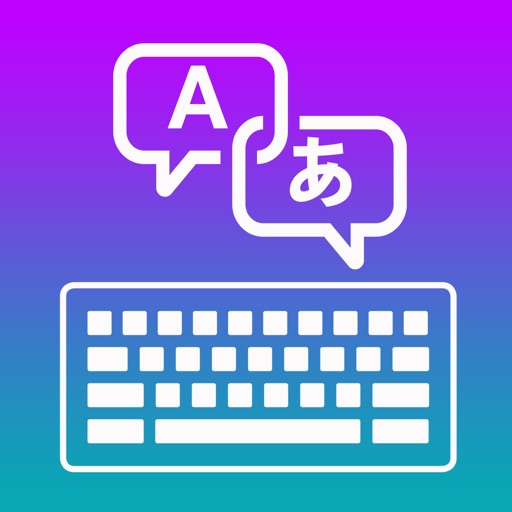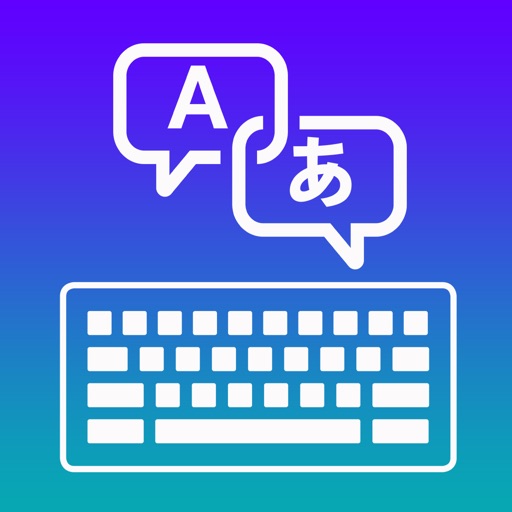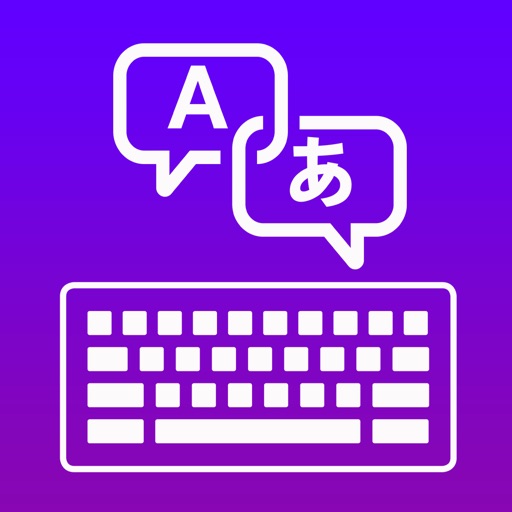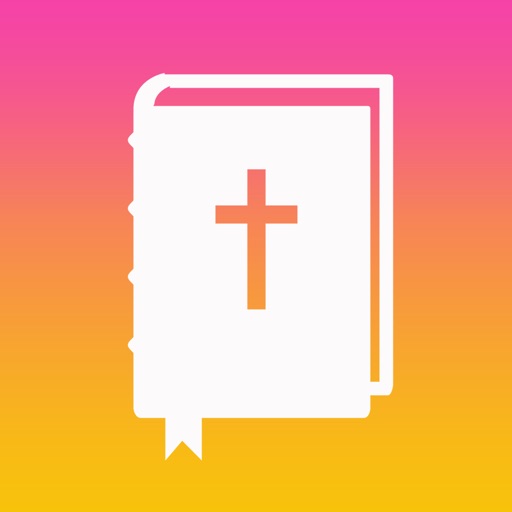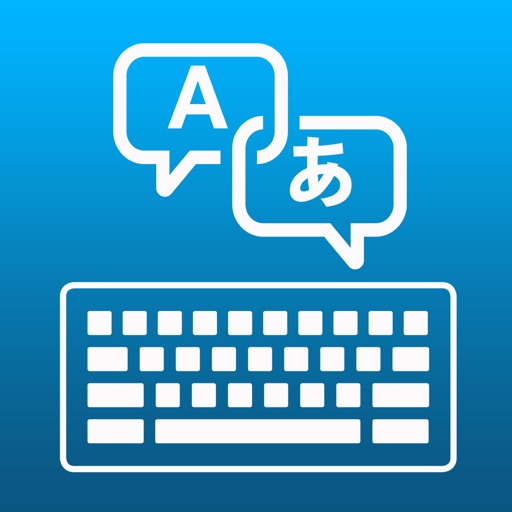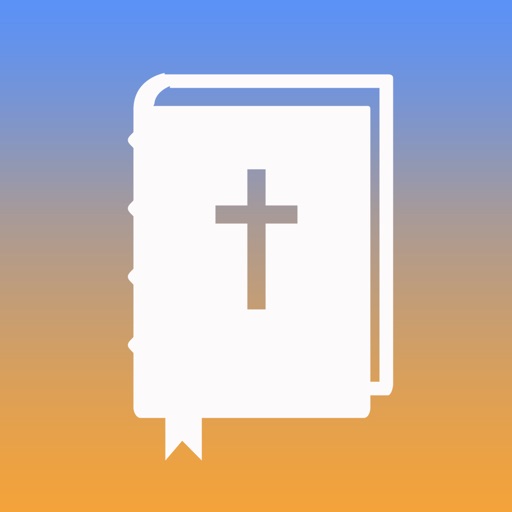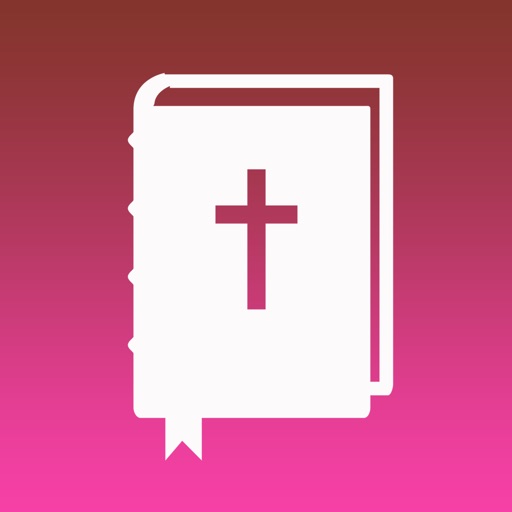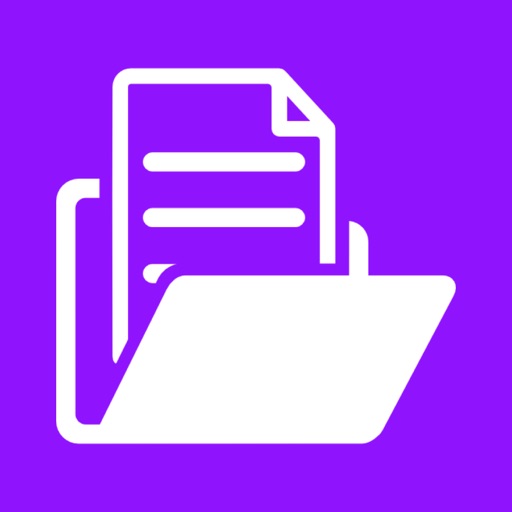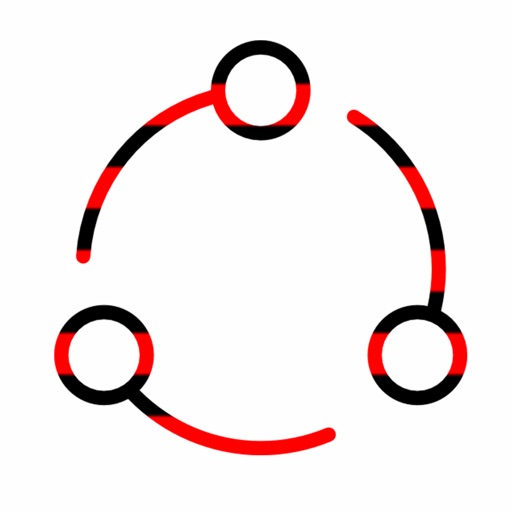What's New
bug fixes and performance improvments
App Description
CamScanner is far from the only scanner app on the iOS store, but it is one of the most effective. Operating very much like others in the category, you can take a photo of documents or other text with your camera, crop it to the page, and then export the resulting image. With additional features to adjust the scanned images, numerous export options, and lighting-fast scanning speed, however, CamScanner stands out as one of the best
Extract Texts from Image
OCR (optical character recognition) feature recognizes texts in document images and extract them from images for later searching, editing or sharing.
------------------------
• any paper documents
• recipes from cookbooks
• notes and letters
• menus in restaurants, bars, and cafes
• articles from magazines and newspapers
• book parts
• instructions and manuals
• texts on product labels
• road signs as well as signs in airports and stations
• and many more...
App Changes
- December 04, 2014 Initial release
- January 27, 2015 Price decrease: $1.99 -> $0.99
- January 19, 2016 New version 2.0
- June 13, 2019 New version 3.0
- September 04, 2019 New version 4.0
- September 16, 2023 New version 4.2