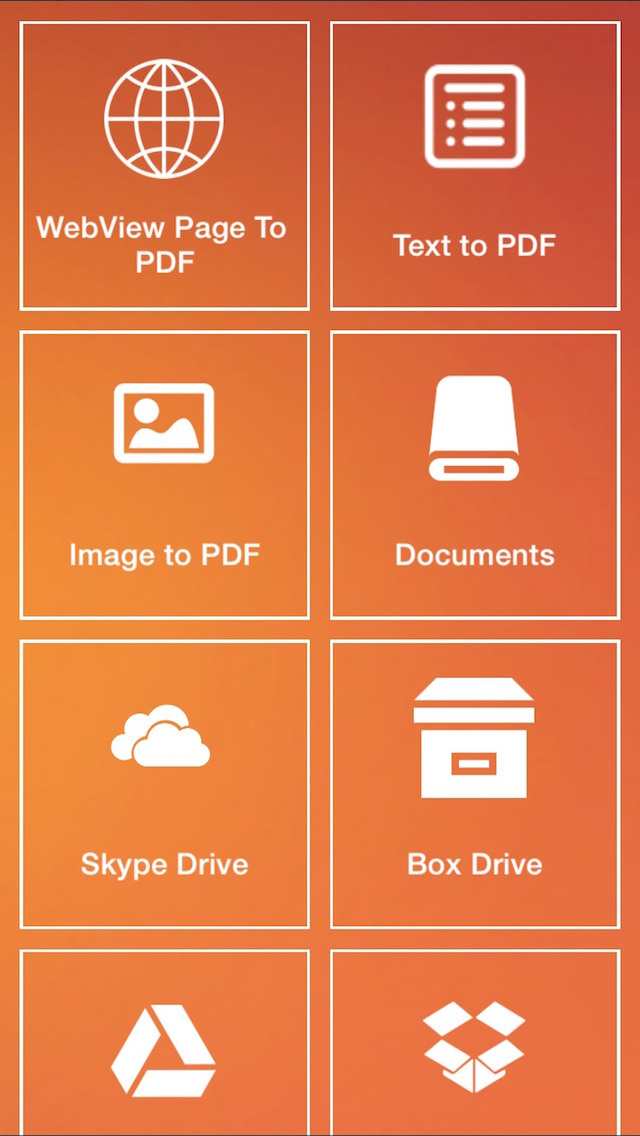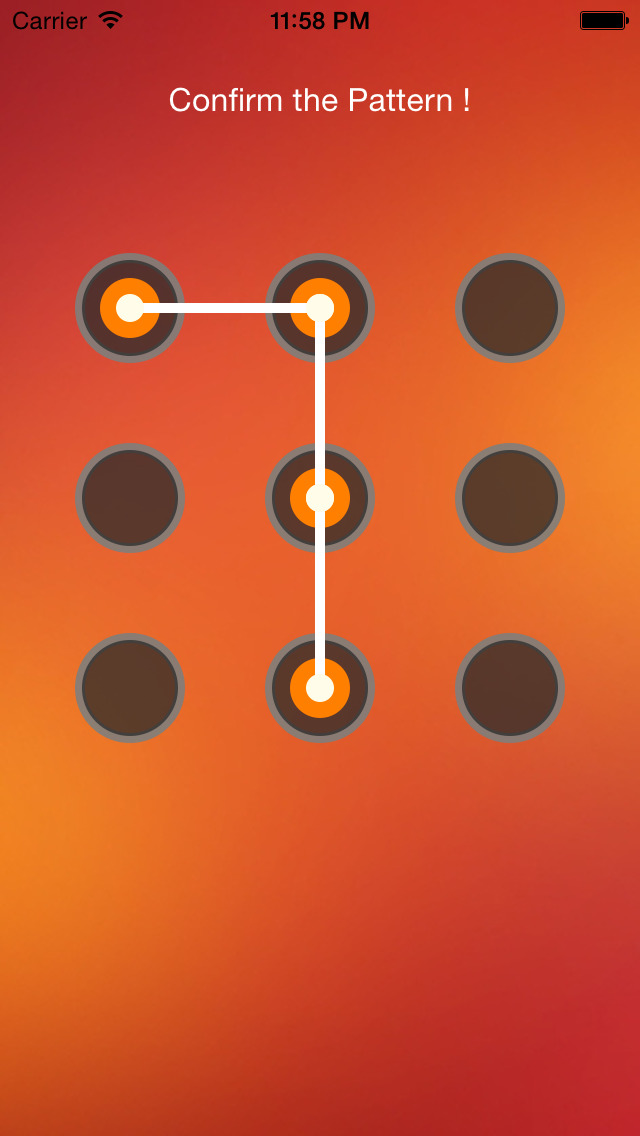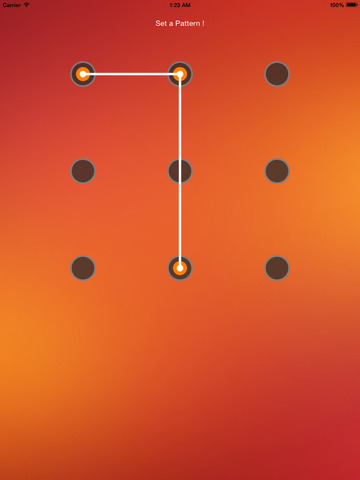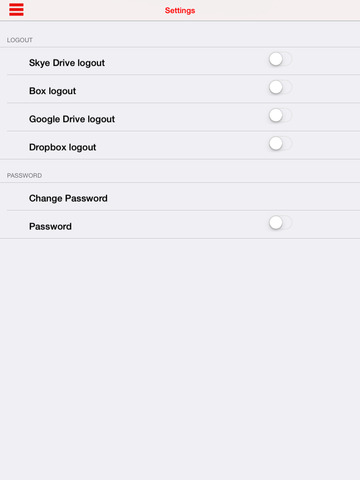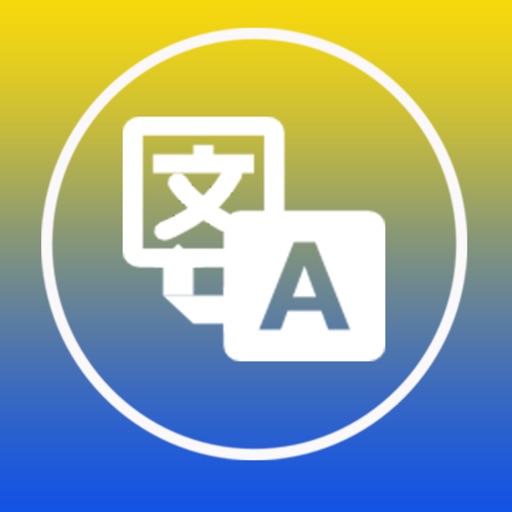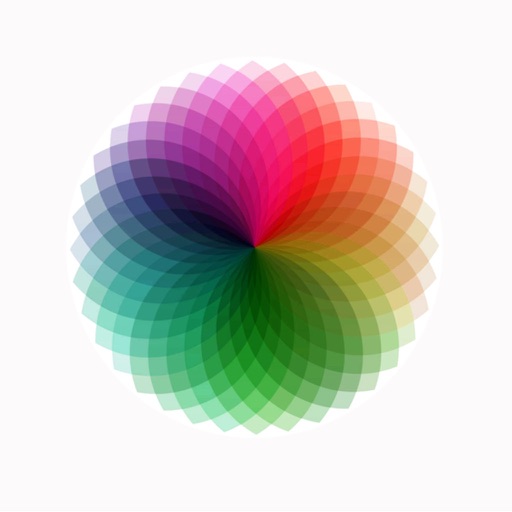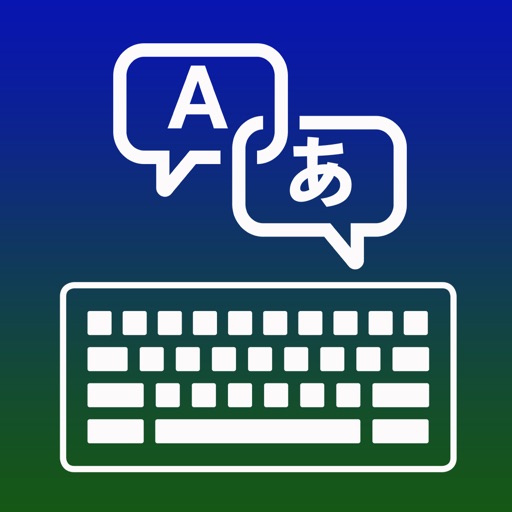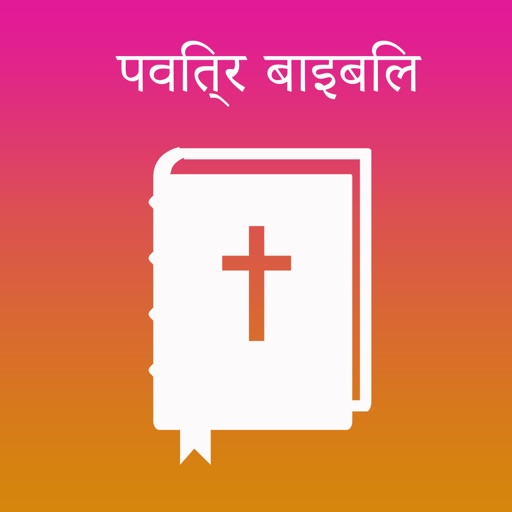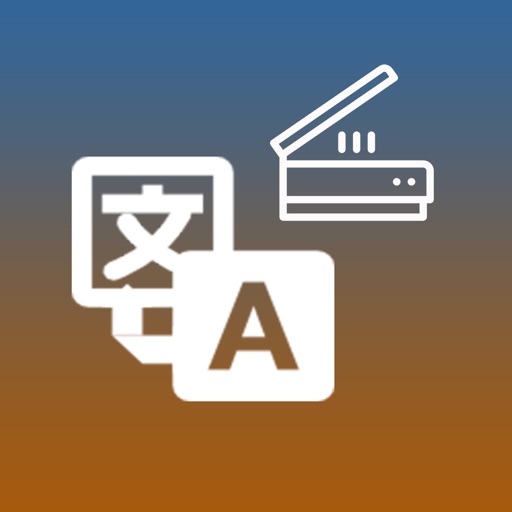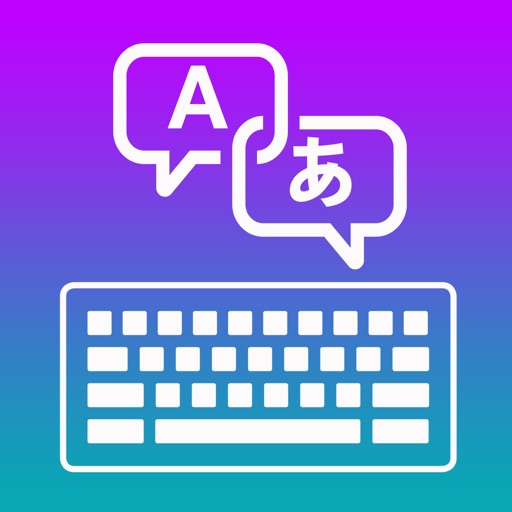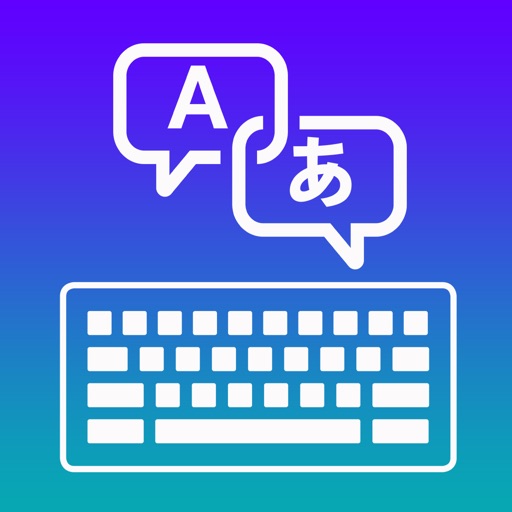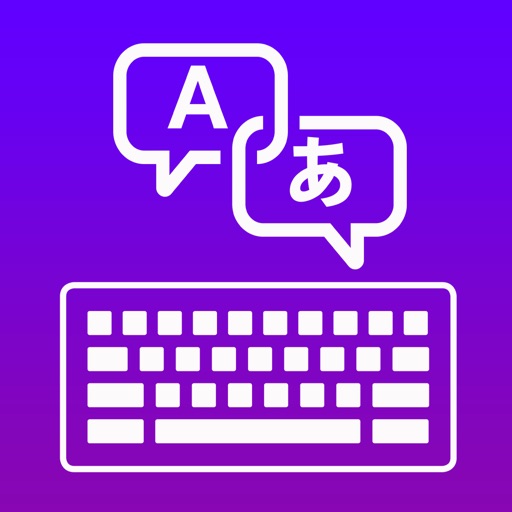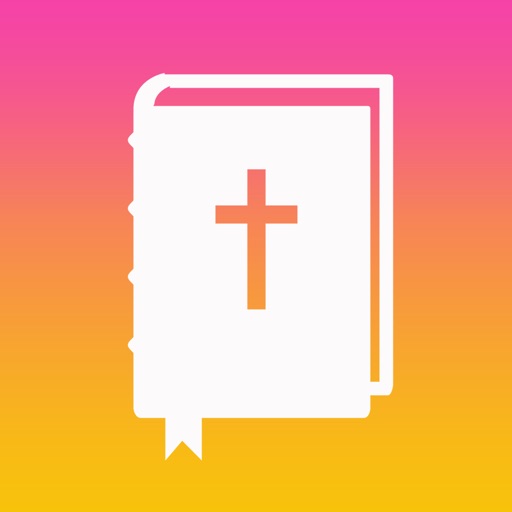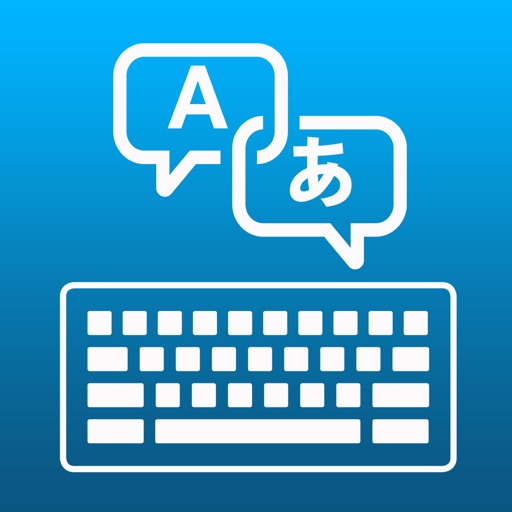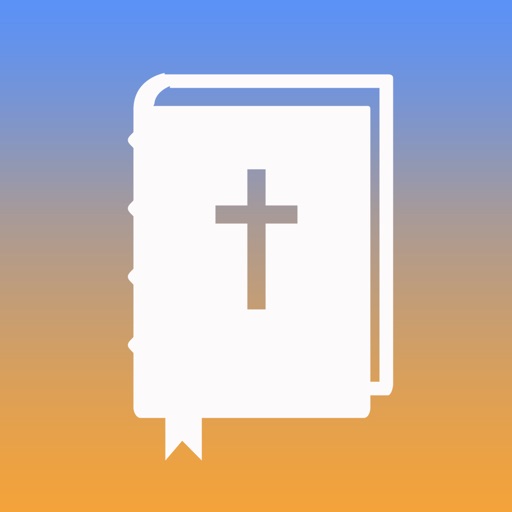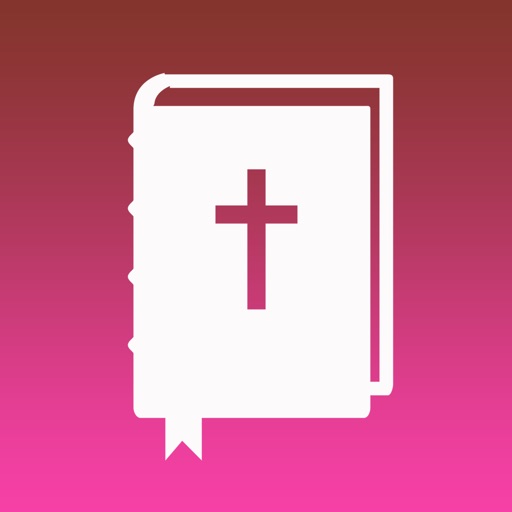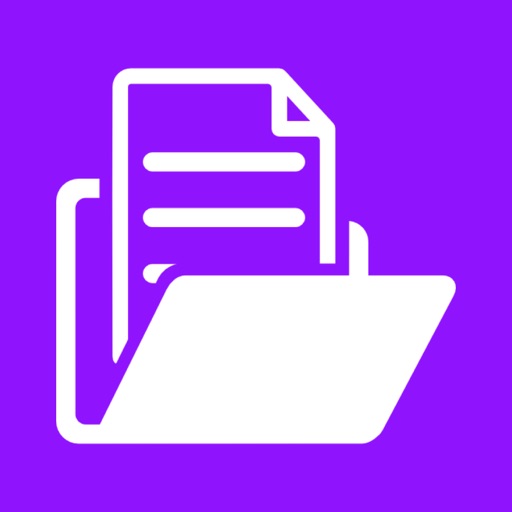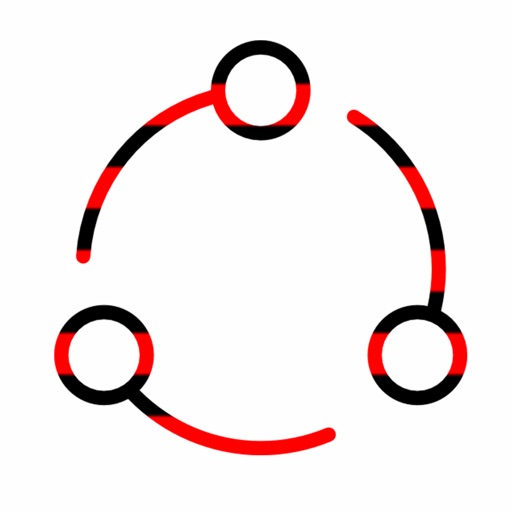What's New
Bug fixed
UI Changed.
App Description
Make PDFs from anything you have on the iPad. Save Word, Excel, Powerpoint or iWork documents, web pages, photos and even clipboard content as professional quality PDFs.
PDF Converter lets you transform any file you have on the iPad into a PDF document whenever you need it. Everything from a multi-million contract to a web page you want to read later can be saved as a PDF in several taps.
The process is 100% secure since conversion is d
PDF Converter Pro is absolutely for those who want to convert Photos, Pictures, Contacts and Text Messages in to PDF.
The features of PDF Converter
Easy and fast converting to PDF
- Documents from iWorks and MS Office - Web pages
- Emails and Email Attachments
- Photos and Pictures
- Clipboard content
- Text Messages
- Contacts
- Dropbox content
- Box
- Drive
Features:
* Really attractive, super easy to use interface
* Using "Open In..." approach, print files from many popular online storages: Dropbox, MobileMe
iDisk, Docs and other cloud storage applications.
* Save the following document formats to PDF:
Word, Excel, Powerpoint, Pages, Numbers, Keynote, RTF, RTFD, TXT, HTML, JPG, PNG, Safari webarchive.
* Merge PDF docs into single PDF document.
* Mail out documents as email attachments
- Clipboard content
- Photos
- Documents on Dropbox and MobileMe iDisk
- Contacts
PDF Converter supports the following document formats
Word, Excel, Powerpoint, Pages, Numbers, Keynote, TXT, HTML, JPG, PNG, Safari webarchive
Share PDFs
- Via Dropbox
- Using iTunes File Sharing - By EMail
-WiFi
--------------
Contact US :
http://doozytechnology.in
App Changes
- December 31, 2014 Initial release
- May 01, 2015 New version 1.3
- March 09, 2016 Price decrease: $2.99 -> $1.99
- March 10, 2016 New version 2.0