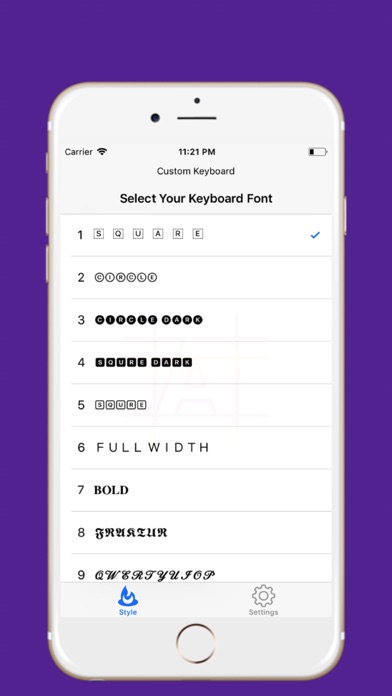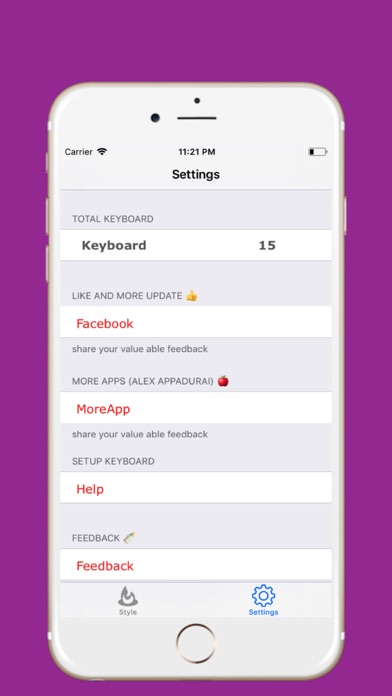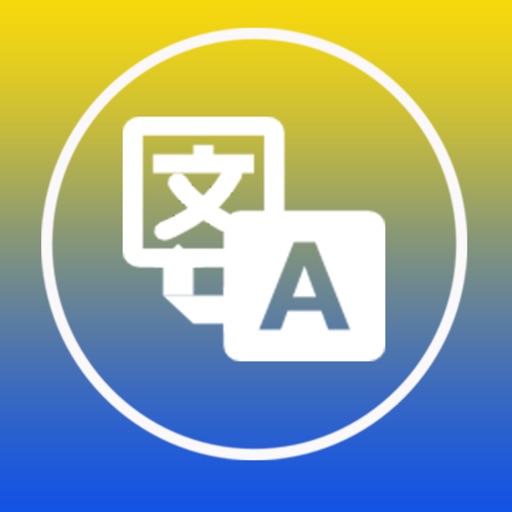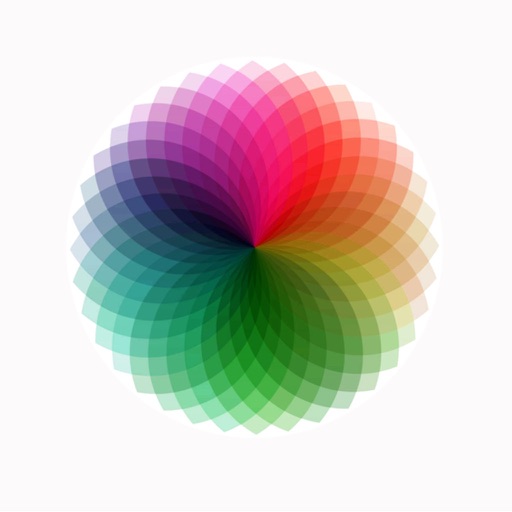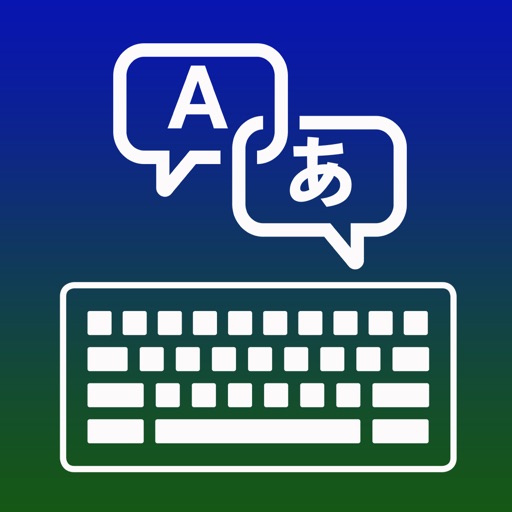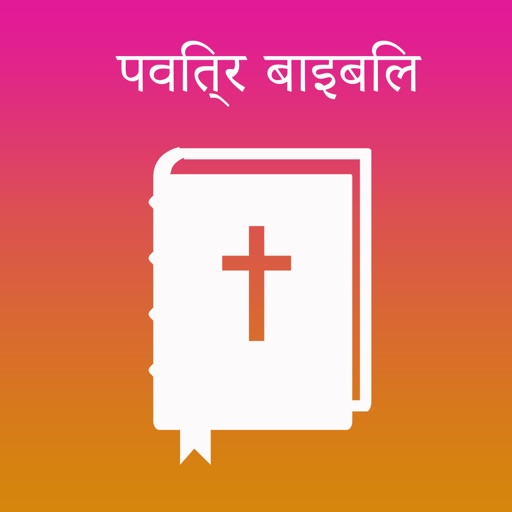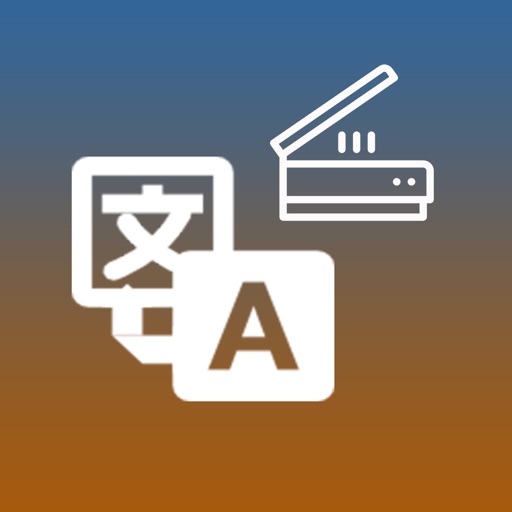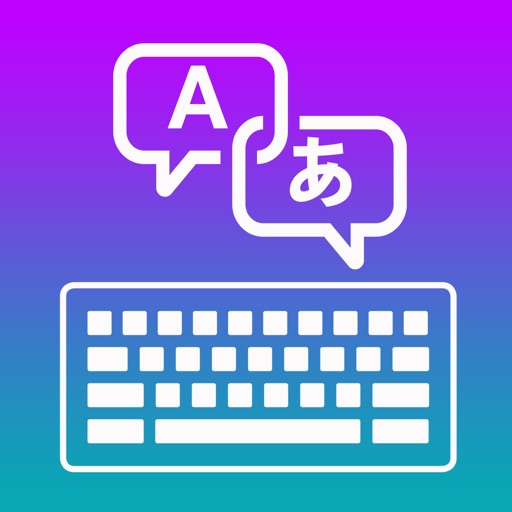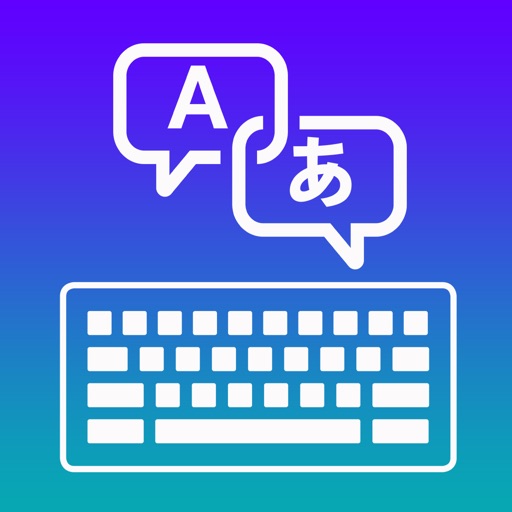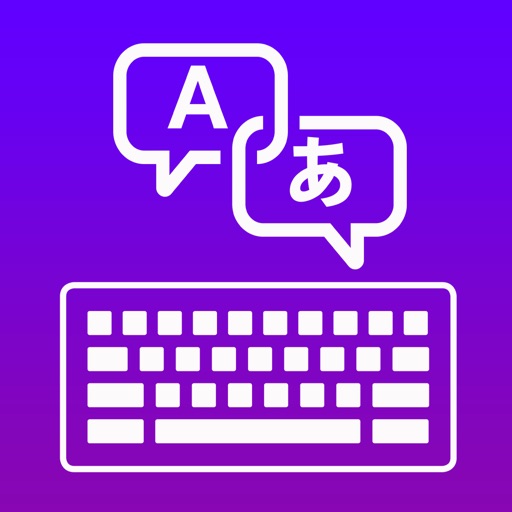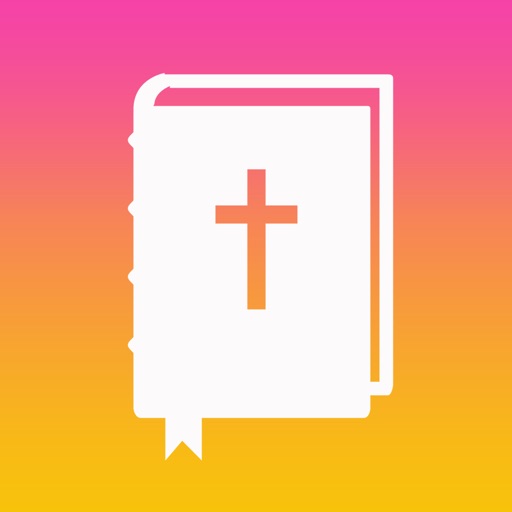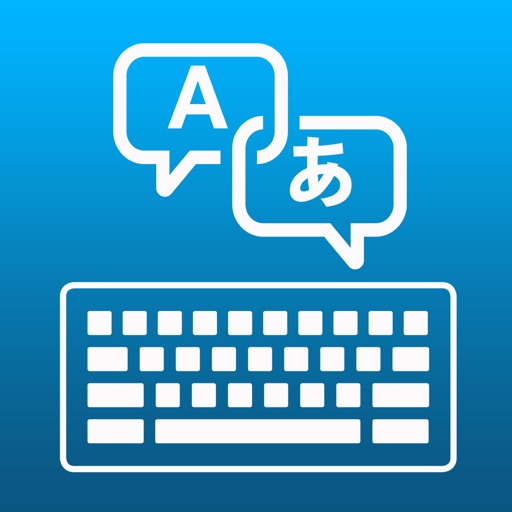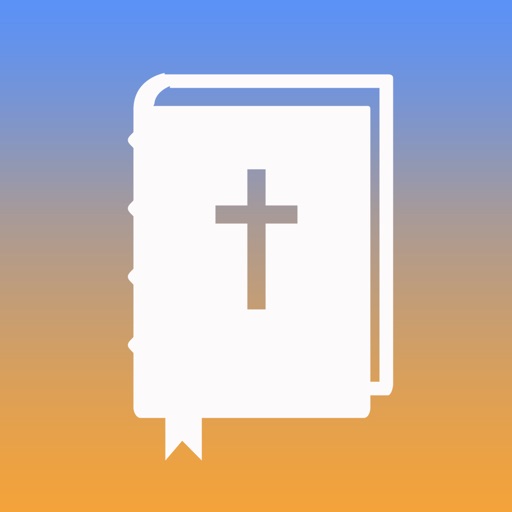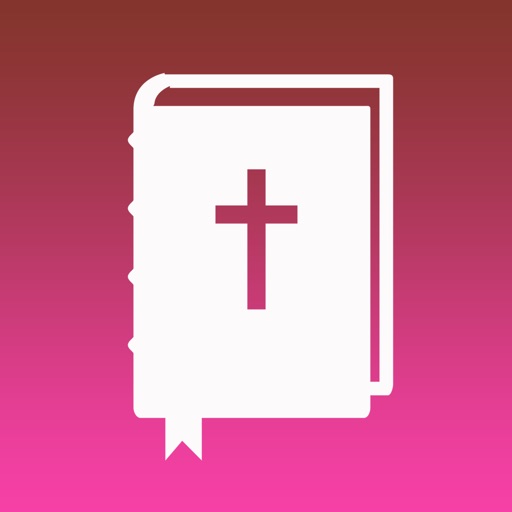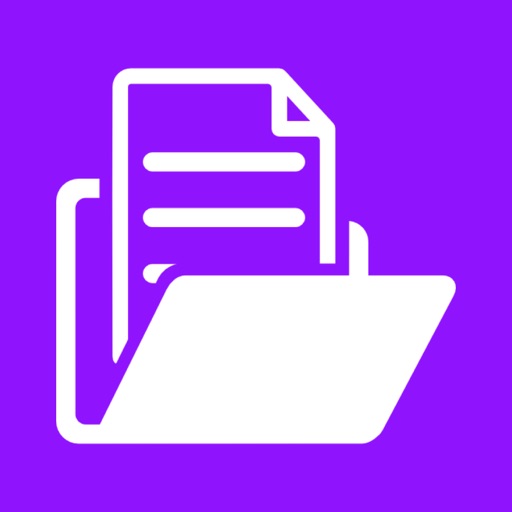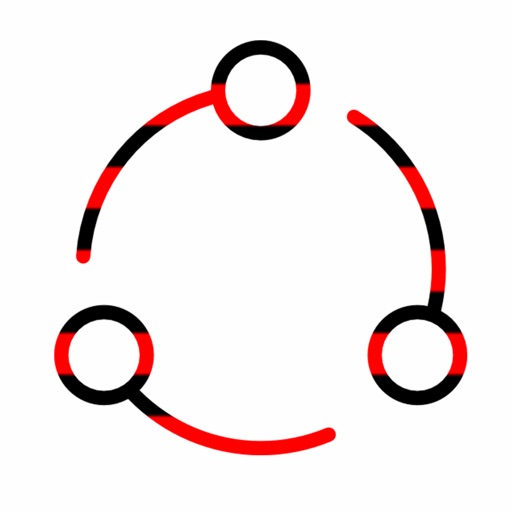What's New
1. Bug fixes and performance improvements
2. Dark mode supported
App Description
New Keyboard Font Style
Setup your keyboard
1.Select New Style font
2.Change your keyboard
----Enjoy----
Setup your New Font Style Keyboard
Note: Translator Keyboard requires Full Access in Settings > General > Keyboard > Keyboards >(Third Party Keyboard) AwesomeKeyboard . Once you've enabled Full Access, tap the globe icon on the bottom left of your keyboard.
App Changes
- December 11, 2017 Initial release
- August 05, 2021 New version 2.0
- August 05, 2021 Price increase: $1.99 -> $2.99