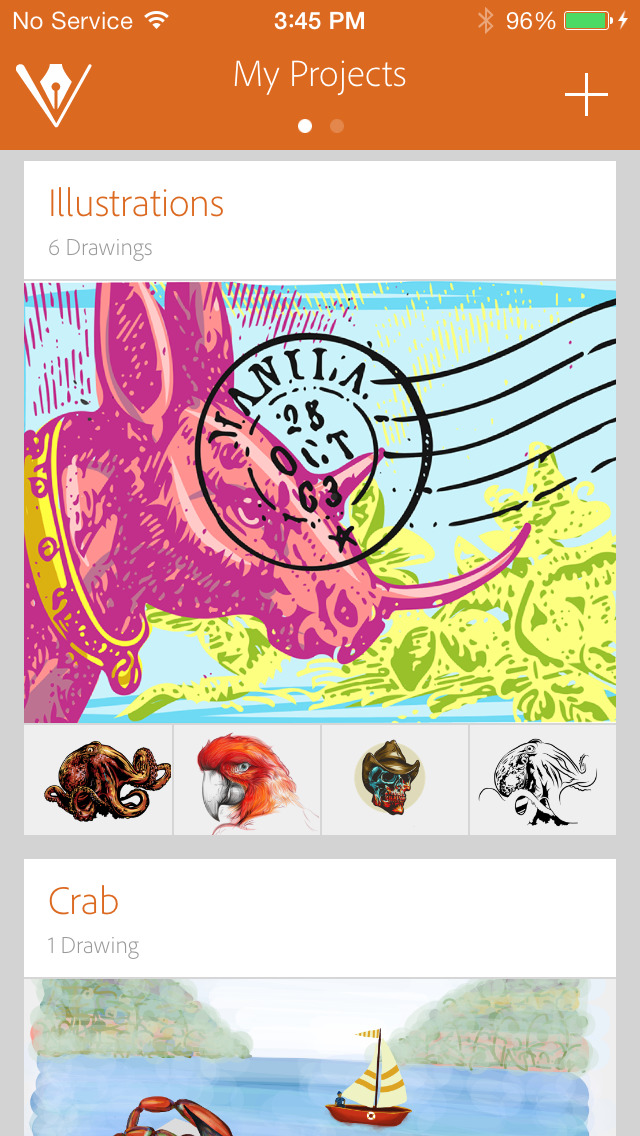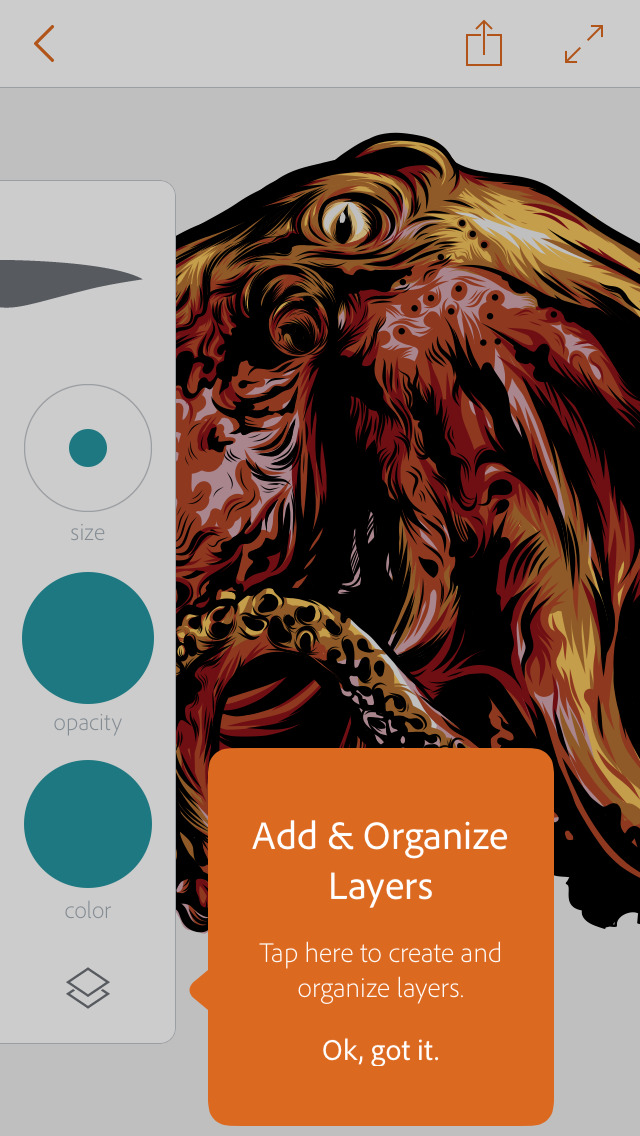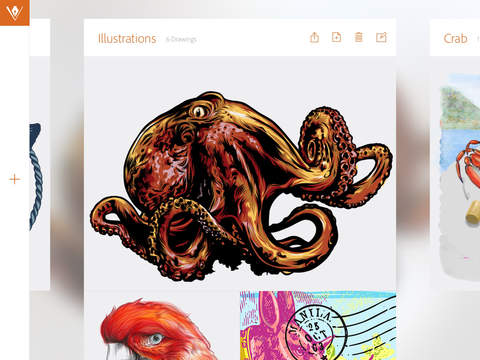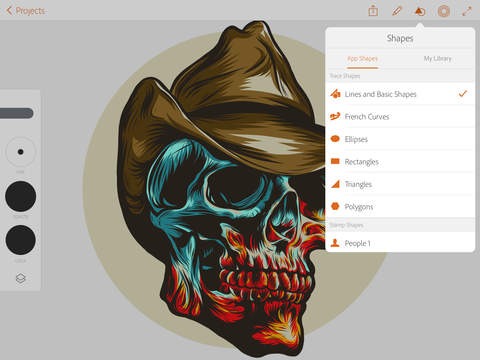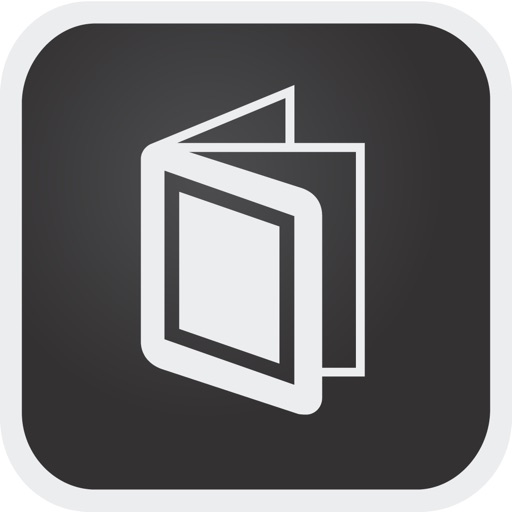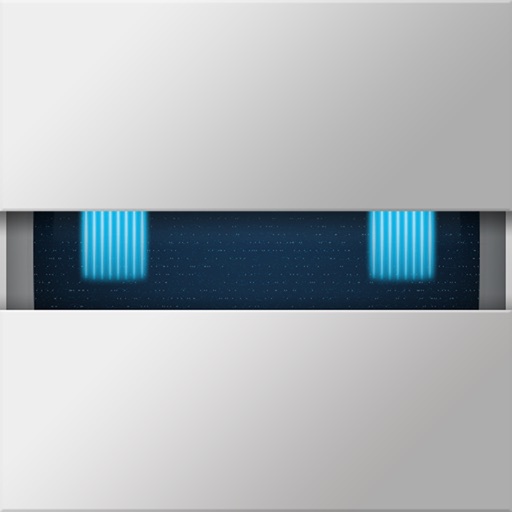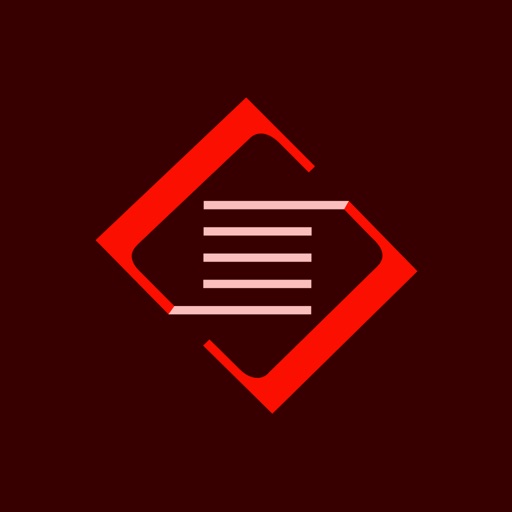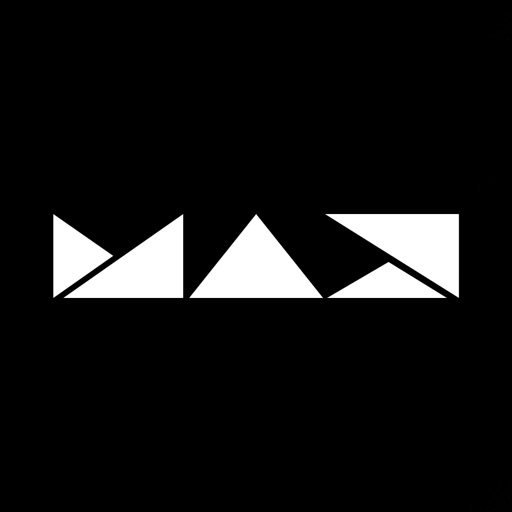What's New
BUG FIXES
We have improved stability and overall performance.
If you enjoy using Adobe Draw, please leave a review. It really helps!
App Description
We're replacing Adobe Draw with two new apps that will provide you with the tools, features, and functions you need to create. Take a look at Adobe Fresco and Adobe Illustrator for iPad to see which app will work best for you:
Adobe Fresco is a free drawing and painting app with the same vector brushes you love and use in Adobe Draw. Your Draw projects will automatically transfer to Fresco the first time you sign in so you can start right where you left off with beautiful vector, pixel and Live brushes, and more advanced tools like selections, unlimited layers, masking, shapes, and livestreaming. Adobe Fresco is free, but you can choose to pay for more storage, more brushes, and Photoshop on iPad access.
Adobe Illustrator, the vector-based software used my millions, has been reimagined for the iPad. Create logos, icons, illustrations, and graphics with a design toolkit that includes type, gradients, shape-building, and precise vector editing tools. There is no additional cost for the app if you're currently using Adobe Illustrator as a Creative Cloud member.
-----------------------------------------------------------------------
MORE STORAGE (Optional in-app purchase)
If you need more Creative Cloud file storage, you have the option of purchasing an additional 20GB for $1.99 (US dollars) a month. The recurring payment is automatically charged to your iTunes account. To stop service, simply go to your account Settings and turn off auto-renew at least 24-hours before the end of your billing period. Prorating is unavailable — when you turn off auto-renew, service will continue until the end of that month’s billing period.
The Fine Print
You must be 13 or older and agree to Adobe’s terms and privacy policy, viewable at:
http://www.adobe.com/special/misc/terms.html http://www.adobe.com/privacy/policy-linkfree.html
Use of Adobe mobile apps and online services requires registration for a free Adobe ID as part of a free, basic level of Creative Cloud membership. Adobe online services require an Internet connection, are not available in all countries or languages, and may be subject to change or discontinuation without notice.
If you enjoy using Adobe Draw, please leave a review. It really helps!
App Changes
- October 07, 2014 Initial release
- November 08, 2014 New version 1.0.1
- March 12, 2015 New version 2.0
- May 04, 2015 New version 2.0.1
- July 31, 2015 New version 2.1
- September 04, 2015 New version 2.1.1
- October 05, 2015 New version 3.0
- November 30, 2015 New version 3.1
- December 05, 2015 New version 3.1.1
- December 17, 2015 New version 3.1.2
- March 02, 2016 New version 3.2
- July 03, 2016 New version 3.3
- July 12, 2016 New version 3.3.1
- November 06, 2016 New version 4.0
- November 12, 2016 New version 4.0.1
- November 18, 2016 New version 4.0.2
- June 14, 2019 New version 4.7.1
- September 24, 2019 New version 4.8.0
- July 15, 2020 New version 4.9.0
- October 23, 2020 New version 4.9.2