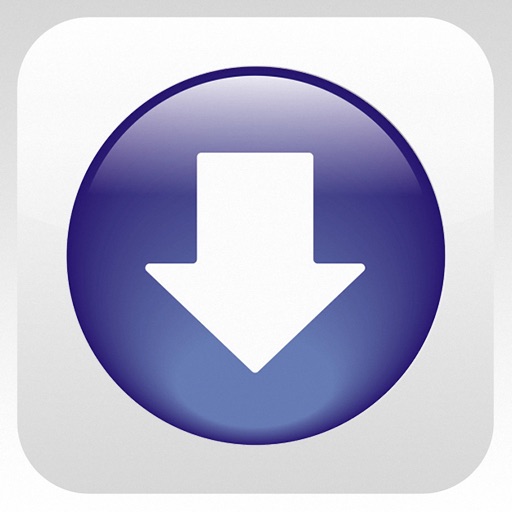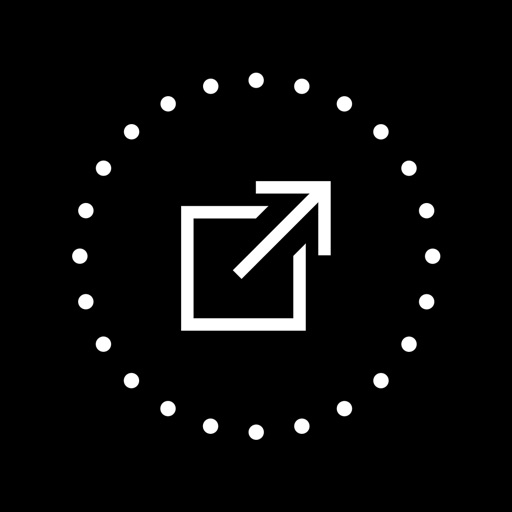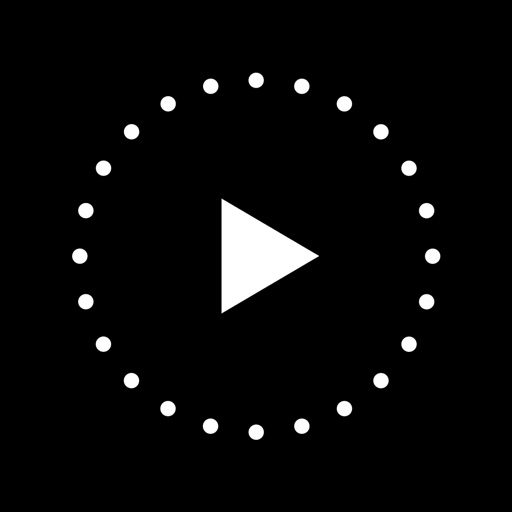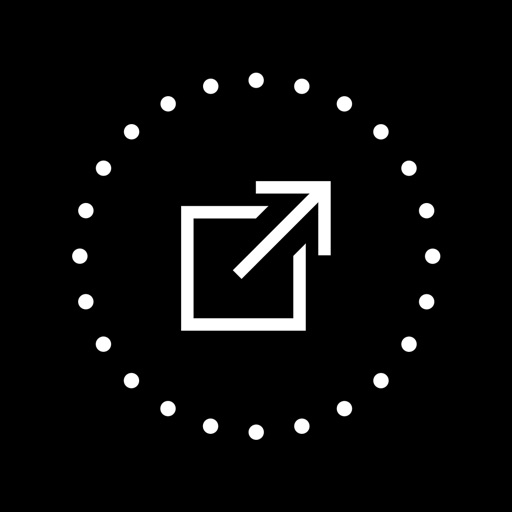App Description
Download videos from Vine with ease! Simply enter the Vine link, press 'Download Vine', and the video is saved. The video can then be viewed or saved to the Camera Roll for use in other apps!
Features:
• Simple, slick interface
• Small app size, lightweight
• Fast downloader
• Videos are saved to the Camera Roll, making them easily shareable across applications (Messages, Mail, etc.)
To use with the official Vine app, select Share > Share this Post > Copy Link. Then paste the link to download!
App Changes
- February 26, 2014 Initial release