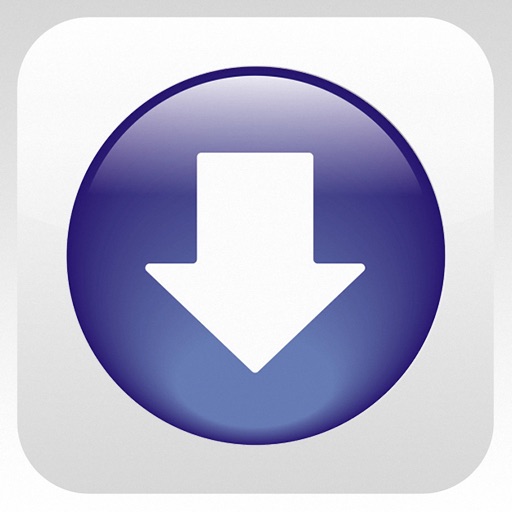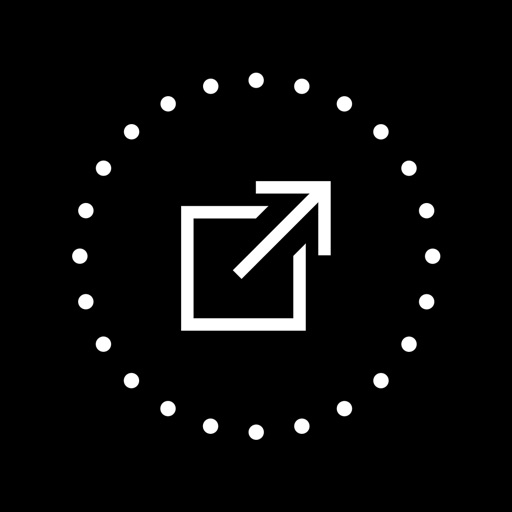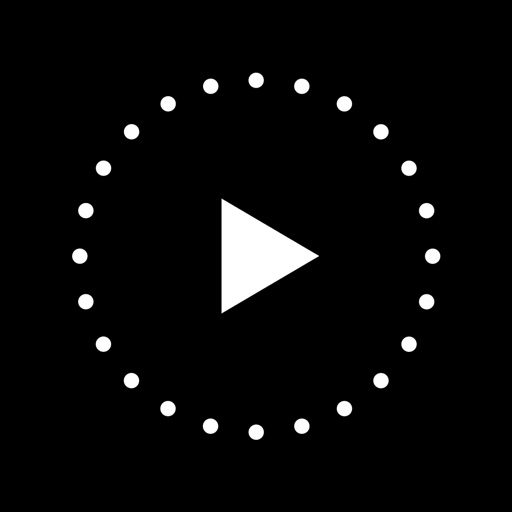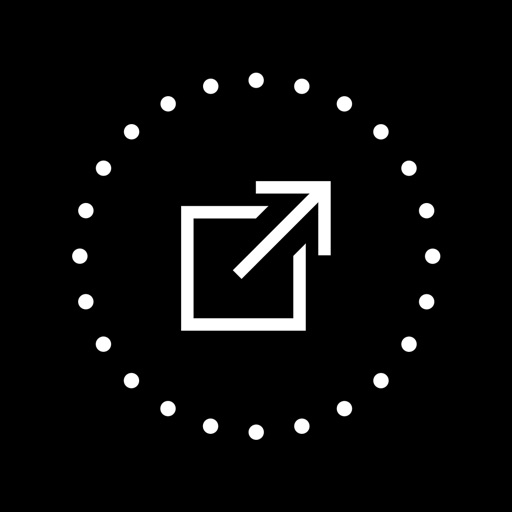What's New
- Adds open link in Safari.
App Description
ON SALE!!! 50% OFF!!! GET IT NOW AND TELL YOUR FRIENDS!
Google Web Clipboard Client for iPhone and iPod Touch.
How to use:
1. Install Google Chrome http://www.google.com/chrome
2. Install the extension named GClipboard. This extension will allow you to use the Google Web Clipboard to store text and HTML content. It uses Google Docs web clipboard.
https://chrome.google.com/webstore/detail/giiigfhfnbpiclcphiopambeanhenafa
3. In Google Chrome, to copy something, select it on the page, right click on it and select "Copy selection to web clipboard"
4. In iPhone, to paste it via GClipboard
Disclaimer:
1. GClipboard don't store any of your Google account and password, but only cookies, so you'll re-login when the cookies are expired. You can delete all the cookies by deleting GClipboard.
2. All the data would only transport between Google docs's server and your iPhone or iPod touch.
App Changes
- January 23, 2012 Price increase: $0.99 -> $9.99
- January 25, 2012 Price decrease: $9.99 -> $0.99
- January 27, 2012 Price decrease: $0.99 -> FREE!
- January 29, 2012 Price increase: FREE! -> $0.99
- February 15, 2012 New version 1.1
- February 16, 2012 Price increase: $0.99 -> $1.99
- February 19, 2012 Price decrease: $1.99 -> $0.99
- March 01, 2012 Price decrease: $0.99 -> FREE!
- March 04, 2012 Price increase: FREE! -> $0.99
- April 04, 2012 New version 1.2
- April 04, 2012 Price increase: $0.99 -> $1.99
- April 08, 2012 Price increase: $1.99 -> $9.99
- April 14, 2012 Price decrease: $9.99 -> $0.99
- April 20, 2012 Price increase: $0.99 -> $9.99
- April 21, 2012 Price decrease: $9.99 -> $0.99
- May 17, 2012 New version 1.3
- June 06, 2012 Price increase: $0.99 -> $1.99