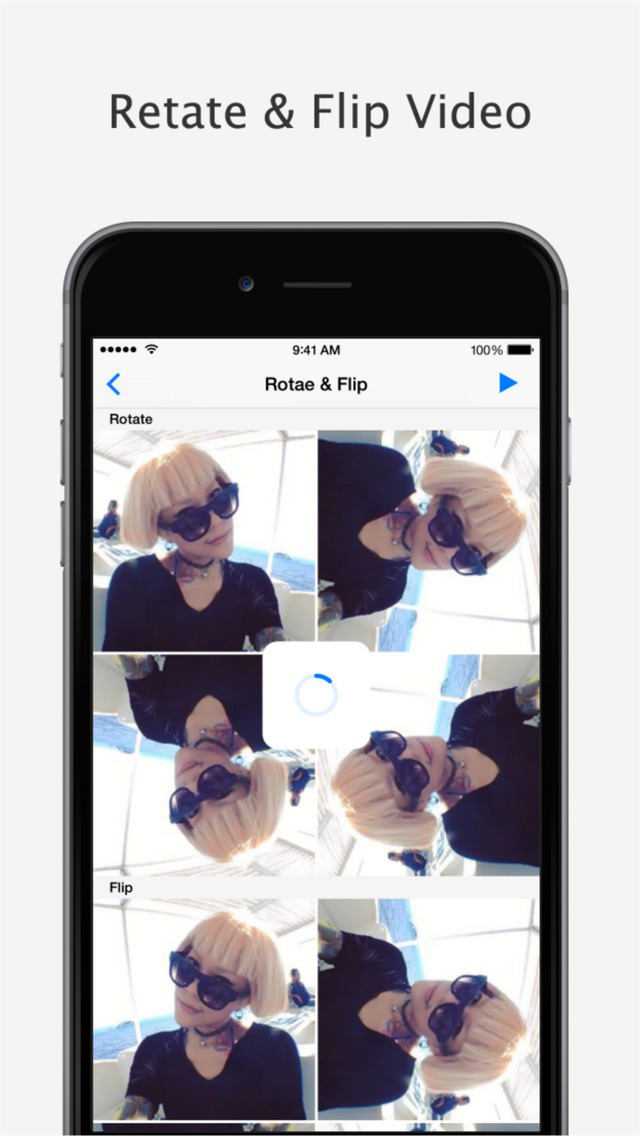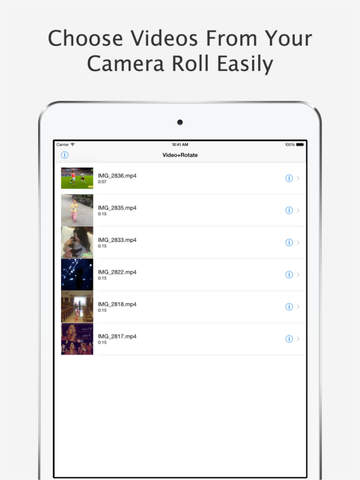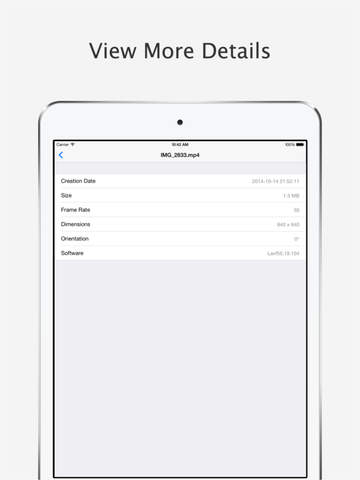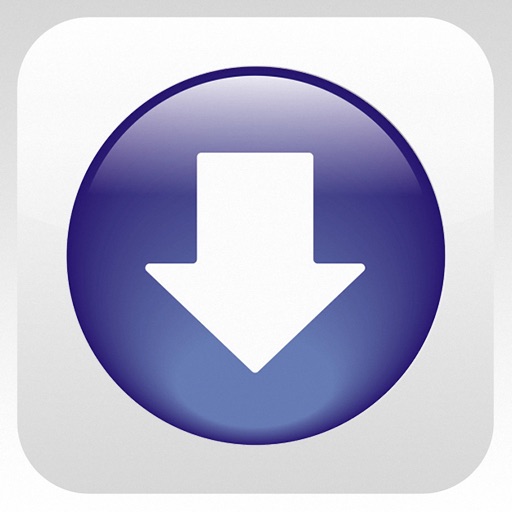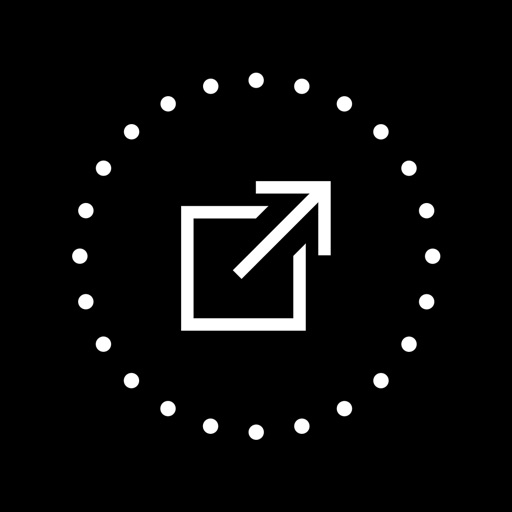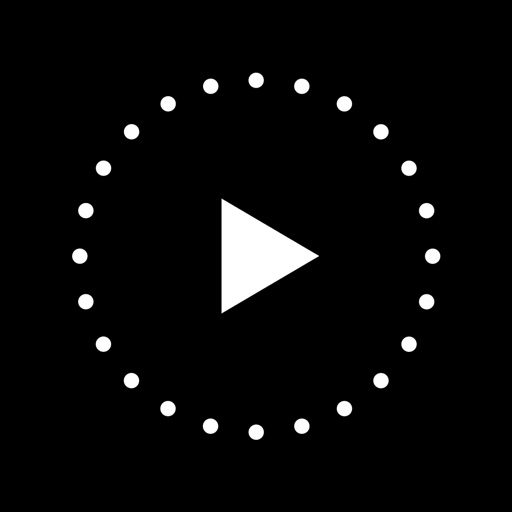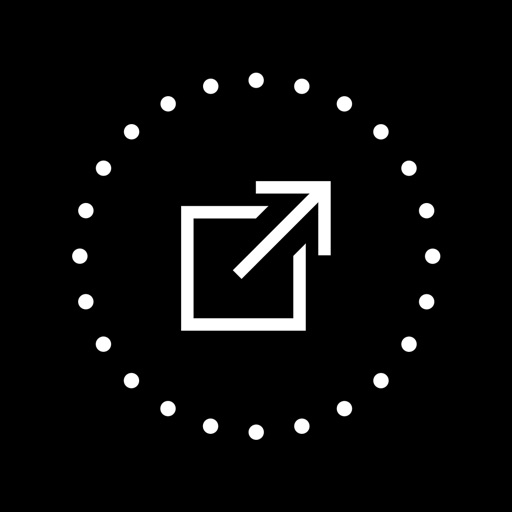What's New
This app has been updated by Apple to display the Apple Watch app icon.
Bug fixes and performance improvements.
App Description
ROTATE & FLIP YOUR VIDEOS
A very easy way, directly on your device!
Step 1 Choose a Video
Step 2 Set the rotation degrees
Step 3 Finish rotating video
FEATURES
# Orientation Normal
# Rotate 90 degrees
# Rotate 180 degrees
# Rotate -90 degrees
# Flip Horizontal
# Flip Vertical
# Rotate 90 degrees and Flip Vertical
# Rotate -90 degrees and Flip Vertical
App Changes
- October 13, 2014 Initial release
- November 03, 2014 New version 2.0
- March 22, 2015 New version 2.1
- April 14, 2015 New version 2.2
- April 22, 2015 New version 2.3