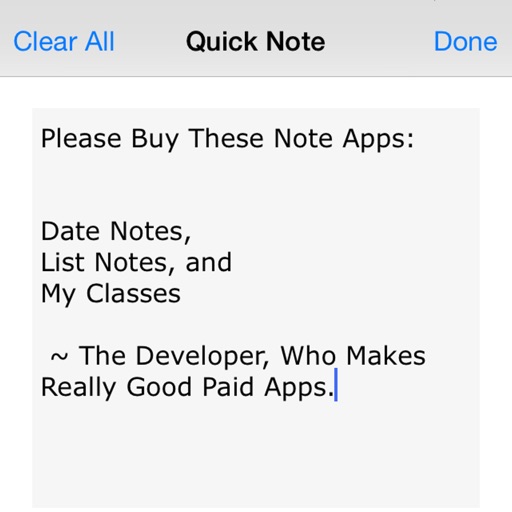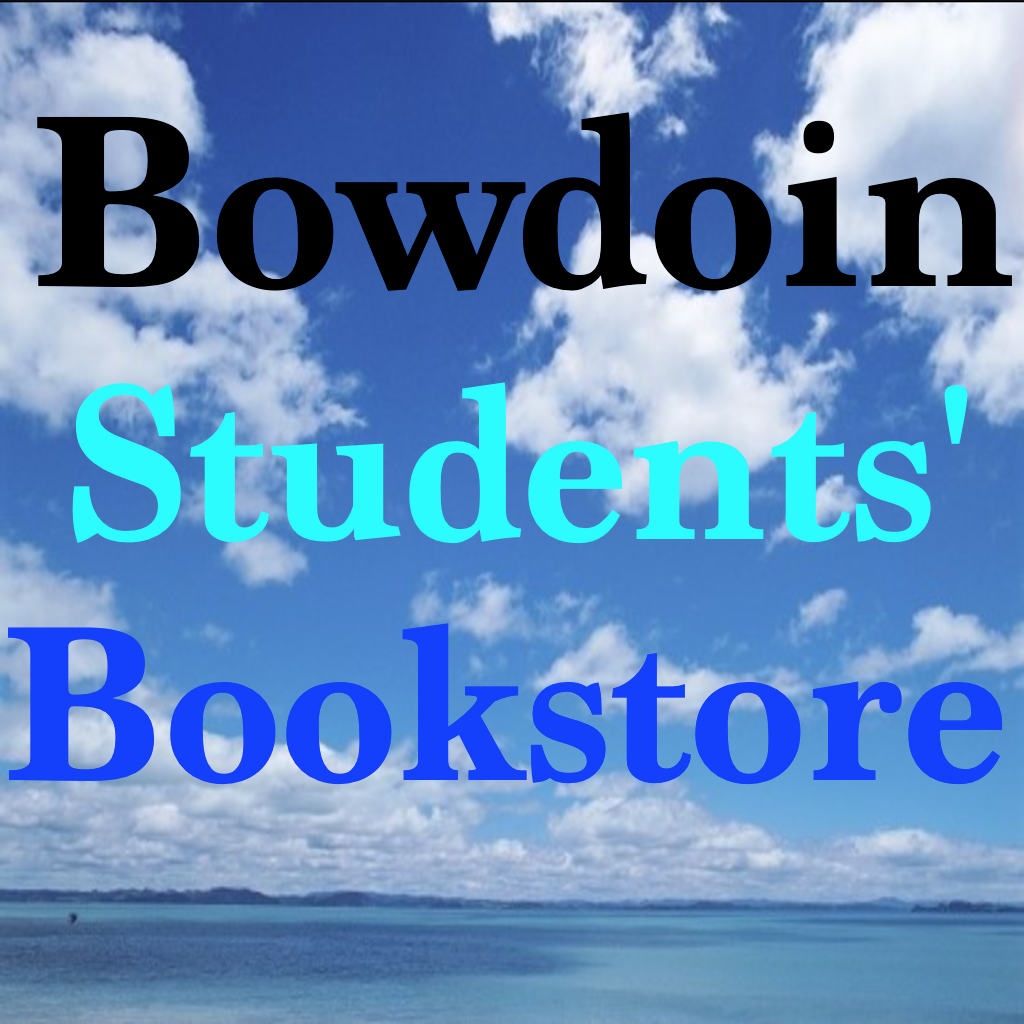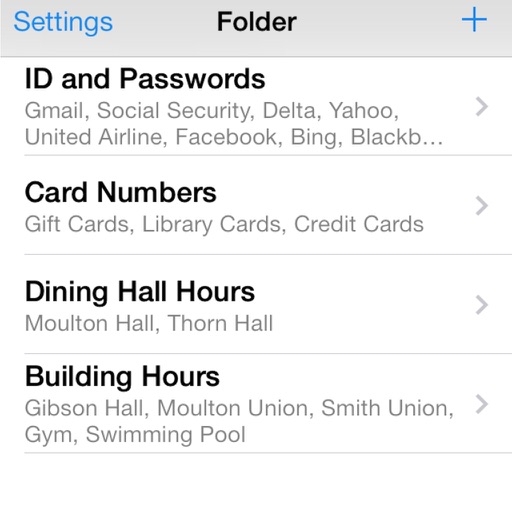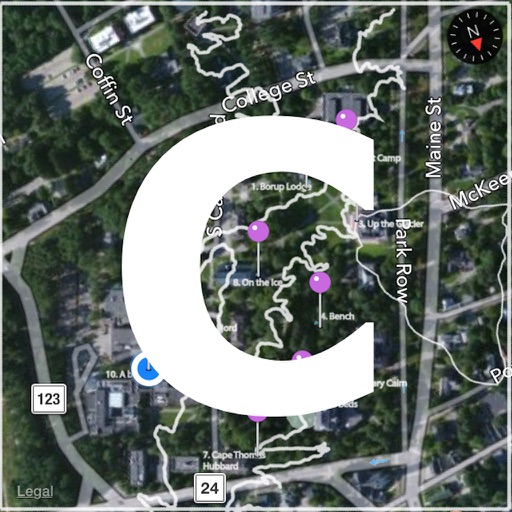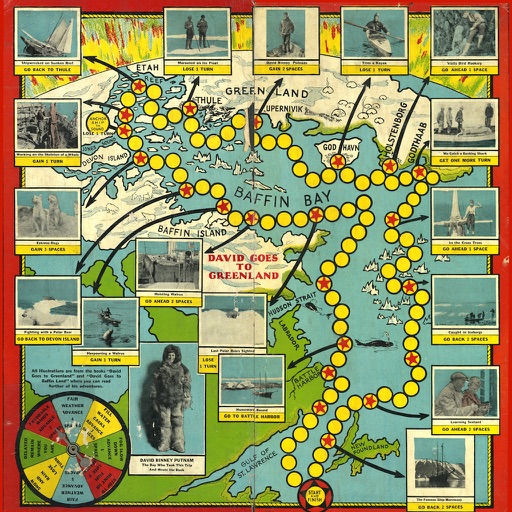What's New
Bug fix for iOS 8
App Description
In this App, you can do TWO things.
1) With luck, you can get a ride to a place.
2) With luck, you can earn some gas money by offering rides.
So What is this Application?
Bowdoin College RideShare App is a mobile version of Bowdoin College RideBoard. RideBoard and this RideShare App use the same database to bring mobile and computer users to one place (web version of the app: https://www.bowdoin.edu/hitch/index.jsp?so=2). If you upload things here it would show up in both here and the RideBoard website, and vice versa! As an additional feature to RideBoard: you can offer rides and say you would like to collect a certain amount of fee – perhaps to support a gas fee. This would encourage more people to offer rides. In addition, you can now provide more information to other people about each ride such as comments or how full the ride is.
So How Do You Use this Application?
To get a ride,
1) you can search the to find ride offers from other Bowdoin people
2) read requests of other people and join rides (perhaps accept a request to share Brunswick taxi)
3) or submit a post that would advertise Bowdoin community that you need a ride or want to share taxi. Someone may read that and give you a ride.
To offer a ride,
1) you can either submit a post that would advertise Bowdoin community that you are willing to drive them
2) read from already available requests and tell them that you would give them rides.
(You can update who is in the ride and how many people are filled, by so simply modifying your post. Go to MyPosts from the main page.)
Technical Descriptions:
Login with your Bowdoin ID and password
Change the scope to see ride offers or requests.
Search the list by keywords of either destination or starting place or both – this option, what the search bar is searching, can be customized by tapping ∨ button inside the search bar.
Tap on items in the list to see detail descriptions.
Tap New+ to submit posts to add your ride offering or request to the list.
Tap MyPosts to see your posts. Tap on any of them to modify information inside or delete it from the list.
Created by Inho Hwang, Bowdoin Class of 2016
App Changes
- February 09, 2014 Initial release
- February 17, 2014 New version 1.1
- March 04, 2014 New version 1.2
- March 11, 2014 New version 1.3
- March 13, 2014 New version 1.4
- March 18, 2014 New version 1.5
- March 25, 2014 New version 1.6
- May 16, 2014 New version 1.7
- May 25, 2014 New version 1.8
- October 19, 2014 New version 1.9
- January 24, 2015 New version 1.11
- October 18, 2015 New version 1.20