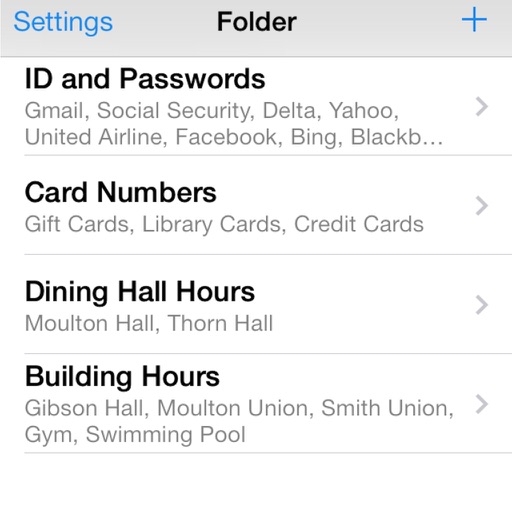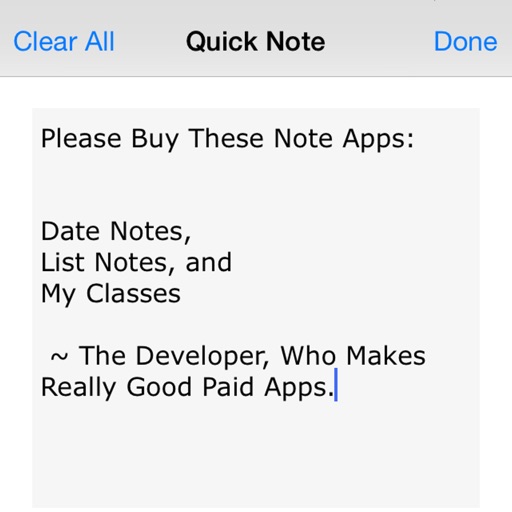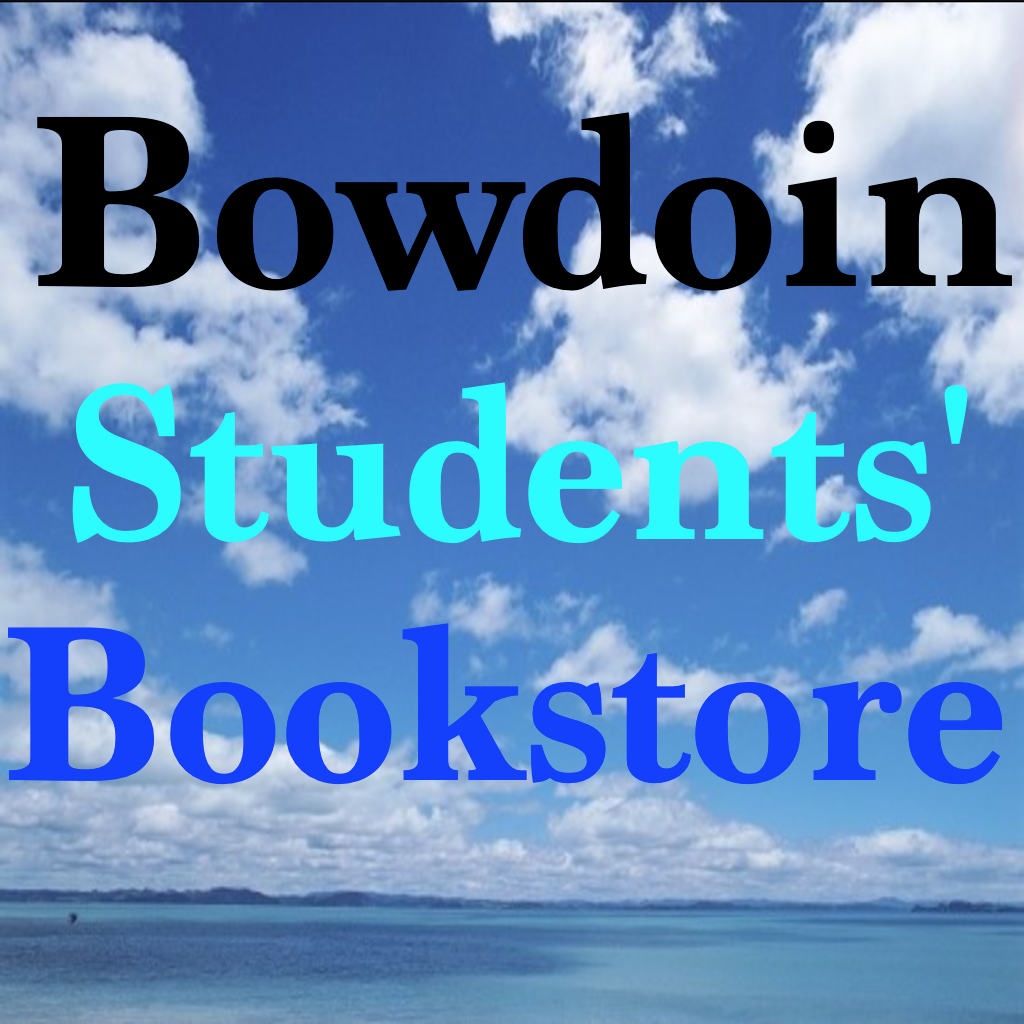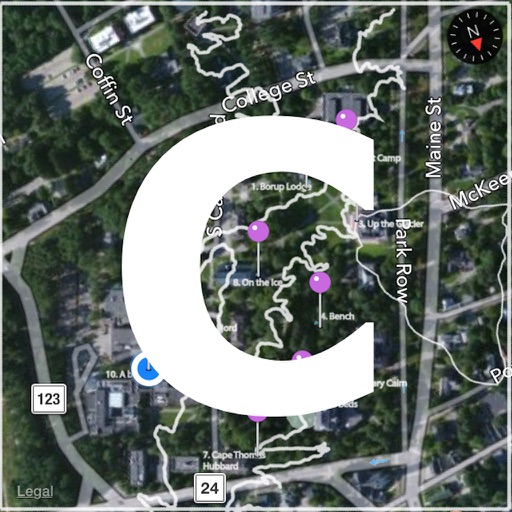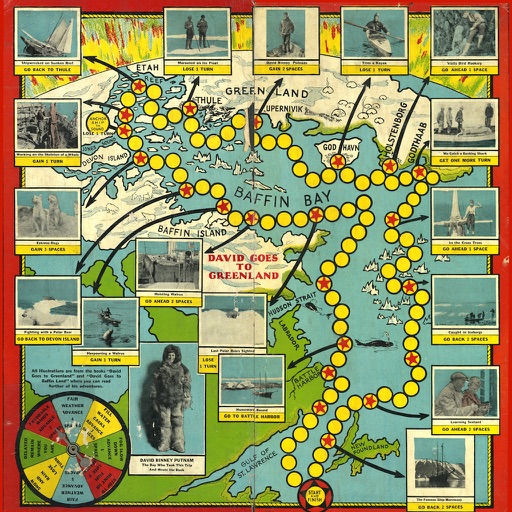What's New
Changed Name to better fit its functionality, new icon, and loading screen image.
You can use TouchID now with your passcode.
Many new beautiful colors have been added to customize the tint color more dramatically.
App Description
What is This Application?
You can save your notes in a simple, list fashion. First page holds all folders. Inside each folder, you can create files in the second page. Inside each file, you can type in notes!
You can write long, limit less notes, and undo&redo functionality is supported.
Font and size of your notes are customizable in the settings..
Notes can be passcode&TouchID locked in the settings.
Specific Directions:
You can create folders and files using "+" button.
You can change the name of the folders and files by long pressing any of them in the list.
You can organize the order of folders and files by pressing the "Edit" button
You can change the passcode by long pressing the "Password&TouchID On/Off Button."
The tint color which is the color that governs user interface color can be customized in the settings.
App Changes
- June 09, 2014 Initial release
- January 04, 2015 New version 1.4
- March 03, 2015 Price decrease: $1.99 -> $0.99
- March 07, 2015 New version 1.5
- March 21, 2015 New version 1.6