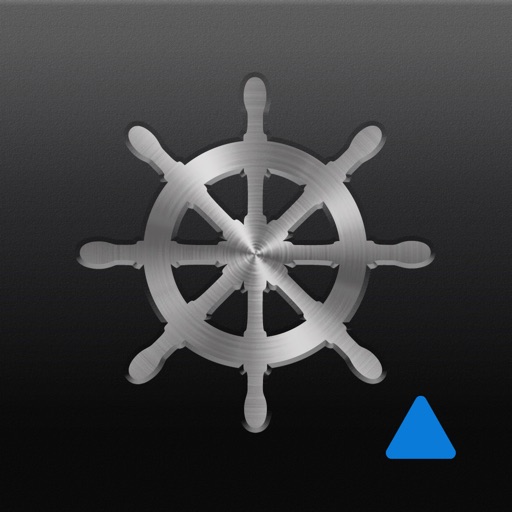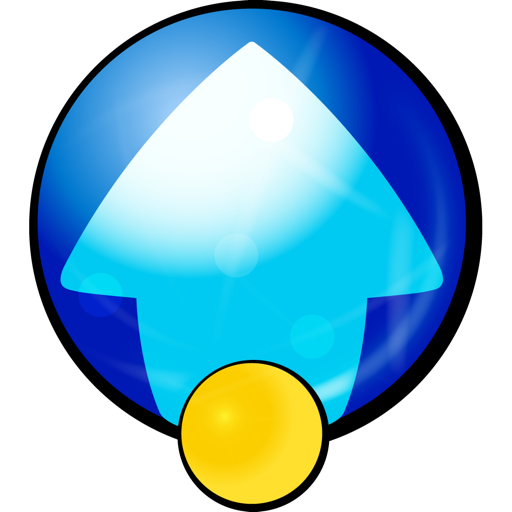What's New
Added support for macOS Mojave
Improved stability when opening certain fit files
App Description
The VIRB® Edit desktop app combines your VIRB video footage with GPS and other data from any VIRB action camera or a compatible Garmin device. The result is a rich, memorable, video experience that you can easily share and post online.
• HyperFrame Director Mode - Re-frame video content after filming using smooth camera pans, impressively wide angles, and tiny planets
• RAW Stitching - Import and stitch 360º videos recorded in RAW mode
• Create new custom logo gauges by dragging images into the player view
• Easily edit and view 360 videos, add 4K spherical stabilization and add augmented reality G-Metrix™ data overlays (available only on VIRB 360®)
• Add G-Metrix™ templates, gauges, and graphs to show speed, elevation, heart rate, g-force, lap data, and more
• View your entire video alongside a map with your track information
• Capture a full 360 view photo from a 360 video
• Assisted video editor automatically highlights the best moments from your video footage
• Trim, reorder and stitch clips together
• Apply slow motion to your videos
• Add music to your videos
• Add text and titles to your videos
• Built-in sharing to easily post footage on YouTube®, Facebook®, Vimeo® and Garmin Connect™ Share or export to your computer
App Changes
- June 15, 2014 Initial release
- August 06, 2014 New version 2.6.0
- October 17, 2014 New version 2.7.1
- September 13, 2015 New version 3.1.1
- September 15, 2015 New version 3.2.0
- December 10, 2015 New version 3.3.1
- February 03, 2016 New version 3.4.0
- March 22, 2016 New version 3.5.0
- July 08, 2016 New version 3.6.0
- November 08, 2016 New version 4.2.1
- December 23, 2016 New version 4.2.3
- June 14, 2019 New version 5.4.3